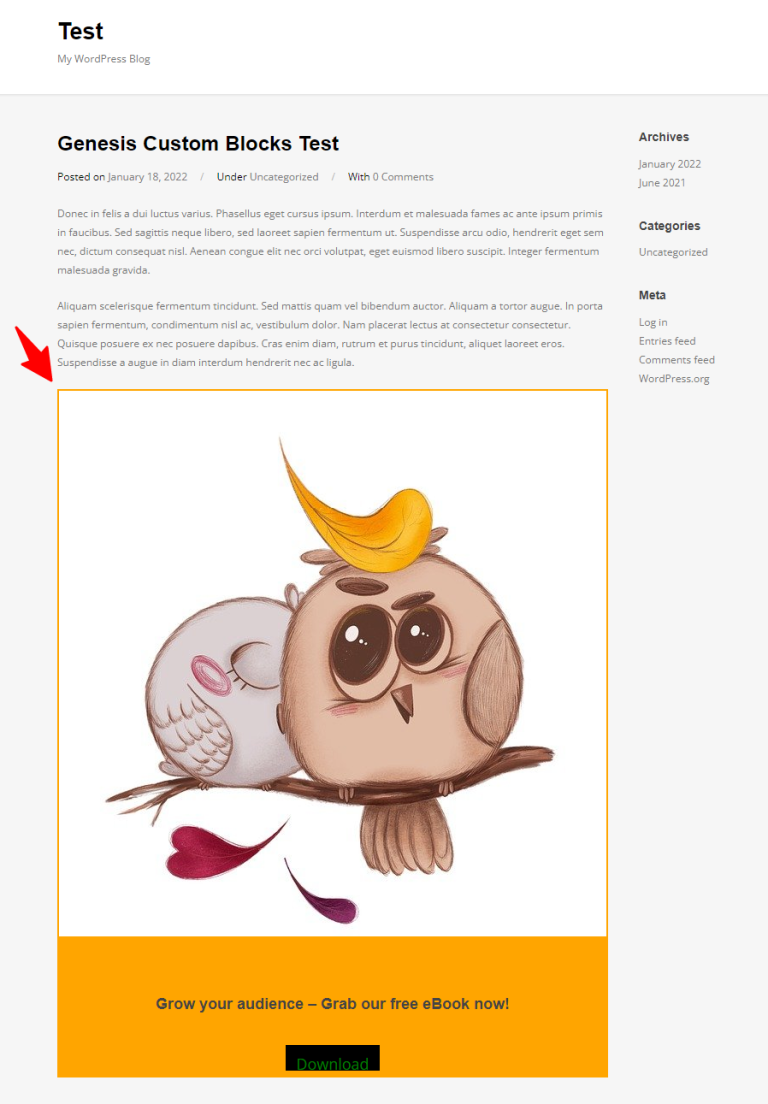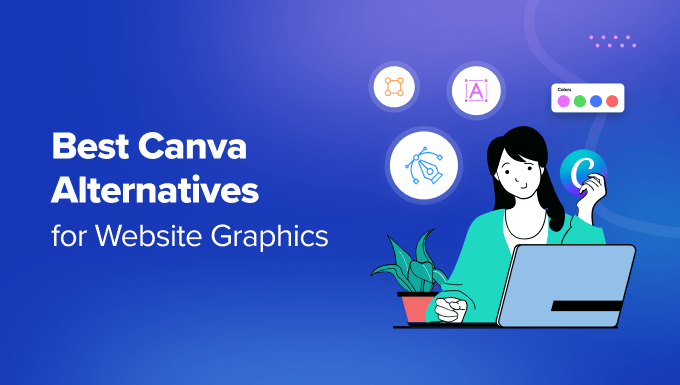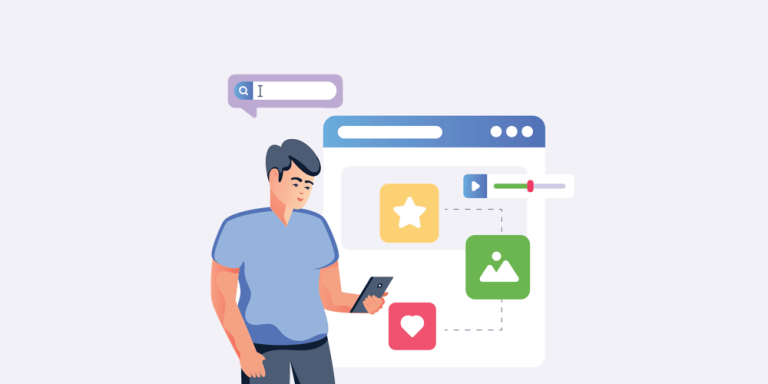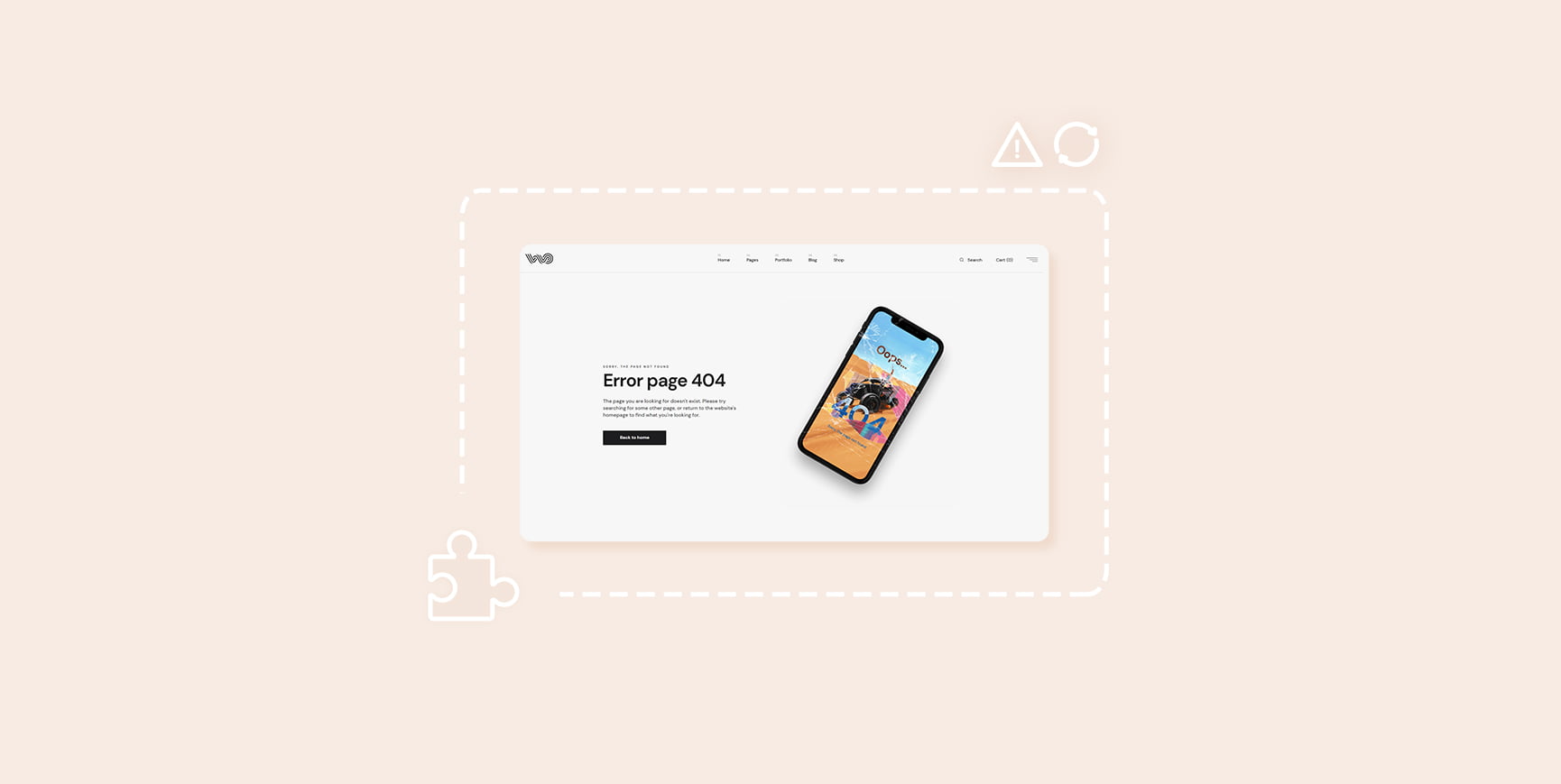
So there you have it: our curated selection of WordPress redirect plugins you can use to redirect your website visitors to the content they actually want to see and avoid 404 errors. The choice of the plugin is, of course, up to you, and, with this list at least, budget is not a concern. What you might want to bear in mind, though, are the additional features of each of these plugins. If SEO is your main concern, 404page is probably a good pick for you. If you are running a simple website without a great deal of content and don’t want to bother with a lot of configuration options, All 404 Redirect to Homepage could be just the ticket. If you are looking for a smart solution, trying to give your users what you think they wanted, 404 to 301 is probably a good option. If you are looking for a smart solution, trying to give your users what you think they wanted, WP 404 Auto Redirect to Similar Post or 404 to 301 are probably good options. If you think your 404 errors are mostly due to migration to another server, Redirection is likely what you want. Finally, if you are looking to offer a better look at your content – and possibly a nice surprise – to your stray visitors, you may want to use Redirect URL to Post and customize it to fit your needs. In addition, you may want to look into paid solutions that are not dedicated strictly to redirections but pack this functionality among other, highly useful SEO and link management features, like AIOSEO or Pretty Links. In each case, our first suggestion will always be to take a good look at the features list for each plugin before committing.