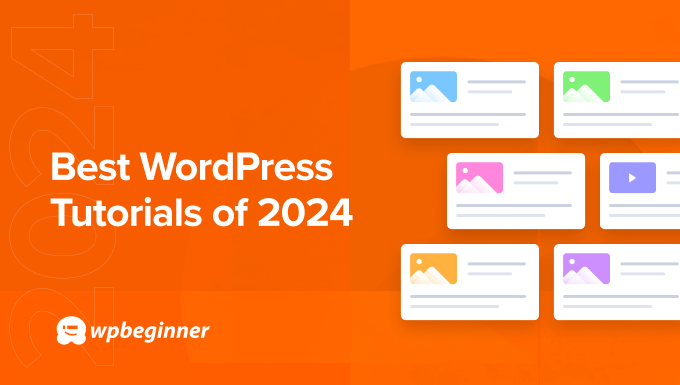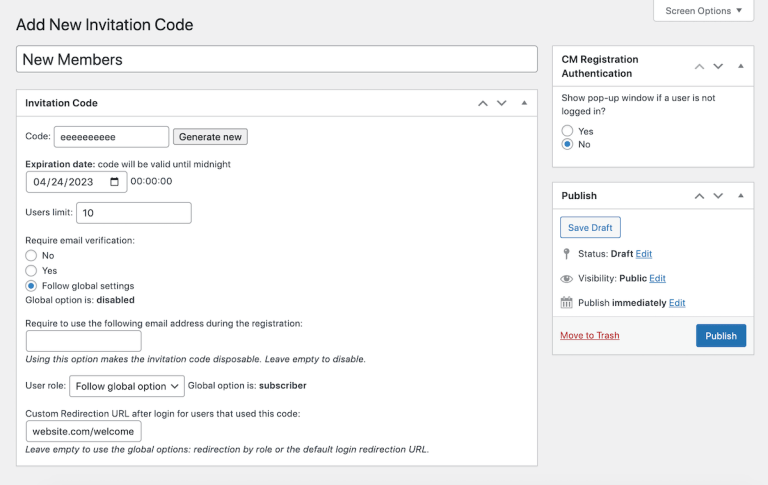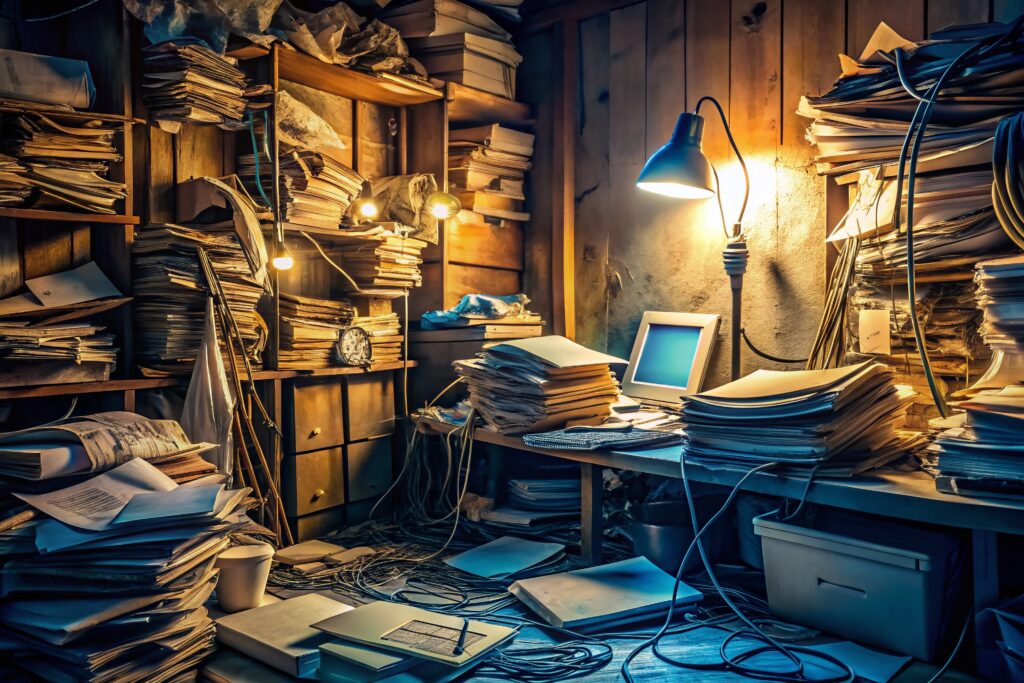
Some hosting providers automatically enable compression in WordPress. To see whether compression is enabled on your WordPress site, you can use an online tool such as Base64.Guru’s Gzip Test, or manually search the response headers in Chrome DevTools.
However, if you find that GZIP compression in WordPress is not enabled, there are a few options at your disposal. You can add code to your site’s .htaccess file to manually enable it, reach out to your hosting provider to ask for help, or install a plugin such as WP Rocket* or Enable Gzip Compression.