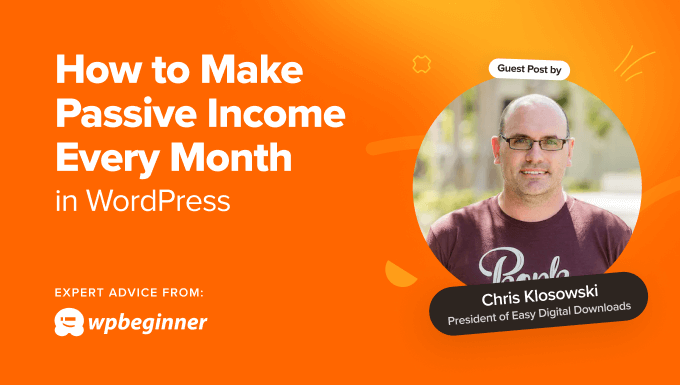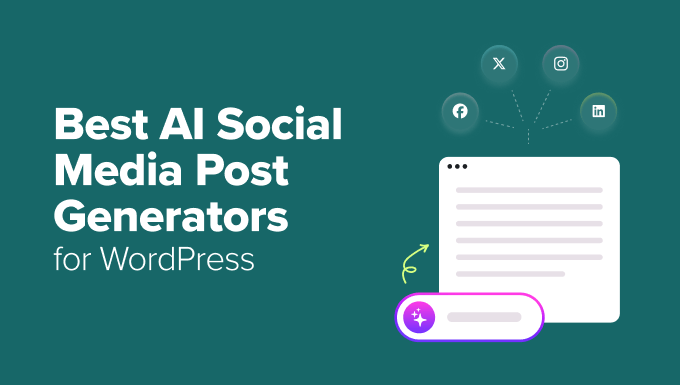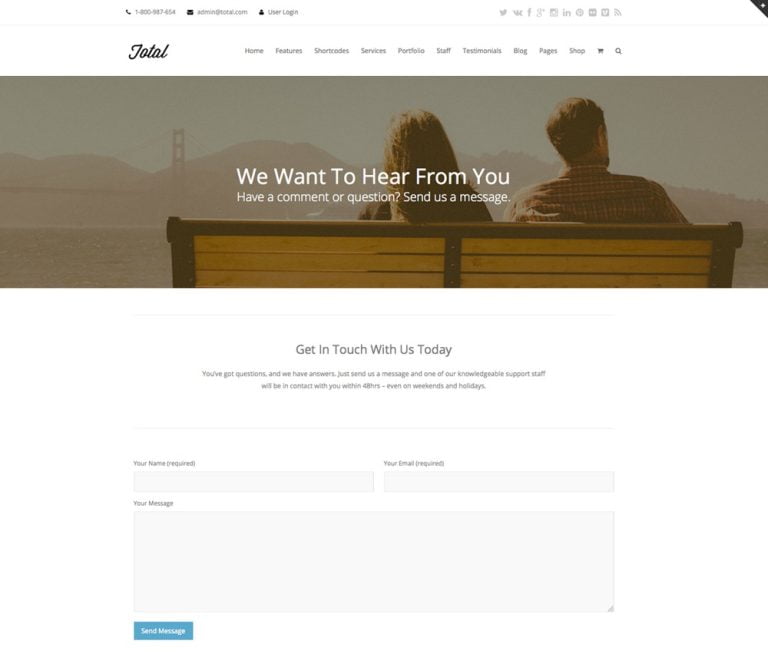Gutenberg is easy to use and learn, and the more you learn, the more you can do with it.
Beyond just putting in content, Gutenberg’s layout blocks make it so that you can determine exactly how that content works together. WordPress blocks are automatically responsive, so there is minimal extra work you have to do to build a mobile-optimized design.
When adding text, images, or other WordPress blocks, you have more customization options at your fingertips than ever before. The Block menu on the right hand side can offer you typography options, color options, and a ton more. It all depends on which block you have selected at the time.
You always had the ability to swap to an HTML mode on the original editor. A new feature now allows you to more easily recognize and address problems with code you’ve been editing. If you make a potentially site-breaking error, Gutenberg will offer to revert it back to the original version for you.
If you’re going into writing or design mode, you may want to minimize distractions on the page. Gutenberg allows you more screen real estate when building out a page or post. And you can even remove the right hand sidebar altogether if you want to.
We’ll go more into reusable blocks later, but the features around blocks are pretty awesome. Developing a workflow with your favorite custom blocks is pretty easy once you get the hang of it. Save the settings of blocks you have customized and revisit ones you’ve recently used in the block menu.
One of the most exciting things about Gutenberg is the explosive economic possibilities. More and more people are going to build and sell blocks, block-based plugins, and block-based themes. If you already sell products or services around WordPress, these services are soon going to be the ones to watch.