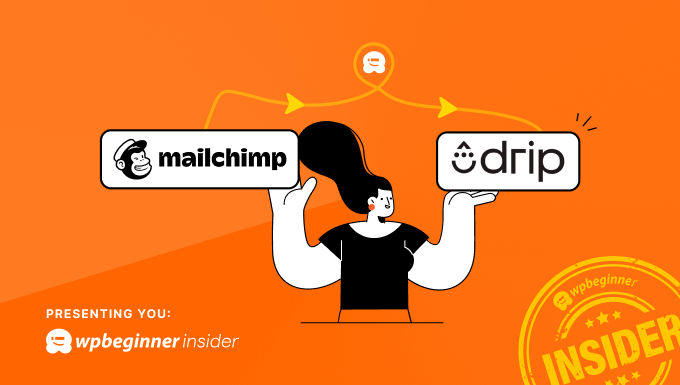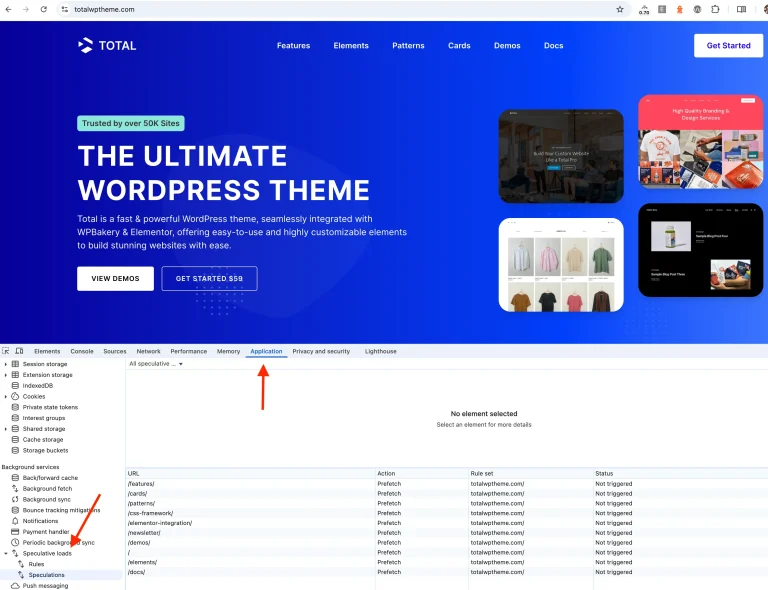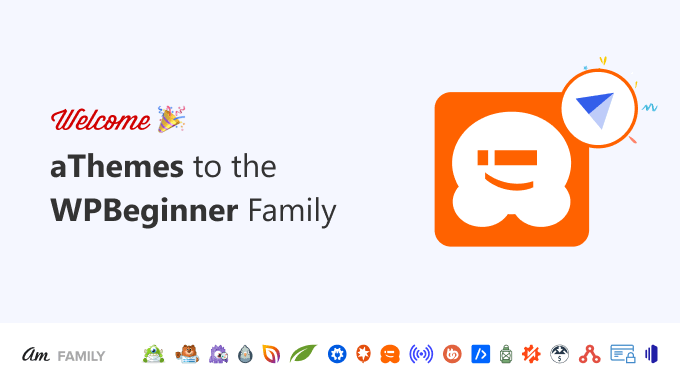We’ve been running online stores for several years. And when we were first getting started, we looked at a lot of the best eCommerce website examples so that we could learn about the design and UX features that actually work for getting sales.
People can and do sell just about anything online. But making your site stand out from the crowd and providing your customers with the most useful features can be a hard task.
Luckily, with WordPress, you can set up any eCommerce features you want with a good plugin, theme, or simple code snippet. Plus, over 43% of websites on the internet use WordPress, which also means it is a popular choice among online stores.
If you’re looking for inspiration, here is our list of the best WordPress eCommerce website examples and some tips to optimize your online store.
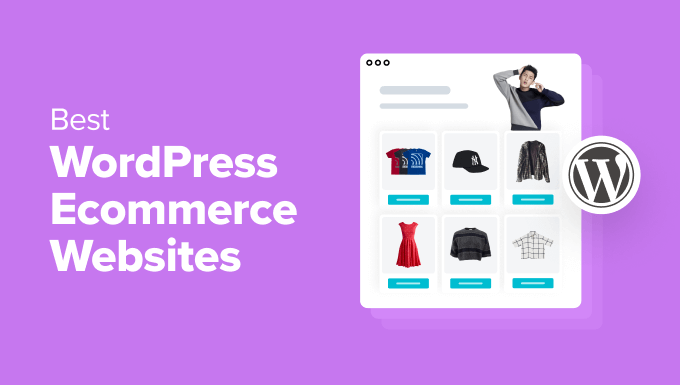
Quick Pick: The Best WordPress eCommerce Website Examples
If you don’t have much time – don’t worry! Here are our top picks for the best eCommerce website examples:
| Ranking | eCommerce Website | Standout Features |
|---|---|---|
| 🥇 | WPForms | -Detailed knowledge base -Easy checkout process -Interactive product demos |
| 🥈 | Roberto Coin | -Minimalist design -Store locator -Global currency support |
| 🥉 | Duplicator | -Extensive social proof -Powerful CTAs -Detailed product FAQs |
Why Use WordPress to Build an eCommerce Website?
WordPress.org is the best website builder on the market because it is open source, free, scalable, and lets you add almost any type of feature you might need with plugins.
The platform has a massive community, supports numerous payment gateways, is available in all languages, and gives you complete control over your website. This makes WordPress the best platform to create an eCommerce store.
For more pros and cons, you can see our guide on whether WordPress is good for eCommerce.
You can easily launch an eCommerce website with WordPress using WooCommerce, which is the best option for selling physical products.
On the other hand, if you want to sell digital goods like PDFs, music, or ebooks, then you can opt for Easy Digital Downloads, which is another popular eCommerce plugin and the tool we use to sell our own plugins and software.
Similarly, if you want to sell courses, then we recommend MemberPress. We use it to power our free video membership website, and it’s also an excellent option for monetizing your blog and offering members-only content.
How We Chose the Best WordPress eCommerce Websites
To find the best eCommerce websites, we followed a thorough evaluation process focused on the key factors that make an online store successful. With years of experience in online retail and eCommerce optimization, we considered the following criteria:
- User Experience (UX): We looked at how intuitive and engaging each website is for visitors. This includes evaluating the site’s design, navigation, and overall ease of use.
- Design: We examined each website’s visual appeal, considering how design elements reflect the brand’s identity and appeal to the target audience.
- Product Presentation: We looked at how products are displayed, including the quality of images, descriptions, and the availability of reviews and ratings.
- Mobile Responsiveness: Given the increasing trend of mobile shopping, we tested how well each site performs on mobile devices.
- Loading Speed: We tested site speed to ensure quick loading times, as slow online stores can lead to higher bounce rates and lost sales.
- Security and Payment Options: We checked each site’s security measures to protect customer data, as well as the variety and reliability of its payment options.
- Checkout Process: We carefully examined the checkout experience, focusing on how simple and efficient it was for customers to complete their purchases.
- Marketing and SEO: We analyzed how well the websites implement SEO strategies and marketing campaigns to drive traffic to their stores.
Why Trust WPBeginner?
Our team has 15+ years of experience running online stores and WordPress websites in general. Along the way, we’ve learned a thing or two about what goes into running a successful eCommerce website.
We also thoroughly review each website before recommending it as an example on our blog. To learn more, see our complete editorial process.
Having said that, let’s take a look at the best WordPress eCommerce website examples to get some inspiration.
1. WPForms


WPForms is the best WordPress contact form plugin on the market, and it has an eCommerce store powered by Easy Digital Downloads. Here, they sell the premium version of their plugin to customers.
What we like about WPForms is that the home page has a clear CTA, along with dedicated pages for pricing and features. This allows users to easily find different plugin features and compare pricing plans.
Plus, when we visited the store, we observed that it has a super easy payment process, making it a great example of an eCommerce store that puts the user experience first.
What We Liked About WPForms:
- Mobile-responsive design
- Detailed product information
- Interactive demos
- Comprehensive knowledge base
- Fast loading speeds
How to Learn From WPForms:
2. Roberto Coin
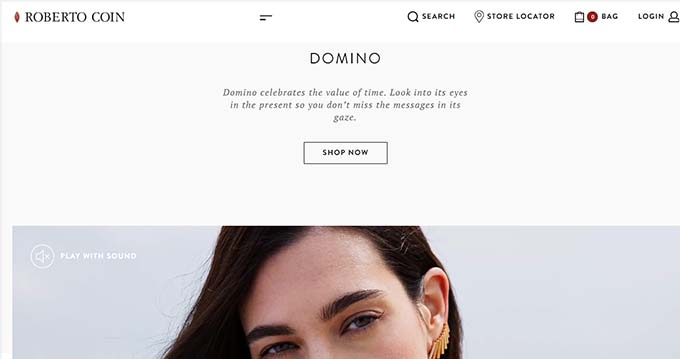
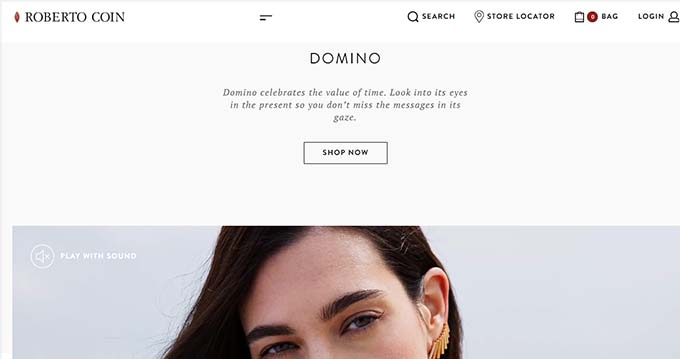
Roberto Coin is a well-known luxury jewelry store that sells earrings, necklaces, and rings with WooCommerce. It has a direct navigation menu at the top and showcases a newsletter sign-up popup, contact information, and legal policies at the end of the home page.
It uses a minimalist design to highlight the jewelry collections more, and a separate section is dedicated to stories, news, and events.
Upon visiting the site, we were really impressed by Roberto Coin’s Store Location feature, which allows you to easily find the closest branch to you.
What We Liked About Roberto Coin:
- Mobile-responsive design
- Smooth checkout process
- Clear shipping and return policies
- Order tracking
- High-speed loading times
- Global currency support
How to Learn From Roberto Coin:
3. Duplicator
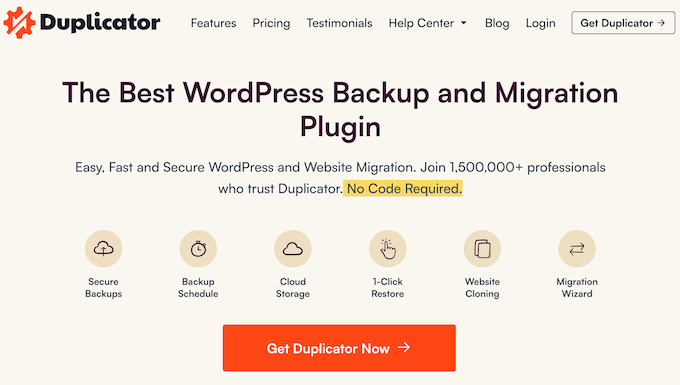
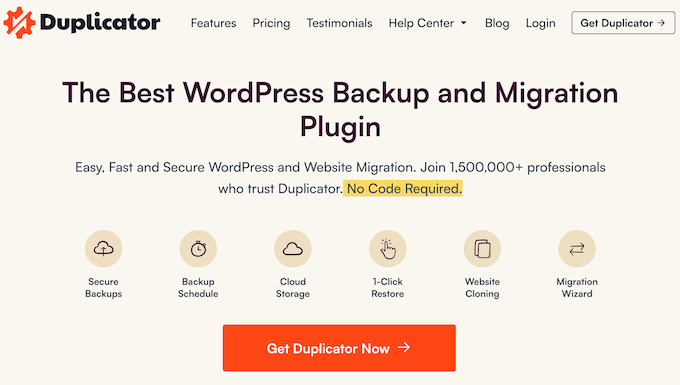
Duplicator is the best WordPress backup plugin available, and you can purchase its premium plan by visiting the Duplicator eCommerce website, which was built using Easy Digital Downloads (EDD).
During our visit to the Duplicator site, we found the homepage to be super user-friendly. It features a large call-to-action and provides a detailed list of all the plugin’s features.
Additionally, there’s a testimonial and FAQ section right on the page. This makes it easy for users to find all the information they need without having to navigate further, making it more likely they will be convinced to purchase the product directly from the homepage.
What We Liked About Duplicator:
- Easy navigation
- Trust badges and security information
- Clear pricing plans
- Interactive demo videos showcasing the plugin
- Exclusive deals and discounts
- Regular updates
How to Learn From Duplicator:
4. Nalgene
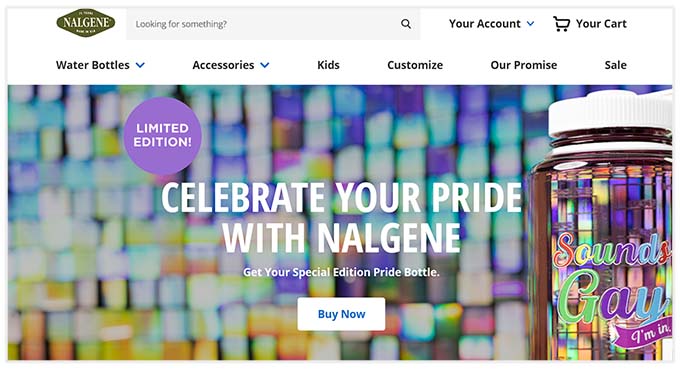
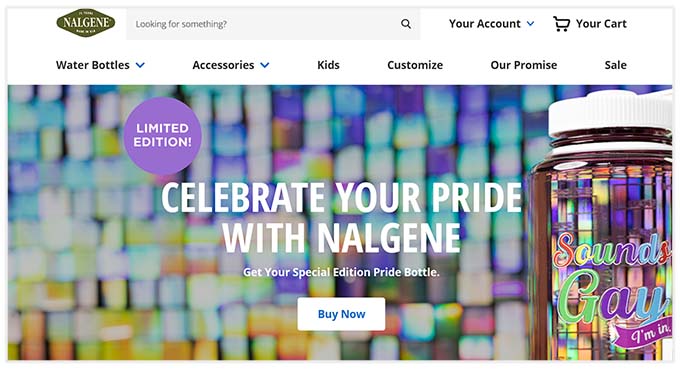
Nalgene is a popular eCommerce store that sells plastic bottles for laboratory use, including beakers, jars, bottles, test tubes, and Petri dishes, using Shopify + WordPress. It also sells stickers, water filters, sleeves, and other accessories for bottles.
We found the eCommerce website’s design to be very simple, with an emphasis on the navigation menu and search form at the top. It has detailed product pages, direct buying options, and some information about the company’s history.
Overall, it can be super inspiring if you want to create a simple yet effective eCommerce store.
What We Liked About Nalgene:
- Clean and modern design
- High-quality images and product videos
- Eco-friendly products
- Free shipping and easy returns
- Interactive features like a ‘Bottle Finder’ tool
- Loyalty program
How to Learn From Nalgene
5. Björk Official Store
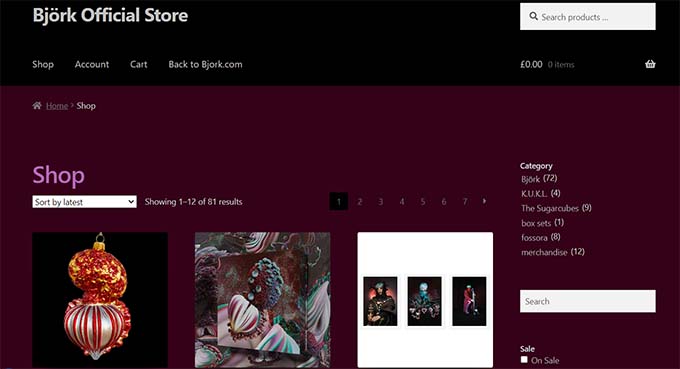
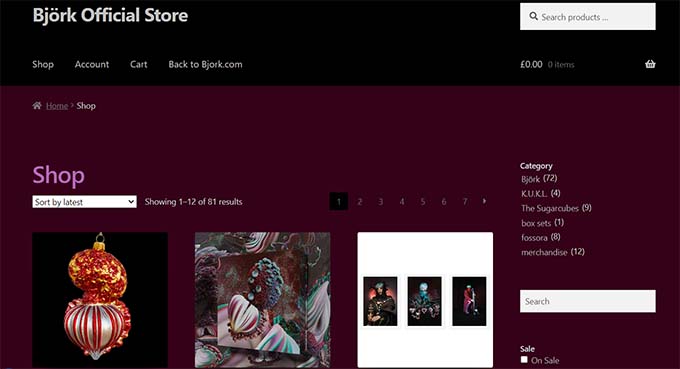
Björk is a popular Icelandic singer, and she has an online store built on WooCommerce that sells her albums, merchandise, and limited edition items.
The store’s clean interface is quite easy to navigate for beginners. It allows users to create an account to place an order and also has a link to the official Björk website in the navigation menu.
While researching the site, we really appreciated that Björk offers international shipping, making it easy for fans around the world to access her merchandise.
What We Liked About Björk Official Store:
- Minimalistic design
- Clear navigation
- Secure checkout
- Precise product descriptions
- Pre-ordering opportunities
How to Learn From Björk Official Store:
6. MonsterInsights
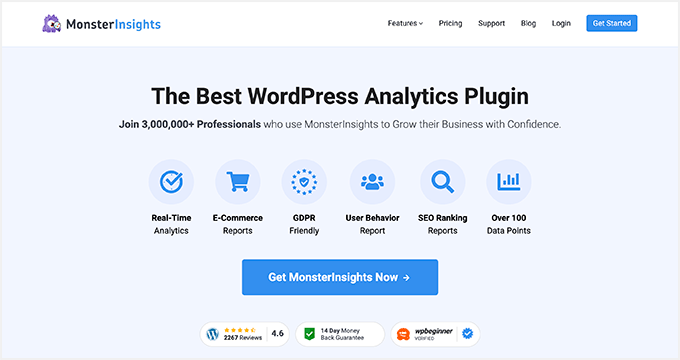
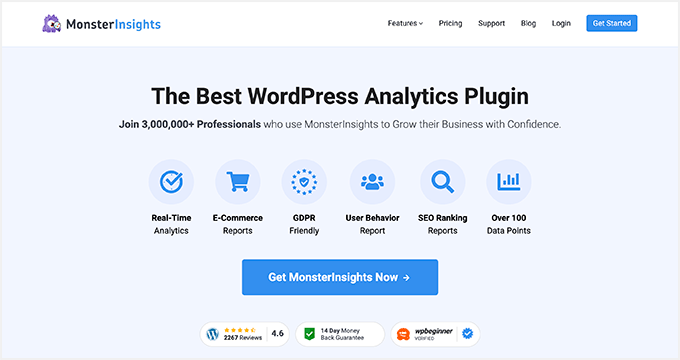
MonsterInsights is the best analytics solution that connects Google Analytics with your website and shows reports directly in your WordPress dashboard. It also has an official website created using WordPress and Easy Digital Downloads, where you can easily buy the plugin.
When we visited the site, we immediately noticed a clear CTA on the home page, along with the top features of the plugin listed at the front. This helps build customer trust and encourages more users to buy the plugin.
MonsterInsights also has a detailed blog page where users can read different articles and engage with the content.
What We Liked About MonsterInsights:
- Clean and modern interface
- Transparent pricing plans
- Seamless checkout and secure payment options
- Clear call-to-action buttons
- Live chat support
- SEO-friendly
How to Learn From MonsterInsights:
7. Louise Kennedy


Louise Kennedy is another excellent WordPress eCommerce website example. It is a luxury womenswear brand that has stores in Ireland and the United Kingdom, and it sells its products online through WooCommerce.
We really like the parallax effects and banners on the site because they make the product displays stand out. They help showcase the dresses in an engaging way and encourage users to explore and purchase the products.
It also has a concise footer where you will find all the important links to other pages, social media handles, and a newsletter subscription form.
What We Liked About Louise Kennedy:
- Smooth and easy navigation
- Mobile-friendly design
- Quick checkout process
- Easy access to size guides
- Fast page load times
- Intuitive shopping cart
How to Learn From Louise Kennedy:
8. Nomadic Matt


Nomadic Matt is a popular travel blog where you can buy his courses on blogging and becoming a travel writer. You can also purchase some guidebooks on traveling to different destinations.
The website uses MemberPress to sell courses and WooCommerce for selling guidebooks. It has a clear search form right in the beginning and provides numerous resources to make traveling easier.
During our site visit, we found the website straightforward and easy to navigate. We also really appreciated that the owner created a dedicated “Destination” page, where the content is organized by different traveling criteria.
This makes it much easier for users to choose travel destinations based on their budget and other preferences.
What We Liked About Nomadic Matt:
- Responsive design across devices
- Transparent pricing for travel guides
- Interactive maps and travel planning tools
- Personalized email newsletter signup
How to Learn From Nomadic Matt:
9. AffiliateWP
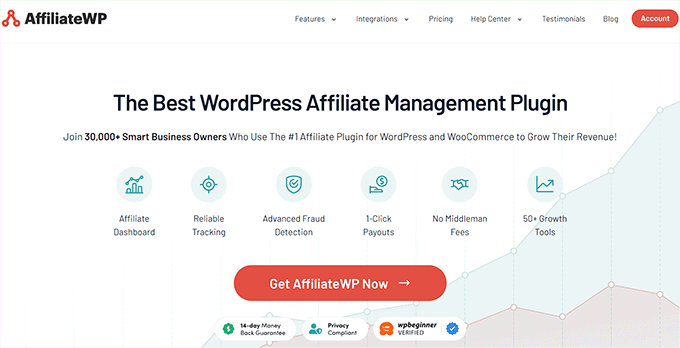
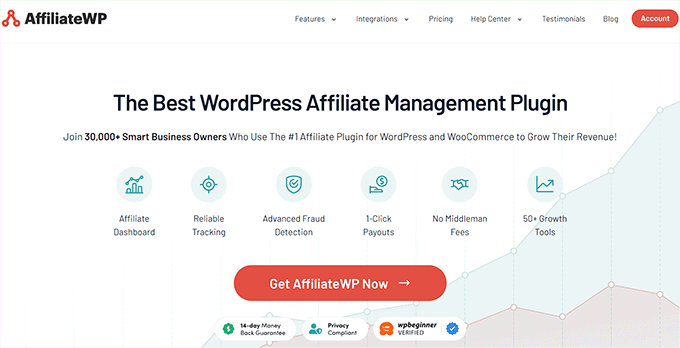
AffiliateWP is a powerful affiliate management plugin for WordPress. It allows you to create and manage affiliate programs directly on your website.
It’s a premium plugin with its own website built using WordPress and Easy Digital Downloads, where you can purchase the plugin directly.
During our site visit, we liked the clean and organized interface with a large CTA right in the center of the page. In our opinion, this is a great design choice, as it allows users to quickly purchase the product.
We also liked the homepage, which highlights all the plugin’s key features, customer reviews, and FAQs.
What We Liked About AffliateWP:
- Smooth checkout process
- Quick demo installation for easy setup
- Detailed features breakdown
- Fast and secure payment processing
- Clear user account dashboard
- Live chat support
How to Learn From AffiliateWP:
10. Wakami


Wakami is a Guatamela-based fashion store created with WordPress and WooCommerce. It sells handmade accessories and sustainable fashion items and has a fast-loading and easy-to-navigate eCommerce website.
The company adheres to ethical labor practices, fair wages for artisans, and environmentally conscious production methods, which it advertises on its website. It has a unique vision and uses its store to spread the message.
What We Liked About Wakami:
- Aesthetic site design
- Easy checkout process
- High-quality product images
- Secure payment options
- Smooth shopping cart experience
- Fast page load times
How to Learn From Wakami:
11. Leggari
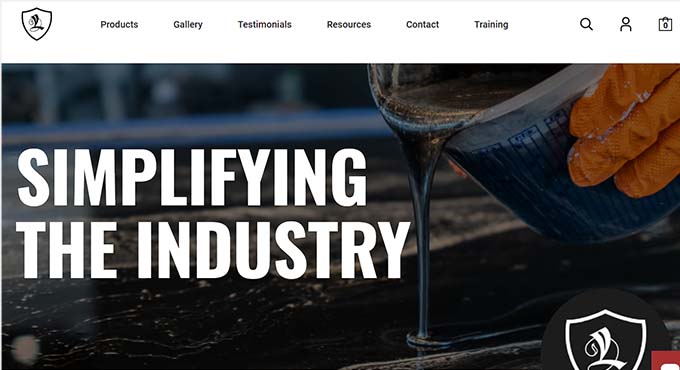
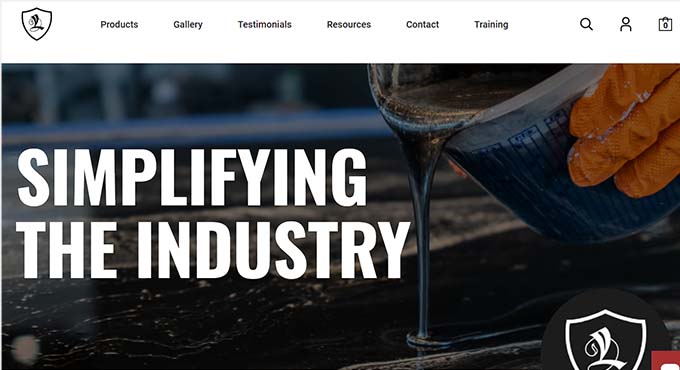
Leggari is another well-designed WooCommerce website that sells floor kits for countertops, floors, patios, basements, and more. It provides pre-measured kits containing all the necessary materials and tools to complete your project.
Leggari showcases all its products in a carousel against a white backdrop. We appreciate its simplistic style, which makes it easy to browse the store and purchase a product of your liking.
What We Liked About Leggari:
- Clear product categories for easy browsing
- Detailed videos and demos for products
- Numerous payment gateway options
- Real-time shipping calculators
- Live chat support
How to Learn From Leggari:
12. BookRiot


BookRiot is a popular book blog that offers a membership program called Book Riot Insiders. It is an online book club with access to exclusive podcasts, email newsletters, and deals, making it a great membership site example.
The store basically promotes and sells subscription programs using Paid Memberships Pro. However, it also has a store created using WooCommerce where you can buy book-related items for your friends.
What We Liked About BookRiot:
- Clean interface
- Well-organized categories
- Fast search functionality
- Smooth checkout process for membership subscriptions
- Easy account management
- Seamless integration with podcast player
How to Learn From BookRiot:
How to Create Your Own WordPress eCommerce Website
Now that you have seen some great examples of WordPress eCommerce websites, you might be wondering how to start your own online store.
To do this, you will first need to purchase a hosting plan and a domain name. Hosting is where your website lives online, while a domain name is the name of your store, like www.onlinestore.com.
This is where your costs will start adding up. That is why we recommend using Bluehost’s WooCommerce hosting. They are an official WordPress-recommended company that offers a HUGE discount to WPBeginner readers along with a free SSL certificate and domain name.


Once you have purchased a hosting plan, all you need to do is install WordPress. If you signed up using Bluehost or another great hosting provider, then they will have already installed WordPress for you. Otherwise, you can see our tutorial on how to install WordPress.
After that, just visit your WordPress dashboard and choose a WooCommerce theme that matches your store’s niche and makes it look visually appealing.
For example, you could use Astra for your store because it comes with numerous premade eCommerce templates and reasonable pricing.
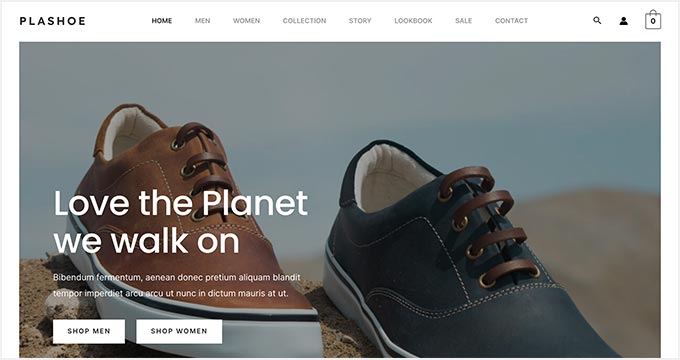
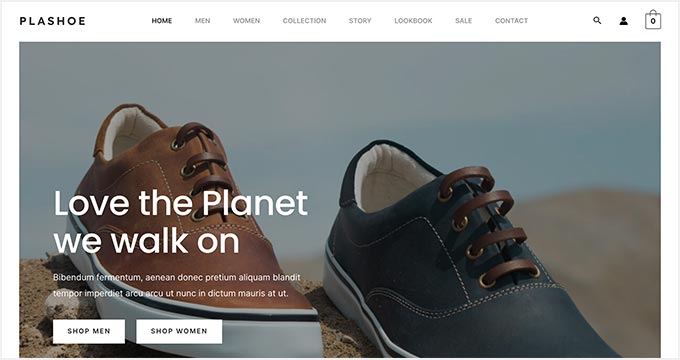
For more options, you can take a look at our expert pick of the best WooCommerce themes.
Once that is done, you can install and activate WooCommerce to start adding products to your store. You can then integrate it with different gateways, add tags and categories, and more.
For details, see our complete tutorial on how to start an online store.
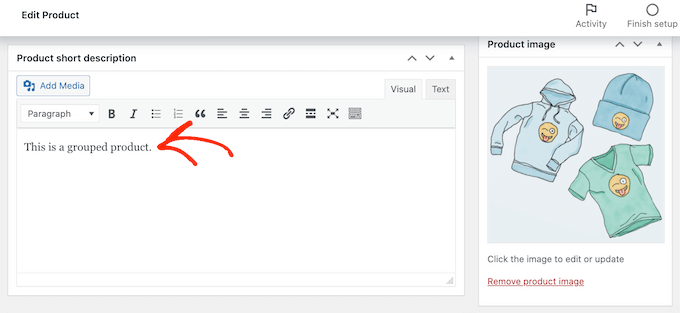
However, if you want to sell digital products, then we recommend Easy Digital Downloads instead. It has a free plan, includes multiple payment gateway integrations, and allows you to sell all kinds of digital products directly from WordPress.
For instructions, see our beginner’s guide on how to sell digital downloads in WordPress.
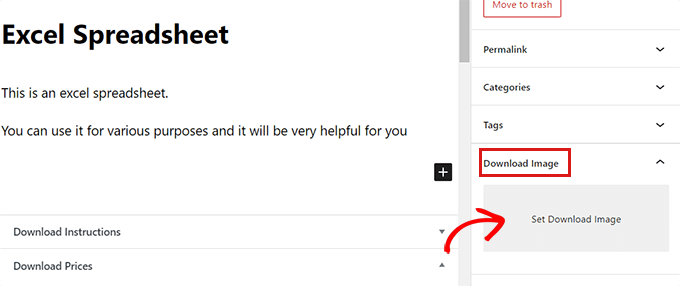
Expert Tip: If all of the steps above feel overwhelming and you don’t want to spend too much time setting up your website, don’t worry—we’ve got you covered.
WPBeginner is offering Website Design Services. We will handle everything for you, from setting up your entire website to assigning you a dedicated project manager who will bring your ideas to life. We will create a custom web design tailored to your needs and even set up WooCommerce so you can start selling products straight away.
To learn more, schedule a call with our expert team today!
Related Guides for Your eCommerce Website
If you liked this article, then please subscribe to our YouTube Channel for WordPress video tutorials. You can also find us on Twitter and Facebook.