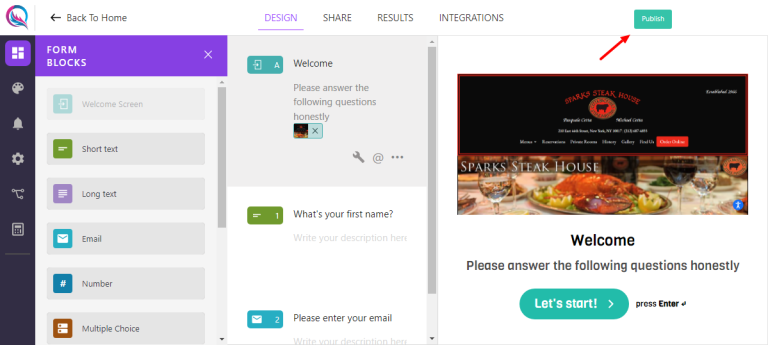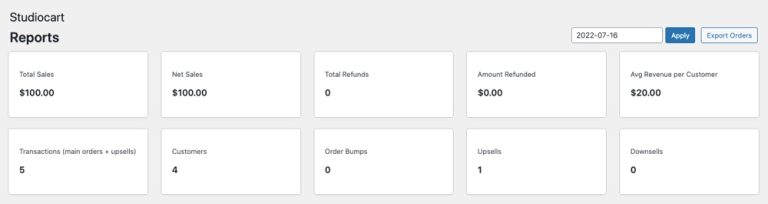Live chat is one of the most effective and easiest ways to connect with your customers. Unlike most other support channels, such as email, you can offer your customers faster support and solve their problems quickly to boost your conversion rates.
Other than that, you can also improve brand credibility, offer 24/7 support if need be, boost customer engagement, collect data, and have the edge over the competition. Simply put, live chat offers you more benefits than most other channels.
To add a live chat system to your WordPress site, you need a formidable solution such as 3CX Live Chat for WordPress, the subject of today’s review. In the upcoming sections, we will learn more about 3CX, and the features that make the plugin one of the best chat solutions for WordPress.
If that sounds great, let’s roll.
What is 3CX Live Chat?

First things first, what is the 3CX live chat plugin? If it’s not already pretty obvious, 3CX is a free live chat plugin for WordPress. The company behind the plugin purchased the previous WP Live Chat Support plugin and upgraded it to the 3CX Live Chat you see today – adding a ton of excellent new features that set 3CX way above many similar solutions.
With options such as live chat, audio/video calls, web conferencing, multiple messaging channels, easy management, and so much more, you can install a powerful communications system, and save up to 80% on your phone bills. 3CX Live Chat pricing is also quite reasonable (plus there is a forever-free plan), and has world-class support.
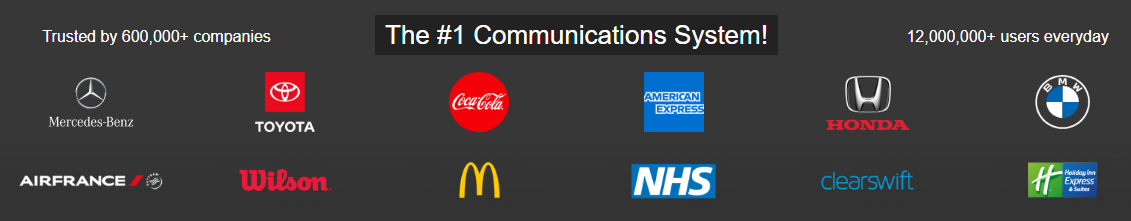
The plugin has over 2.5 million total downloads and is trusted by over 600k businesses meaning you’re in safe hands. Also, it has an impressive rating of 4.6 out of 5 stars on WordPress.org. Now that we know what we are working with, let us cover the features to expect.
3CX Live Chat Features
We will focus on the free 3CX StartUP plan because it’s perfect for this review. The plan offers you a great overview of the features available in the 3CX Live Chat plugin. It’s free forever and supports up to 10 agents, making it ideal for startups and small businesses.
One of the most remarkable features is the ability to provide multiple types of support. You can transition from one support channel to another right in the chat box. For instance, your customer can easily transition from live chat to an audio or video call by clicking a simple button inside the chat box. This helps deal with more complex issues and avoid unnecessary repetition with different agents.
Another convenient feature is the ability to take calls from a web browser and mobile apps for desktop, iOS and Android. This means you are always connected to your customers even when you step away from the computer. And thanks to free web conferencing, you can always talk to your team and boost productivity.
Other Impressive 3CX Options Include:
- You can fully customize the chat box to match your branding
- Full anonymity for your visitors, which is great for privacy
- Access live chat history records easily
- View missed live chats
- Fast speed thanks to the 3CX Live Chat Servers
- Compatible with all caching plugins since the live chat box is powered by Ajax
- Enable notification sounds when a new live chat message is received
- Ban visitors from chatting with you based on IP Address
- Quick responses (insert a predefined canned response to your live chat box)
- Customer satisfaction ratings for each chat session
- Add your company logo to the live chat window
- Add your agents’ photos to the live chat window to personalize the conversation
- Include/exclude the live chat on certain pages
- Choose when to accept chats
- Seamless CRM integration
- Manage Facebook messages effortlessly (WhatsApp coming soon)
- Document sharing and polling
- Easy to install and manage
- Transfer chats to different agents
- Send business texts (SMS)
- Unlimited chats
- Cloud-hosted or self-managed
- Great support
- And much more
As you can see, that is a pretty long list of features to add a robust chat system to your WordPress site. The best part is most of these features are free with the StartUP Plan, so you can use the plugin indefinitely without paying a buck. If you need more features, you can always upgrade to a paid plan.
Speaking of paid plans, how much does 3CX Live Chat cost?
3CX Pricing
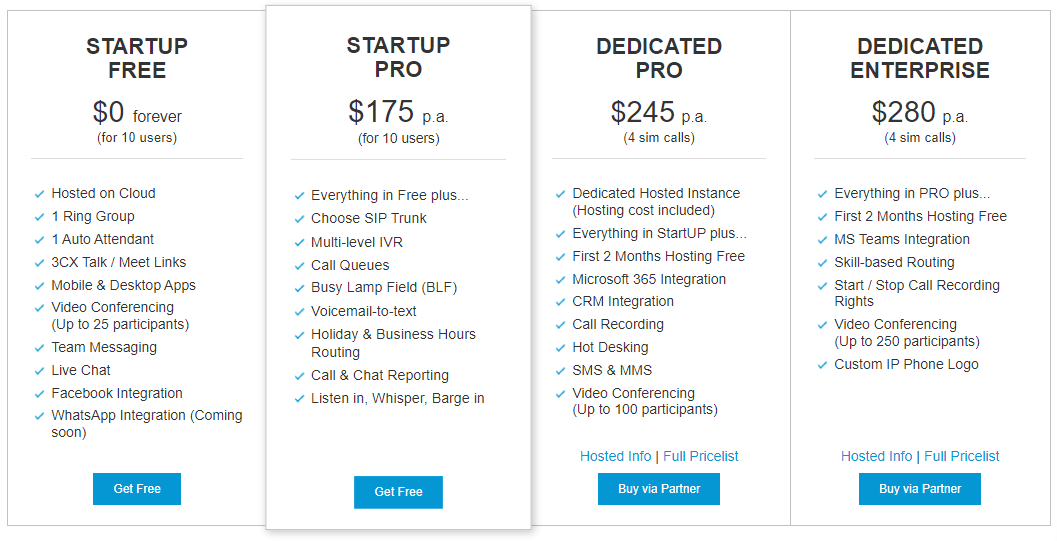
3CX Live Chat offers you flexible pricing options. There is, of course, the free version that supports 10 agents as we mentioned earlier. Pricing varies for paid plans. If you go for a paid plan that supports up to 10 agents, expect to pay between $175 and $280 per year. You have the option to pay monthly.
Compared to many other live chat systems, you can say 3CX Live Chat is quite affordable, plus you’re getting a ton of other amazing features compared to competitors.
Now that you know what to expect in the features and pricing departments, let us install and test drive the plugin.
How to Use 3CX Live Chat Plugin for WordPress
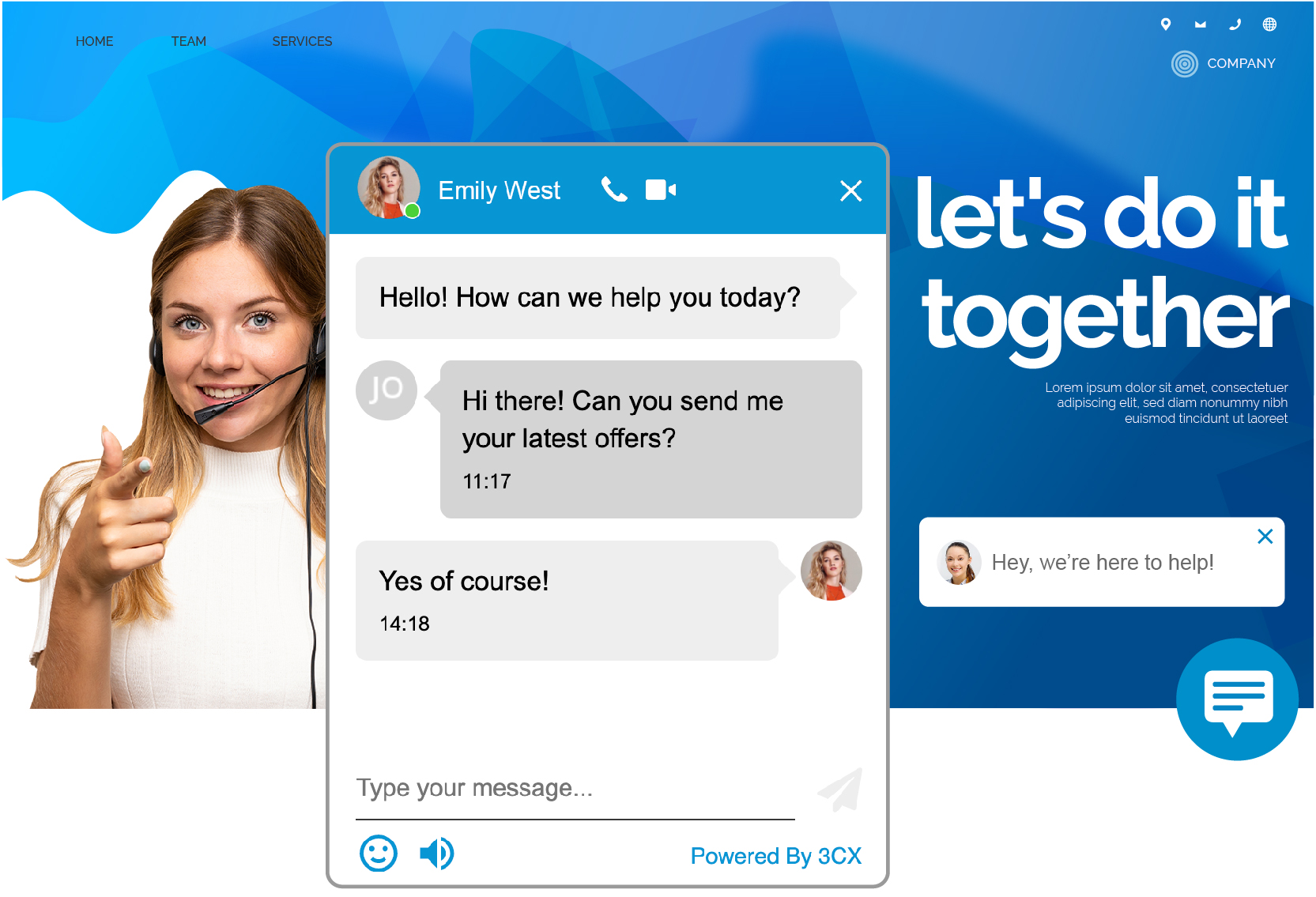
Installing and configuring 3CX Live Chat is easy and fun – anyone can do it in less than 20 minutes. For starters, you will need to create a free account for 3CX. After that, click Sign up with Google, as shown below. Alternatively, you can sign up via email but I prefer Google.
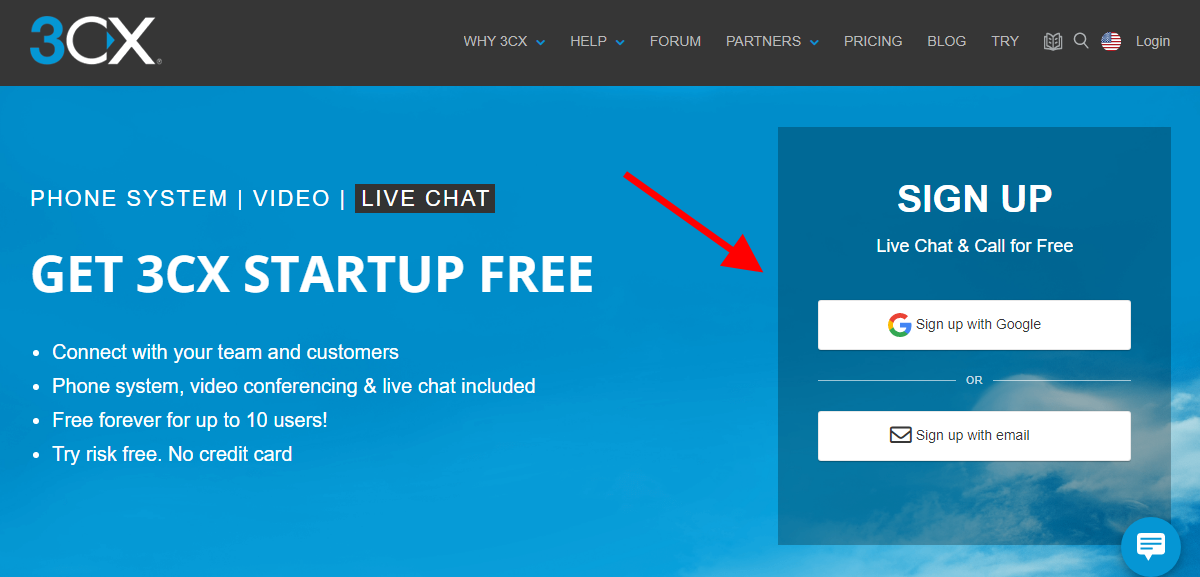
In the tab that opens, choose the Google account you prefer:
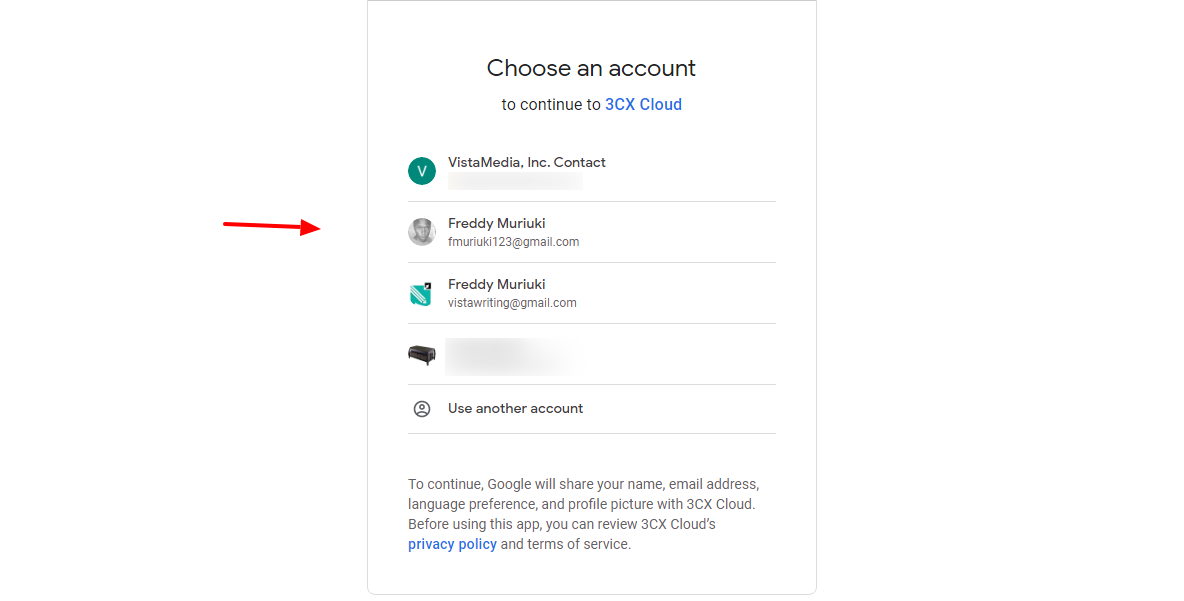
Next, enter your account details and click the Next button:
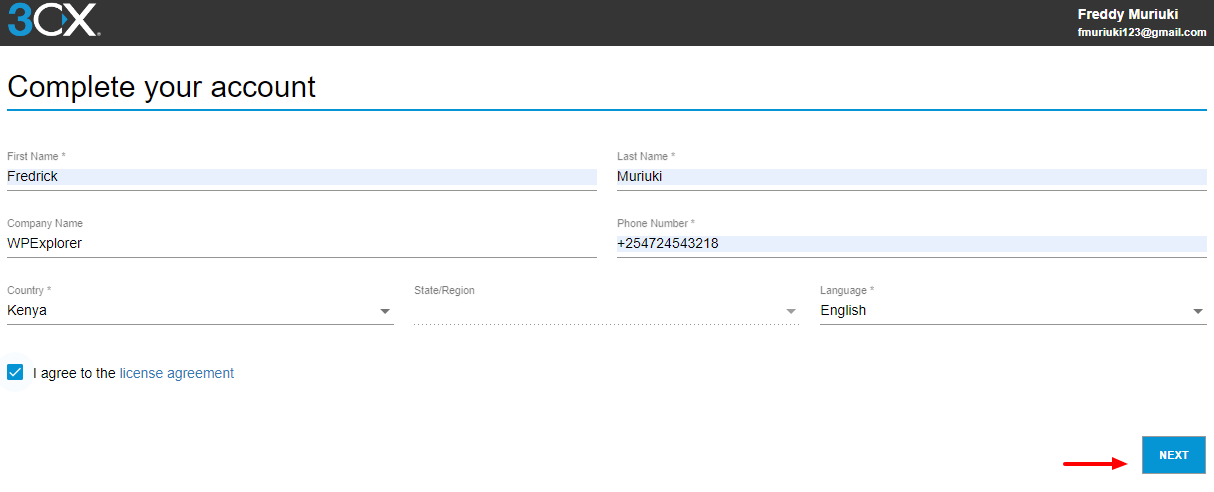
After that, choose Hosted by 3CX and click Next, as shown in the screenshot below.
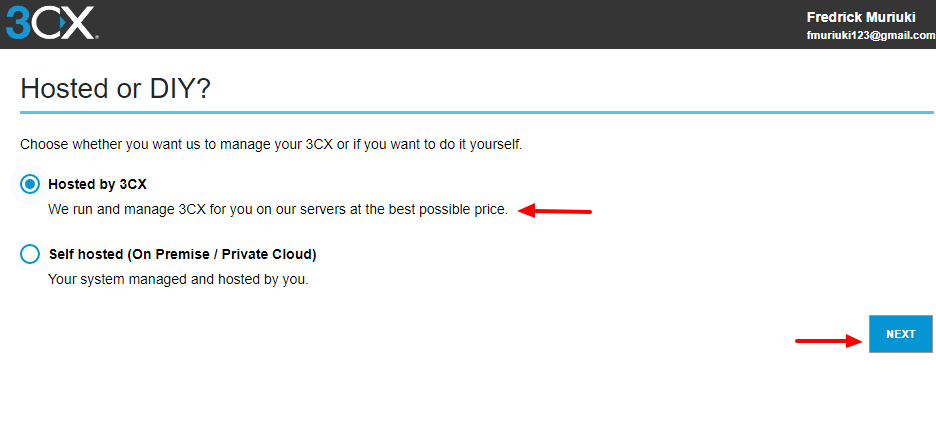
Choosing to host with 3CX offers you the best performance. You can choose to self-manage your live chat system but I wouldn’t recommend it, especially if you use budget-friendly hosting, such as shared hosting. It will end up overloading and eating up your server resources, which slows down everything.
After that, tick Up to 10 uses – 3CX StartUP and hit the next button, as seen below.
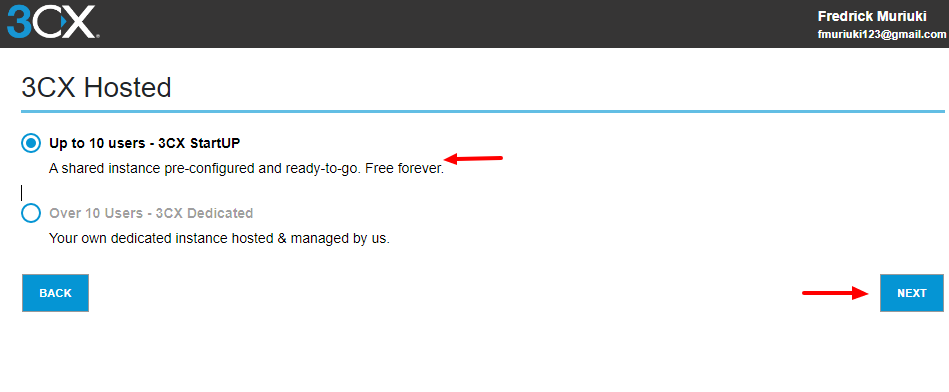
If you have more than 10 support agents, you can choose that on the above page. In the meantime, however, let us go with the free version just to test out things.
And you’re in! Now let us add some support agents to get things going. Click Let’s Go, as shown below.
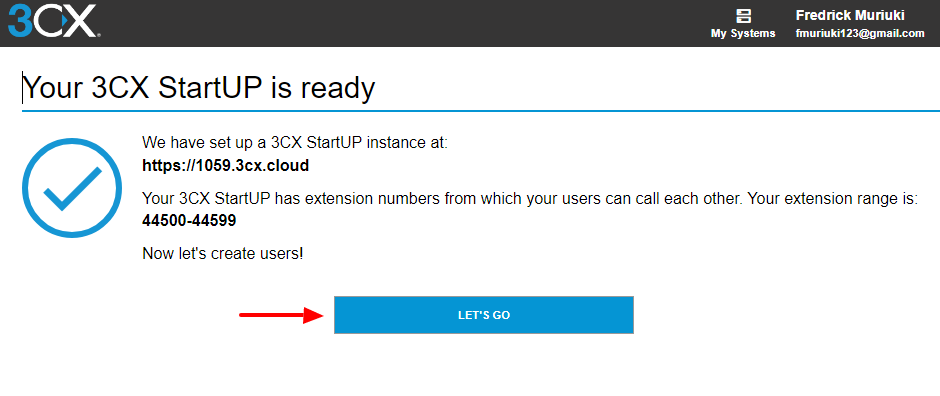
You’re doing just fine. Enter a new user, choose a role, and click Next:
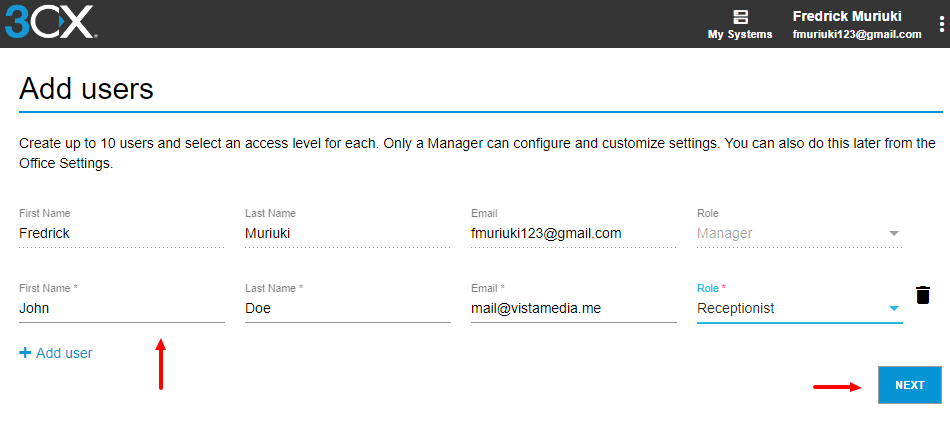
Note that only users with the role of manager can manage and customize settings. Moving on swiftly, tick No and click Next. Don’t worry, you can customize this later in your settings.
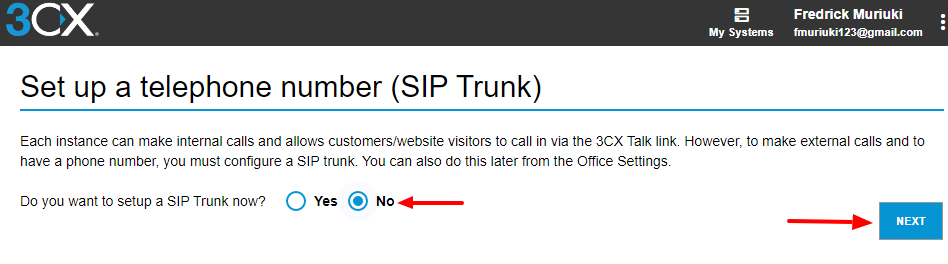
After that, it’s time to connect your site. Click Yes, Yes again, enter your website URL and click SET, as shown below.
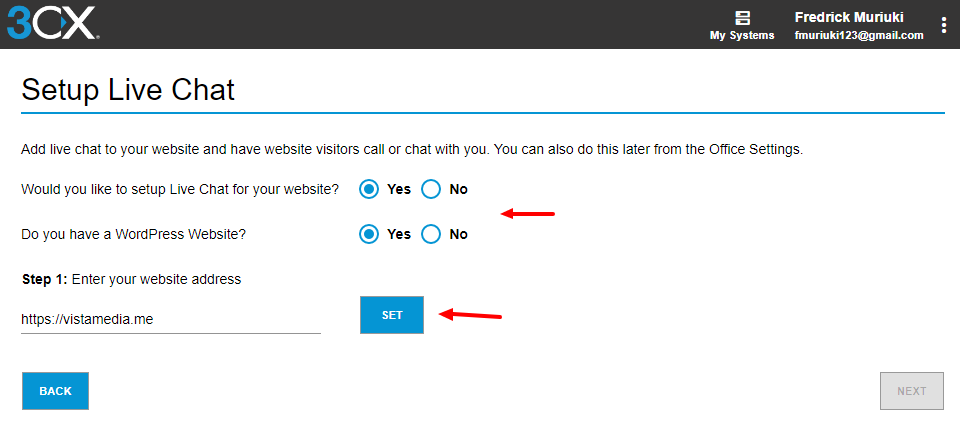
You will need the following link to connect 3CX to your site, but first, let us install the 3CX Live Chat plugin on your WordPress site:
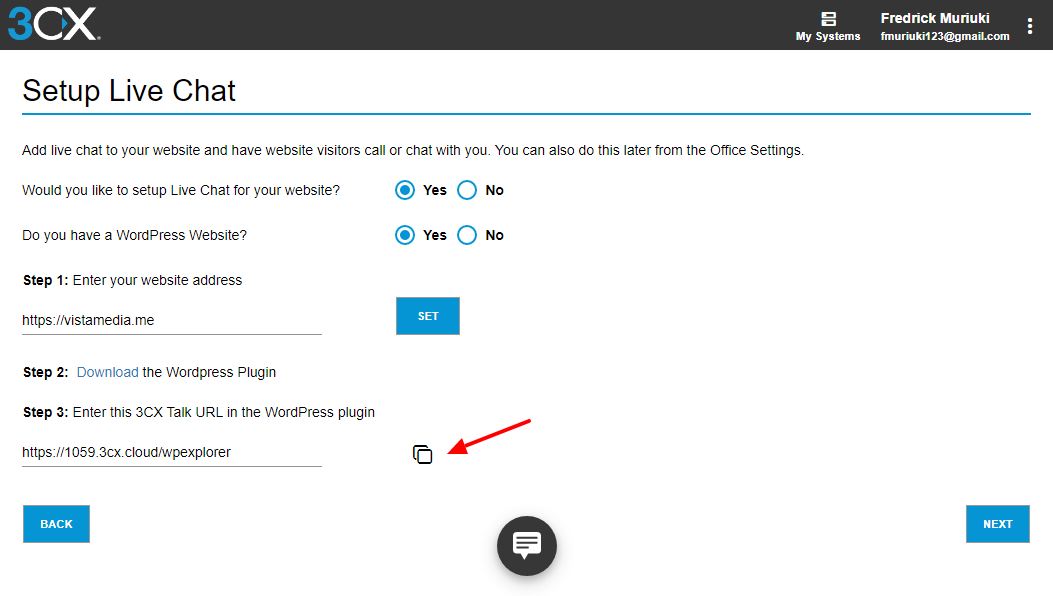
Login to your WordPress admin dashboard, and navigate to Plugins > Add New:
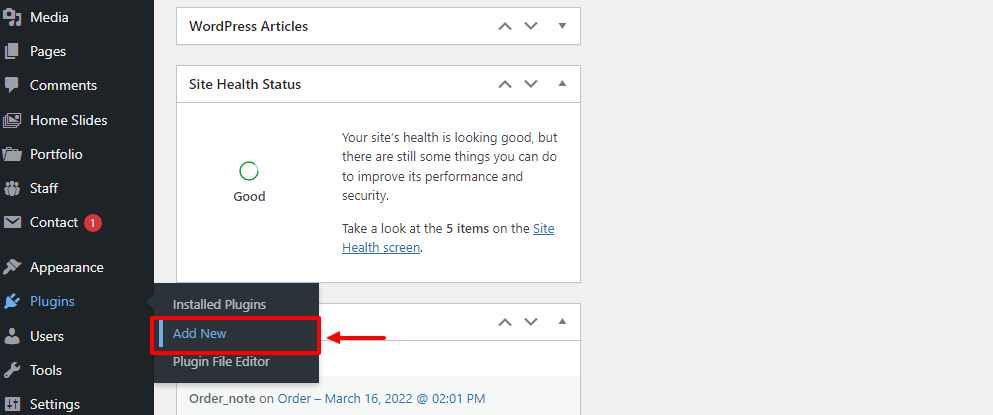
After that, search for 3CX Live Chat in the keyword search box and click to Install Now then Activate the plugin.
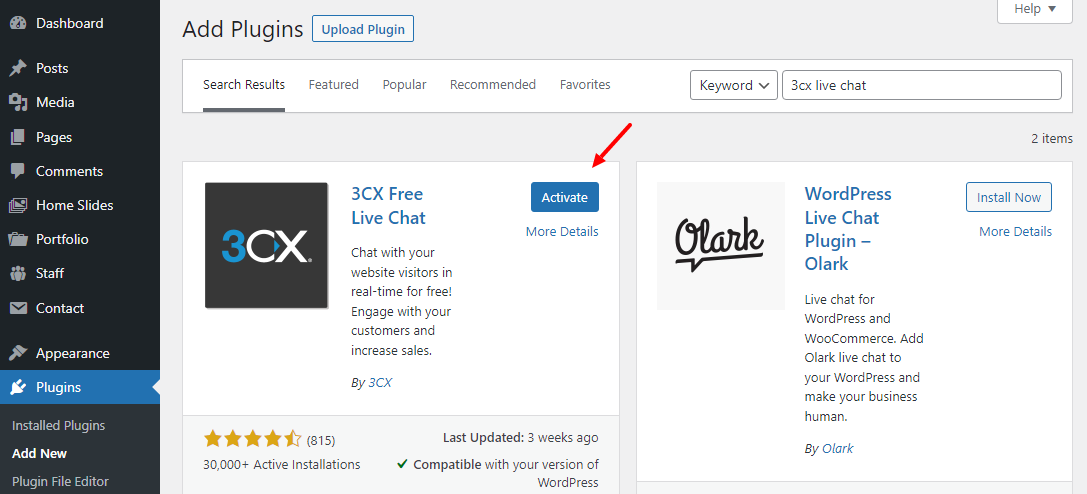
After activating the plugin, navigate to the 3CX Live Chat menu, as shown below.
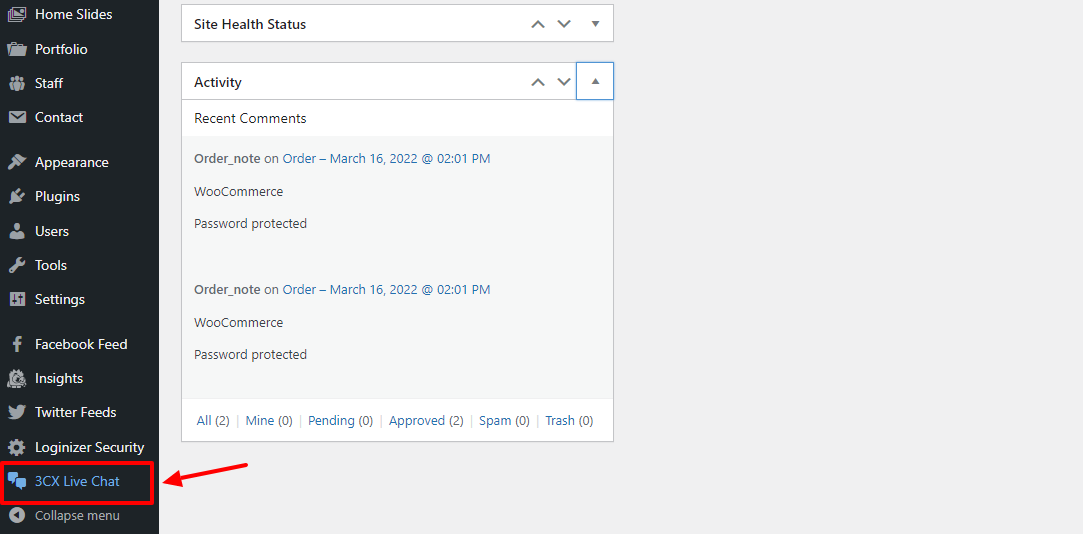
After that, enter the URL given to you during the live chat configuration step in the wizard. It’s the URL we created earlier when we added your site to 3CX. This here:
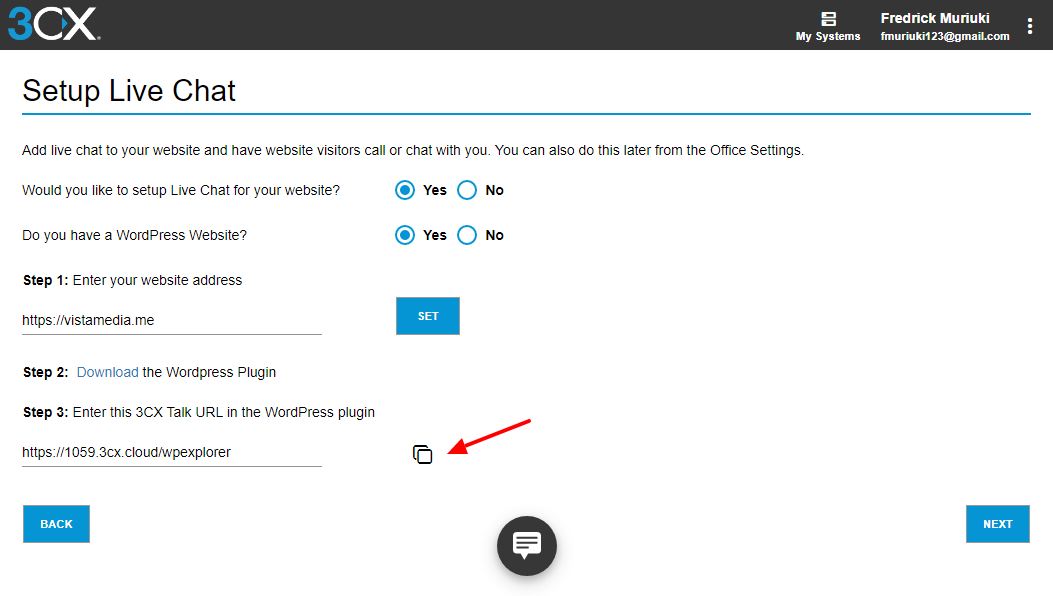
Next, choose the pages where you want to enable live chat, and click Save Changes at the bottom, as shown below.
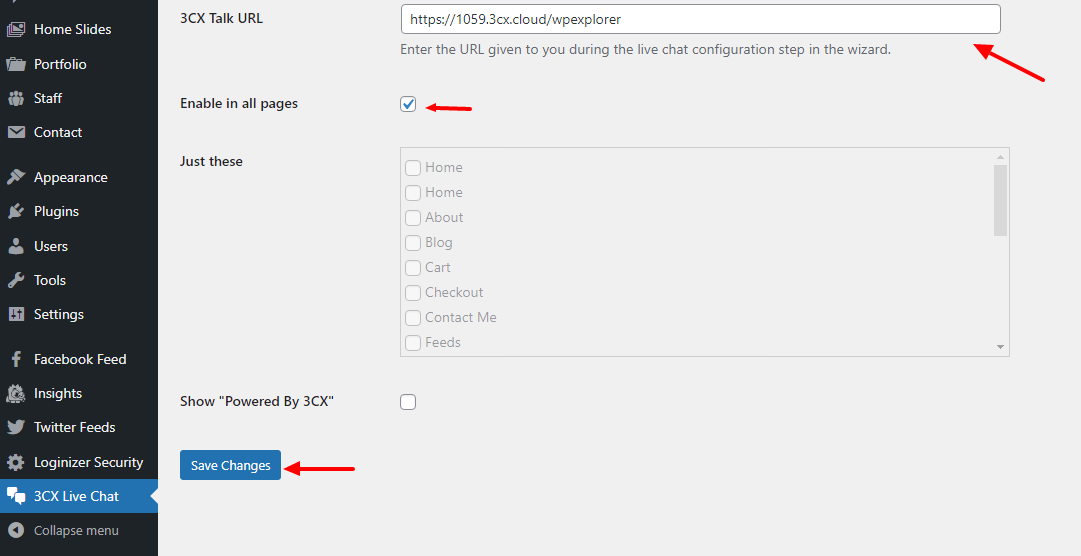
Then, go back to 3CX and click Next:
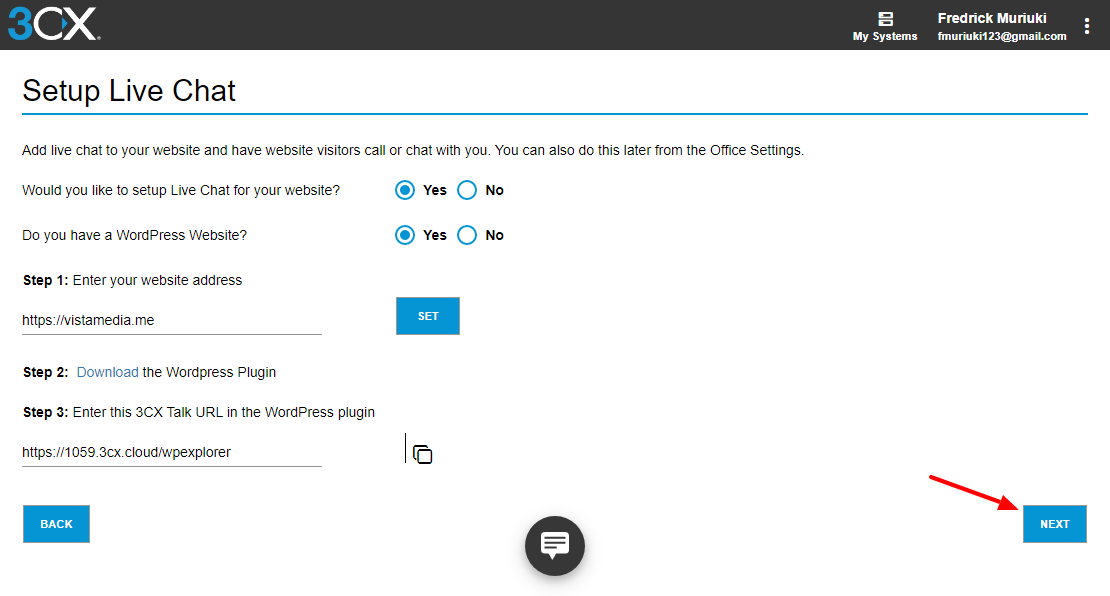
After that, click on the Login button:
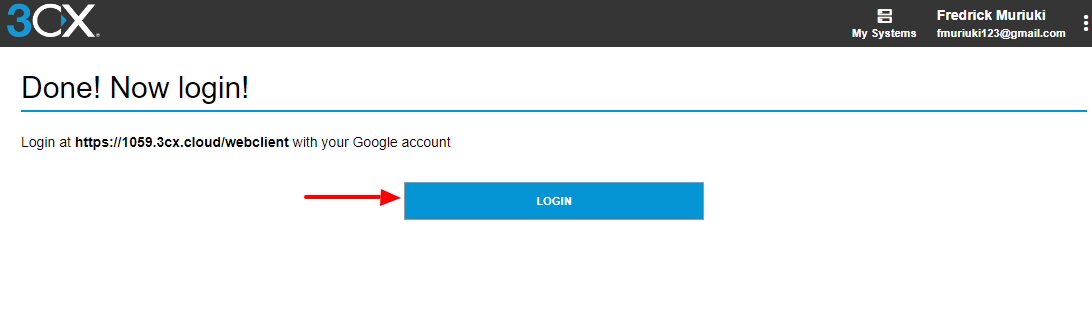
That should lead you to your 3CX Web Client that looks like this:
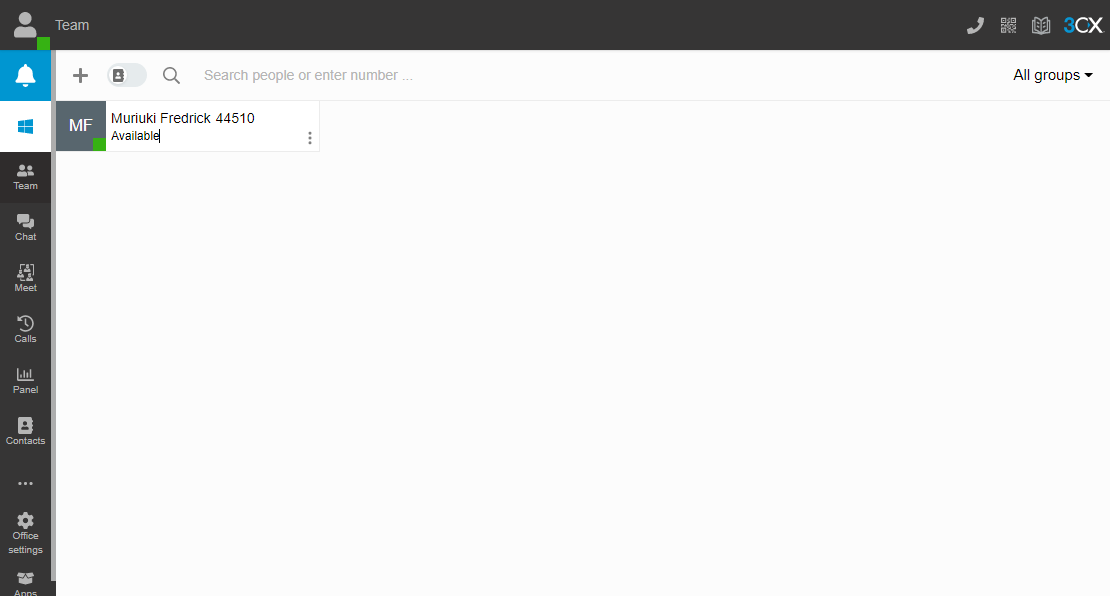
If you view your website in the front-end, you will see this nice chat widget:
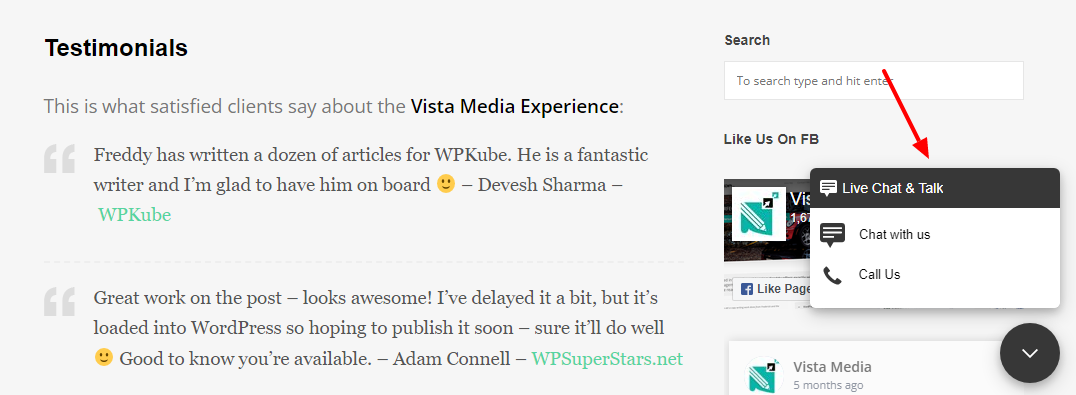
And that’s it! As simple as A, B, C. If a customer starts a chat, you will see this notification in your 3CX Web Client, as shown below.
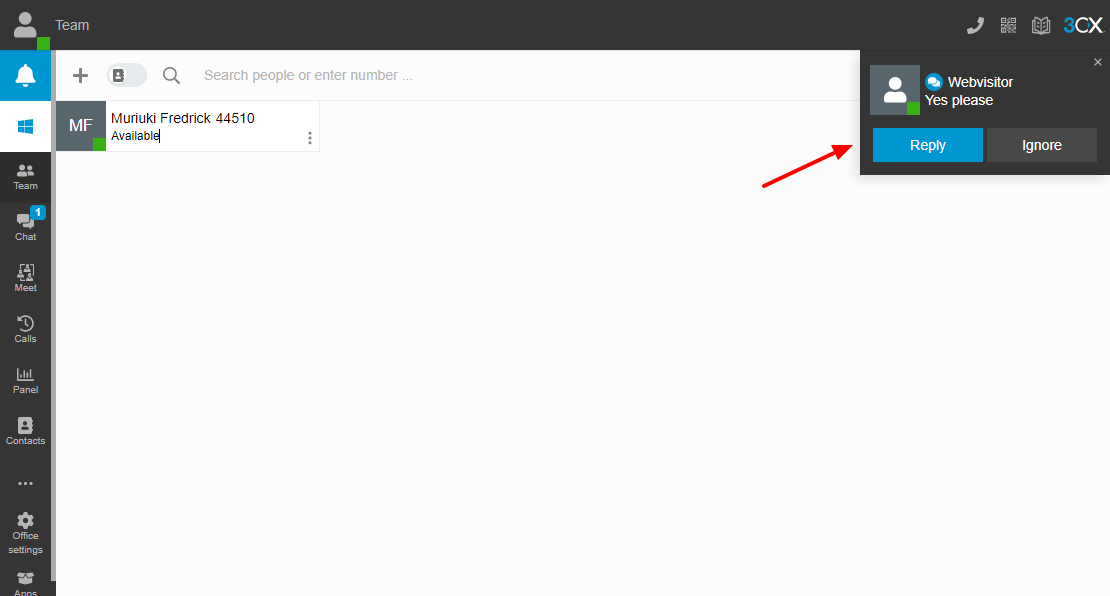
Using the 3CX Web Client is straightforward. For instance, to customize the chat box, go to Office Settings > Voice & chat, and click the Pencil icon, as shown below.
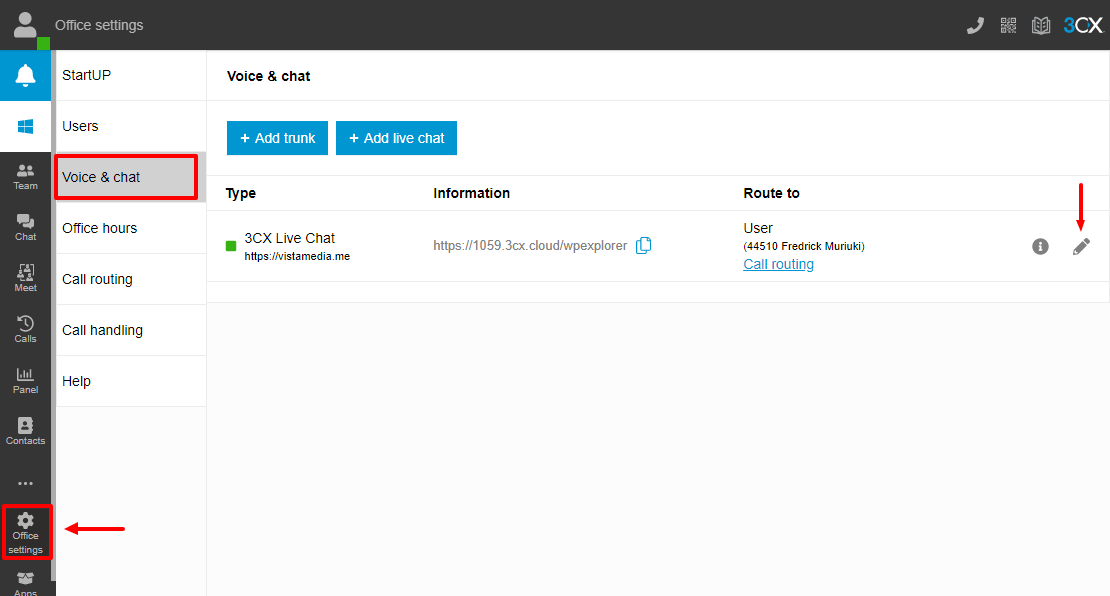
On the next screen, you can edit your chat settings and even customize the style.
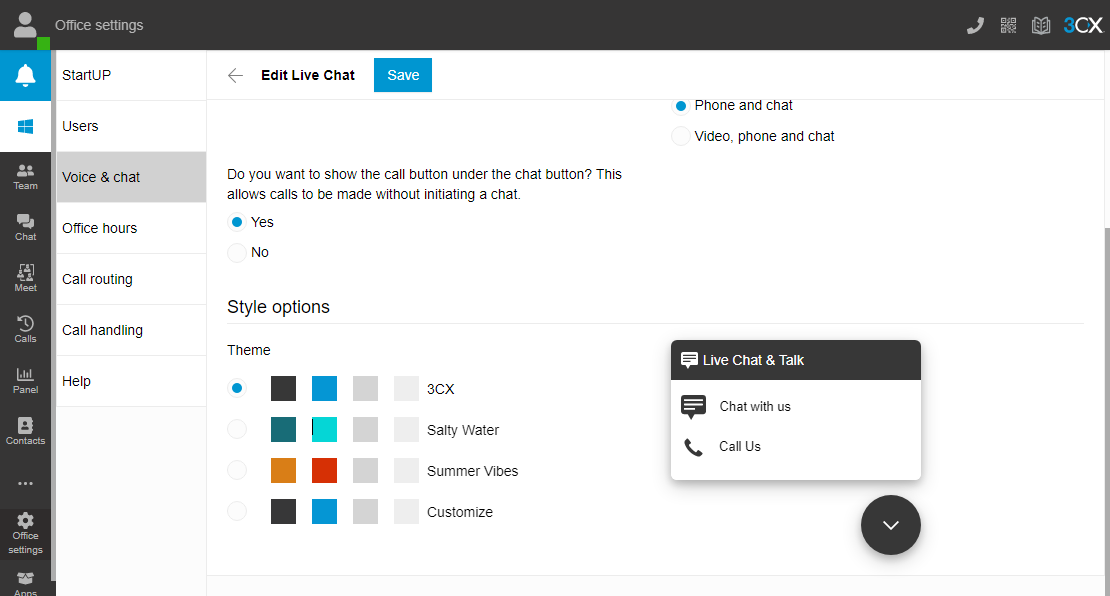
And there you have it – a working chat system for your WordPress site!
As we said in the beginning, live chat has a lot of benefits as a support channel. Now, thanks to a solution such as 3CX Live Chat, you leverage the power of live chat to provide better customer service, keep customers engaged, and grow your business without breaking the bank. Plus 3CX offers unique features like the ability to switch between support formats within the chat box, so your customers are sure to be happier than ever with the level of support provided by your team.
Have you used 3CX Live Chat before? If so, how’s the experience? If not, which is your favorite live chat plugin. Let us know your thoughts in the comments.