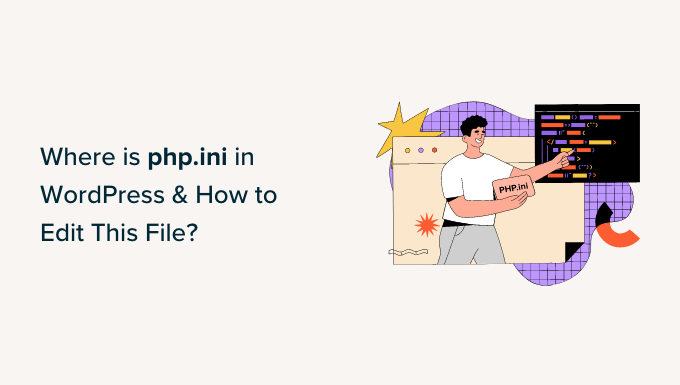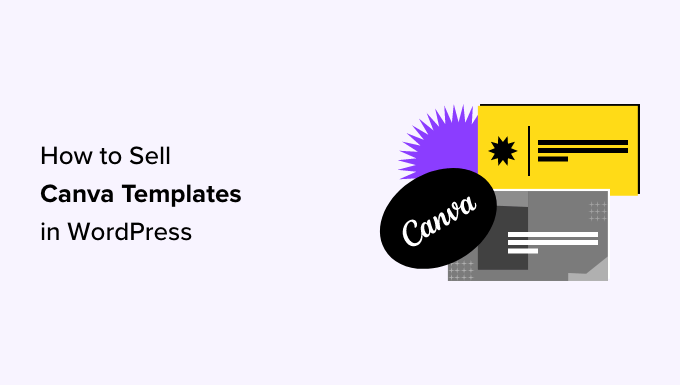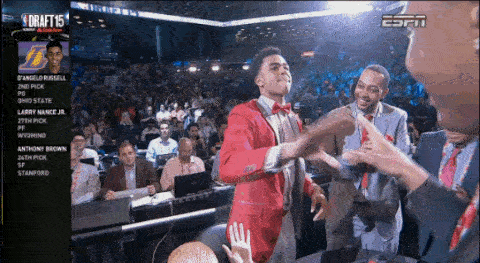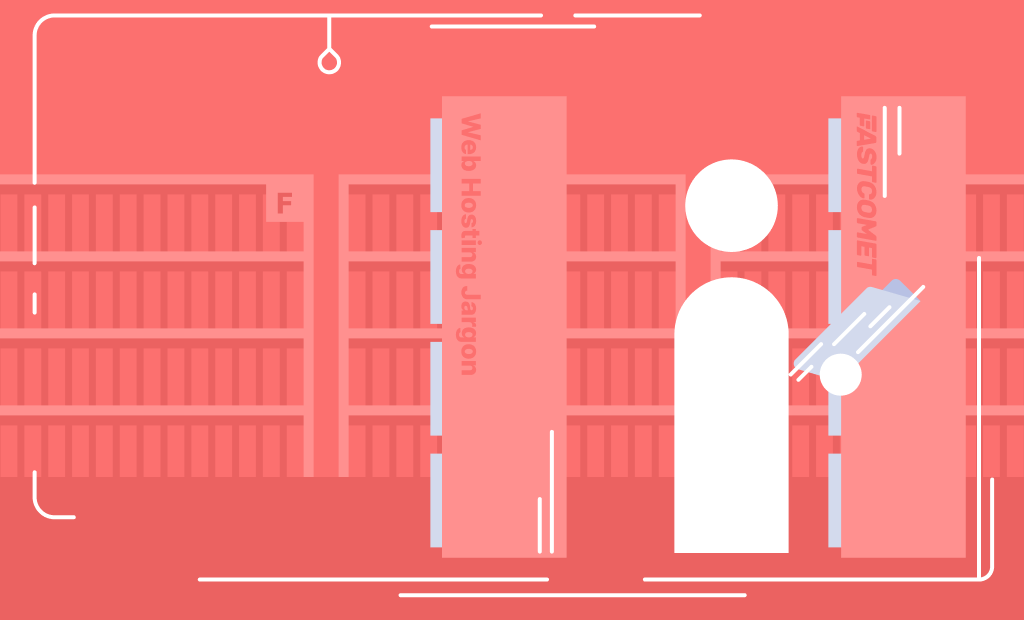
The world of web hosting is vast. There are so many things to learn, it can make your head spin. It’s like an endless onslaught of new terms, each more different than the last. To help alleviate a bit of that, we wrote a blog post last year about some of the most common web hosting jargon.
We noticed great interest in it, so that’s why we are back with part 2! We wanted to expand this primer of terminology and bump the level up a notch. While part 1 was focused on beginner stuff, part 2 will dive into more complex concepts.
Whether you are someone who is truly interested and wants to learn, or are just curious about the lingo, this guide will help you decode all those unknown words you encounter in web hosting.
The Web Hosting Jargon Itself
In our previous blog post on the topic we spent a couple of sections discussing why you even need to know terms related to hosting, and what hosting is in itself. We needn’t repeat ourselves here, so we have the luxury to dive directly into the jargon. It also means we can share more of it!
Like last time, we will focus on what’s important. Sure, there are thousands of words and phrases we could teach you, but some are simply more relevant than others. For example, we could tell you about rclone, which is a command line tool for syncing files to cloud storage services.
Sure, it’s related to web hosting, but it’s not something an everyday user would necessarily encounter. No, we have chosen far more useful things to discuss, which we have separated into neat categories for you.
Hosting Environments: Where the Magic Happens
You already know from our previous blog post what are some common types of hosting. Those are generally known as environments and in this first section we’ll go over a few more.
When looking through hosting plans online you might have come across these two words: managed and unmanaged. What do they mean? They simply denote the level of technical support and management offered by the hosting provider. We have compiled a table for you with the most important differences.
| Feature/Responsibility | Managed Hosting | Unmanaged Hosting |
| Server Setup | Done for you by the hosting provider. | You’re responsible for setting everything up. |
| Software Updates | Automatically handled (OS, security patches, etc.). | You must install and update software manually. |
| Security Monitoring | Included (firewalls, malware scans, intrusion detection). | You must configure and manage your own security. |
| Technical Support | 24/7 support for hosting and software-related issues. | Limited or no help with software. Only for hardware/network. |
| Control Panel | Typically included (e.g. cPanel). | May or may not be included. You often install your own. |
| Root Access | Usually restricted or limited. | Full root access with complete control. |
| Backups | Automatic backups are included. | You must configure your own backup system. |
| Best For | Beginners, busy site owners, non-tech users. | Developers, sysadmins, advanced users. |
| Cost | Higher, due to the added services and support. | Lower, but you invest time managing it yourself. |
If you are looking for a mostly hands-off solution where you can focus on creating your content without too much maintenance, a managed environment is what you want. On the other hand, if you are a tech expert and want full control over your server, then an unmanaged hosting plan is right up your alley.
Aside from those two, there are two more environments that are worth mentioning: production and staging.
- Production – The production environment is where the live, public version of your site lives. It’s where users can interact with your site. Any changes here will directly affect the site, potentially causing disruptions.
- Staging – The staging environment is the opposite. It is a separate, isolated environment used for testing changes and updates before they go live. Since it is separate from the production, anything done here will not affect it. Crucial for ensuring everything works before pushing it to the live website.
As you can see, knowing the difference between staging, live environments, and how hosting is managed is vital. You know what your options are, and can choose with confidence, depending on your needs.
Speed & Performance: What Keeps Your Site Zippy
Next, let’s talk about speed. Everyone loves a quick website: from visitors to Google. But what makes a website fast (or slow)? We’ll discuss precisely that in this section. All is web hosting jargon related to website speed and performance.
Understanding these terms can help you make smarter hosting decisions, especially when choosing between plans or diagnosing slowdowns.
- CDN (Content Delivery Network) – This is a network of servers across the globe. The special thing about this network is that its purpose is to cache your website’s content and deliver it from a location closest to your visitors. The shorter the distance between your visitor and the server, the faster the load speeds. We recommend Cloudflare, as their free plan has everything an everyday user might need.
- Caching – Speaking of caching, let’s elaborate on that term. Caching stores copies of your website’s content (like pages, images, and code) temporarily so that it can be loaded quickly without regenerating it every time. In other words, the server stores your site’s static files and then serves them from the cache instead of loading them with each request.
- Page Speed – Also known as load time, this metric shows how long a website takes to become fully usable in a browser. It’s affected by everything from hosting quality and caching to image sizes and external scripts (like fonts and ads). A delay of even one second can hurt conversions and SEO rankings. Understanding how to run a speed test and what the results mean is important.
- Resource Allocation – This final part is all about the muscles that run your website: CPU, RAM and I/O. All of these are vital in their own way.
- Your hosting plan’s CPU is what executes your site’s code (or any code for that matter). The faster it is, the faster the code runs.
- Meanwhile, RAM (Memory) is used to temporarily store data for quick access. Not to be confused with cache.
- Finally, I/O (Input/Output) measures how quickly your website can read/write data from/to storage.
Understanding how your site uses resources, and how to boost its speed, can prevent slowdowns, improve user engagement, and even boost your SEO rankings. If your site feels sluggish, the jargon in this section can help you identify the bottleneck, and fix it faster.
Security Jargon: Don’t Panic, Just Learn
Website security can sound intimidating. After all, there are a ton of threats lurking online. Not to worry, though! Most of it boils down to a few key concepts that we explain in one of our blog posts.
And to help you better understand what those concepts are, here’s the web hosting jargon you’ll most likely encounter.
- DDoS Protection – A DDoS (Distributed Denial of Service) attack floods your site with fake traffic to overwhelm your server. DDoS protection tools help detect and block these attacks before they can take your site down.
- WAF (Web Application Firewall) – A WAF filters traffic to your site and blocks malicious requests. Such requests can try to exploit vulnerabilities or inject bad code (SQL injection, XSS, etc.).
- 2FA (Two-Factor Authentication) – 2FA adds an extra layer of login security. Alongside your password, you also need a temporary code from your phone or an app. Even if someone steals your password, they can’t log in without the code.
- Malware Scanning & Cleanup – Many web hosts offer automatic malware scans that check your files for malicious code. If they find anything shady, malware cleanup services can remove it and restore your site (typically without disrupting its functionality).
- Brute Force Attack – A brute force attack is when bots repeatedly guess usernames and passwords to break into your site. Strong passwords, login limits, and 2FA help prevent this.
Even if you’re not a cybersecurity expert, knowing what these terms mean can help you choose the right protection tools and spot red flags before they become real threats.
Files, Tools & Settings You’ll See A Lot
Modern web hosts often provide a lot of different tools and features that don’t necessarily fall into one category. These tools and features may not always make the headlines, but you might end up encountering them often on your journey to learn about web hosting.
To that end we have compiled a table of all the miscellaneous web hosting jargon you are likely to see while browsing your hosting control panel or researching online.
| Feature/Tool | Purpose |
| Cron Jobs | A cron job is a scheduled task on your server. It automatically runs scripts at set times, such as daily backups, sending emails, or updating databases. |
| DNS Propagation | When you change your domain’s DNS (like pointing it to a new host), it takes time to update worldwide. Usually between a few hours to 48 hours. That waiting period is called DNS propagation. |
| .htaccess | This is a configuration file used on Apache servers (one of the most common web servers). It lets you control redirects, restrict access to directories, set up custom error pages, and more. All without touching core files. |
| SSH (Secure Shell) | SSH is a secure way to remotely access your server’s command line. It’s used by developers for file management, software installs, and advanced troubleshooting. |
| Error Logs | Error logs record problems that happen on your server, such asPHP errors, database issues, or failed scripts. When your site breaks and you don’t know why, these logs are your detective kit. |
These tools and features are all there to help you manage and understand your website and its environment. Through them you can control your website’s behavior at a deeper level. You don’t need to be a programmer to understand these. Knowing just the basics can help you communicate with developers or support agents more confidently.
Learning More and More
The deeper you go into managing a website, the more web hosting jargon you’ll encounter. Now, however, you’ve got an even deeper understanding of it. Whether you’re tweaking settings, talking to support, or upgrading plans, knowing this lingo means fewer headaches and smarter decisions.
If you hunger for even more knowledge, head over to our blog page, or check out our Knowledge Base and tutorials. There you will find posts that are greatly informative without being dry and boring to read. We don’t want to put you to sleep after all! Never stop learning because the world of web hosting is vast and exciting.