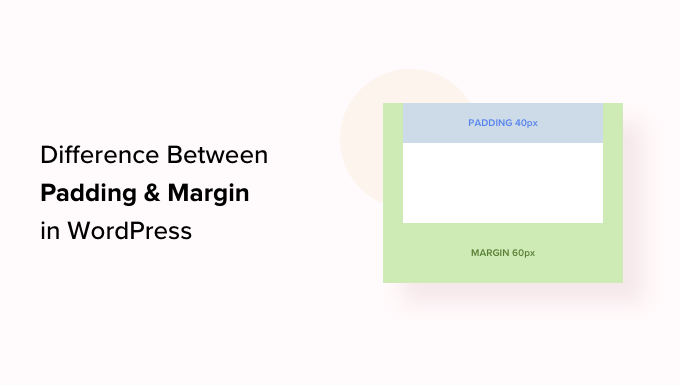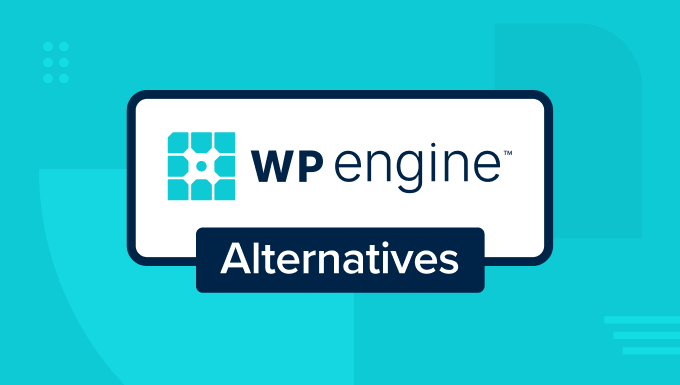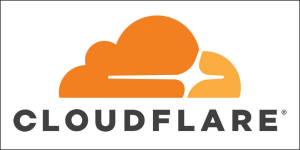There are so many Linux distributions! How many? As of 2024, there are over six hundred Linux distributions, each with its own purposes, specifications, features, and so on. Why are we bringing up the number of Linux distributions, though? Because today we want to talk about a specific one that stands out from the rest with an array of excellent features and a company behind it trying to make Linux the best it can be. We are, of course, talking about CloudLinux OS!
Many other Linux distributions likely fit what we described above, so why CloudLinux OS specifically? Our answer is twofold, and this blog post will cover both, but focus more on the latter. Firstly, CloudLinux Inc. (the company behind CloudLinux OS) has made it their mission to perfect Linux for web hosts and data centers. Secondly, CloudLinux OS itself is a fantastic piece of kit with components specifically designed to make a web host or a data center’s job more accessible and more straightforward. Read on as we dive into the history of CloudLinux and tell you all you need to know about the operating system.

What is CloudLinux OS?
CloudLinux OS is, as the name suggests, an operating system based on Linux. That much is obvious, but to unravel what CloudLinux OS is at its core, we should first briefly discuss its developer’s history and where it came from.
CloudLinux Inc.
CloudLinux Inc. was founded in 2009 by Igor Seletskiy. He is an entrepreneur with extensive experience in the hosting industry and wanted to address some common issues web hosting providers faced then. To that end, the company released the CloudLinux OS a year later, in 2010.
Initially, there was only the CloudLinux OS, the flagship product of CloudLinux Inc. However, in 2021, the company rebranded it and released two new products to cater to different customer needs. The CloudLinux OS was renamed to CloudLinux OS Legacy, and the two new products were CloudLinux OS Solo and CloudLinux OS Admin, with Legacy no longer being the flagship product.
In the years since 2009, CloudLinux Inc. has expanded its operations beyond just developing the operating system. For example, they released a brand new product in 2017 that you might be familiar with: Imunify360. If you are our customer, then you definitely know about the security suite since we initially added it to our Shared Hosting servers in 2021, and then also enabled it on all our VPS and Dedicated CPU servers last year. That is just a small example of how CloudLinux Inc. keeps striding forward when it comes to developing its operating systems and expanding its portfolio. With all this said, though, let us look at the star of this blog post.
CloudLinux OS
We have already established what CloudLinux OS is. It is a Linux distribution created in 2010 to solve some common issues web hosts and enterprises were facing. It is time to elaborate on that description.
You noticed us mentioning web hosts a few times, which is where CloudLinux OS’ strengths lie. It was designed from the ground up to be primarily used by hosting companies who wanted more than what the more general-purpose distributions of the time had to offer (CentOS, for example). Speaking of CentOS, CloudLinux OS was, in fact, based on the operating system before it specialized for the shared hosting market.
That is what makes CloudLinux OS stand out: it offers several features aimed at helping shared hosting admins while also being compatible with some of the most popular control panels on the market: cPanel, Plesk, and DirectAdmin. From resource management to security, everything in CloudLinux OS allows shared hosting admins more granular control over their environment. As you can imagine, that is immensely important nowadays, given how popular shared hosting is. Someone had to step up to provide a Linux distribution that could offer a secure and performance-oriented environment that would benefit the users and the admins.
That is where CloudLinux OS comes in. After alluding to its features for so long, it is finally time we discuss what makes CloudLinux OS so special.
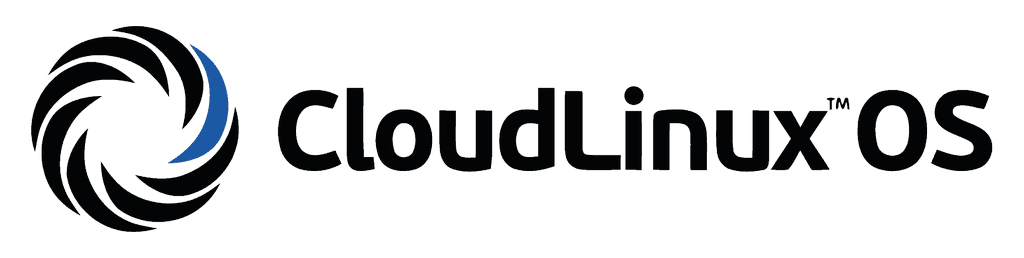
Finally, we arrive at what makes CloudLinux OS what it is: the features and tools packed into it. CloudLinux offers several advantages compared to traditional web hosting operating systems. These advantages are aimed at improving resource allocation, server stability, security, and user experience. All of that amounts to a rather unique operating system that is the perfect solution for a shared hosting environment or an environment where granular control is required.
CloudLinux Manager
To begin with, CloudLinux OS comes with a great Installation Wizard. It automatically pops up after every OS installation. The first time you connect to your server, it will pop up and go to CloudLinux LVE Manager (Lightweight Virtualized Environment) in your control panel. For WHM (cPanel), it is under Server Configuration. The Wizard lets you quickly and easily install any or all of CloudLinux OS’ components. The process is straightforward: choose what you want to install and click the button.
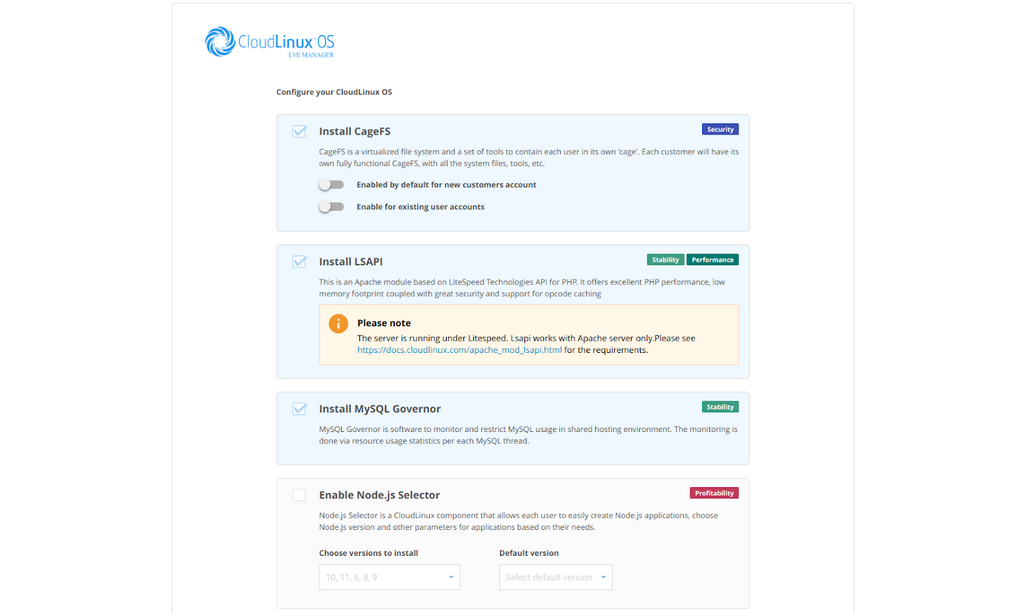
Of course, you can also skip the Wizard, which will take you to the CloudLinux LVE Manager dashboard. There, you will see a grid of all its components, their status, and additional information for each of them. You can enable or disable them from here as well, so let us discuss them further.
Core Components
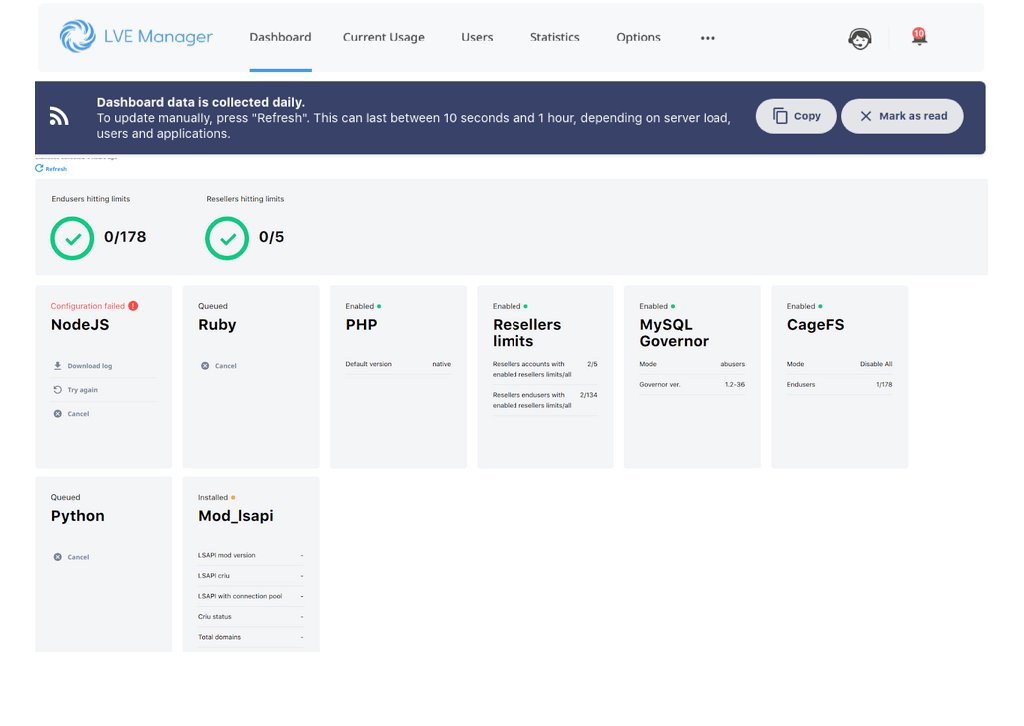
The LVE Manager is your headquarters for all other components the operating system comes with. As you can see in the screenshot above, eight components make up CloudLinux OS. They are why the operating system is perfect for a shared hosting environment, and you will see why that is for yourself after we explain them in more detail.
- NodeJS, Ruby, Python – You are probably familiar with these languages. They are all used to create applications of one variety or another. CloudLinux OS calls these three (and PHP) selectors. These three selectors allow end users to easily build applications, select their desired version of the specific software, and install any modules they might need for their environment or the application itself. We have a NodeJS tutorial that we recommend you check out as an example of one of these selectors;
- PHP – The fourth selector, PHP, allows end users to choose a PHP version suitable for their needs but independent from the global PHP version of the server. That way, they can tailor their version and extension needs appropriately without the server mandating what they must use. Our tutorial on the selector can show you how easy it is to use it;
- Mod_lsapi – This is the fastest PHP handler for Apache. It is a drop-in replacement for SuPHP, FCGID, RUID2, and ITK. It has a low memory footprint and understands .htaccess PHP directives;
- Reseller Limits – One of the more significant features of CloudLinux OS is that you can set resource limits for each “reseller.” In other words, admins can determine how much of the server’s resources (CPU, IO rate, memory, inodes, numbers of processes, and concurrent connections) any individual account on that server is allowed to use. As you can imagine, that is extremely useful because it prevents single accounts from hogging all of the resources. Nor will any spikes from one user affect the rest;
- MySQL Governor – An extension of the feature above, MySQL Governor tracks CPU and disk IO usage for every user in real-time. If a user exceeds its assigned limits through MySQL queries, it gets throttled until it is within limits once more;
- CageFS – Last but absolutely not least, CageFS is essential when it comes to a shared hosting environment. It ensures that users (accounts) on the same server have no way of interacting with each other. It prevents one user from seeing each other or viewing their files. In other words, it can stop malware from spreading from one user to another and also ensures complete isolation and security of one user’s files from another.
These may be a handful of features, but they are undoubtedly essential for anyone who wishes to have a shared hosting environment, be it a reseller or a developer who needs isolated testing space. These features are the core of what makes CloudLinux OS so appealing.
Comparison to a General-Purpose System
Now that you are familiar with CloudLinux OS’s features, it is only fair that we compare it to a more traditional Linux distribution. Let us take AlmaLinux, for example. We also recently posted a blog about it, so it is fitting.
The comparison between these two systems comes down to what server owners use them for. On the one hand, you have CloudLinux OS. It is better for a hosting environment focused on supporting and managing multiple users. To provide the best performance for those users, CloudLinux OS has tools and features that help it ensure each user gets their fair share of the server’s resources while also isolating each user in its own virtual shell, preventing malware or other attacks from migrating. Its subscription-based pricing model has different plans and tiers depending on the customer’s requirements.
On the other hand, AlmaLinux is a free, open-source distribution also based on CentOS. Its use cases are more general when optimized performance and security are required, but granular user control is not. When such an overhead for user control and isolation is unnecessary, AlmaLinux is usually the better choice. It is a more simple and cost-effective solution.
The two systems have a lot of similarities, though. They are compatible with RHEL packages, making upgrading or customizing them much easier. Additionally, they both have long lives ahead of them, with each version receiving years of active development and patches. For example, the latest CloudLinux OS Legacy is version 9, which will receive support until May 31, 2032. For AlmaLinux, version 9 is also the latest. It will see active development until May 31, 2027, and security updates until May 31, 2032. Finally, the communities around each system are active and passionate about them. While they may be different, they are no less dedicated.
The comparison boils down to your needs, as it does with many other software packages. If you are looking to run a server that will house multiple different users or accounts and are using cPanel, Plesk, or DirectAdmin, then CloudLinux is the better choice. Its features are perfect for such an environment.
A Specialized Solution
As you can see, CloudLinux OS, developed by CloudLinux Inc., is a highly specialized solution best suited for hosting environments that require fine control over users. It has many useful features specifically designed for that type of server. From resource limits to encapsulating accounts and more, CloudLinux OS stands out from the long list of Linux distributions with these unique features.
If you are our customer, you can purchase CloudLinux OS as an upgrade for your VPS or Dedicated CPU server. Simply log into your account on FastComet.com, click on Marketplace in the bar on the left, and the operating system will be in the Addons tab. If you are trying to manage multiple accounts on your server, CloudLinux OS will make it easier.