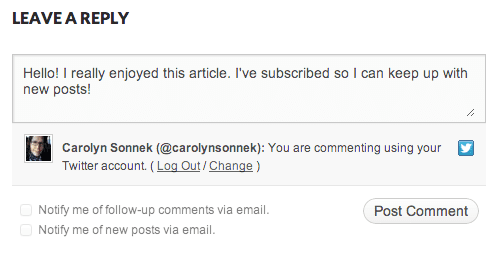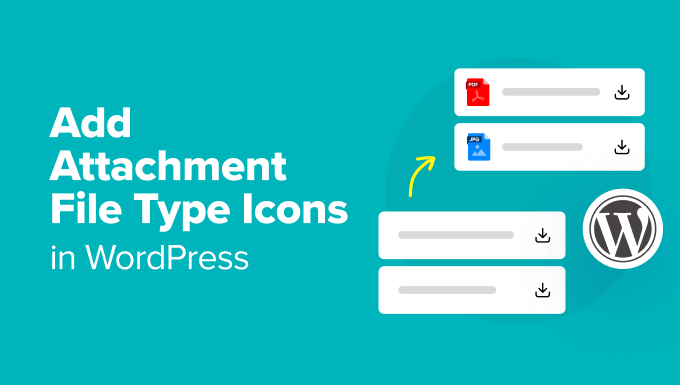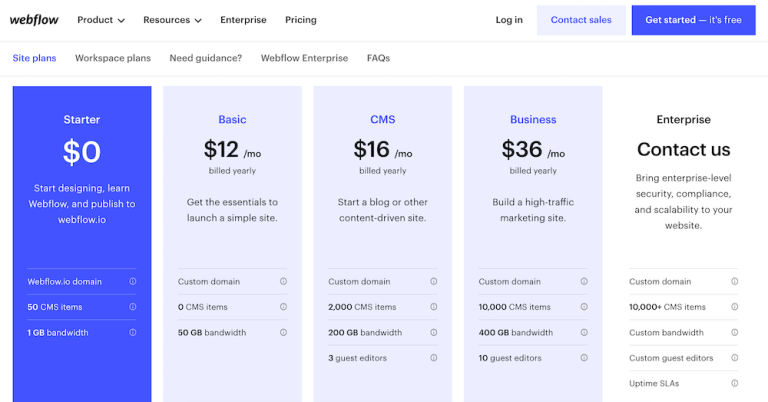The FastCloud Extra hosting plan is more than just a platform to run your websites. It offers so much more than mere online space for your website. It is a complete suite of features and solutions designed to be the peak of shared hosting without compromising affordability or performance.
We noticed, however, that sometimes our customers don’t utilize FastCloud Extra’s full potential. It is there to make hosting and managing your website more streamlined and secure and also improve its performance and loading speeds. That is why we are publishing this blog post: to introduce the paramount features and services that FastCloud Extra comes with so you don’t miss out on them!
Multiple Websites
“How many websites can I have on FastCloud Extra?” is a question we often hear. We assume that is because other hosting companies have such a limit on all of their packages. At FastComet, though, you are not limited to a single website per Extra hosting plan. It is more than capable of handling more than one website! We encourage you to utilize the space and resources you are paying for to host multiple websites if you need them, of course.
With its superior resources, you should have no issue hosting several websites on the FastCloud Extra plan. But how do you do that? We have two excellent tutorials on the topic: one shows you how to add new websites as subdomains, while the other will teach you how to do it on separate domains entirely.
Resource Monitoring
But how can you determine how many websites the FastCloud Extra plan can handle? Easy! Our services include constant resource monitoring. You can see how much of your plan’s resources you have utilized at any given point in time. Whether it is the bandwidth your websites are moving, how much disk space they take up, the number of daily executions, or even the sizes of their databases. You can keep an eye on all of those statistics with our Observer system.
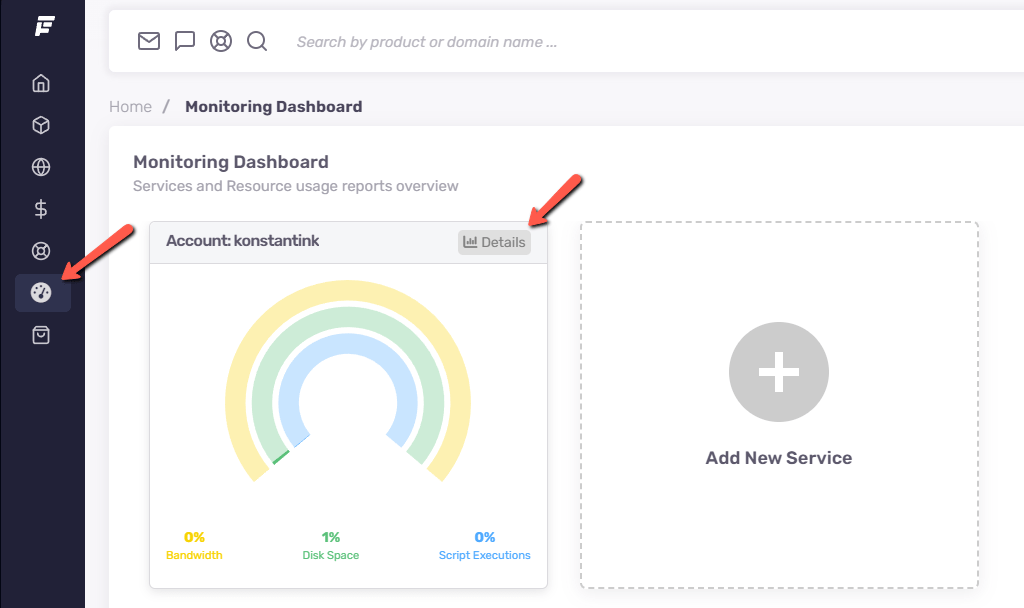
To access it, log into your account on our website and click Monitoring. You will see an overview of each plan on that account and how many resources it uses. Click on Details to, as the name suggests, view all the nitty-gritty details.
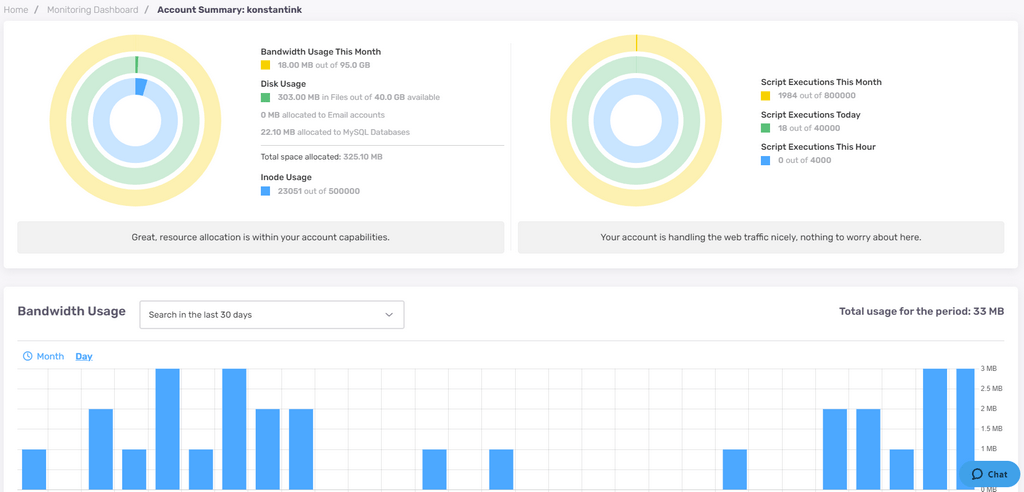
You will see a detailed breakdown of all the important resources associated with the hosting plan. You can even look at how your website does per hour, day, or month! That is how you can keep an eye on how much of your hosting plan you are utilizing and if you can fit another website on it!
A Month of Daily Backups
Backups are invaluable in this day and age when anything can happen to a website. Bad plugin updates, incorrect code, malware, or hackers can bring down a website in seconds. Fortunately, our FastCloud Extra plan comes with a month’s worth of daily backups, from which you can restore your website to working order.
Every day, the server snapshots all of your hosting plan’s files, databases, and email accounts, to name the most important things it backs up. That way, you can rest assured that even if something does happen to your website, you can easily restore it to how it was with one of these backups. It is extremely easy to do, and we have a wonderful tutorial to guide you through the process if you would like to learn how it works.
Imunify360
Backups alone aren’t enough to keep your website protected from external threats. That is where Imunify360 comes in. It is not just a firewall but a multilayer suite of security features and solutions.
It has an extensive list of features, but these are the most prominent ones.
- An advanced firewall and intrusion detection and prevention system that will stop a wide range of attacks on your website;
- Malware scanner and cleaner that will not only detect if there is malware among your files but will also remove them safely and with minimal impact on your website;
- Proactive Defense that will prevent any malicious PHP scripts from executing on your website;
- And a Graylist that blocks a user’s IP address from accessing the system if they violate any security rules too many times (such as providing the wrong password).
If you would like to learn more about how to utilize Imunify360 and its other benefits for the security of our FastCloud Extra hosting plan, you can read our tutorial and blog post on the topic.
WordPress LiteSpeed Cache
Finally, FastCloud Extra boasts support for the LiteSpeed Cache WordPress (LSCWP) plugin. LiteSpeed is one of the best ways to optimize your website’s performance and send it skyrocketing. Unlike what the name suggests, it does not limit its capabilities to just cache.
LSCWP can utilize object and browser cache, which will significantly improve how quickly your website serves content. It also has robust tools for optimizing images, CSS, JS, and HTML for even faster loading times. And if that wasn’t enough, optimizing them will even save on disk space, resource usage, and server load! And it is free!
The plugin has so many options and features that we can’t possibly talk at length about all of them, or even a few of them, in this blog post. That is why we strongly recommend you check out our extensive tutorial on the topic. In it, you will find detailed descriptions of each and every option and feature that the plugin has, as well as our recommendations on how to set it up.
We are Here to Help!
If at any point you feel overwhelmed or lost among these features, please feel free to let us know. You can reach us via live chat and ticket; our 24/7, always-human support team will gladly help. Whether these features are familiar or entirely new to you, we will gladly answer all your questions or perform any adjustments or requests you may need.
All of them are there to be utilized, so make full use of them! They are all fantastic pieces of software that we hope will make your hosting experience with us that much more pleasant.