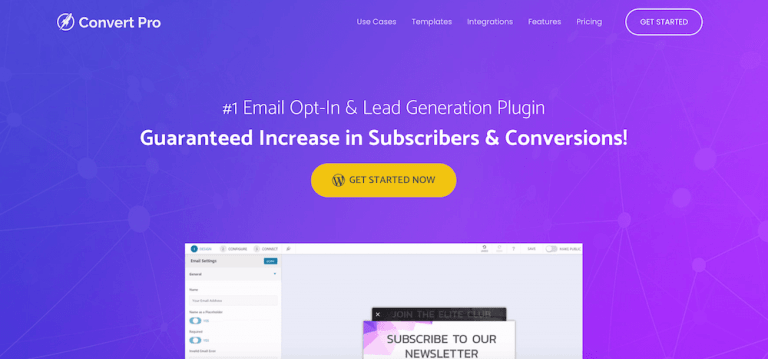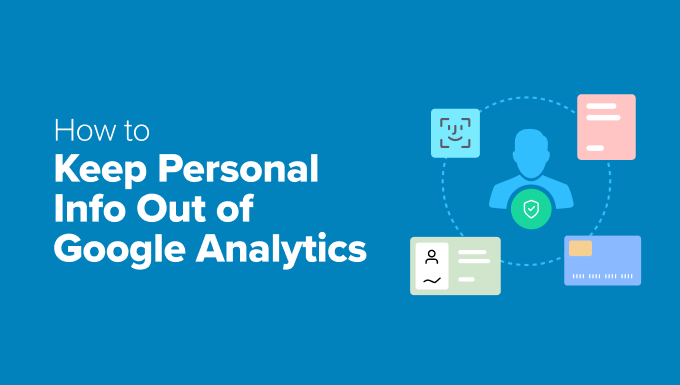The Internet is such a vast, endless well of knowledge where all you need to do is hit a few keys and you can have answers to all your questions. However, there is so much information that some of it often devolves into misinformation. This phenomenon is nothing new; it has existed ever since people have been on the Internet, primarily due to the nature of the online world itself. Anyone can say anything, so sometimes false facts slip through the cracks. That can be especially frustrating when people try to educate themselves on a specific topic, such as hosting. So, put on your berets and prepare your clipboards, for this special blog post: Hosting Mythbusters! We will look at some common misconceptions about web hosting and tell you what is right and wrong.
From free versus paid hosting, who is supposed to handle security, to the possibility of cramming all your websites on one plan, we will look at some of the Internet’s most egregious hosting misconceptions. There is a lot of misinformation or misunderstanding online, which can lead to poor decisions by people not as well-versed in the industry as others. To that extent, we are here to help! Read on as we debunk some of the Internet’s biggest misunderstandings regarding the hosting industry!
“Uptime Guarantees Mean 100% Uptime”
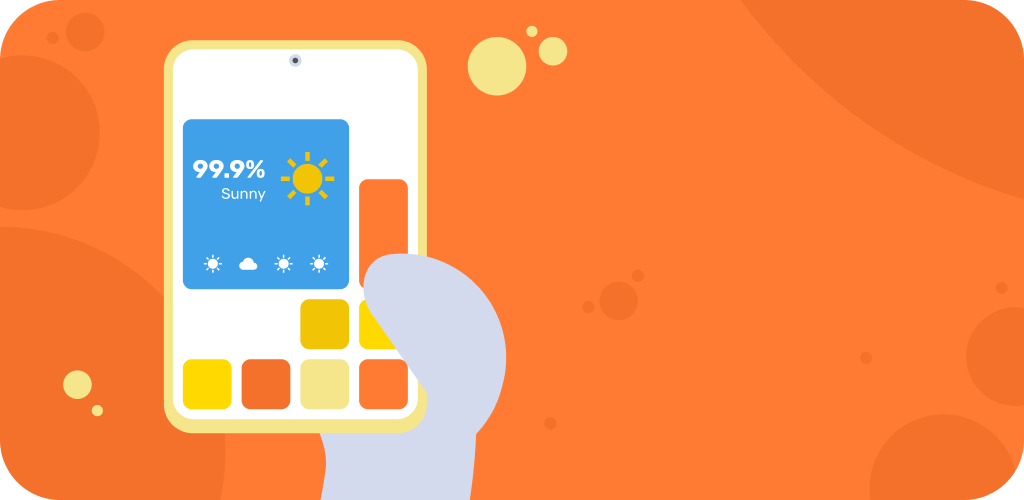
The purpose of a website is to be online and serve its visitors with its content. Whether it is a portfolio that only a handful of people will see or a busy online store with thousands of customers daily, a website must be up and running to be considered, well, a website. Otherwise, it is just a collection of files on a computer somewhere. The time a website is available is called “uptime.”
You will often see web hosts guaranteeing high uptime percentages: 99%, or even 99.99%. That means there will rarely be any outages or downtime. However, there are a few things to unpack here, and a myth to squash. The first thing to mention is that typically, when a host promises such uptime percentages, they primarily refer to their own services. Since a host has direct control over said services, they can set everything up in such a way that they can actually make and fulfill their uptime guarantees.
Other hosts, like us, also promise to do all they can to not only keep their services nigh uninterrupted, but also their customers’ websites. Naturally, such a claim does not always hinge on a host’s capabilities. Sometimes a website can go down due to user intervention (installing a bad plugin or breaking something in the code, for example). However, we can still uphold our promise by helping you get your website up and running as quickly as possible. Oftentimes, restoring the website from a recent backup is all that is necessary. That is why we ensure our services offer backup functionalities and always recommend users back up all their essential data. We wrote a whole blog post on the topic and strongly recommend you read it to learn all the best backup practices.
If you would like to learn the difference between 99%, 99.9%, and 99.99% uptime, you can head to “The Reasons Why Uptime is Important.” In it, we not only explain what uptime is, but there is also a neat table that perfectly shows the seemingly minute difference. It is not as minute as it appears.
In the real world, a 99% or even 99.99% uptime still means that some downtime can occur; there is always a chance for uptime to be interrupted. As hosts, we do everything we can to prevent it (as you can read on our Uptime Guarantee page, which we linked above); however, sometimes it is inevitable. Uptime guarantees do not mean 100% uptime. Myth busted!
“Website Security Is the Host’s Problem, Not Mine”
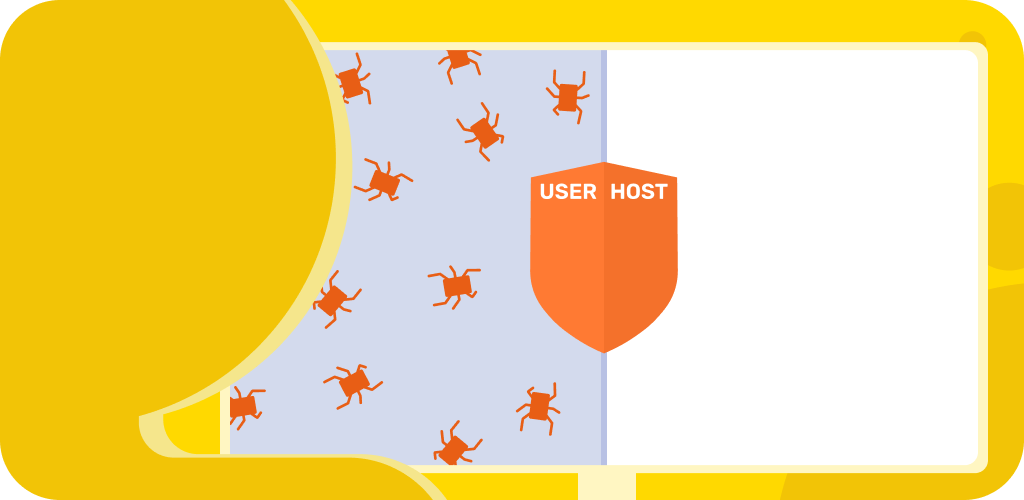
Typically, myths–on any topic–have at least some truth to them. This one, however, is the complete opposite.
Right off the bat, we can say this myth is thoroughly busted! Website security is as much the user’s responsibility as it is the host’s. The reason is that there are things a host can safeguard against, but others are out of its reach. In the first myth we discussed, we showed you all the security measures we, as a responsible host, have in place. Things like ensuring our customers have a reliable SSL certificate to encrypt their connection, a firewall to prevent cyber attacks, and a malware scanner to halt any bad scripts from executing are just a few things a host can provide.
However, there is another side to this coin: the user’s. Even with all the countermeasures mentioned above, a host’s primary purpose is to be a web host. It is there to launch and maintain your website online. It is not a malware research and counteragent company that keeps up with all the latest trends and attack vectors. That is not to say that any modern technologies a host has at its disposal are useless, but there are still ways to bypass them.
Often enough, bypassing a host’s defenses comes directly from user interaction. That was one of the reasons why, earlier this month, we published “Five Ways to Stay Safe Online”. The blog post discusses five common and easy ways to protect yourself and your data online. Much of what we wrote in that piece can also be applied to your website’s security. Things like this always require strong passwords and even two-factor authentication. Or, never open or–in the case of your website–install files you are not certain of their origin.
Here is a quick example to help illustrate our point. Imagine you are somewhere that has free Wi-Fi. For the sake of impact, we will also say it has no password. You connect, then log in to your WordPress website: type in your email and password, and in you go. You are working away, adding all these exciting new plugins and themes, and eventually, you are done. All set, you leave. However, the next time you try to log in, the site says your password is incorrect, and nothing you do helps fix that issue. You are completely locked out.
What happened? Your connection got hijacked via the free Wi-Fi, and someone snatched your password. Logged in after you were done and changed all admin credentials. Now you have to contact your host, ask them to go into the database and fix the account details. We, at FastComet, would do it, but not all hosts out there would.
It is a rather dramatic example, but it perfectly illustrates the dangers a user poses to their website. In that case, the host could have done nothing. Hosts do not monitor who logs on to which website and from what IP address. There are sometimes logs that can keep track of that, but we do not actively keep an eye on them. We delegate that side of website security to the website owners, as it is–in the end–their responsibility. We can help afterward, but we cannot prevent it.
That is why website security is as much the user’s responsibility as it is the host’s. Both must practice good online security practices to ensure each other’s mutual survival in the malware-infested Internet today. Myth busted!
“Location of the Hosting Server Doesn’t Matter”

Here is a question for you. When you want food–let us say fries–to which restaurant do you go? The closest one, and you are enjoying yourself in five minutes with some hot, delicious fries? The one forty-five minutes away, and they are also cold by the time you can eat them? Or do you consider the one in a different city? By that point, may as well give up, right?
Of course, you would want the best experience. The same analogy applies to the importance of distance from a hosting server. When you open a website in your browser, it sends a request to the site’s server. That request must, ultimately, travel real-world distances to reach its destination and then return to your browser. Travel is often over physical connections, such as fiber-optic wires, routers, switches, etc. The worst part is that the track the request–and consequently the response–must traverse can experience interruptions, congestion, or any other slew of problems. Those issues, combined with the fact that the connection takes time to reach the server, can cause severe delays or even time-outs depending on how far it must travel.
You can do a test for yourself right now. Go to this website and run the test. It will show you how long it takes for your browser to reach a server in a different location from yours. Remember that this “ping” only touches the server and then returns. It does not request any resources, no page loads, nothing. Now compound the fact that each page comprises many different parts–layout, static and dynamic elements, scripts, etc. Each of those must be returned to your computer via a response in what is known as a “round trip.” Below, we compiled an example table for a simple website to show how many round trips it would take to load each element.
| Page Element | Type | Example | Number of Round Trips | Round Trip Impact |
| HTML Document | Static | index.html | 1 | Base structure of the page. Required for it to start loading. |
| Stylesheets (CSS) | Static | style.css, theme.css | 1-3 | Necessary for the page to render correctly. |
| Javascript Files | Static or Dynamic | app.js | 1-5 | Necessary for interactivity. |
| Images | Static | logo.png, banner.png | 5-20 | Can slow down perceived load speed. |
| Fonts | Static | Google Fonts | 1-3 | Essential for consistent appearance. |
| Video/Audio | Static | Intros, podcasts | 1 per media file | Large files that can take a while to load. |
Now imagine each one of those round trips taking 200-250 milliseconds to complete. This can cause each resource to take a very long time to load; sometimes, it just times out because the server cuts the connection because it is taking too long to complete.
Bad loading speeds also affect a website’s SEO. Search engines are far more likely to suggest a fast, optimized website than a slow one. Loading speed is one of the Core Web Vitals, which plays a big part in SEO. Head over to our blog post about why distance from the host matters to learn all there is to know about the topic.
In the same way, your experience may degrade the further you have to go to get some food, and the distance to a hosting server can negatively affect the speed of your connection. Myth busted!
“Free Hosting Is Just as Good as Paid Hosting”

One of the biggest misconceptions about web hosting is that free hosting is just as good as paid hosting. The adage “There is no such thing as a free lunch” comes to mind here. Yes, free hosting can have its upsides; however, the downsides outweigh them, and in this part, we will explain why.
However, there is something else that makes this misconception even more dangerous. It is usually the first thing any new, potential website owner must decide on. Whether to go with a free plan or pay for one, out of the millions, endless options available online. Naturally, most sensible people would likely gravitate towards the free option since it costs nothing and will let them see how things work. All it costs is a bit of time and effort. Free hosting is great for that. However, as we mentioned, the downsides of free hosting usually are not worth it for any user looking to grow their website. Here is why.
Advantages and Disadvantages of Free Hosting
There is no doubt that free hosting is the perfect starting point for anyone who wants to learn how to make and maintain a website. Platforms that offer free hosting typically have all the necessary tools to get users and their websites up and running in minutes. Creating and launching a website on the most popular platforms is easy. It does sound too good to be true, no doubt. To elaborate, here are all the advantages and disadvantages most free hosting providers share.
- Advantages
- No Cost – The lack of an upfront free or initial subscription makes free hosting an appealing option;
- Beginner-friendly – Hosts that provide a free plan often also have a suite of tools designed to be easy to use. Their website builders and control panels are typically straightforward, with ready-to-use templates that allow even an inexperienced user to launch a website in minutes;
- Good Starting Point – Because of its ease of use, free hosting is typically a great starting point for anyone who wants to experiment with site building. Not only that, but small sites such as personal blogs or portfolios can thrive in such an environment since they do not generate much traffic and require minimal resources;
- Disadvantages
- Domain – A website’s domain name is vital to its identity. It is its name. It is what users have to type in their browsers to reach the site. Most free hosting providers do not allow you to have your own dedicated domain name. Typically, free plans require users to settle for a subdomain. For example, if the free host is example.com, your website would look like this: myblog.example.com. That is perfectly fine for small, personal sites, but you will want a proper domain name if you want a professional-looking site;
- Advertisements – Since free hosting providers have to make revenue somehow from their free plans, since many also have paid ones, they often place advertisements on users’ websites. Ads like that can be distracting, off-putting, and can sometimes even clash with a website’s aesthetics;
- Limited Customization – Free hosting plans often offer premade, ready-to-use themes and plugin packages that are not thoroughly customizable. That plays a massive part in the ease of use of such hosts. However, customization is limited, and users are more often than not limited to these rigid themes or plugin packages;
- Scalability and Resources – Because they have no cost, plans like that typically have minimal resource availability and scalability. Resources such as storage, bandwidth, and processing power are vital for a website’s growth, and free plans are usually easy to outpace and outgrow. That can severely restrict a website’s expansion.
As you can see, free hosting has some advantages, but we do not recommend it in the long term. A free host will be sufficient for a basic, starter website. However, paid hosting is the way to go for any professional website that will be getting high amounts of traffic.
Advantages of Paid Hosting
For many reasons, paid hosting is better for websites meant to last, grow, and develop. Think of it as the difference between free and paid housing: the latter is bound to be much better, feature-complete, and safer than one might get for free. The same applies to paid hosting services.
Typically, when you purchase a hosting plan online, that plan comes with a lot more features than just virtual storage for your site’s files. Let us take our services, for example. Purchasing a plan with us gives you the space you need to launch your website on the Internet and all the infrastructure necessary to facilitate that. However, that is not all; rather, it is the bare minimum.
On top of that, even our cheapest plans offer many other features and services, all aimed at improving the user experience. These features are all there to supplement and improve our hosting services, not bloat them with unnecessary features. Here are a few examples.
- Security – All our hosting plans offer free SSL certificates to ensure end-to-end encryption for your connection. Additionally, they are all secured by FastGuard, our comprehensive suite of security measures, aimed at halting and preventing any attacks on your website. Finally, Imunify360 monitors and handles any malicious files or code that could potentially damage your site;
- Email – Email functionality is included in all our plans. Not only that, but our Shared Hosting plans benefit from a cutting-edge outbound filter provided by SpamExperts. It prevents any spam from leaving our servers, ensuring all your emails are sent from reputable and recognised IP addresses;
- Backups – Backupsare vital to the well-being of your website. They ensure that if some disaster does befall it you have the files necessary to restore it to working order. A solid backup strategy can mean the difference between a quick fix and one that takes hours of hard work;
- Other Features – On top of what we mentioned above, our services allow you to deploy hundreds of applications with just a few clicks via the Softaculous Apps Installer or the NodeJS, Python, or Ruby Selectors. Additionally, the cPanel control panel we utilize comes with a ton of other useful features such as ways to switch which PHP version you use easily, WP Toolkit, Terminal access, FileManager, and so many more;
- Complete Control – The best part about a paid hosting plan is you have complete control over your website’s content. You can choose what it looks like, its functionalities, and even its domain name.
Visit our pricing page to learn more about the useful features of our hosting plans.
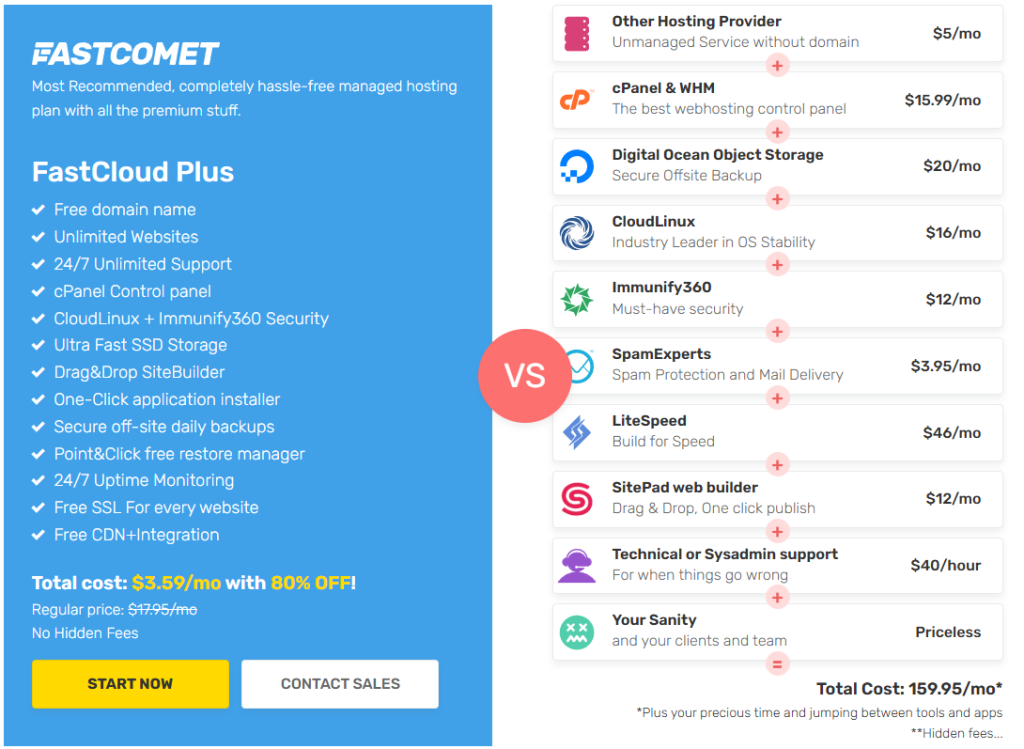
A paid hosting plan usually offers a lot more in terms of raw functionality, flexibility, and customizability. Setting everything up takes a bit more effort, but it is all worth it in the end. Of course, if all you need are the features free hosting plans provide, then in your case, it is better than its paid counterpart! Myth plausible!
“I Can Host Everything on One Plan Without Consequences”

Our final major myth to discuss concerns the capabilities of an individual hosting plan. Often, users think they can keep adding websites and resources with no consequences, that nothing will happen to the performance and health of their sites and hosting plan. However, the truth is very nuanced, and there are two variables to define here.
- What is “One Plan”? – From our observations, most users tend to stick to one hosting plan that fits their needs. That makes sense. Everything is in one place, and they only pay for one subscription. In most cases, hosting plans have a specific amount of resources at their disposal. Things like disk space, bandwidth, CPU cores, power, memory, etc. Such resources are typically finite. If you look at our pricing page, you will see the quotas each of our plans has;
- What is “Everything”? – In this case, “everything” refers to websites and data. We have noticed that users who are new to web hosting or do not understand how things work assume they can keep uploading to their plans. However, as we mentioned before, a hosting plan usually has finite resources, and at some point, the user’s needs outgrow them. Typically, the storage runs out, or the site’s traffic becomes too much for the plan to handle.
Since most web hosting plans available online have specific resources assigned to them, you can see how uploading “everything” can be a two-pronged issue for your hosting plan. On the one hand, your storage is now full, meaning your hosting plan has no free space to operate (yes, you do need some free space on your disk to ensure smooth operation). On the other hand, your website goes through the plan’s bandwidth quota in half a month because you have a lot of visitors. That is where the issue with hosting everything on a single plan comes. At some point, the plan is simply too small for your needs.
However, that is not the iron truth. There are exceptions because not all hosting packages are the same. Most hosting packages you will find online do have some form of resource quotas, but some just let you do whatever you want. Their resources are so abundant that you rarely have to worry about them. Naturally, such plans also cost a lot more. In our case, we offer Dedicated CPU servers where one can host “everything.” Those servers can fit many websites and a lot of data.
If you are on a smaller plan–especially a Shared Hosting one–we recommend not trying to host all of your sites and data on it. Especially the data, since large files (images, videos, music, etc.) will quickly eat through your disk space. Here are a few tips you can follow to ensure your hosting plan is healthy and functioning smoothly.
- Embed Instead of Host – We always recommend users embed media instead of directly hosting it. That means if you must have larger media files on your website, you should instead host them on a dedicated service. YouTube for videos, SoundCloud for audio, Imgur for images, to give a few examples. Of course, you can also use a cloud service like Google Drive to host all of your media files. After that, you simply embed them in your website. That way, they do not take up space on your hosting plan, and the bandwidth they generate is handled by their host and not your plan;
- A Hosting Plan is NOT Storage – Using your hosting plan’s disk space to store files unrelated to your websites can be enticing. However, we do not recommend you do that, as that space should be reserved for your sites and their data. Storing bulky or numerous files on your host to save space on your local disk can lead to your plan running out of space or inodes quickly. That in itself can cause the plan to become unstable and slow;
- Upgrading Is Healthy – Sometimes, the best thing to do for your website’s health is to upgrade to a better hosting plan. When a site is successful and receives countless visitors, the worst thing you can do as its owner is to keep it confined to a suboptimal hosting environment. If your site often maxes out your plan’s disk space, bandwidth, inodes, RAM, or CPU usage, then it is time to move on to a better one. That will ensure your website is stable and its uptime is maximized.
If you are one of those people who has a gigantic hosting plan that can handle dozens of websites without a hitch, then most of what we mentioned perhaps does not apply to you much. However, if you are part of the majority of hosting users, then you likely have to work within specific resource quotas. Myth plausible, but under particular circumstances!
Bonus Myths

We are having so much fun discussing and clarifying these myths that we wanted to send you off with a few more quick ones—a quick mythtravaganza, if you will! Without further ado, here are four things we have heard over the years that need to be straightened out!
- Once My Site Is Live, I’m Done with Hosting Tasks – Sadly, this is almost always not the case. If you want your website to persist or thrive, you must maintain it. From the smallest portfolio to the biggest online stores, there is always something to do. Whether installing updates, implementing functionalities, managing users, fixing errors, or paying for the domain and hosting space, a site owner’s work is never done. The only sites we can think of that could be done with the moment they are live are single-page, static sites that garner almost no traffic. Myth plausible, but very unlikely;
- Customer Support Is the Same Everywhere – The same way waiting staff differs from restaurant to restaurant in terms of service and kindness, hosting customer support can vary as well. That is why one of the most vital factors to consider when choosing which hosting provider to entrust with your site and data is the quality of customer support. At FastComet, we pride ourselves on excellent customer service. One of our prime objectives is to provide fast, professional, and compassionate customer care. Myth busted;
- I Don’t Need Backups Because My Host Handles It – Not all hosts offer backup services, completely disproving the myth right then and there. However, even if a host does offer backups–like we do–you should not rely only on those. Having only one source of backups means there is only one way to restore your website. For some people, that is sufficient, but if you want to be truly safe, you should have at least one more, a local backup, for example. Check our blog post here to learn about the best backup practices. Myth busted;
- More Bandwidth Means a Faster Website – Everyone loves a fast website. However, bandwidth has nothing to do with loading speeds. That is because the available bandwidth does not increase the speed of a connection. Think of bandwidth as a highway and speed as the speed limit. No matter how many lanes the highway has (how much bandwidth you have to work with), it will not influence the top speed of cars (the speed of your website). However, more bandwidth can be beneficial when your website has to handle many requests. Ultimately, though, focusing solely on bandwidth to boost website performance will accomplish nothing. Myth busted!
These four may not be as extensive as the previous ones. However, you can see that they can be just as impactful. Most sites are an ongoing project that only stops when the site shuts down. Customer service and its quality are imperative since they are the ones who handle issues you cannot handle on your own. Always have more than a single backup point to ensure the health of your site. And, finally, speed is far more dependent on site and server optimizations than the amount of bandwidth you have available.
Myths… Handled!
There you have it. A ton of common misconceptions about web hosting dispersed with our help: the hosting mythbusters! We wanted to bust all of them, however, there is a modicum of merit in a few of them.
Nonetheless, we hope this knowledge will help you navigate the sometimes confusing world of web hosting more easily. These are all myths we gathered over the years from personal experiences, so we are certain when we say people think they are true. It is easy to find false information online, so always double-check everything you read before believing it. That is especially true if a decision hinges on that information. Be curious, be inquisitive, and never believe the first source you see online!