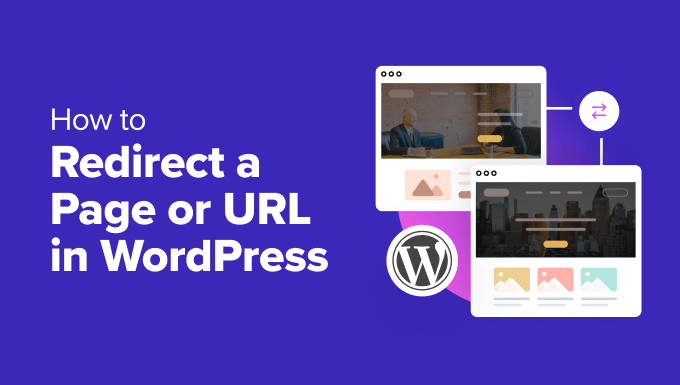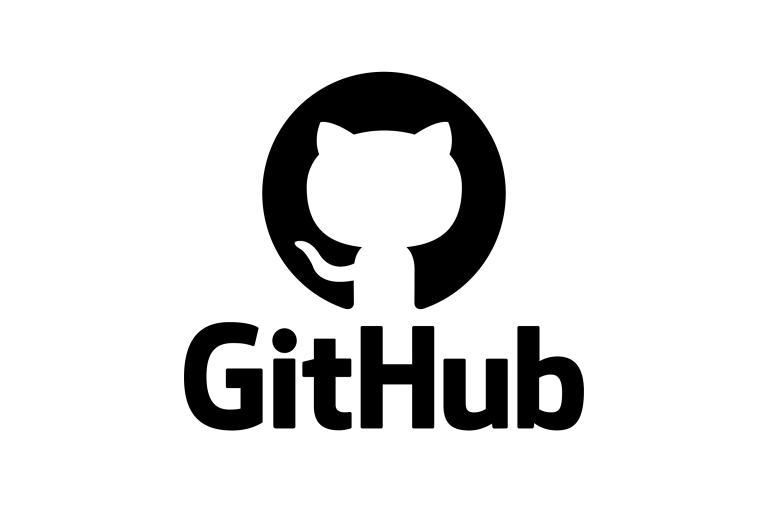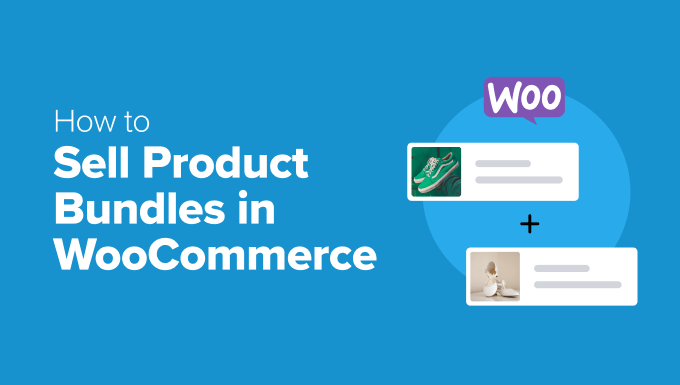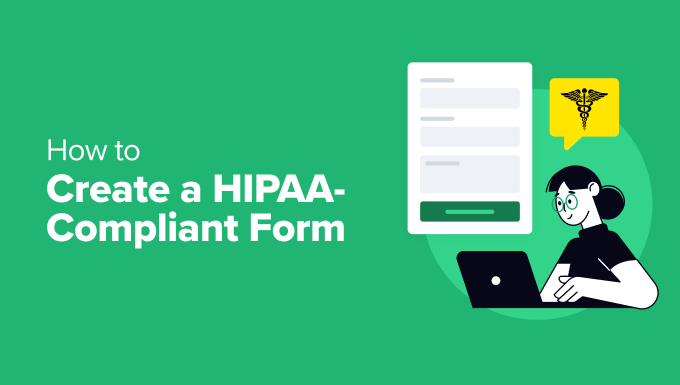This article will help you enable LiteSpeed Cache in cPanel.
LiteSpeed is a highly customisable, high-performing page cache that speeds up dynamic website content. It also provides a more efficient handly of static content while reducing server load.
It is available with our Performance and Reseller hosting plans.
First, enable LiteSpeed in your cPanel before integrating it into your website. Here are the steps below:
- Login to your cPanel.
- Under the Software section, click on LiteSpeed Cache.
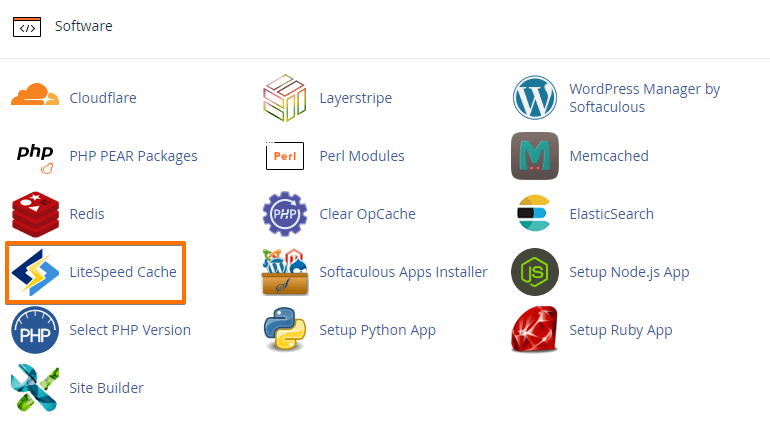
- Then simply click on the Enable LiteSpeed button.
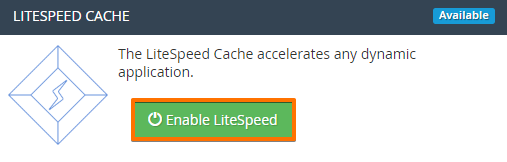
It may take a few minutes to see that it’s successfully enabled.
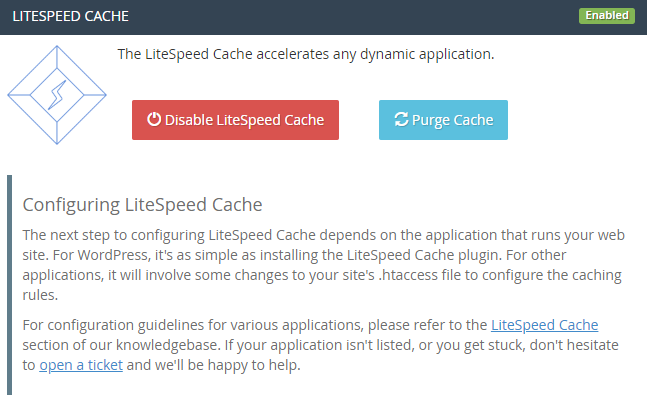
From there, you can start integrating LiteSpeed Cache with your WordPress website.
That’s it! You now know how to enable LiteSpeed Cache in cPanel.
We hope this article was helpful.