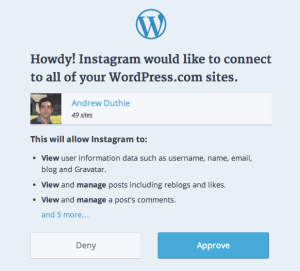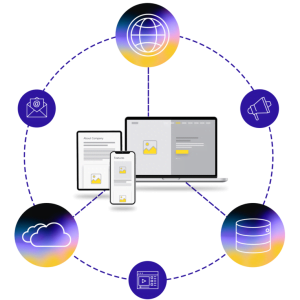The WordPress.com REST API has enabled developers to create rich applications to interact with blogs hosted on WordPress.com or hosted elsewhere when used with the Jetpack plugin. Until now, it’s only been possible to request an authorization token for a single blog at a time, but we’re happy to announce that this limitation has been lifted. Starting today, you can request access to all sites to which a user has administrative access by using the global scope option with our existing OAuth2 authentication process.
To use the new global scope, redirect your users to the OAuth2 authorization endpoint below to request access to all of the user’s sites:
https://public-api.wordpress.com/oauth2/authorize?client_id=your_client_id&redirect_uri=your_url&response_type=code&scope=global
The user will be presented with an improved authorization screen to more clearly reflect the permissions being granted to your application, as seen in the screenshot below.
You can learn more about the OAuth2 authentication flow at our detailed support article.
If the user chooses to grant you access to all of their sites, you will receive a token which includes a scope value of “global”.
{
"access_token": "YOUR_API_TOKEN",
"token_type": "bearer",
"scope": "global",
"blog_id": 0,
"blog_url": null
}
Once you’ve received your access token, you can view all of the user’s sites by making a request to the /me/sites endpoint.
It’s important to consider whether or not your application needs access to all of a user’s sites or if working with a single blog at a time is sufficient. As you might expect, users will tend to be more cautious when granting access to all of their sites to an unfamiliar application.
We hope that this new feature will enable you to build more powerful applications where it’s useful to manage more than one site to which a user has access. If you have any questions, leave a comment below or use our contact form to reach us directly.