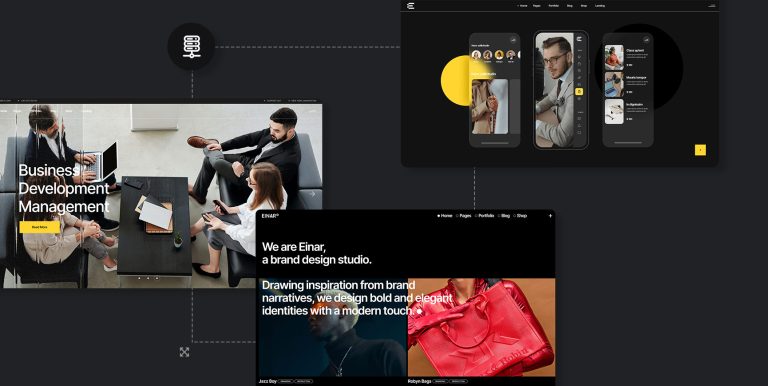As your business evolves, you might find yourself outgrowing your current WordPress hosting environment.
Perhaps you’re seeking enhanced performance, better security measures, more robust scalability options, or simply a more cost-effective solution. These are all common reasons prompting businesses to consider the migration of their WordPress sites to a platform that aligns more closely with their expanding needs.
However, the thought of migrating a website can often bring a sense of dread. Concerns about potential data loss, website downtime and Search Engine Optimization (SEO) disruptions can unsettle even the most seasoned site owners.
⭐ But here’s the silver lining: with meticulous planning and the right approach, these risks can be mitigated.
In this guide, we’ll walk you through the essentials of migrating your WordPress website. We’ll address all your concerns head-on and demonstrate how – with the right preparations and partnerships – you can create a more resilient and dynamic online presence!
Streamlining Your WordPress Migration: Preparation and Best Practices
The saying “Failing to plan is planning to fail” couldn’t be more fitting when it comes to migrating your WordPress website. The complexity and potential pitfalls of migration demand a careful approach to ensure continuity, functionality and performance in your site’s new home.
Creating a Comprehensive Backup
Before you start the migration process, make sure you have a complete backup of your site. This is your safety net if anything goes wrong. If necessary, you’ll be able to restore your site to its pre-migration state as if nothing happened.
A backup should include all your website’s components – database, uploaded files (images, pdfs, etc), and code (plugins, themes, WordPress core). This redundancy might seem excessive, but in the realm of data migration, it’s a necessary precaution.
Depending on your skills, preferences, and your hosting infrastructure, you might create your WordPress backups in one of three ways:
- Sysadmin Tools: If you are managing your own server, you probably are already familiar with tools like SSH, SFTP and phpMyAdmin. You can use such tools to manually create archives.
- WordPress backup plugins: If you have no control over the hosting environment beyond the WordPress interface, then adding a plugin may be the simplest route. UpdraftPlus, BackupBuddy, or Jetpack, offer scheduled and on-demand backups that they can store safely in cloud services like Dropbox, Google Drive, or Amazon S3.
- A WordPress-specific platform: The easiest backup method is via your web hosting provider, but not all hosting providers are created equal. This is where choosing a provider like Pantheon comes in handy.
Our Pantheon WebOps dashboard is designed with the user in mind, offering easy access to backup and restore functions. With just a few clicks, you can secure your entire site’s ecosystem, ensuring you have a reliable point to revert to if needed. Backups run daily on paid sites as well.
Our platform is built to support WordPress and Drupal sites specifically, offering features that cater to the nuances of these systems. Whether it’s automated backups, security, or performance optimization, our Pantheon infrastructure is designed to address the common pain points of site migration, making it a compelling choice for businesses looking to migrate their WordPress site.
Manual vs. Plugin-Supported Migrations – Understanding the Difference
As the leading Content Management System (CMS), WordPress supports a broad spectrum of site sizes and types – from small, manageable sites handled by a tight-knit team to large, dynamic sites with constant user interaction and heavy media files.
That said, choosing the right migration method for your WordPress site depends on the complexity of your site and the expertise within your team.
Plugin-Supported Migration
For smaller sites, plugin-supported migrations present a convenient solution.
Such sites and teams can impose a ‘content freeze’ in which they stop making any changes until the site moves from the old provider to the new host. The team agreement to refrain from changing the site ensures a high likelihood of success where the site is identically replicated on the new provider.”
– Steve Persch, Director, Developer Experience at Pantheon
WordPress migration plugins simplify the process by automating file and database transfers and configuration updates. This approach is less technical and can significantly speed up the migration process for many sites.
However, it’s important to note that restrictions or the sheer size of a site limit the usage of these plugins. Sites with large databases or heavy volumes of media files may not work with these plugins.
Manual Migration
Conversely, larger sites with frequent content updates, significant user interaction or extensive media libraries may find the plugin approach too limiting. Such sites require a granular approach to migration, separating the codebase, user-uploaded files and the database.
Each component in the manual approach presents unique challenges:
- The codebase, which includes themes and plugins, is relatively static but crucial for the site’s functionality.
- User-uploaded files, potentially large in volume, require efficient transfer methods to avoid data loss.
- The WordPress database, dynamic and constantly updated, needs careful handling to ensure that all content, user data and configuration settings are accurately migrated.
While more technical and time-consuming, manual migrations offer the greatest level of control and precise management of every aspect of the process. It’s suited to those with the technical know-how or those whose site complexity necessitates a more detailed approach.
The manual route ensures that large, dynamic sites are migrated thoroughly, with attention paid to the nuances that automated tools might overlook.
Zelros, a B2B insurance software provider, is an excellent example of manual migration. Zelros improved its site performance by 30% after migrating to Pantheon’s WordPress platform.
The migration allowed the marketing team to experiment with new features confidently, leading to increased page load speeds, organic traffic, and a more responsive mobile user experience. Pantheon’s support was crucial in this transformation, offering the necessary tools and assistance to optimize the website’s performance and functionality.
Let Pantheon Manage Your Migration
At Pantheon, we offer managed migrations for a smooth, efficient and secure transition tailored to your specific needs – even if you’re a large organization, digital agency or managing multiple WordPress sites.
We aim to be more than just a service. We see ourselves as your partner.
Hassle-Free and Efficient
Pantheon’s managed migration service takes the complexities of large-scale operations and the risks of downtime off your plate. With a team of experts handling the heavy lifting, you can focus on what matters most – your business and your content.
This hands-off approach doesn’t just save time; it ensures that the migration process is conducted efficiently, with every detail meticulously planned and executed.
Expert Support Every Step of the Way
We pride ourselves on offering unparalleled support throughout the migration process. From the initial planning stages to the final deployment, you’ll have access to a team of specialists dedicated to ensuring your migration is a success.
Post-Migration: Conducting Your WordPress Site Health Check
Once your WordPress site has successfully migrated to its new home, the work isn’t quite done – you still need to ensure everything is functioning correctly.
This post-migration phase involves a thorough site health check to identify and rectify any issues that may have arisen during the transition. Here’s exactly what to do:
-
Check for Broken Links: Broken links negatively impact user experience and SEO, so fixing them promptly is essential. Use tools like SiteImprove or online services to scan your site and spot any links that need fixing. Our Pantheon environment, with its robust testing and deployment stages, allows for thorough pre-launch checks, helping to minimize the risk of broken links affecting your live site.
-
Verify Media Files: Missing media can detract from the quality of your content and user engagement. Ensure all images, videos and documents have been correctly transferred and displayed as intended.
-
Test Forms and Scripts: Interactive elements such as contact forms, custom scripts or any third-party integrations should be tested to confirm they’re working correctly. Any malfunction here can affect conversions and user interaction.
-
Check Site Speed: Speed is a crucial factor for both SEO and user experience, so identify and address any issues that could be slowing down your site. You can use tools like Google PageSpeed Insights to assess your site’s performance and identify what needs optimization. Sites migrating to Pantheon often see a performance improvement from our CDN and object cache.
Additionally, maintaining or even improving your SEO should be a priority post-migration:
-
Examine SEO Elements: Review your site’s SEO setup, including meta titles, descriptions and any on-page SEO elements.
-
Handle URL Changes Carefully: If your migration involves changing URLs, ensure you have implemented 301 redirects correctly.
-
Avoid Duplicate Content: Tools like Screaming Frog SEO Spider can help you identify and resolve duplicate content issues.
-
Update Google Analytics and Search Console: This update guarantees you continue to gather accurate data on your site’s performance and visibility.
-
HTML and XML Sitemap Updates: Update and submit your sitemaps to search engines to help them efficiently crawl and index your new site structure.
Remember, continuous improvement and optimization should be part of your ongoing website management strategy to ensure your site remains robust, responsive and engaging for your audience.
Common Migration Problems and How To Troubleshoot Them
Database Connection Errors
A database connection error is a common hiccup that can occur when the website’s configuration files are not correctly updated to reflect the new database details post-migration. This error halts your website’s ability to communicate with its database, rendering it inoperable.
To troubleshoot this issue, you have to verify that your wp-config.php file accurately reflects the new database, username, password and host.
Our Pantheon WebOps platform simplifies this process through automated configuration adjustments during migrations. Your site’s database connection credentials are not hard-coded; they are abstracted. This guarantees your website maintains a stable connection to its database even after migration. It also removes concerns about connecting to the correct database across different environments like Dev, Test, Live.
Slow Website
A migration can sometimes lead to a slower website due to changes in server configuration, increased distance from the server to the user, or unoptimized new environments. For this, you can try optimizing images, leveraging caching, minifying CSS and JavaScript files and using a Content Delivery Network (CDN).
Pantheon’s WebOps platform includes advanced caching, a global CDN and performance optimization features out of the box. You won’t have to go through the trouble of setting up these features yourself to ensure your site remains fast and responsive in its new environment.
Pantheon in Action: Pernod Ricard
Pernod Ricard, the world’s second-largest producer of wines and spirits, faced a significant challenge: Its portfolio websites were scattered across four different CMSs. This fragmentation complicated the onboarding process for new agencies – which was happening nearly every month – turning it into a logistical nightmare.
Also, their rapid growth was making these issues worse, posing cybersecurity as a primary concern, especially as satisfaction with their current Web Application Firewall (WAF) provider dwindled.
In response to these challenges, Pernod Ricard made the strategic decision to consolidate all its sites onto Pantheon, leveraging WordPress as its foundation. The transition was facilitated by a few custom plugins designed to enhance WordPress’s capabilities, enabling our team at Pantheon to centralize the management of Pernod Ricard’s websites onto a single platform.
Ian Stanton, CMS Global Platform Leader at Pernod Ricard, highlighted the significance of Pantheon in their operations, stating, “Pantheon is a very important part of our backbone…the system takes away most of the effort, enabling us to focus our investment on marketing, rather than infrastructure and servicing staff.”
Today, it requires only two individuals, approximately eight hours a week, to manage the company’s 279 websites. Even better, the onboarding process for new agencies has been streamlined to less than a day.
With Pantheon’s Advanced Global CDN and WAF Image Optimization, Pernod Ricard’s security concerns have been alleviated, allowing them to focus on growth and marketing efforts without the overhead of managing a complex web infrastructure.
Ready To Migrate With Confidence? Get Started With Pantheon
Migrating your website represents a significant step forward for any organization, providing both opportunities for growth and challenges to overcome. While some might tackle this process manually or with the aid of migration plugins, ensuring a seamless, efficient and error-free migration often necessitates a more expert touch.
This is why Pantheon’s managed migration is your go-to. By entrusting your site’s transition to our team of experts, you’re not just moving content from one place to another; you’re guaranteeing that every aspect of your site’s migration is handled with precision and an eye for future scalability and performance.
Whether you’re concerned about potential downtime, data loss or other challenges that can arise during a site migration, our managed services are designed to address and ease these concerns. With advanced tools, a robust infrastructure and a commitment to security and performance, we offer a migration experience that upgrades your entire online presence.
Ready to take the next step in your website’s evolution? Reach out today to discover how our managed migration services at Pantheon can simplify your WordPress site migration!