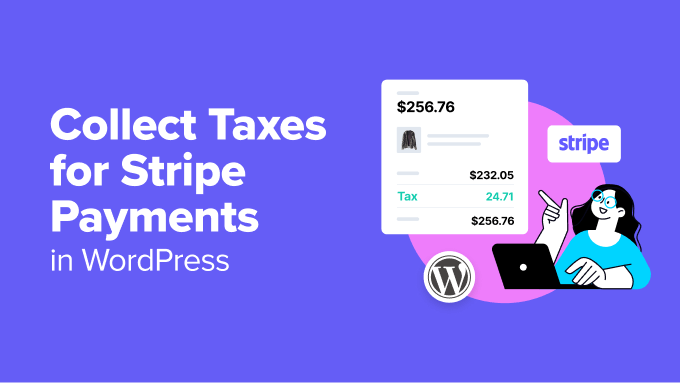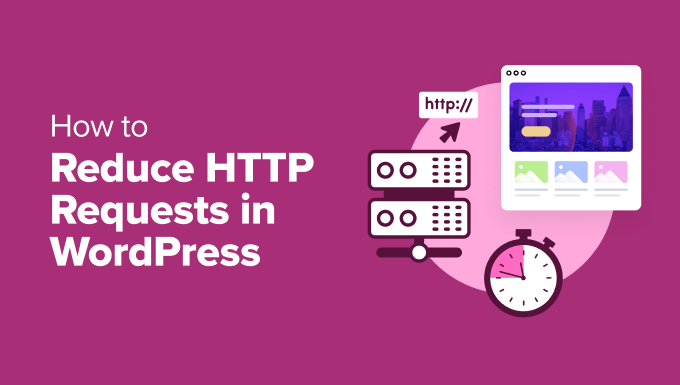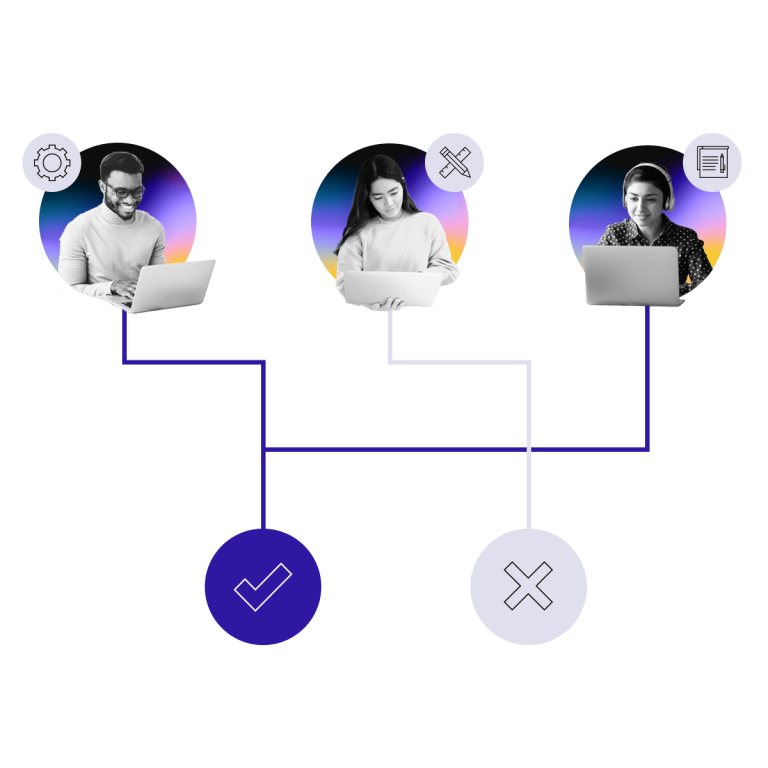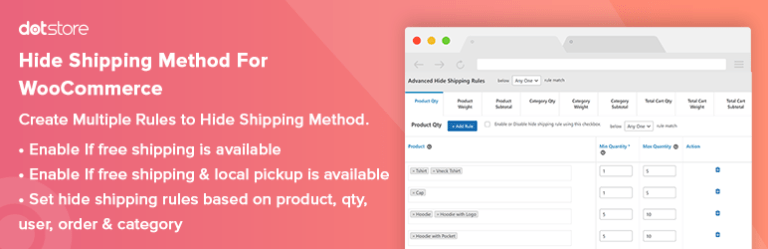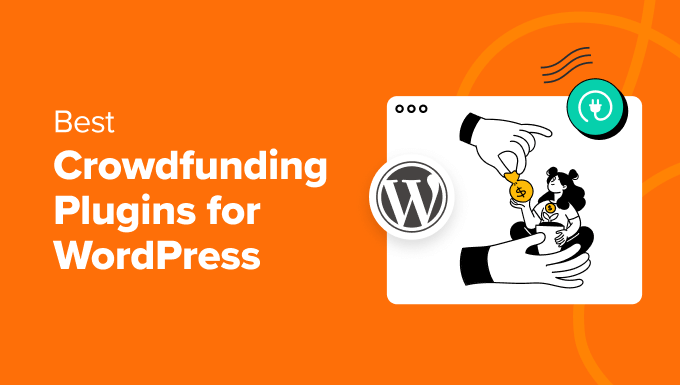What is a Permalink and Why It Is Important
Derived from the words “permanent” and “link”, permalinks represent the URLs of the content on your WordPress site, including your pages, posts, categories, tags, and so on. People copy and paste these permalinks in order to access a certain page or post on your site, while search engines use them to link to your website. As for the custom permalink, it is a URL structure used for a particular WordPress page set in a way that doesn’t affect the settings of other permalinks or your WordPress URL structure as a whole.
Permalinks are important because, in a way, they represent your content and can let people know what they can expect if they click on a certain page or post, which can encourage more people to check them out. Likewise, permalinks indicate to search engines what the page or post is going to be about, which can have a positive impact on your page ranks and, by extension, the visibility of your content. That’s why it’s highly recommended that you assign appropriate permalink names to different types of content on your WordPress website.
Additionally, setting up a solid permalink structure can also help you prevent having any duplicate permalinks on your website. For example, if you have two posts with the same title, you can easily differentiate them by adding different date and time stamps to each permalink.
Now that you have a general idea of why taking care of your permalinks is important, let’s see what WordPress has in store when it comes to customizing permalinks in a way that will be most beneficial to your website.
Apart from allowing you to set the main permalink structure, WordPress also lets you customize URLs of your individual posts, pages, categories, tags, and other types of content. There are even different plugins you can use for creating completely custom permalinks when it comes to specific website areas.
Without further ado, here’s a detailed guide on how to create custom permalinks in WordPress: