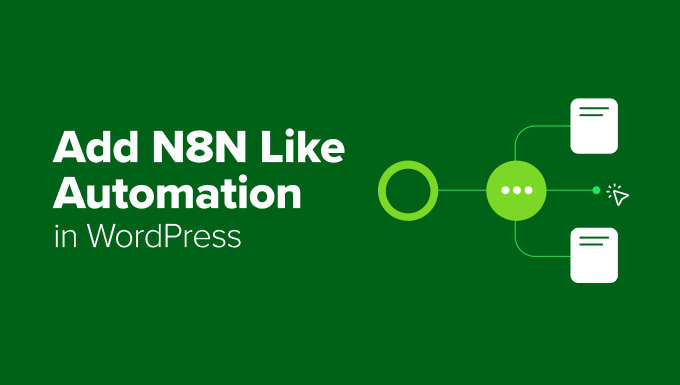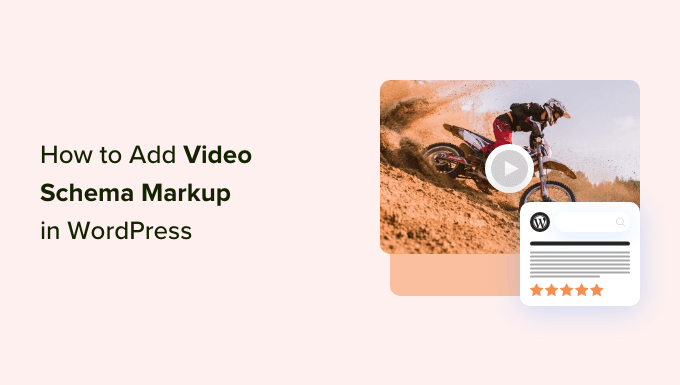You’ve been sitting on your desk, staring at the screen, and coding away to finish 4 projects due this week. But you’re a WordPress developer, can you blame yourself? Your job is to code and that means staring at the screen for long periods. However, everyone has 24 hours on any given day and the way you use those hours is crucial. If you’re a WordPress developer who is tied to their desk, this guide is for you.
Why Should You Care About Being More Productive?
Being productive is what most people strive to be. But having the motivation to do so comes from why you’re striving to be productive. To answer this question, you need to learn why you should care about being productive in the first place.
1. Do More with Less Time
It is no question that the best benefit of being productive is doing more with less time. This means that you will be able to complete more projects in a day which translates to more projects in a week, and eventually a year. All these times that you saved eventually add up when you look at it from a bird’s eye view.
However, doing “more” isn’t always good. Most of the time, people do more of the things they don’t want to be doing. These things may be unfulfilling, boring, or mundane. But if these things that you want to do “more” of are things you want or enjoy doing. Then you’re on the right track.
2. Earn More with Less Time
Usually, WordPress developer rates will be charged either flat or per hour. Either way when you start being productive and getting things done you will eventually start earning more money with less work hours.
For example, if you are charging an hourly rate for a WordPress service and you can turn 8 hours a day of work into 6 hours a day that’s 10 hours saved on one project that you can put towards a second. Similarly if you are charging a flat rate of $1000 for a project that’s supposed to take a week, when you’re being productive, you are likely to finish before the intended time frame. This means that you will be earning $1000 faster. This then leaves room for. . .
3. Have more free time
. . .free time! As mentioned, being productive enables you to do and earn more in less time. Naturally, this will leave us with free time which we can use to further grow ourselves as WordPress developers. This might mean reinvesting your money earned on your learning. Many platforms offer courses that don’t burn a hole in your wallets such as Udemy, and Skillshare.
This free time can also be used for our break time since let’s face it. We are sitting ducks on our desks and being sedentary isn’t a good look for our health. Some say it’s the new way of smoking.
How To Structure Your Work Environment For More Productivity

Productivity always comes from how you structure your work and what your environment is like. Can you imagine if you forced an alcoholic to live in a bar full of alcohol? That wouldn’t make much sense right? This is also true for how we work. It wouldn’t make much sense for us to be in an environment of distractions when we want to work in an environment without distractions.
Here are some ways you can structure your work environment to be more productive:
1. Temporarily Remove / Delete Social Media Sites
This is the main culprit of wasting time for most developers. This is because our work relies on using a computer. This means accessing social media sites is a click away. To counteract this, you can remove/block these sites, or you can set up a different browser profile that is only for your work.
This can be done with almost any browser out there. You can set up these profiles to be work-oriented. This means you can set up quick links to your email, calendar, website, etc. This will help prime your brain to enter work mode.
2. Treat Email as Snail Mail
Do you remember the days when email wasn’t around? We had to send mail through the post office, wait 100 years, and maybe receive a letter back. Fast forward to now – we now have Email which can be used to instantly send a formal letter to anyone around the world. But most people use Email like an instant messaging app.
Instead, you should be treating Email as snail mail because with snail mail, it takes time to send a reply and you don’t have to check your mailbox every 5 minutes. To counteract this habit of checking your Email inbox too often. Simply schedule a time or strike where you can check email throughout the day.
This can be done by setting 9 am, 12 pm, and 3 pm for email time or giving yourself 0 strikes, and each time, you check your email, a strike is added. Once you reach 3 strikes, email is banned.
“A 2014 study by the University of British Columbia found that when people checked their email just three times a day (instead of as often as they wanted), they reported remarkably lower stress. As researchers, Elizabeth Dunn and Kostadin Kushlev put it, “Cutting back on email might reduce stress as much as picturing yourself swimming in the warm waters of a tropical island several times a day.” Maybe more surprising, checking less often made the participants better at email. During the week when they checked three times a day, people answered roughly the same number of messages, but they did so 20 percent faster. Checking email less often measurably made time!” (Make Time- Laser Tactics – Slow Your Inbox)
3. Make a Random Urge List
Imagine you are working on your WordPress project that needs to be delivered by today. But, you get a random urge to check if robots are dangerous. So, you go to the Google Search bar and type “are robots dangerous?”. Before you know it, you just fell into an infinity hole and wasted about 20 minutes.
Seems familiar? to counteract this “random urge”. Consider getting a small scratchpad or if you are working on a computer we suggest using Rapid Tables’ Notepad since it saves your notes in your browser’s cache without requiring registration.
After choosing a place to write, you can then write all your future random urges on that scratchpad whenever you are working. Once you’re done with your work, you can access your scratchpad and fulfill each urge.
Use the Pomodoro Technique
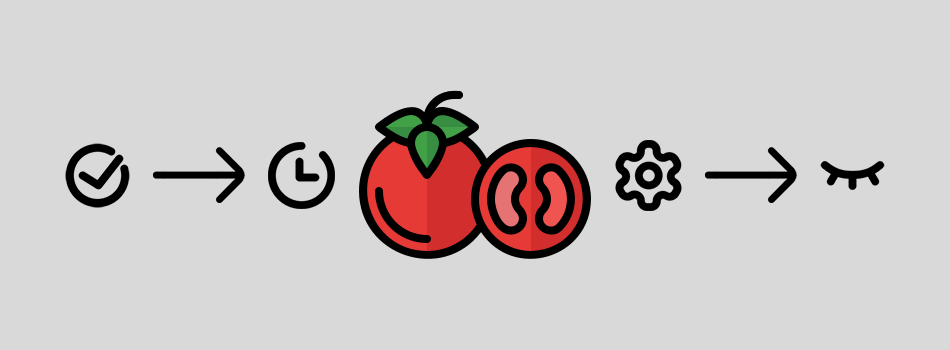
The Pomodoro technique is used for people who tend to get derailed when tiny distractions appear. If you’re one of those people, consider trying this technique.
1. Pick a Task
First, you need to pick a task you want to work on. The task can be a coding project that’s due soon or a simple bug fix.
2. Set a 25 Minute Timer
Set the time with Pomofocus. There will be 3 tabs, select “Pomodoro” and press start. This will start a 25 min timer and every time 25 mins pass it is called a Pomodoro.
3. Work on Your Task
After setting your timer, this is where you start to work on your task. I suggest you incorporate the Random Urge List tip mentioned before to accompany you in your work.
4. Take a 5 Minute Break
Once the timer is complete you have completed a Pomodoro, it’s time to take 5 mins to break. This break can be fulfilling your urge list or taking a walk on the patio. Once the timer is up, the timer will be ready, and simply press “Start”
5. Every 4 Pomodoros take a 15-30 Minute Break
After finishing 4 pomodoros you will probably be tired. Therefore there will be a 15-30 min break for you to savor. Once you are done with your break, repeat the whole process until you’re done with work.
Using applications and tools to aid your productive work is always a good idea. But there’s a lot of apps out there and you might feel overwhelmed on which one works for you. The key is to try each one and assess if this helps you keep organized and be more productive. It is also important to keep in mind that for some people, using these apps only hurts their creative minds since most of the time it keeps them in a structured way of thinking.
1. Notion
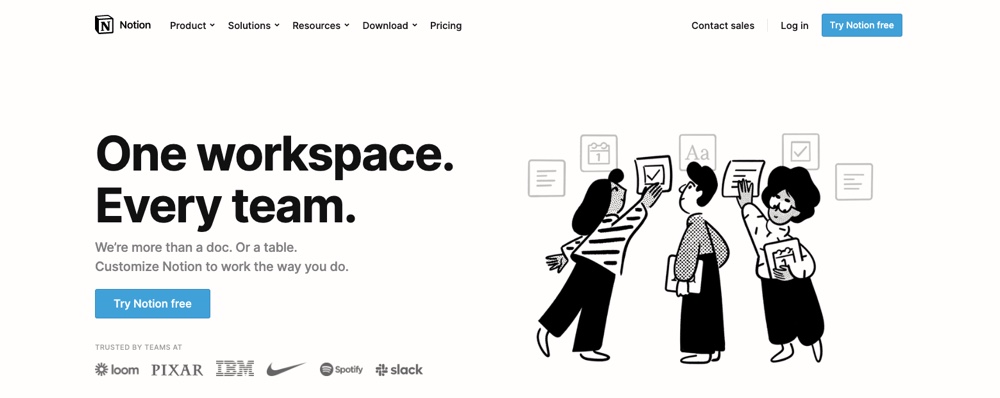
If you’re like most developers, you have fifteen tabs open. One for Slack, Google Docs, VS Code, MDN, Music, Trello, etc. Notion solves these problems by giving its users a fully customizable all-in-one workspace. However, the downside to Notion is that it can get overwhelmingly fast. Therefore, doing some research and watching YouTube videos on how people create their workspaces to tailor to what they do is very important. It is also important to keep in mind some people don’t like the idea of an all-in-one workspace and that some people like having different apps for different purposes.
2. Trello
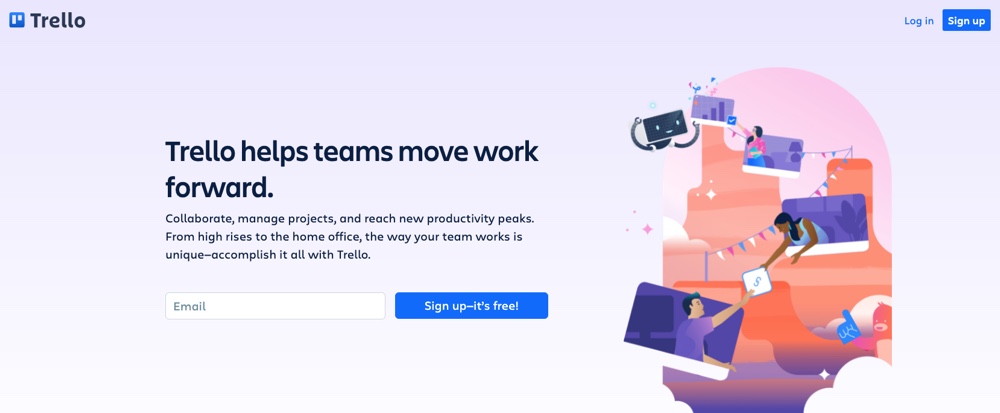
Trello is a great app for organizing your To-do lists because it offers a neat visually appealing Kanban board style of looking at things. It replaces your old to-do list checklist that is usually very boring. It makes completing tasks much more exciting. If you are a WordPress developer in need of a to-do list to keep projects organized, check out Trello.
3. Slack
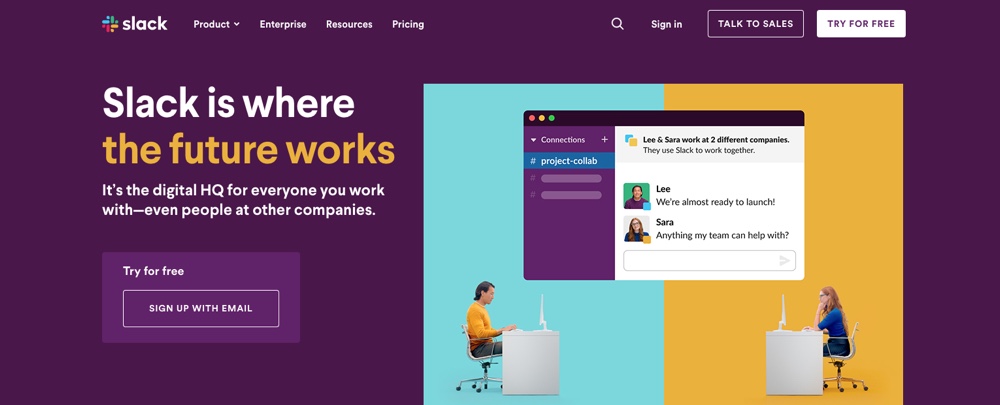
If you are working in a team. Consider checking our Slack since it tailors to businesses that are spread out and need a central hub to communicate. Slack is a messaging app that gives a company’s employees the information they need. If communication is lacking in your team, then Slack is for you.
Bonus tip: You can also pair any of the tools above with Zapier to quickly integrate them with WordPress and automate workflows. For example, you can create new “zaps” so that every time you publish a new post you can send it to your Notion database, create a new Trello card, and/or share it on your Slack channel.
4. WP Project Manager
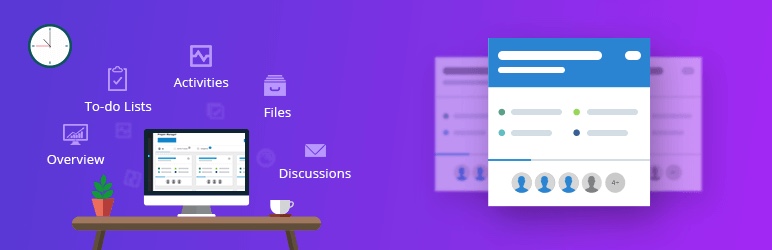
Any project needs some sort of management tool to manage tasks and team progress. One good example of that is a plugin called WP Project Manager that will allow you to do just that. You can create boards, tasks, milestones, upload files and do almost anything that any good project management tool will allow you to do.
Overall, being productive is a skill and it all comes down to how you set up your working environment. Do you have the right apps, tools, and techniques? Productivity doesn’t come from a strike of willpower although sometimes it does. You can’t always rely on it. What you can rely on is setting your environment for success.