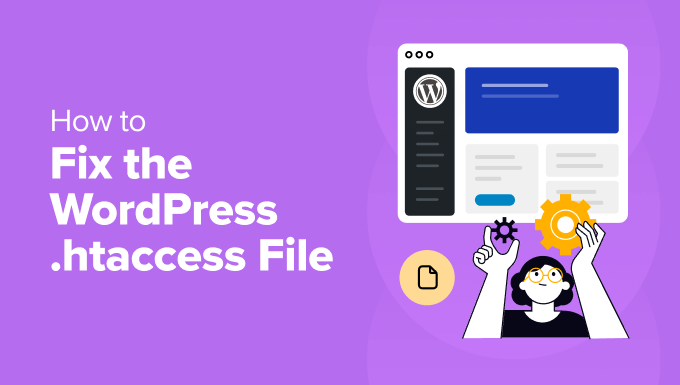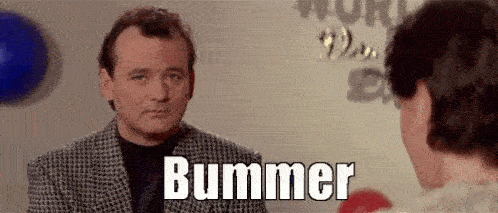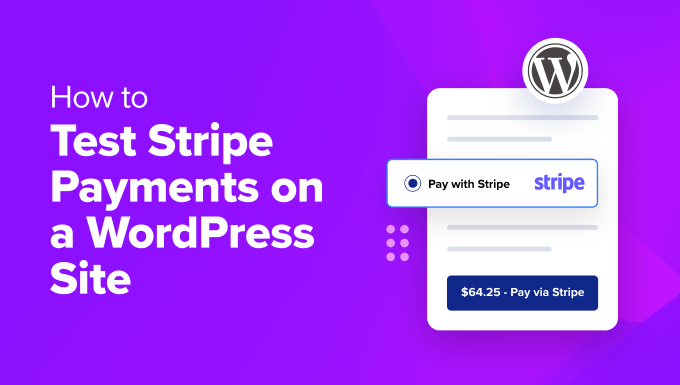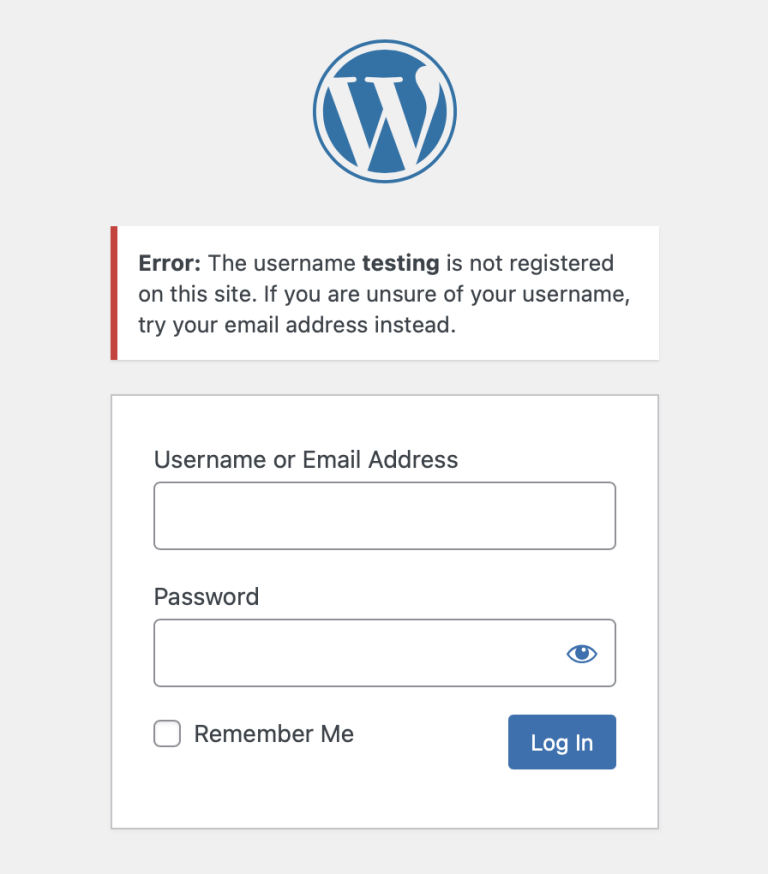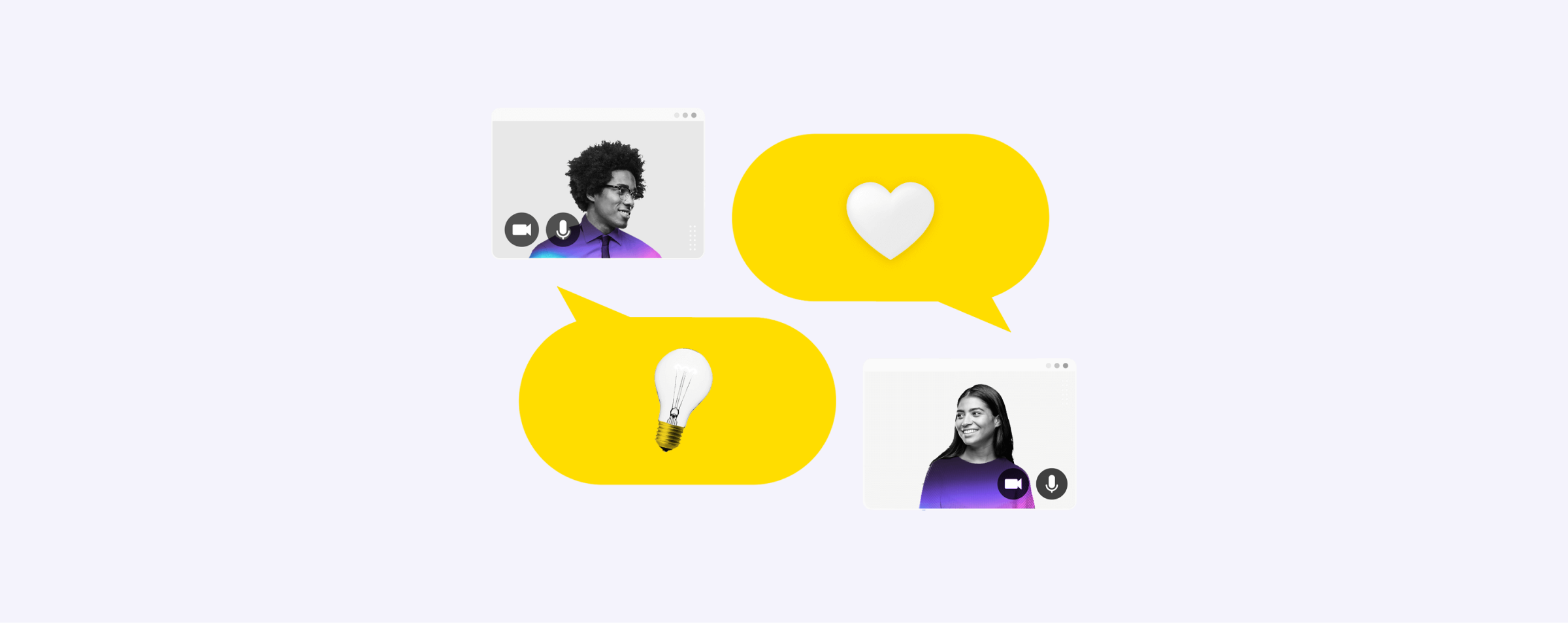
We’ve moved to a new chat platform for customer support: Zendesk Messaging. This isn’t just a new interface—it’s a reimagining of how support conversations should work: faster, more efficient, and more helpful from the start.
Pantheon has had chat support capability for some time, but we saw opportunities to make the experience better—for example, keeping conversations open across sessions and improving how we triage more complex questions.
To maintain your trust and keep enhancing your experience, here are the top four upgrades.
1. Linking tickets to ongoing chat conversations
In the past, if your question got a bit complex or needed more time, we had to move you out of chat and into a separate support ticket. That meant switching formats — and sometimes repeating some details all over again. For example, if a site had a traffic surge, we would suggest upgrading security guardrails. The chat would be moved to a ticket for a follow-up with your CSM.
Now: Ongoing conversations stay right in the chat. Whether it’s a quick fix or something that needs a bit more back-and-forth, we can keep the thread going — no jumping between systems, and no starting from scratch. Chats can also be moved to emails and back to chat at your convenience without our support agents losing contextual history.
2. Unified support history
Because tickets and chats were in separate systems, collaborating on solving an issue was a challenge. Information was scattered, and history wasn’t always visible.
Now: Zendesk Messaging allows us to keep the full history of our support interactions and helps us better understand your digital journey — from past tickets to current questions. We can personalize our responses, offer faster solutions, and get you what you need with fewer steps.
3. AI gets you to the right person faster
Live chat was a fast lane — but it didn’t always get you to the right person on the first try.
Now: We’ll be able to direct your question more accurately, reducing back-and-forth and letting the right team jump in quickly. This is where AI innovations will lend a hand. You spend less time waiting and more time getting real help.
4. Added context with support for richer attachments
In the past, you could send a screenshot or a PDF, but that was about it. Sharing the right file at the right time wasn’t always easy, and sometimes we had to move the conversation to email to be able to receive other files critical for context.
Now: Zendesk Messaging supports a wide range of file types right in the chat — images, documents, logs, and more. That means fewer interruptions and faster resolutions, without switching channels.
What’s Next?
The new chat experience is rolling out gradually across all workspaces. If you don’t see it yet, don’t worry — it’s coming soon.
We’re excited to bring you faster, smarter, more personalized support — and this is just the beginning. Thank you for growing with us.
Got feedback on the new experience? Let us know — we’re always listening.