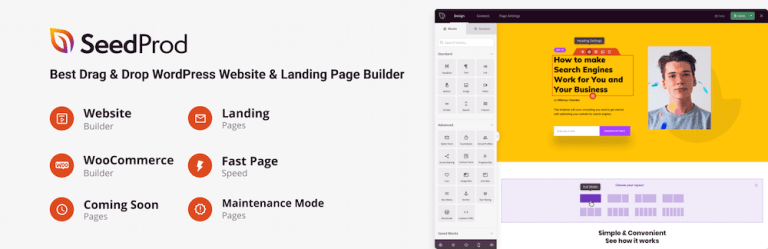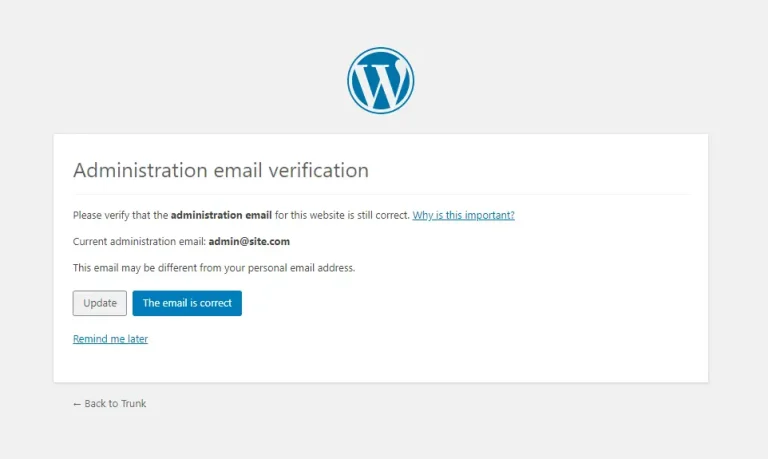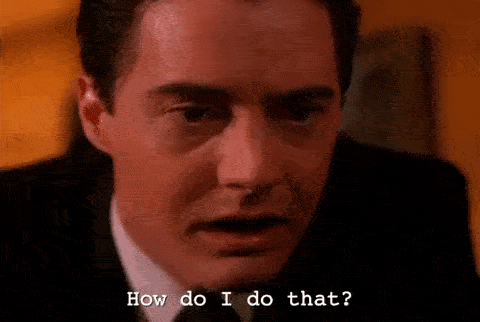I think you will agree when I say: running an online business is no easy task. You have to set up your website right, add products and then market the hell out of your business. It’s not for the faint of heart, more so for beginners.
Even with all the effort you put in, your business can flop in an instant if you’re not converting your traffic into paying customers. If nobody is buying whatever you’re selling, you’re just wasting your marketing dollars. Not good.
Usually, you know you are in trouble if you are registering high bounce rates and cart abandonment rates. You’re stuck because your analytics report says you’re generating lots of traffic, but you’re not hitting your target sales.
But what if I told you that you can convert 10x more traffic into qualified leads and new customers. You would probably think I’m pulling your leg, right? I know, it seems like an unachievable goal.
Well, it would be an impossible feat if you didn’t have a powerful tool such as WP Guidant, the subject of today’s review. WP Guidant is like having a virtual shop assistant guiding customers to the products they want.
What does that mean?
Well, instead of throwing every product/service you have at the customer’s face with the hope that something will stick, you only show the customer exactly what they need. That, my friend, will increase your conversion rates, and ultimately, sales.
In today’s review, we cover WP Guidant, one of the most powerful conversion optimization plugins you’ll ever find. The plugin offers you exactly what you need to eliminate choice paralysis, distractions and, as a result, boost sales like the legend you are.
So, pour yourself a mug of coffee and let us get down to business.
What is WP Guidant?
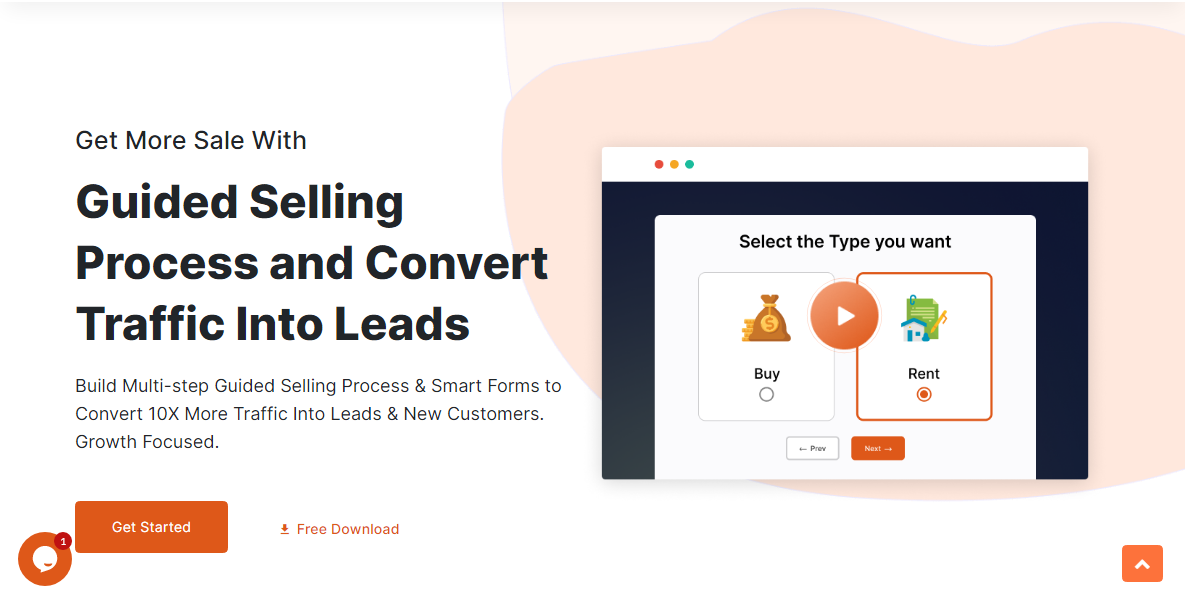
First things first, let us learn more about WP Guidant. What is WP Guidant? WP Guidant is a fantastic WordPress plugin that allows you to guide buyers through your sales funnel. Yes, it’s as simple as that.
So, instead of showing your customers your entire catalog, you only show them the product(s) they are most likely to buy. That way, you can avoid a common phenomenon known as choice or decision paralysis.
Decision paralysis occurs when we have to select from options that are difficult to compare. Simply stated, decision paralysis can be described as having such a tough time choosing between [choice] A or B that we pick [choice] C or do nothing at all. – Procrastination.com
As an example, have you ever stood in the aisle of a supermarket unable to choose from 20 different flavors of yogurt? That right there, mi amigo, is decision paralysis in action.
As an online business owner, it’s imperative to understand how decision paralysis can cripple your business. If a customer cannot find what they need quickly (because you’ve presented lots of options), they are most likely to exit your website and go elsewhere. That translates to lost sales.
How Does WP Guidant Help?
Now, WP Guidant helps you to circumvent decision paralysis on your website. The plugin comes packed to the brim with all the features you need to guide your customer all the way to the checkout form and beyond. We’ll learn more about what’s in store in the features section below.
As a Creative Web Agency, WP Guidant allows us to offer our clients a way to simplify their wide range of products and services in an easy-to-use helpful guide whilst allowing the opportunity to upsell, which leads to an increase in sales. – Kevin Perrow
WP Guidant is an amazing tool to boost conversion rates on all types of websites. You can use the plugin for eCommerce, real estate bookings, SEO services, car rentals, customer feedback, webinar registration, email subscription, lead generation, and more.
It’s really that powerful. Still, the plugin is beginner-friendly, meaning you can set it up in a matter of minutes and multiply your sales exponentially. The developers offer you a free version that lets you test the waters, but you must upgrade to the pro version for more options.
WP Guidant Features
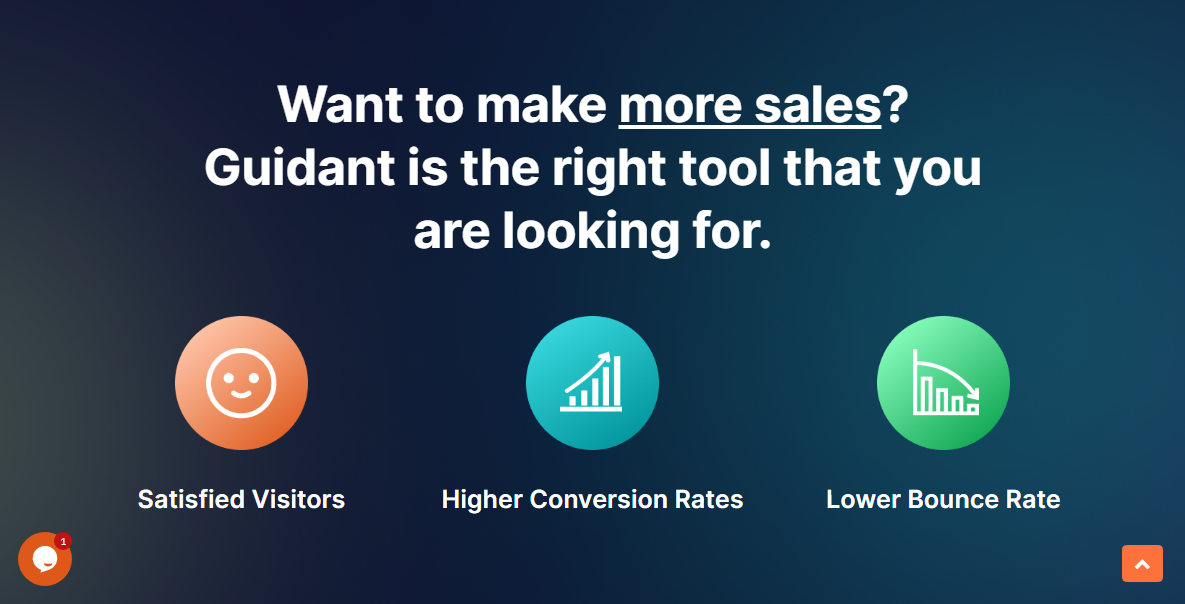
As I always say, a plugin is only as good as the features it offers. Also, feature bloat shouldn’t get in your way, meaning the plugin should be easy to use.
The WP Guidant WordPress plugin ships with a nice suite of features and is extremely easy to set up and use. The perfect combination, and exactly what you need.
Here’s what you can expect to find at a glance.
- Easy guided selling – WP Guidant allows you to guide your customers to the desired product immediately after they land on your website.
- Lots of filters – You have a ton of filters to help you guide customers to the desired product easily.
- Cards & Sliders – You can either use cards or sliders to let users make their way through the final product easily.
- Conversational forms – Now, you can pique the user’s interest and turn them into potential customers thanks to planned multi-step forms.
- Smart conditional logic – Separate filters according to the user behavior in the previous form, showing them only what they need.
- No coding required – WP Guidant is easy to install and use you don’t need any coding knowledge.
- Seamless integration with your favorite tools – WP Guidant integrates easily with plugins such as WooCommerce, ACF, WPML, and a host of LMS plugins allowing you to use existing data for your guides. You can also use data from your WordPress post types.
- Awesome design – WP Guidant features a beautiful layout that will mesmerize your customers.
- Logs – The plugin stores the whole process a user goes through. You can then analyze the data inside your dashboard to maximize leads with minimum effort.
WP Guidant is exactly what you need to lower bounce rates and boost conversion rates leaving you with satisfied customers.
With that out of the way, let us see how much WP Guidant will cost you.
WP Guidant Pricing
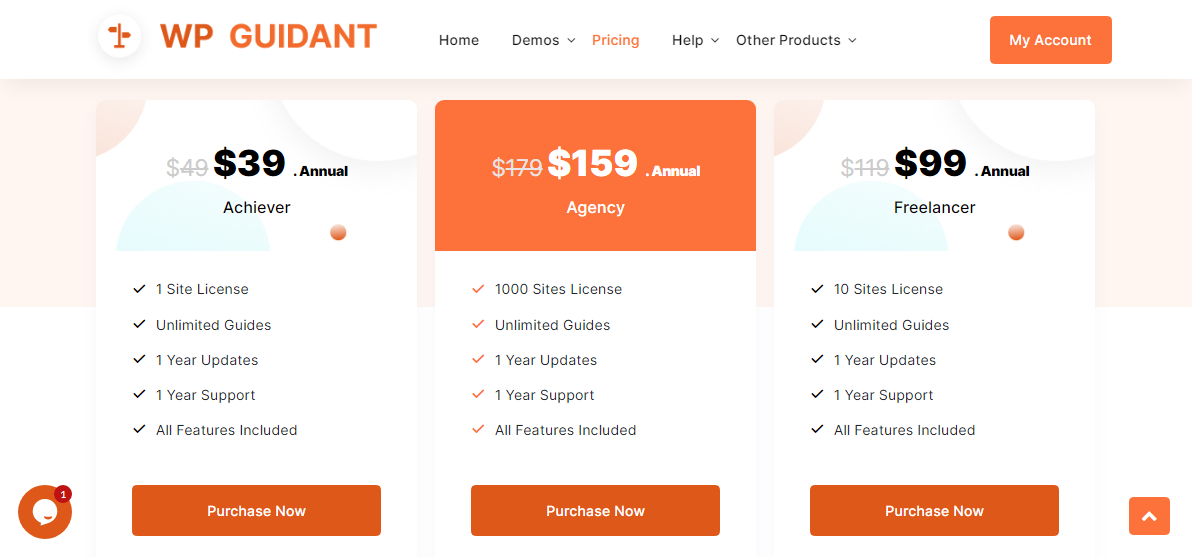
WP Guidant offers you flexible pricing plans. You can spring for the yearly plans or purchase a lifetime license depending on your needs. The plans are:
- Achiever – The plan will set you back $39 per year for a single site. If you purchase the lifetime license, the plan will cost you $69.
- Freelancer – Costs $99 annually for 10 sites. If you purchase the lifetime license, the plan costs $129.
- Agency – Meant for agencies, the plan costs $159 per year for 1,000 websites. If you choose the lifetime license, you’ll part with $299.
In my opinion, purchasing lifetime licenses make more sense and will help you save money in the long run. And as always, choose a plan that works for your business.
Now that you know how much WP Guidant costs, let us proceed to the fun part. Let us install and test drive the plugin. I’m working with the pro version, but you must install the WP Guidant free version first.
How to Install WP Guidant
Since the free version of WP Guidant is available in the official WordPress.org plugin repository, you install the plugin inside the WordPress admin dashboard.
Navigate to Plugins > Add New, as shown below.
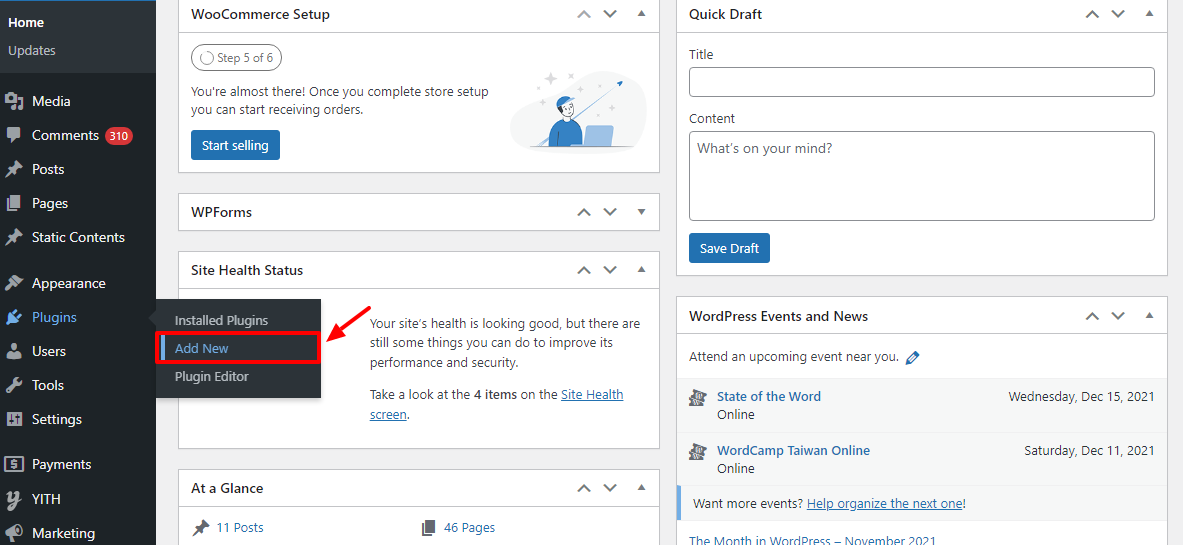
Next, enter “WP Guidant” in the keyword search box and click the Install Now button:
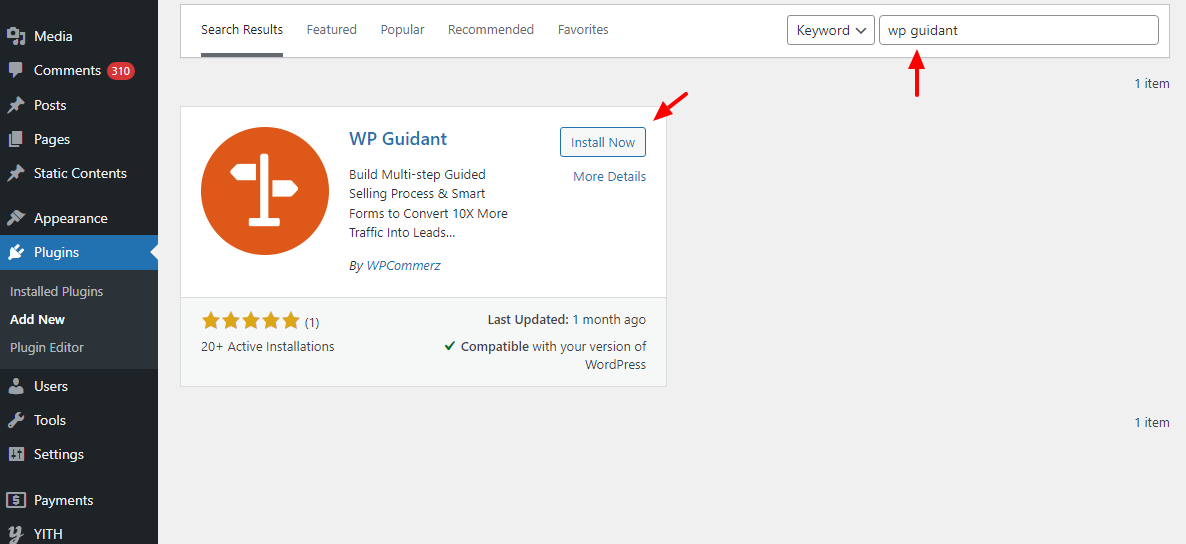
Next, activate the plugin:
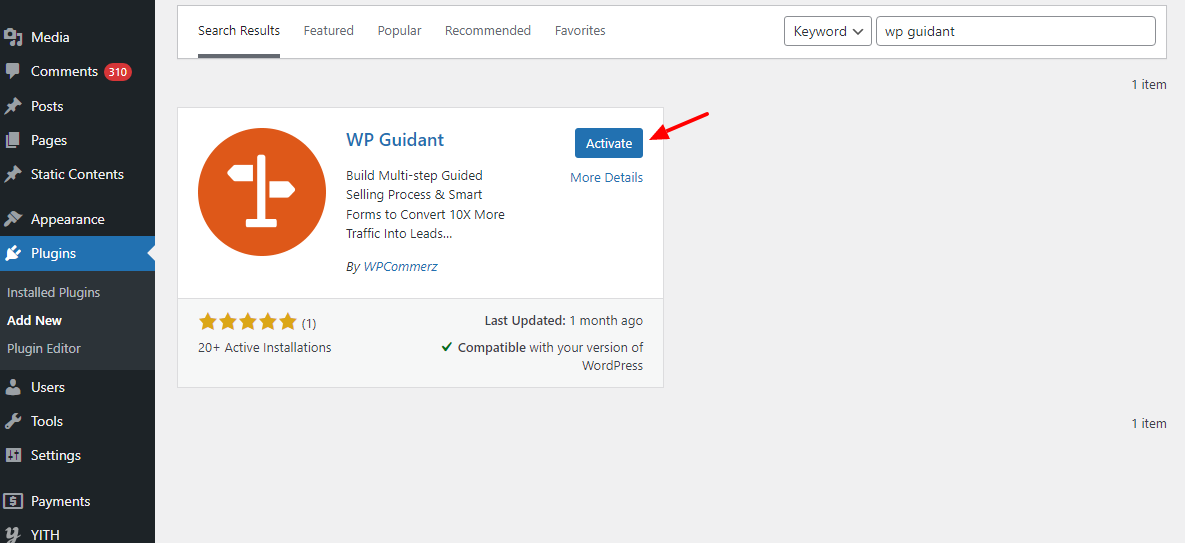
Now that the free version is ready, let us install the pro version.
Purchase the WP Guidant plugin from the official website, and download it to your computer.
Next, navigate to Plugins > Add New in your WordPress admin dashboard, as shown below.
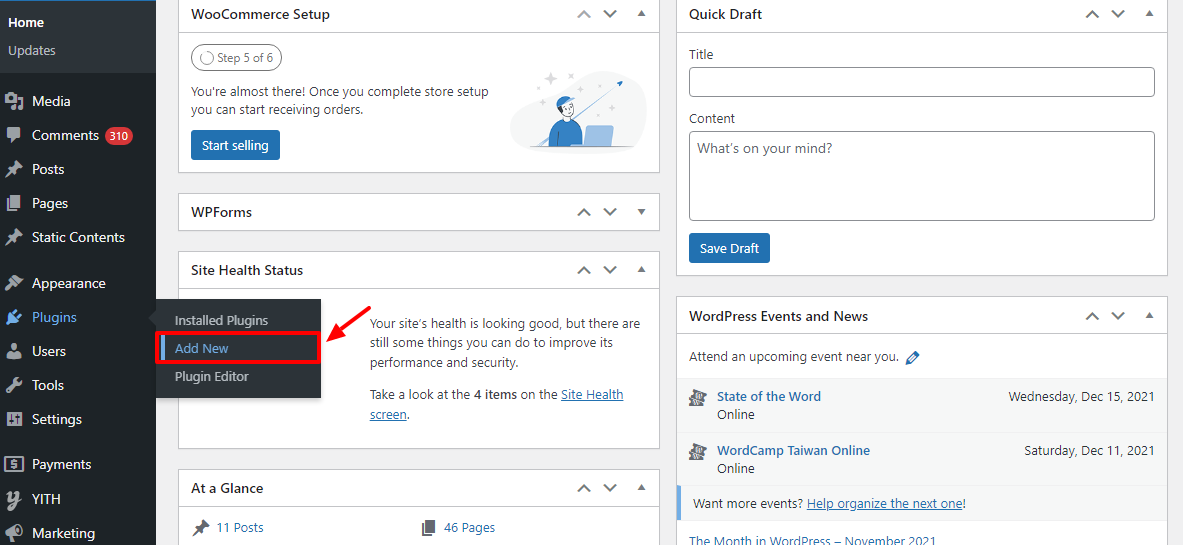
After that, click the Upload Plugin button, choose the WP Guidant plugin from your computer, and click the Install Now button, as we highlight below.
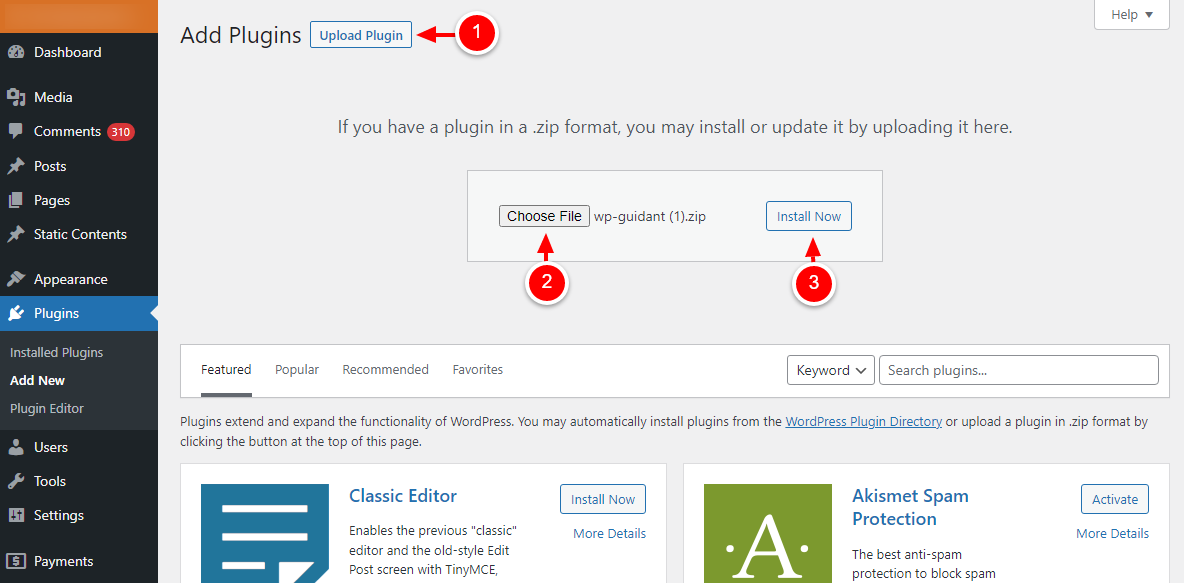
Next, activate the plugin:
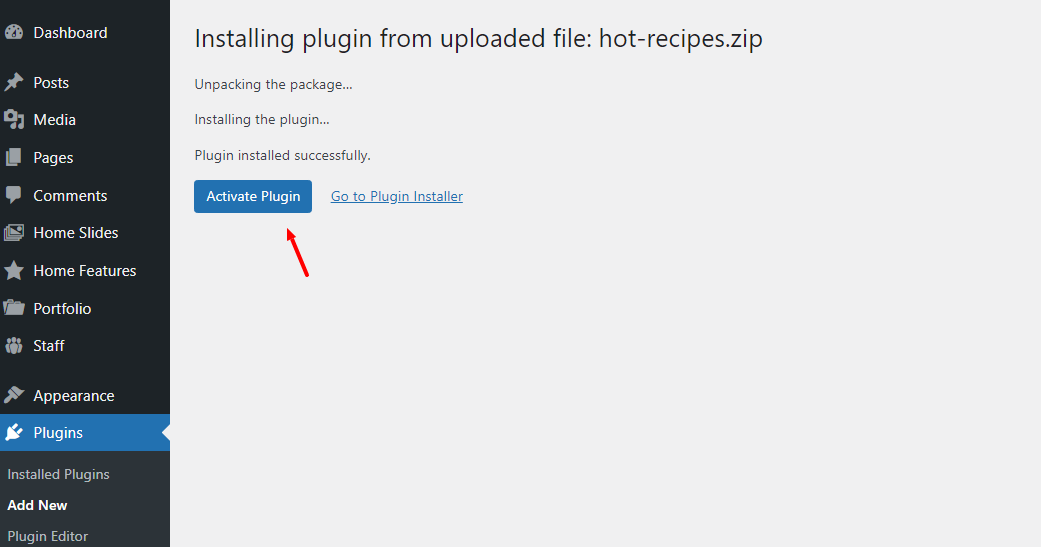
Now, you’re ready for the next part. From the WordPress admin menu, click WP Guidant, as shown below.
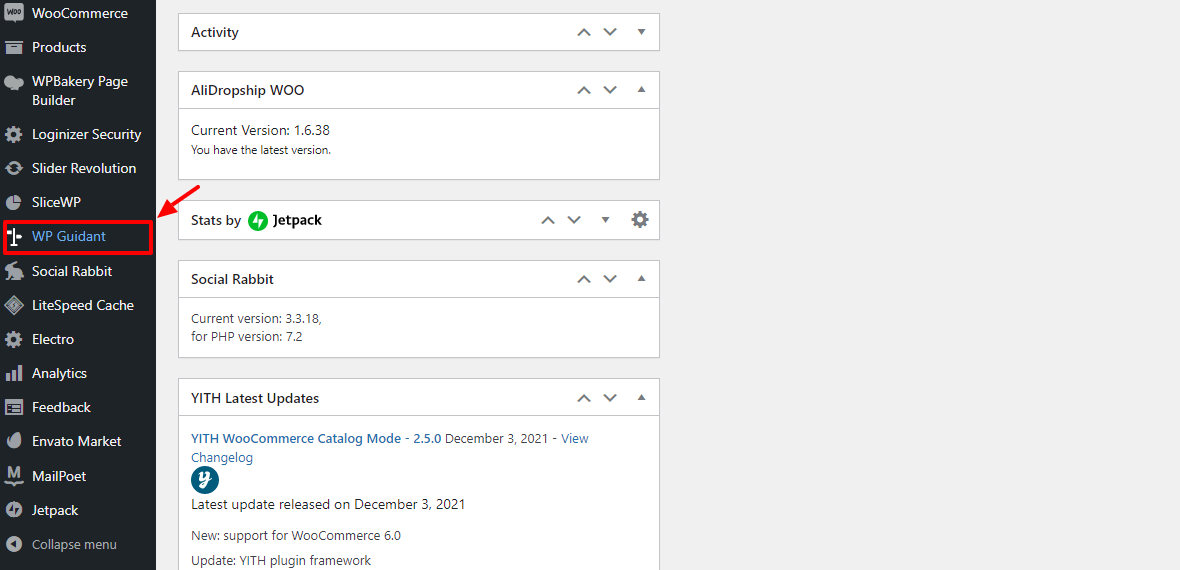
Next, enter your license key and click the Activate button, as we highlight below.
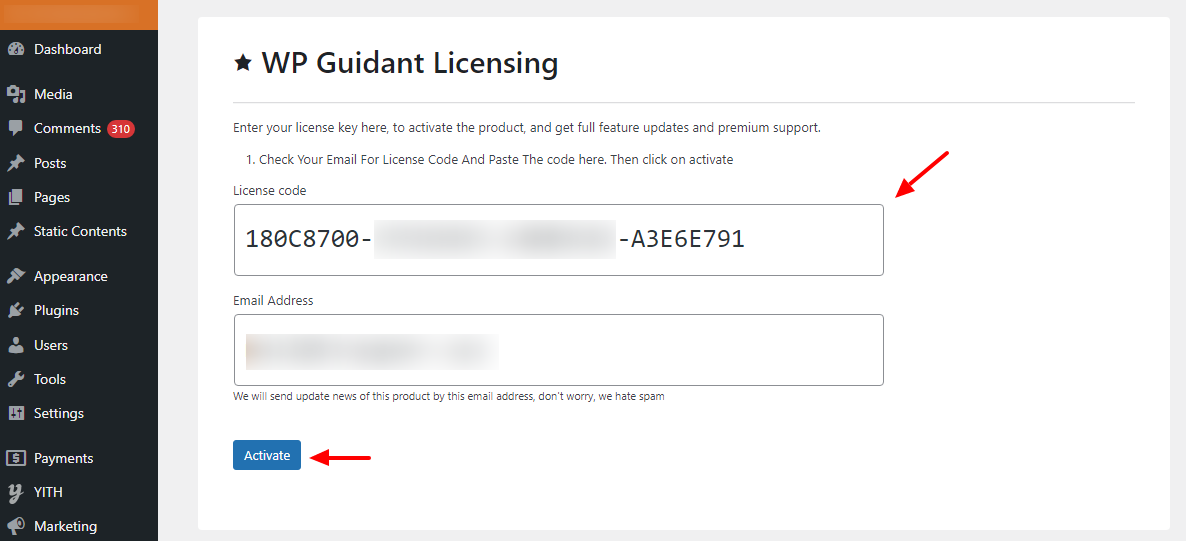
After activation, you’re ready for the fun part – creating guides so you can start directing customers to the products they actually want.
How to Create a Simple WP Guidant Guide
Creating guides in WP Guidant is as simple as A, B, C. For our example, I’m using an eCommerce store. Our example guide will direct users to products in a specific category. Firstly, click the Create New Guide button:
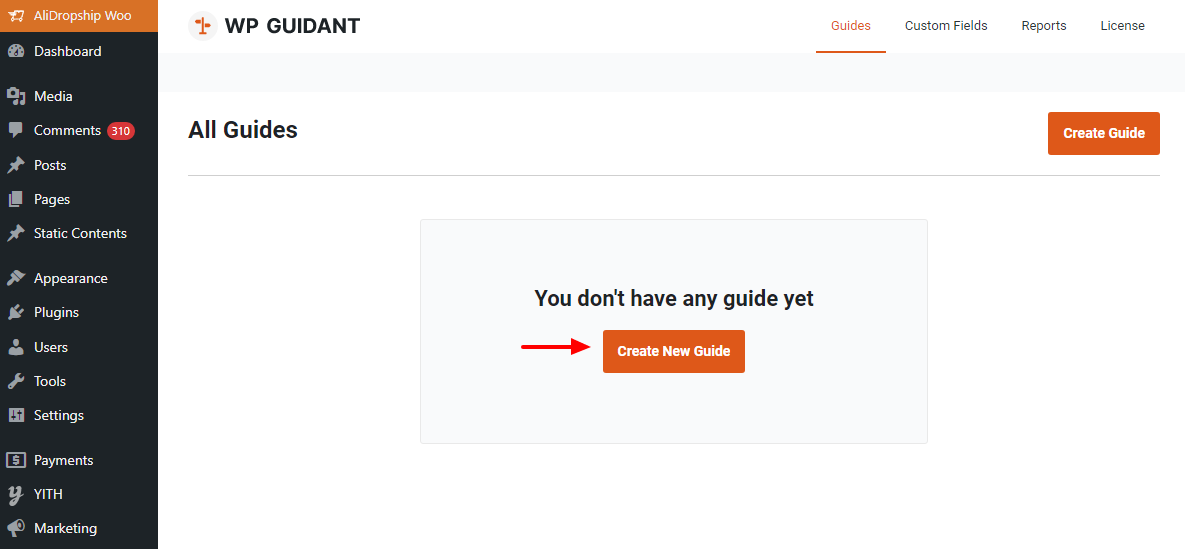
Next, enter guide name, guide title (this will be visible on the front-end), and a description and click Create:
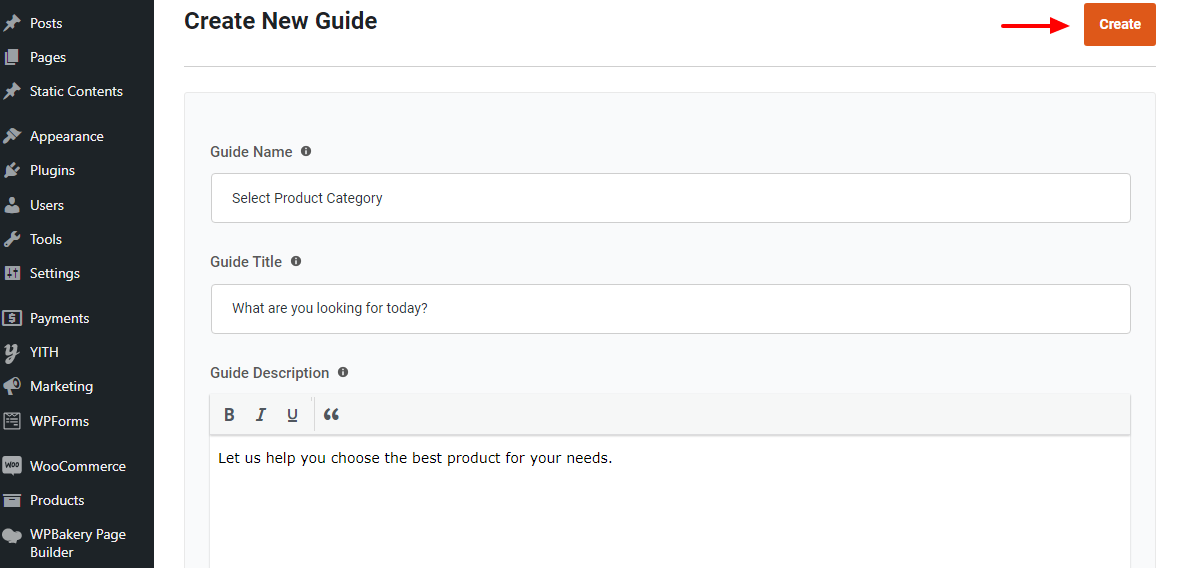
With the guide ready, we need filters that will guide customers to the product they need.
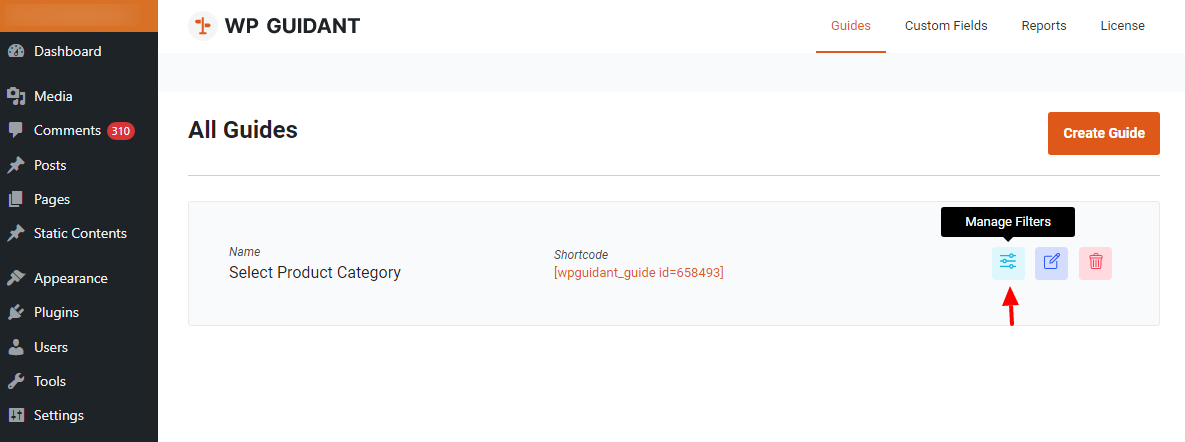
Next, click Create New Filter:
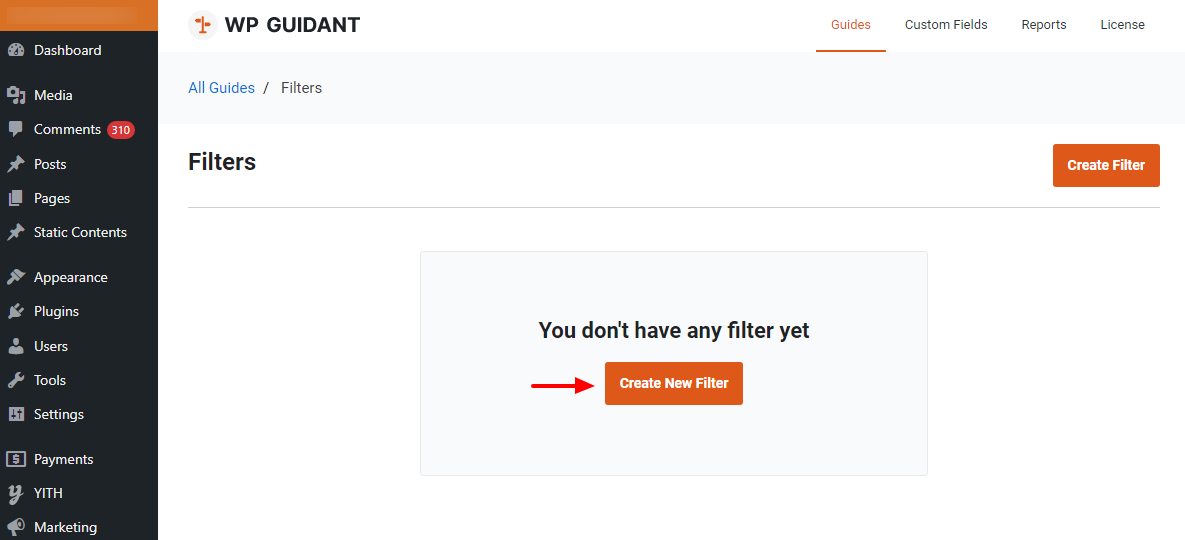
After that, enter your filter details and click Create at the bottom.
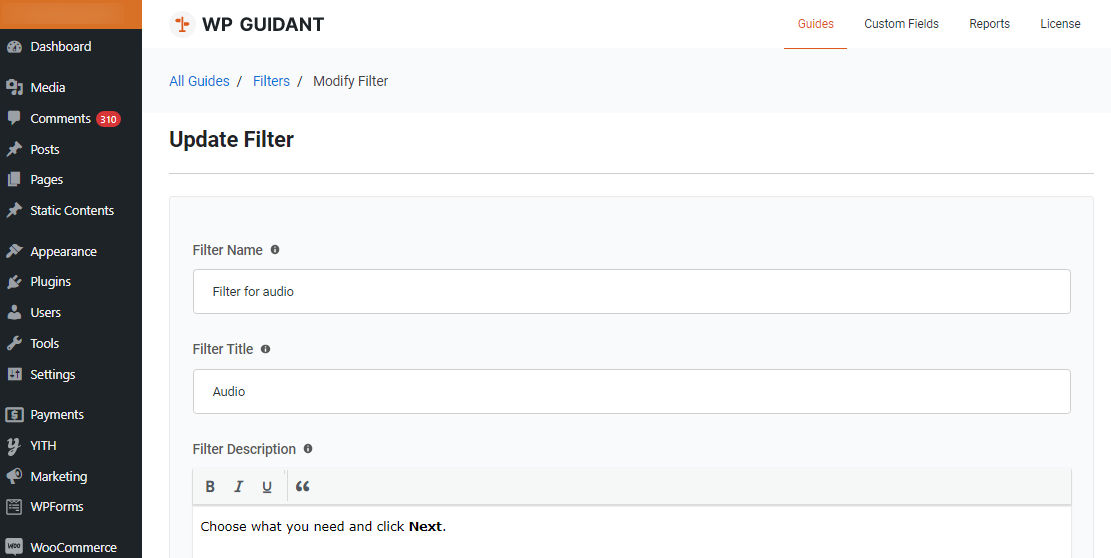
Now that we have a filter, let us add cards. On the filters screen, click the Manage Cards button, as shown below.
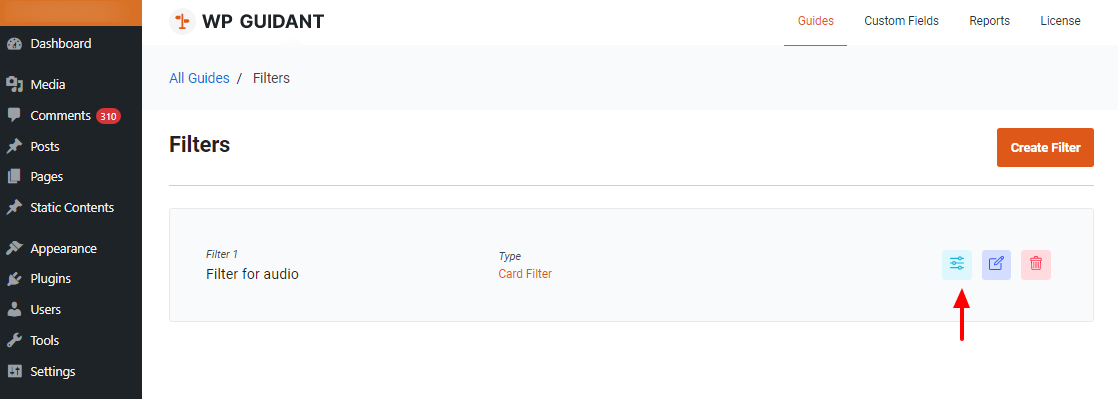
Next, click Create New Card:
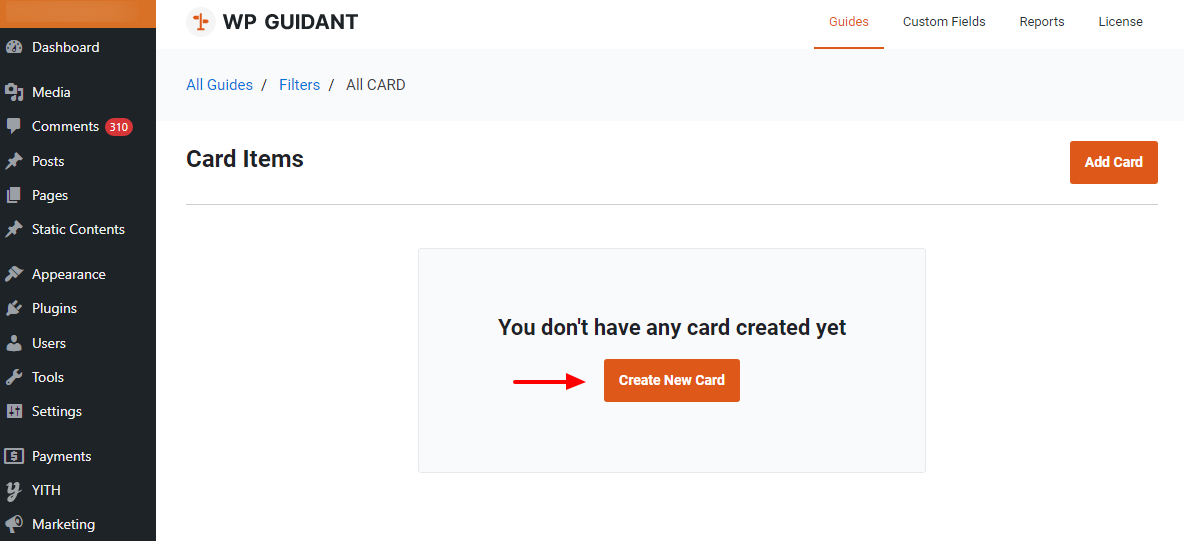
On the next screen enter your card label and image:
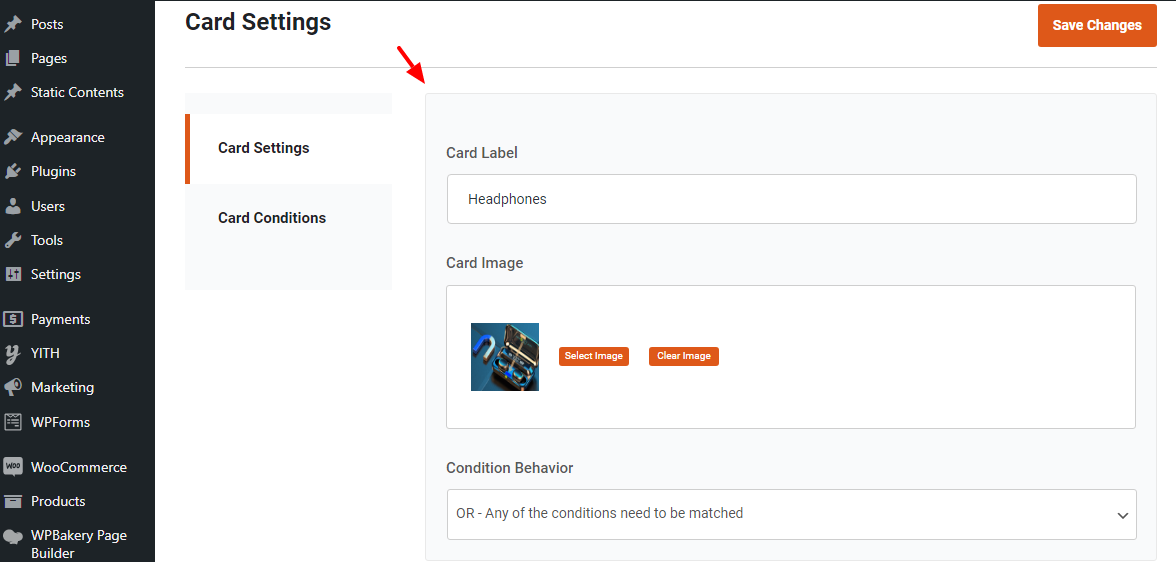
Click the Card Conditions tab and then Create New Condition:
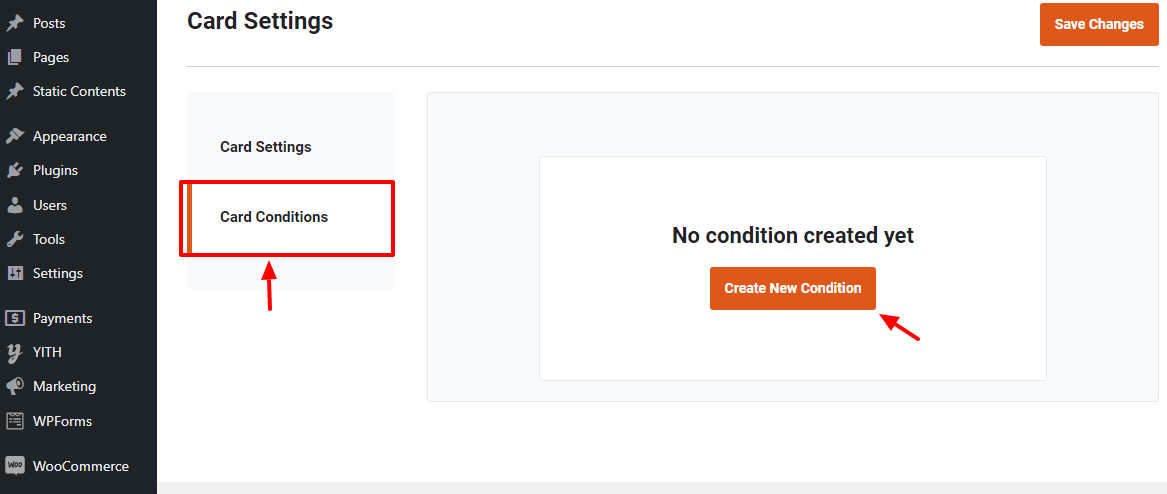
Choose your card conditions depending on what you want, and click Create, as shown below.
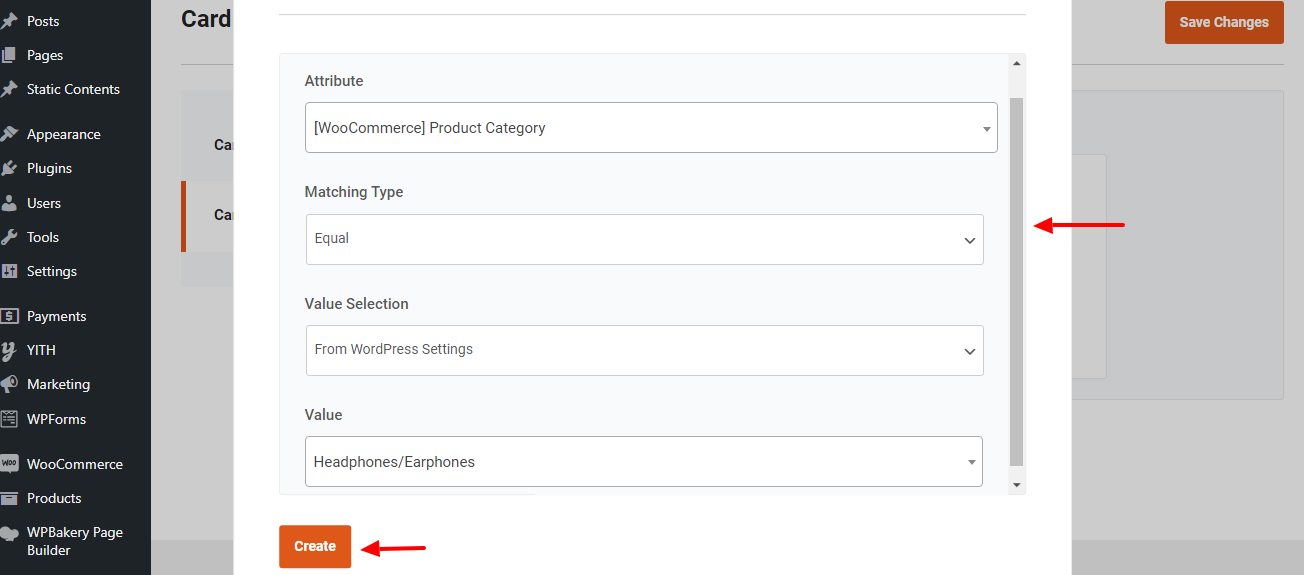
Finally, hit the Save Changes button:
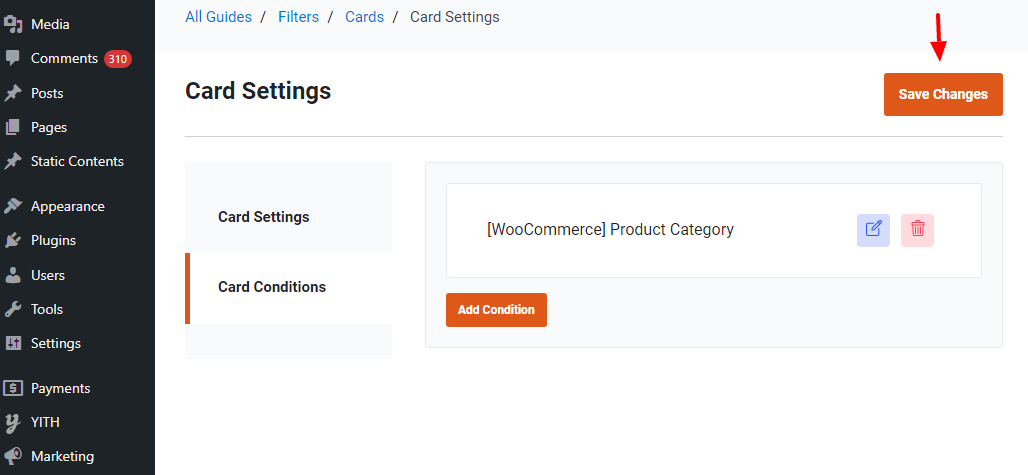
You can create more filters and cards in a similar manner. Now, you simply need to add the WP Guidant shortcode whenever you want to display your guide.
Back in your WP Guidant dashboard, click to copy the shortcode.

Then add the shortcode to a new page and publish. For instance, this is how our example looks in the front-end:
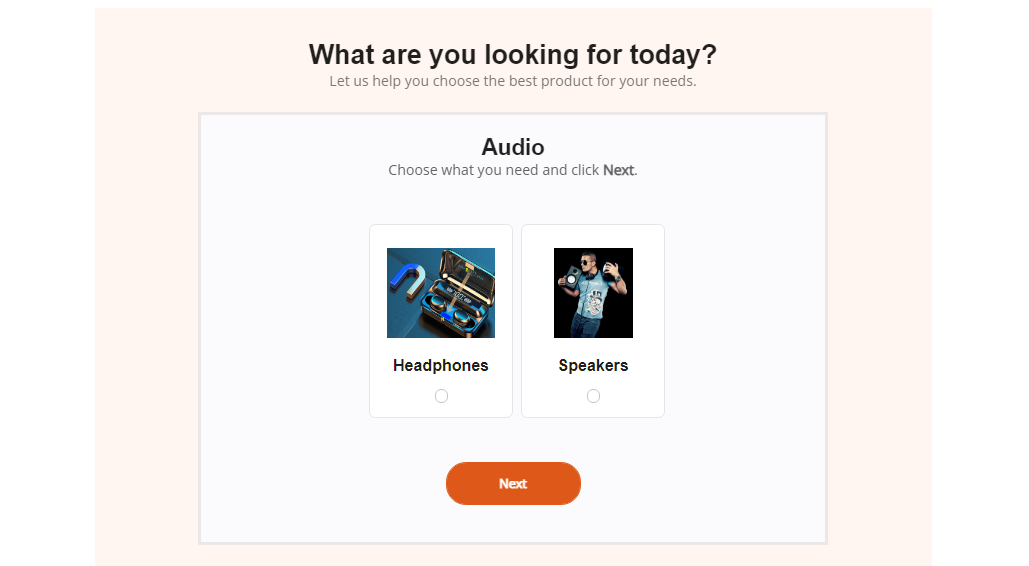
Not so bad for about five minutes of work 🙂
Many online businesses assume presenting their entire catalog is the best route to go. However, this approach can backfire because of decision paralysis. As a result, you end up with higher bounce rates, lower conversion rates, and, ultimately, lost sales.
A solution such as WP Guidant will help you overcome decision paralysis. It guides your customers to the products they are most likely to buy, resulting in higher conversion rates, and sales.
What are your thoughts? And have you used WP Guidant before. Let us know in the comments.