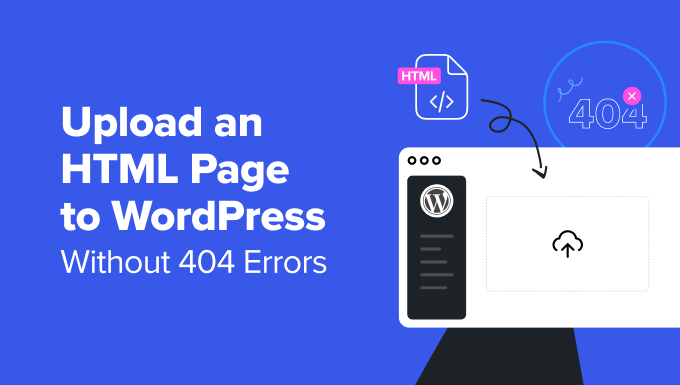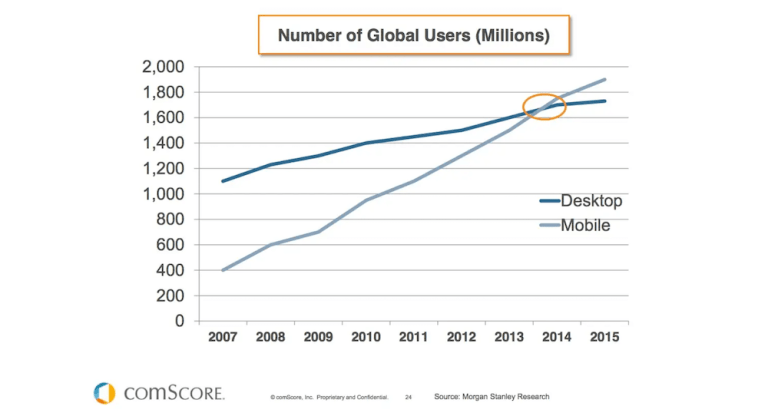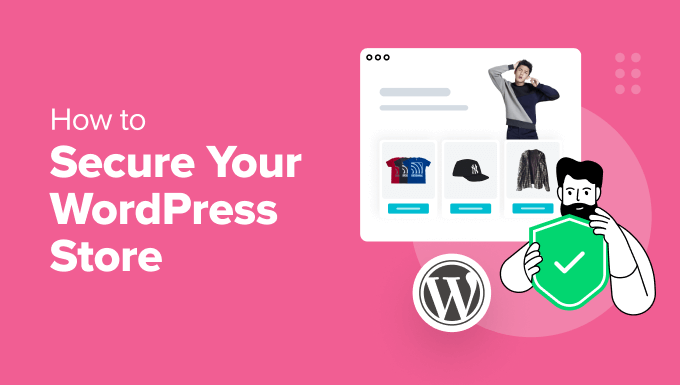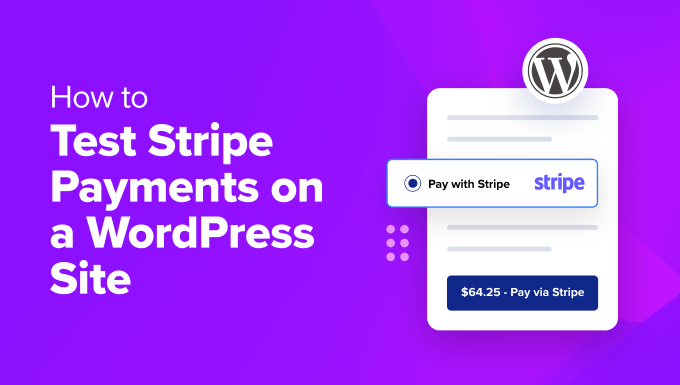In August, we witnessed exciting developments in the WordPress world. From powerful new AI tools to the preview of the Twenty Twenty-Five theme, there’s a lot to explore.
In this issue, we will cover the latest features from popular WordPress plugins, plus a sneak peek at the new default WordPress theme. We also look at industry changes, including Instagram’s API update and more.
Now, let’s take a look at the key highlights from this month’s WordPress news.
WPBeginner Spotlight is our monthly series where we share the latest behind-the-scenes updates from the WordPress community.
If you have any major WordPress news you’d like us to feature in next month’s edition—whether it’s a brand acquisition, merger, or the launch of a significant new feature—please reach out to us through our contact form.
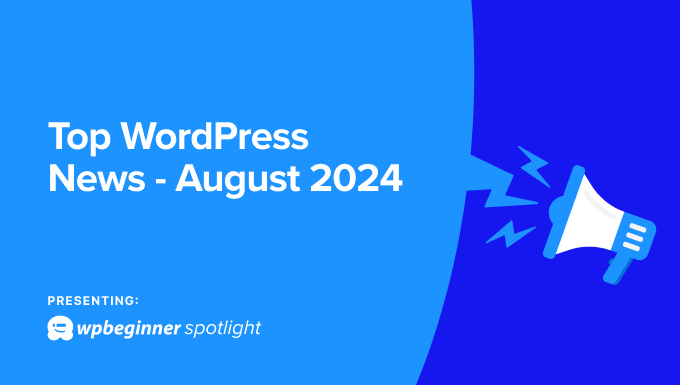
MonsterInsights Launches Conversations AI: A Game-Changer in Website Analytics and Insights
MonsterInsights has introduced Conversations AI, a new feature designed to make website analytics more interactive and user-friendly.
This tool aims to simplify the process of understanding website traffic data. Instead of navigating through complex analytics reports, users can just ask specific questions, and the AI chatbot will respond.
For instance, you could ask, “Which pages had the most traffic last week?” or “How did my latest blog post perform?” The AI responds with clear, actionable information, making it easier for users to gain insights without needing advanced analytics skills.
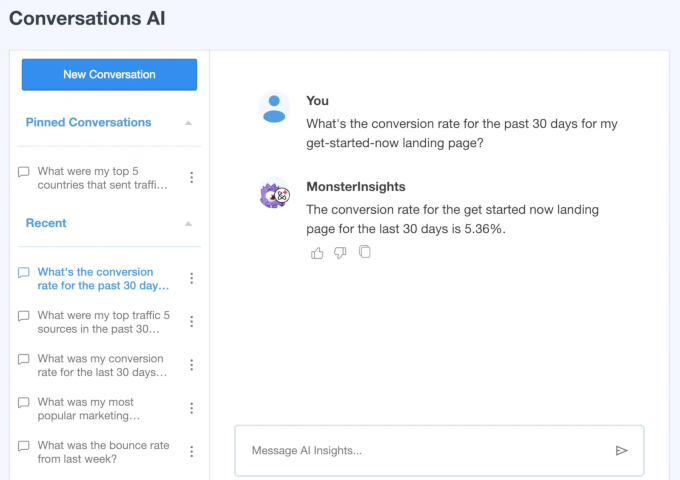
This feature could be particularly useful for site owners who need straightforward answers about their website’s traffic without digging into detailed reports.
In a post on X, Syed Balkhi, CEO of MonsterInsights and WPBeginner, also mentioned that it could be helpful for users who are dreading the migration to the new Google Analytics 4 (GA4).
This feature is available for all MonsterInsights Pro users. Users of the free MonsterInsights lite plugin will need to upgrade to a paid plan to unlock it.
First Look at Twenty Twenty-Five: The Upcoming New Default Theme
It’s a long-standing tradition in the WordPress community to release a new default theme each year, typically named after the year. Following this pattern, WordPress is set to introduce Twenty Twenty-Five as the default theme for the upcoming WordPress 6.7 release.
The theme’s design philosophy is based on the idea that “Simple things should be easy and intuitive, and complex things possible.”
It features a simple, minimalistic design foundation, which is capable of more complex layouts and design choices as needed.
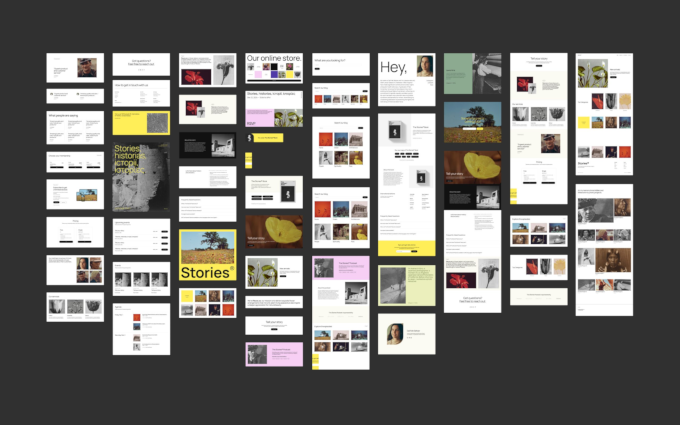
It will include several style variations, beautiful patterns, and ready-to-use templates, allowing users to customize it for different website needs.
One distinctive feature of Twenty Twenty-Five is its focus on the blog layout as the default view, setting it apart from recent default themes.
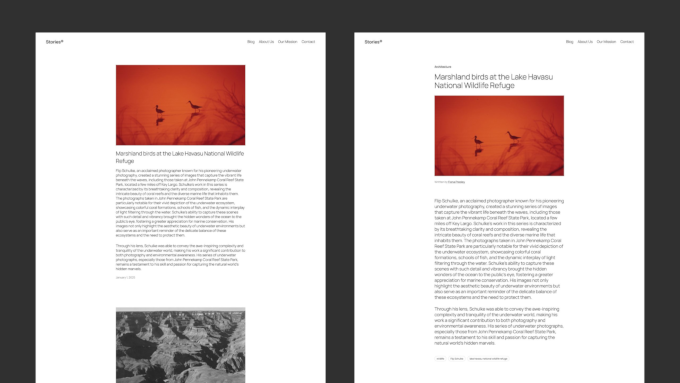
This design choice highlights the theme’s emphasis on content, making it ideal for bloggers while still offering the flexibility needed for other website types.
Twenty Twenty-Five is designed with performance and accessibility in mind. It performs well across various devices and is easy for all users to navigate. Customization is also a key focus, allowing users to adjust colors, fonts, and layouts without needing coding knowledge.
As we approach the release of WordPress 6.7, Twenty Twenty-Five may change a bit from its earlier preview. However, the main design scheme will remain the same.
WPForms Introduces Conditional Logic for Layout Fields
WPForms has introduced conditional logic for layout fields. It enables users to apply smart conditional logic across entire sections of a form rather than just individual fields.
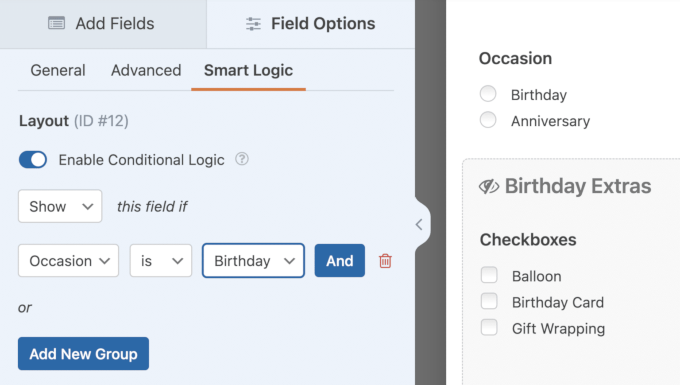
This makes form creation faster and more intuitive, especially for complex forms that require dynamic content based on user input.
The layout field was already known for its flexibility in arranging form elements in predefined columns. Now, it also supports conditional logic for entire blocks of fields within those layouts.
This means you can easily create forms that adapt in real-time, showing or hiding sections based on user selections—all with just a few clicks.
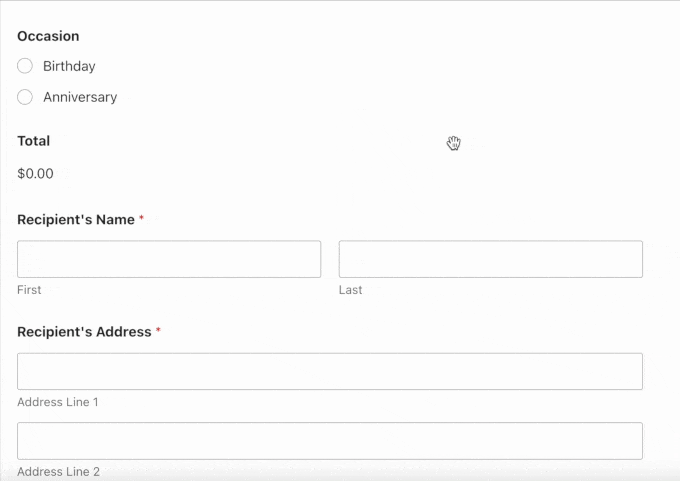
In addition to this, WPForms has added a single-column layout option. This gives users more control over their form designs while maintaining the ease of use that WPForms is known for.
With this update, WPForms has also strengthened its anti-spam measures, ensuring that forms remain secure and free from unwanted submissions.
Instagram Shutting Down Basic Display API: What It Means for Your Website
Instagram has decided to shut down its Basic Display API in favor of the newer Instagram Graph API. The API was used by several WordPress social media plugins to fetch and display Instagram feeds.
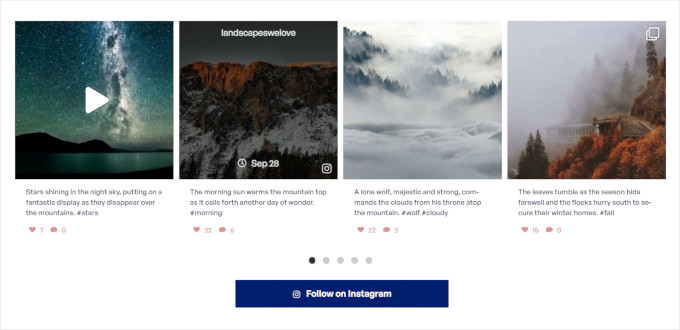
This means that if your website was connected to Instagram using the Basic Display API, it will stop displaying Instagram feeds in the next quarter (around October-November 2024).
The folks at Smash Balloon, makers of the popular Instagram feed plugin, announced their plans for the upcoming changes in a recent blog post.
Craig Schlegel, Smash Balloon’s general manager, assured users that their feeds will continue working until the shutdown takes effect. He urged users to switch by reconnecting the plugin to the new API before the October-November deadline.
After the deadline, if users don’t make the switch, the plugin will continue showing the last cached version of their feed. However, it will be unable to display new content.
If your website relies on Instagram content, taking action before the shutdown is crucial to ensure your Instagram feed is working.
Formidable Forms Introduces AI Form Builder
Formidable Forms has launched a new AI Form Builder that makes it easy to create forms by using artificial intelligence. This tool aims to help users generate complex forms quickly and efficiently, even without extensive technical knowledge.
Users can type details about the form they want to make in plain language, and the AI will generate the required form fields.
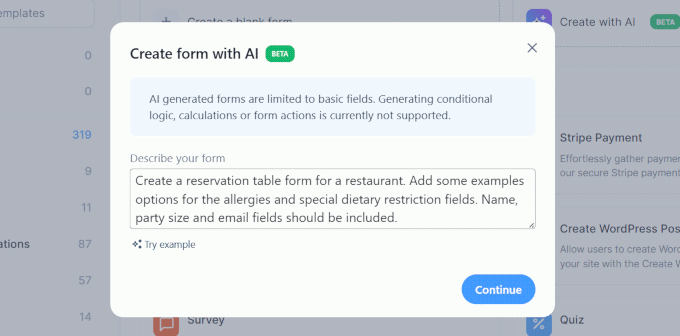
The AI add-on streamlines the process by suggesting form fields and layouts based on user goals.
Formidable Forms is known for its advanced WordPress form builder. Users making complex forms, such as calculators or directories, may find the AI form builder helpful.
The AI Form Builder add-on requires a Formidable Forms Pro ‘Business’ plan. People using the free version or Basic / Plus plans will need to upgrade to access the add-on.
New WPCode Release: More Conditional Logic and Auto-Insert Locations
WPCode has released a significant update that introduces extended conditional logic and more auto-insert location options for WordPress users.
These new features aim to give users more control over their code snippets by providing them with more dynamic ways to insert them.
There are two new conditional logic rules in addition to the ones that the plugin already had:
- Show/Hide code snippet by author
- Show/Hide code snippet by page template
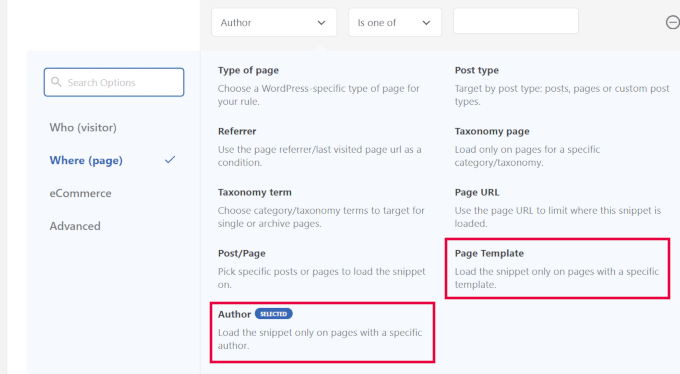
This is particularly useful for users who need to tailor their site’s behavior based on specific conditions or user actions.
In addition to the improved conditional logic, WPCode has expanded the auto-insert location options.
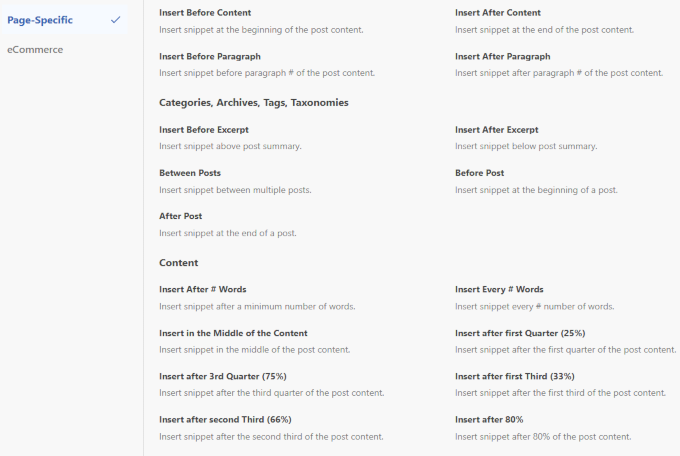
Users can now insert code snippets in more specific areas of their site, such as in the middle of the content, after a certain number of words, or after a specific % of the content.
According to the WPCode team, these new locations will allow users to add code for various use cases, such as Google AdSense code, special offer banners, related posts, and more.
Hostinger Celebrated the 3 Million Customers Milestone
Hostinger has reached a significant milestone, celebrating 3 million customers worldwide. This achievement marks a major moment in the company’s growth.
Reflecting on this achievement, Daugirdas Jankus, CEO of Hostinger, said, “A global trend where more people are interested in starting their own businesses and seeking greater flexibility and independence is becoming more visible.”

Since its beginnings, Hostinger has focused on offering high-quality hosting solutions that cater to a diverse range of users. These include everyone from beginners creating their first WordPress website to established businesses looking to scale their online presence.
The company credits its success to ongoing innovation, great customer support, and a user-friendly platform for building and managing websites.
As part of this milestone celebration, Hostinger has shared stories of its journey and the various improvements it has made over the years. These include the expansion of its global data centers and the enhancement of its customer service offerings.
Related: Hostinger review (Pros and cons with performance tests)
In Other News:
- Charitable, WPForms, and Pressable have all launched redesigned websites, focusing on improved user experience and modern aesthetics.
- A minor update to WordPress 6.6, version 6.6.1, has been released to address several bugs and improve overall stability. Users are encouraged to update their sites to take advantage of these fixes.
- Sugar Calendar adds support for Elementor widgets, making it easy to use the powerful event calendar plugin with Elementor page builder. Try the free version today.
- WordPress.com has partnered with Perplexity AI, which enables WordPress.com sites to appear in the Perplexity answer engine’s ‘discover more’ feature. Users can also opt out if they don’t want to share their content.
- WordPress 6.7 will ship with automatic HEIC to JPEG conversion.
- MemberPress, the leading WordPress membership and LMS plugin, has added Assignment and Gradebook features for MemberPress Courses. This is going to be a game-changer for the LMS market.
- WordCamp US is all set and ready to go! Mark your calendars for September 17-20, 2024. If you haven’t secured your spot yet, tickets are still available. Grab yours before they’re gone!
- Uncanny Automator, the popular no-code automation tool for WordPress, added multiple new integrations for FluentBooking, Keap, and Ontraport, along with adding a new feature called Token Loop. This is one of the MUST-HAVE plugins to help you save time and costs. It’s basically Zapier for WordPress without the high costs. Give the free version a try.
- WordPress.com launched Write Brief, an AI-powered writing assistant.
- WordPress.org added support for Offline Mode and PWA for WordPress Playground.
New Plugins Launched:
- Super Rollback is a new WordPress plugin for rolling back plugins and core updates.
- AI Text to Speech allows you to create an AI-generated audio version of your posts using OpenAI’s Text to Speech API.
- Birthday for WooCommerce is a free plugin that adds a birthday field to the checkout form in WooCommerce. This allows store owners to wish customers happy birthday and send them special offers.
- ProjectPages allows you to easily showcase a project portfolio on your website.
That brings us to the end of this edition of WPBeginner Spotlight.
We’re eager to hear your feedback on how we can improve this column. If you have any newsworthy items you’d like us to feature next month, please share them with us.
We welcome your suggestions, so feel free to leave a comment below or send us your ideas for future editions.
We’ll return next month with more WordPress news and updates. Thank you for being part of our community!
If you liked this article, then please subscribe to our YouTube Channel for WordPress video tutorials. You can also find us on Twitter and Facebook.