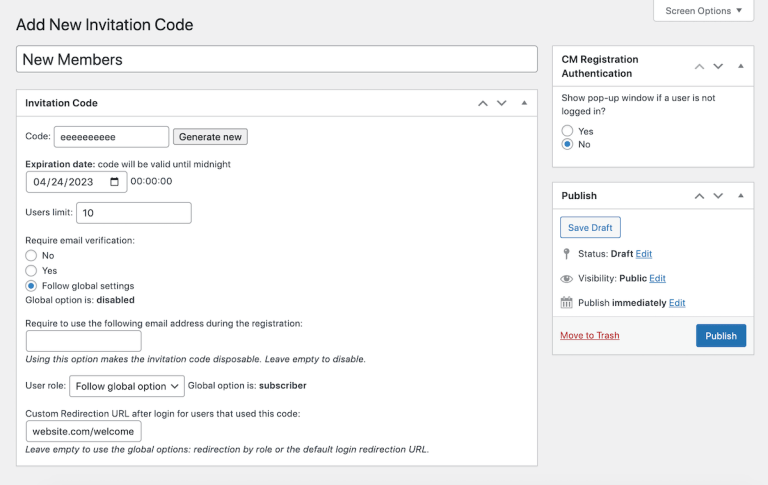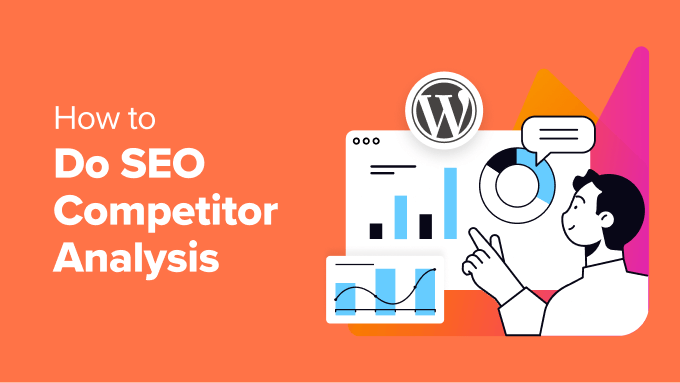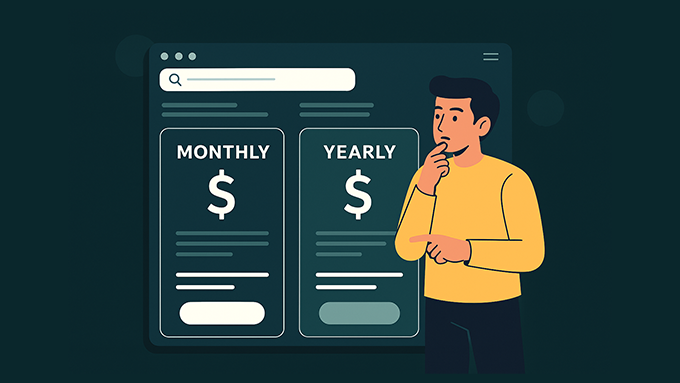Email marketing connects you with your audience on a personal level. But it can be quite overwhelming. Between creating campaigns, segmenting your audience, writing top-notch emails, and analyzing results, it’s a lot to manage on your own.
That’s when email marketing automation tools come in handy. They help you simplify difficult tasks and set up automated workflows based on subscriber behaviors.
For instance, you can create a welcome email series to be sent when someone signs up for your newsletter. Or send cart abandonment emails if someone leaves your store without completing checkout.
In this post, I’ll walk through the top six automation tools for WordPress. Whether you’re an email marketing novice or a veteran, these options have something to offer.
Email Marketing Automation

Setting up email campaigns manually is time-consuming. Let me give you an example…
Say you want to send an email when someone’s subscription is about to expire. You could track all your expiration dates and send reminders manually, but that takes a ton of effort.
With email marketing automation, you simply set up a trigger to send a “Your subscription is ending soon” email automatically 30 days before each renewal date.
This is just one small way automation saves you time.
Here are some other things it can do:
- Send personalized welcome emails when someone joins your list
- Automatically send new posts as emails to your subscribers
- Trigger cart abandonment flows if someone leaves items unpurchased
- Segment your list based on interests, location, purchase history, and more
- Create dynamic content that personalizes each message
- Create multi-step journeys to guide subscribers
- Track engagement metrics to see what resonates
- Automate list cleaning so you can focus on strategy
The power of marketing automation is it works 24/7 to strengthen relationships with your contacts.
You can focus on high-level strategy while the tools handle repetitive tasks. This ultimately allows you to be more thoughtful and strategic with your messaging.
And if you’re just starting out, here’s a quick guide on how to capture emails and build your email list for success.
If you’re sold on the idea of automating your email marketing efforts, let’s check out the tools that can help.
You wouldn’t want to spend hours making and perfecting your email marketing automations. You need tools that take the technicalities out of automating and make things as easy as possible for you.
Here are the six tools that will help you do just that.
1. SureTriggers
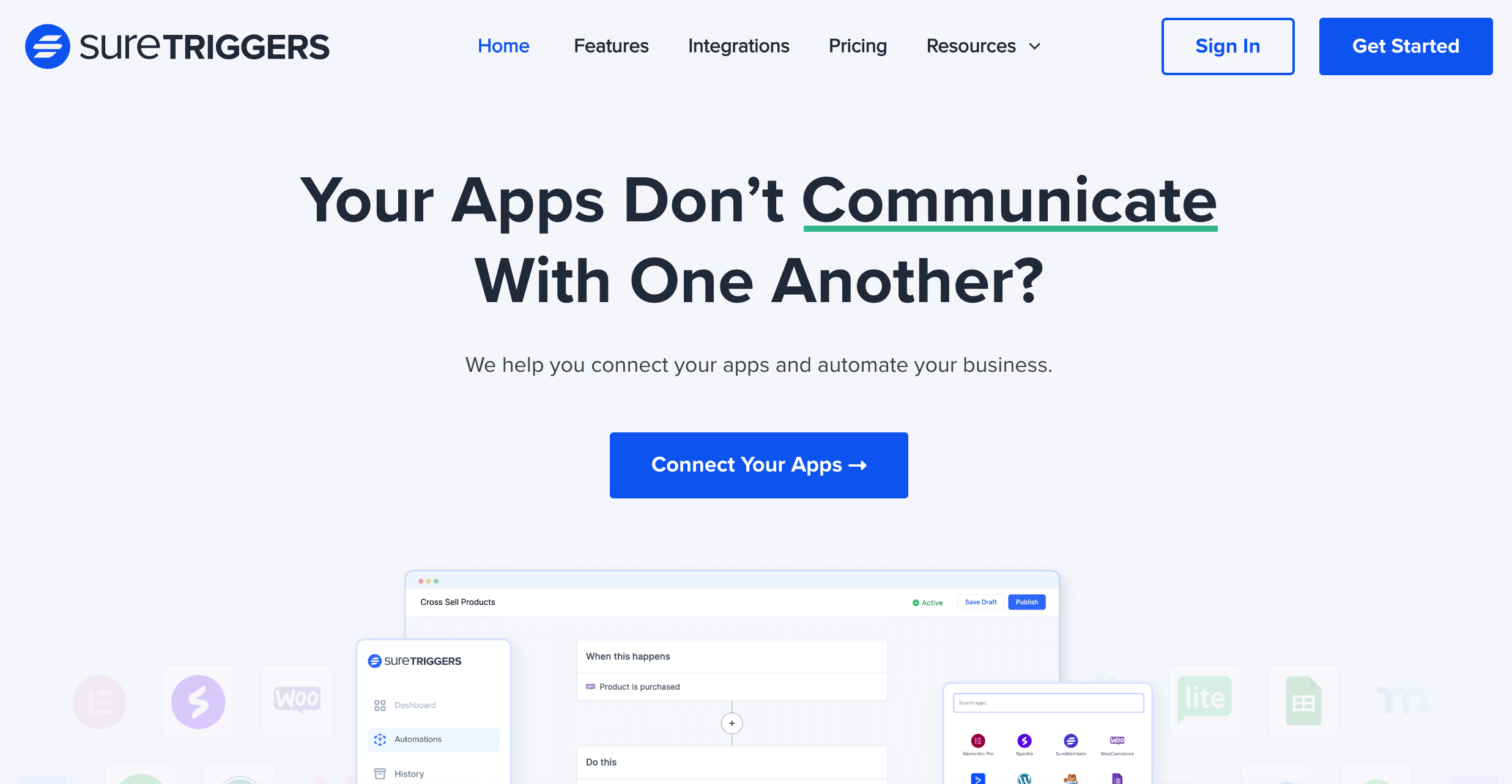
SureTriggers is an automation solution built for WordPress sites to simplify integrating plugins and services. It allows you to automate tedious tasks that would otherwise eat up time.
Although new to the WordPress automation space, SureTriggers has quickly gained attention for its user-friendly features.
The tool connects with many plugins and apps, with no restrictions on integrations in its free version.
Key Features of SureTriggers
- Visual No-Code Canvas Builder: You can visually design automations, understanding how different parts of the workflow interconnect.
- Extensive Integrations: SureTriggers integrates with numerous apps, services, and WordPress plugins such as Gravity Forms, WooCommerce, LearnDash, FluentCRM, and more.
- Automation Between Multiple WordPress Sites: Connects different WordPress installations, enabling cross-site automations.
- Retry Mechanism: Retry failed automations caused by timeouts or connection issues. The plugin will try to run them until they succeed.
- Scheduled Automations: Set specific times for automations or establish recurring schedules.
- Data Formatting with Formatters: Shape data as needed, from date formatting to mathematical operations, without coding.
- Multi-Step Automations: Chain together a series of actions triggered by a specific event.
- API Integration: Connect SureTriggers with software or services not natively integrated, without requiring any coding knowledge.
- Incoming Webhooks: Receive data from other websites or apps, enabling automations from third-party apps without native SureTriggers integration.
SureTriggers Pricing
All SureTriggers plans are free so you can test drive features at no cost. But paid licenses are expected in the future.
The free plan supports 5 workflows and 1,000 actions monthly. While currently free, even their expected launch prices for their paid plans are expected to be more cost effective than alternatives.
2. Zapier
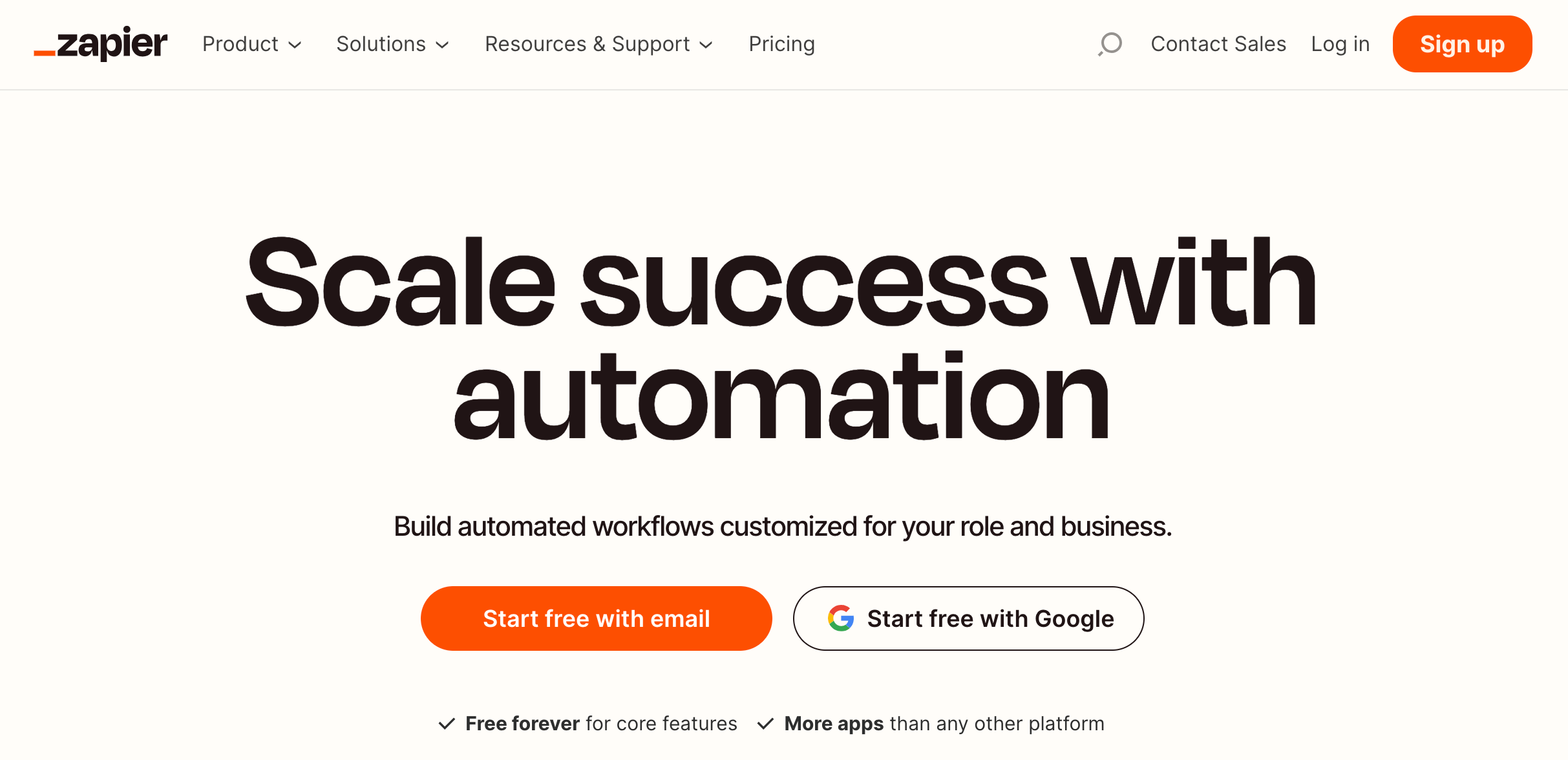
Zapier is a popular automation platform that connects thousands of SaaS platforms together. If the majority of your marketing happens outside of WordPress tools, you should try Zapier.
These automations are called “Zaps,”. You can use Zaps to set up triggers and actions between different apps to streamline workflows and boost productivity.
Key Features of Zapier
- Multi-step Zaps: Chain together multiple actions like sending a Slack message, creating a Trello card, and adding a Google Calendar event all from one trigger.
- Paths: Build conditional logic into your Zaps, like adding a row to a spreadsheet if a form response meets certain criteria.
- Filters: Customize the data that flows through your Zaps by filtering by specific field values, dates and so on, to control when actions happen.
- Scheduling: Run Zaps on a custom schedule like daily, weekly or only on weekdays rather than every time the trigger occurs.
- Formatting: Automatically format info like dates, amounts, and text before sending data between apps.
- Webhooks: Instantly connect web services without coding by sending and receiving webhook data.
Zapier Pricing
- Free Plan: Offers single-step Zaps and a no-code editor. 100 tasks/month. Free forever.
- Starter Plan: $19.99/month billed yearly. 750 tasks/month. Multi-step Zaps, filters, formatters.
- Professional Plan: $49/month billed yearly. 2,000 tasks/month. Unlimited premium apps, auto replay, custom logic.
- Team Plan: $69/month billed yearly. 2,000 tasks/month. Unlimited users, premier support, shared connections.
- Company Plan: $99/month billed yearly. 2,000 tasks/month. Advanced admin, SSO, custom data retention.
3. Cartflows

CartFlows helps you create high-converting sales funnels, upsells, downsells, and optimized checkout experiences to maximize revenue.
Intuitive drag and drop interface makes it easy to build everything from simple lead gen funnels to advanced sales workflows. The best part? Once you set up the funnels, they work completely automatically.
Key Features of CartFlows
- Order Bumps: Get 10-30% more revenue by automatically recommending the most relevant products to customers right before checkout.
- A/B Split Testing: Find the highest converting funnel design by using the built-in A/B testing features.
- Dynamic Offers: Personalize offers based on behavior, location, and more without manually having to create multiple pages per persona.
- Cart Abandonment: Recover lost sales by retargeting incomplete purchases and sending automated email messages.
- In-depth Analytics: Continuously improve conversions with actionable insights.
CartFlows Pricing
CartFlows offers both annual and lifetime pricing options for Pro and Elite plans:
- Starter: $129/year for 1 site and core features.
- Elite: $249/year for 10 sites and additional order bump, one-click upsells/downsells, other benefits.
- Pro: $449/year for up to 30 sites. Includes all features from Starter and Elite plus advanced funnel (and automation features through SureTriggers).
4. HubSpot
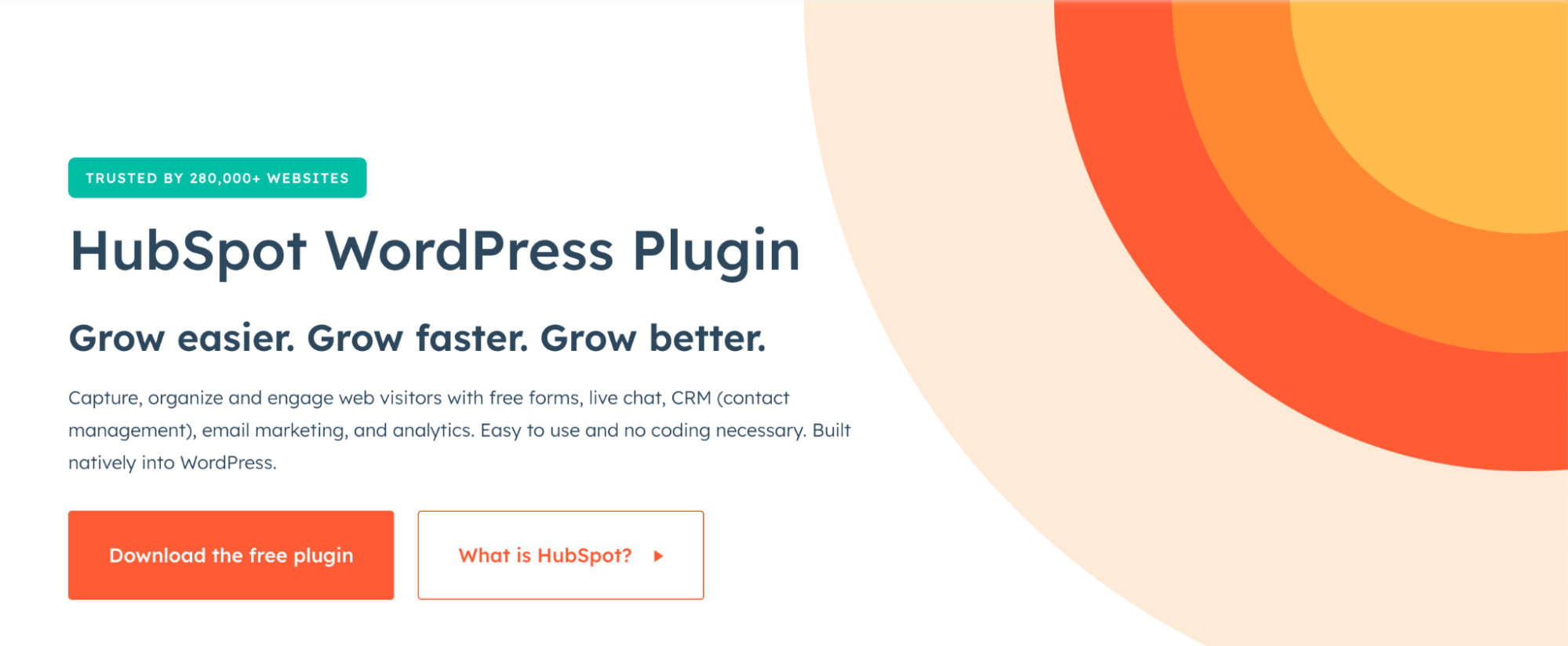
HubSpot is popular for its marketing automation software that helps streamline campaigns. The goal is to save businesses time on repetitive stuff like scoring leads, following up, and more.
HubSpot connects its automation to CRM data so campaigns are tailored to what specific audiences want and need. Plus they offer a Hubspot plugin for easy integration with WordPress. If you’re considering using this tool, you may want to read the Hubspot CRM review to see if its the right fit for your business.
Key Features of HubSpot
- Automated Campaign Creation: It can create automated campaigns so you can put your marketing on autopilot with workflows and bots.
- Email and Form Automation: Forms and emails can be automated to keep communication with leads and customers timely and relevant.
- Cross-Channel Integration: Extend campaigns across different channels like SMS and in-product marketing for full cross-channel automation.
- Lead Nurturing Capabilities: Lead nurturing email drip campaigns help move leads further through the sales funnel. HubSpot has a visual editor so you can build emails without coding.
- Customizable Workflows: Workflows are super customizable through visuals so you can tweak them for different audience segments. Advanced segmentation means the right contacts get enrolled in the right workflows.
- Task Automation: Automated task management like scoring leads, sending them to sales, and managing data in bulk helps increase productivity. HubSpot also provides automated reminders within the CRM.
- CRM Integration: Pulling in CRM data personalized emails and other messages so they really resonate with your target audience.
HubSpot Pricing
- Professional Plan: Starts at $800/month billed annually. This plan includes 2,000 marketing contacts and $225 per month per additional 5,000 contacts. Apart from the monthly fee, HubSpot charges a one-time $3,000 fee for Professional Onboarding.
- Enterprise Plan: Starts at $3,600 monthly, billed annually. It includes 10,000 marketing contacts with $100/month per additional 10,000. This plan includes all the features of HubSpot’s marketing hub.
5. Convert Pro
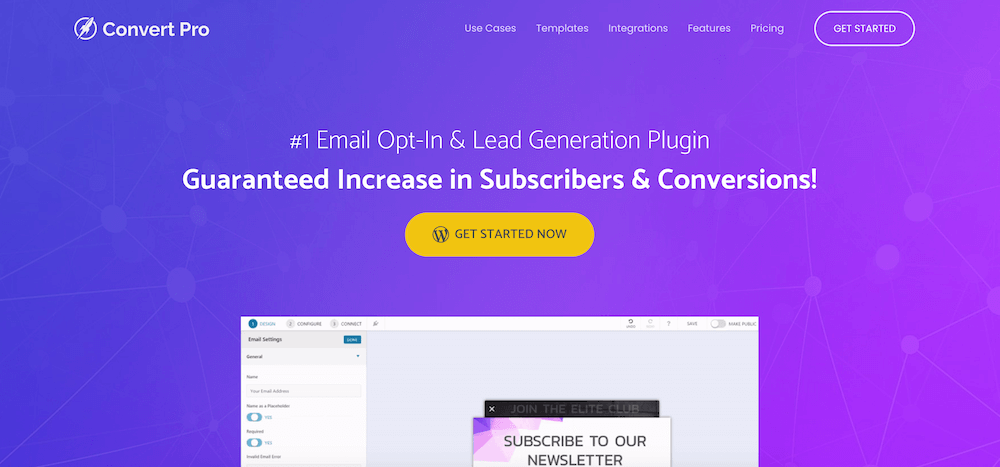
Convert Pro is a super handy lead generation tool made just for WordPress sites. It’s designed to turn your website visitors into leads so you can connect with your audience better.
The best parts about Convert Pro are how easy it is to use and how nicely it works with other marketing platforms.
Key Features of Convert Pro
- Drag & Drop Editor: You can quickly build amazing opt-in forms without any coding to automatically capture emails and other contact details and build your list.
- Behavioral Triggers: Target visitors with timely, relevant messages to boost conversions based on different behaviors, pages visited, time spent, and more.
- Integrates with Email Services: Manage data from multiple apps in a single place using Convert Pro’s integration with email services.
- Exit Intent Pop Up: Catch visitors’ attention with an automated last-minute offer right before your customers decide to leave the page.
- Multi-Step Popups: Engage users with things like age verification and yes/no popups to keep them on the page longer.
- Advanced Targeting: Show personalized messages based on data Convert Pro has captured about users.
Convert Pro Pricing
- Convert Pro has an annual price of $87 (normally $99, so you save 12%). It offers all the features that this plugin has to offer on an unlimited number of websites.
- The Growth Bundle is $187/year (regularly $249, so you save 25%). This bundle includes Convert Pro along with a suite of other products by Brainstorm Force including Astra Pro theme, Premium Starter Templates, Schema Pro, Spectra Pro, and much more.
6. Active Campaign
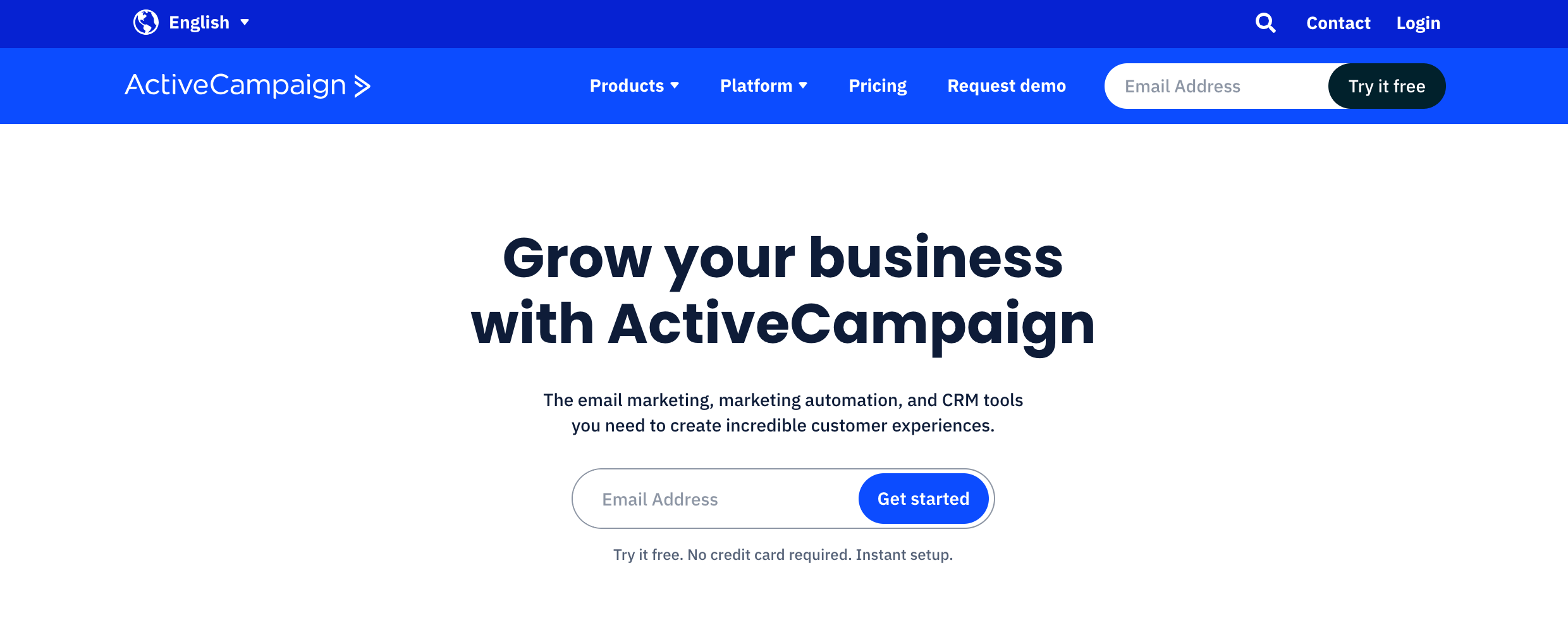
ActiveCampaign is a comprehensive marketing automation platform designed to help businesses connect with their audience effectively.
It offers a range of features, from email marketing to CRM integration, to make campaigns and customer relationships better.
Key Features of Active Campaign
- Automated Campaigns: Set up workflows, triggers and bots to put your marketing on auto-pilot. Say goodbye to tedious manual tasks.
- Emails and Forms That Convert: Create beautiful emails and forms that capture leads and move them through your sales funnel. The editor makes it a breeze.
- SMS Marketing: Send SMS, in-app messages and more to connect across channels. Take your campaigns further with cross-channel automation.
- Lead Nurturing: Guide leads through custom journeys with targeted email drips and sequences. The visual workflow builder allows unlimited personalization.
- Workflows: Easily build multi-step workflows to enroll the right contacts into the right journeys. Adapt workflows as needed for greater impact.
- Automated Task Management: Score leads, send to sales, update data in bulk let automation handle the busy work so you can focus on strategy.
Active Campaign Pricing
- Marketing Lite: $29/mo billed yearly. For solopreneurs. Has the most basic features.
- Plus: $49/mo billed yearly. For small teams with email, forms, ecommerce integrations.
- Professional: $149/mo billed yearly. For midsize teams with advanced features.
- Enterprise: Custom pricing. For large enterprises with extra support and security.
Upgrade Your Email Marketing Game with Automation
And there you have it! We’ve explored the best of email marketing automation tools available for WordPress in 2023.
Talking about the best, tools like SureTriggers, CartFlows, HubSpot, and the others on this list let you set up fully no-code automations that trigger based on subscriber behavior.
Remember that example about sending an email when someone’s subscription is about to expire? With the email marketing automation tools above, things like that become super easy.
Don’t just manage your emails – master email marketing automation for the most efficient email outreach!