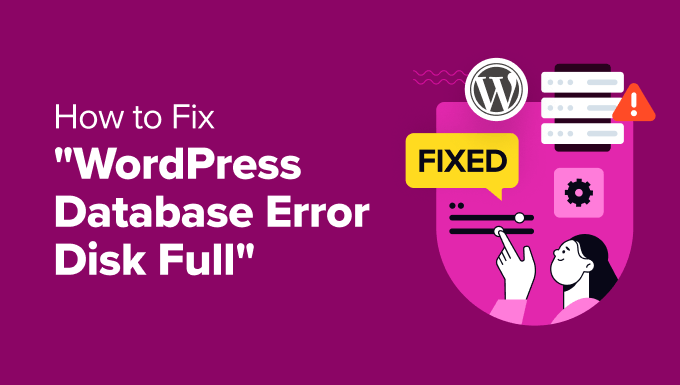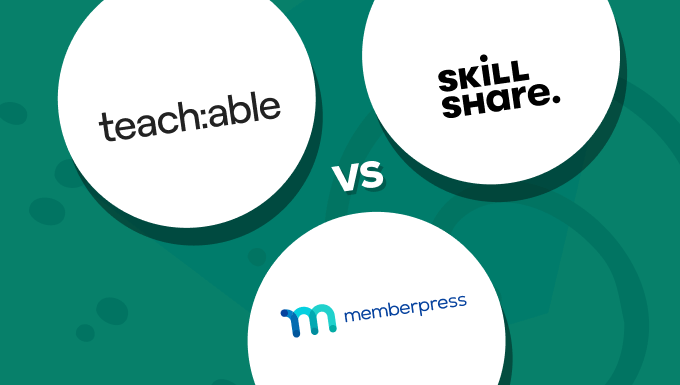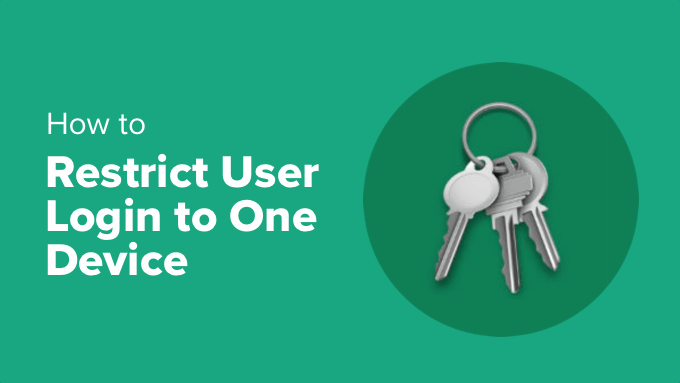Has this ever happened to you? You have decided to make your first-ever website and also want to purchase hosting space. So, you look up some popular options, you open a chat with their support team, and they start throwing all of this web hosting jargon at you: TLD this, bandwidth that, and some resource packages, as well as SSL certificates. But you are just a beginner, so you have no idea what they are even talking about. You are lost before you can even explain what you are looking for. What are you even looking for? You thought this would be a one-and-done deal, and your website will be forever on the Internet.
That is why this blog post is here. We noticed new clients often struggle with hosting terminology. To help, we put together a (rather long) list with some of the most common hosting jargon. It should be enough to understand what the support member is talking about or what all of those different things on a “plans and pricing” page mean. Read on, and we will arm you with all the knowledge you need as a beginner.
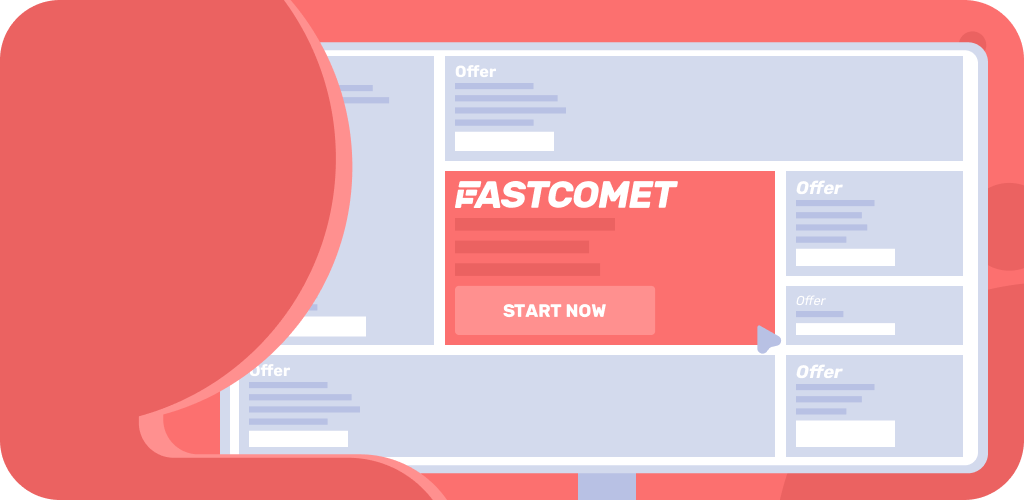
Where to Even Start?
Before we get into hosting jargon, it is important to explain why you should bother with it in the first place.
“I want a website, but where do I even start?” That is a question we see very often. Our advice is to learn all you can about your website. Is it a blog? Is it an online store? Some sort of a media hosting service? Will visitors interact with it on a more basic or complex level? For example, if it is a blog, visitors will simply click through it or fill out a survey or contact form here and there. If it is an online store, on the other hand, the website then has to be able to accept orders and payments, process said orders, and so on. Does it require a specific type of software to operate properly?
But why are we talking about this in a blog post about hosting jargon? Because knowing what your website is and needs and understanding the jargon will help you make a more educated decision. That way, when you are talking to the support team member, you can tell them what you are looking for, and they can recommend the correct package for your website. And you, knowing a thing or two about what you need, will then not have to blindly trust the person on the other side of the chat window! We are not saying they are lying, but it is always better to understand what you are being offered and not simply buy it on faith alone.
Now that we have established why you should learn web hosting jargon let us begin with the most important one!
What is Web Hosting?
Web hosting, or a web hosting service, is a type of service that hosts websites for its customers. That is not a great explanation. No, thank you, Google! Allow us to elaborate.
A web host is a company that provides all the necessary services and facilities customers need to create, maintain, store, and publish their websites on the Internet. Now, we all know that the Internet, the Web, is a network of interconnected computers, and websites are the files on those computers. When you go to a website online, your computer connects to the computer that hosts that website, which in turn provides the necessary files and resources to display the website on your screen. Of course, it is a bit more complicated than that, but this is the rough gist of it and helps illustrate what a web hosting company is and does.
So, with that in mind, a web host offers disk space for customers to store a website’s files and the infrastructure for that website to be accessible over the Internet. Of course, that is the baseline since many hosting plans and packages come with so much more nowadays. Ours are the perfect example as we strive to go beyond simple hosting and offer a whole suite of features and tools to make managing your website easier.
Finally, as you can imagine, the Internet would be a much more lonely place without web hosts. There are about 1.2 billion websites online, but only around 200 million are considered “active.” With how the market has been thriving and is projected to continue that trend, you can see for yourself the importance of web hosting.
Now that you know what web hosting is, it is time we get to the core of this post: the beginner’s guide to web hosting jargon.

Important Web Hosting Jargon
You might have noticed we used words like “common” and “important,” like above. That is because there are simply too many terms for us to even try to fathom how we would format this blog post or fit them all in it. That is why we chose a handful of words and phrases that you will likely encounter with any web host. We have grouped them by type for your convenience.
Domain-related
If you want to create a website, then the first thing you will need is a domain name. And there we have it! Right in the initial sentence of this section, one of the most important terms in web hosting: domain name. Below, we are going to explain what it is, alongside a number of other related words that you should know. Let us begin.
- Domain Name/Domain – A domain name is the human-readable address associated with every website. For example, “fastcomet.com” is the domain name for our website. You might have heard it being referred to as a “domain,” but the words have slightly different meanings. A domain is a more general word used in the broader context of domain ownership, registration, and management. But, for your purposes at this beginner stage, you can use either; everyone will understand what you mean, even if you refer to your website as a domain;
- TLD – Have you ever wondered why websites end with .com? What is the purpose of that affix? It actually has a lot to do with the Domain Name System (DNS), which is the backbone of the Internet. A TLD (Top Level Domain) is the part of the domain name after the dot: .com. When establishing a connection with a website, the TLD is one of the first things that connection looks for. It tells the connection where to go next. Which server to ask for the next steps to complete the connection. However, in recent years, TLDs have also taken on a cosmetic role, with the introduction of ones like .beauty, .games, .stream, and so on. You can customize your website with one such TLD to make it stand out even more. We have a massive sale on some of the more unique TLDs until the end of August, so you should check it out;
- Registrar – But how do you get a domain name? You purchase one from a registrar. A domain name registrar is an institution that handles the registration and reservation of domain names. In other words, when you make an account with a registrar, you can purchase a domain name. Each TLD is different when it comes to its price, validity, and a few other factors, and each domain name must be unique. There cannot be two different “fastcomet.com” domain names. We also offer domain registration services, so check out your Client Area if you would like to purchase one;
- Registrar Lock – Another thing you often hear about domains is registrar lock. That is a status that a registrar can put on your domain name to prevent any unwanted changes or transfers. Typically, registrars do this to ensure domain security. During this time, you cannot transfer the domain to another registrar or delete it. It is important to know that it exists and why it is there, and that you can turn it on or off at will unless there is a mandatory period it must remain active;
- WHOIS – Finally, you might encounter WHOIS if you are looking for ways to check what domain names are already taken. WHOIS is the name of a protocol used to query databases to request information about domain names. However, in a more everyday context, it describes websites that provide that service. Through such a website you can find out all publicly available information about a domain and if it is registered.
These domain-related terms should be enough to get you started. They are the most vital when it comes to purchasing a domain name. Of course, there are countless others, such as Registry, ICANN, DNS Lookup, DNS Records, and so on, but they are not necessary for this first step. Next, we are moving to web hosting jargon about servers. Why servers? Because that is where your hosting account will live.
Server-related
Next, servers! Specifically, a few terms that you will encounter most often when looking at hosting plans and packages. As we mentioned above, your account will reside on a server that is either shared with other users or just you. Speaking of, let us start with exactly that.
- Common Types of Hosting – Below, we will describe three of the most popular hosting types, which are also the ones we ourselves offer;
- Shared – This is one of the most affordable and popular types of hosting packages you will find online. In 2018, it held almost 28% of the hosting market share, growing to almost 32% by 2024. As the name suggests, and our talk about servers earlier, users share one server and its resources, and more often than not, have a strict limit on how much of those resources their accounts can utilize. However, exactly because of those factors, such plans typically come with more features and are cheaper. These are perfect for beginners or websites that do not require a lot to function properly;
- VPS – You can think of a VPS plan as shared hosting’s bigger brother. Users still share the same physical server, but each gets their own separate corner with its dedicated resources. Each user is in their own virtual partition with zero interference from the rest. Such plans typically have more lax or entirely lacking resource usage limits. However, they require more knowledge to make full use, and they often come with fewer features and services. Not a great choice for beginners;
- Dedicated CPU Server – This type of hosting plan does not lump you in with other users. If you want a whole physical server for yourself, then this is what you are looking for. Because it is a wholly dedicated server for just one customer, though, the price is significantly higher. Additionally, such hosting plans often come with fewer features and software than the other two. Most often, they will have some sort of a control panel (more on that in a bit), and that is it. Definitely for professionals;
- Bandwidth – Ah yes, one of the big B’s of hosting, right next to “backup,” which we will discuss later. You may have seen a lot of talk about it when browsing hosting packages, but what is it exactly? The word itself describes the maximum rate at which data can be transferred over a network connection in a given amount of time. It is measured in bits per second (bps) and its derivatives: kilo, mega, and gigabits per second. In the context of web hosting, however, it has an additional meaning. It is the amount of data your website can send to and receive from its users within a specified period, usually measured monthly. Exceeding that monthly allotment typically culminates with a temporary suspension of the specific account. You will most often see such limits on shared hosting plans, but not exclusively. They exist because the server can handle processing only so much data; anything beyond that will bog it down. For your purposes as a beginner, you should choose a plan that fits your website’s bandwidth requirements;
- Resource Usage – Since we already mentioned one of the most important resources a hosting account uses (bandwidth), we should mention the rest. They are no less important to know about, but when it comes to the functionality of most websites, they are slightly less vital. You still need them, just not precisely as much. Such resources include disk space, CPU, RAM, I/O operations, and so on. The availability of these resources will vary depending on your chosen plan, so it is vital to know what your website needs. But, when talking about “resource usage,” those four are typically the most discussed ones;
- Uptime – Another big word related to servers. It has become a bit of a buzzword nowadays, too. At its core, it means the percentage of time a server is operational and, therefore, your website is accessible. However, most customers assume it means purely website uptime, no matter what. As you can imagine, there are too many factors when it comes to hosting to guarantee any kind of uptime for a website alone. So, remember, when talking about uptime, we mean server uptime.
Again, there is so much more server-related web hosting jargon we can discuss. However, as a beginner, you likely do not need us to overcomplicate things. The ones above will help you understand and make an informed decision when purchasing a hosting account.
Control Panel
In the context of hosting, a control panel is a web-based interface that allows users to manage various aspects of their hosting account and website. It is typically a centralized, unified space where customers can perform various administrative tasks via a graphical interface without needing in-depth technical knowledge. Here is an image of our control panel (Client Area) homepage for the customer’s account.
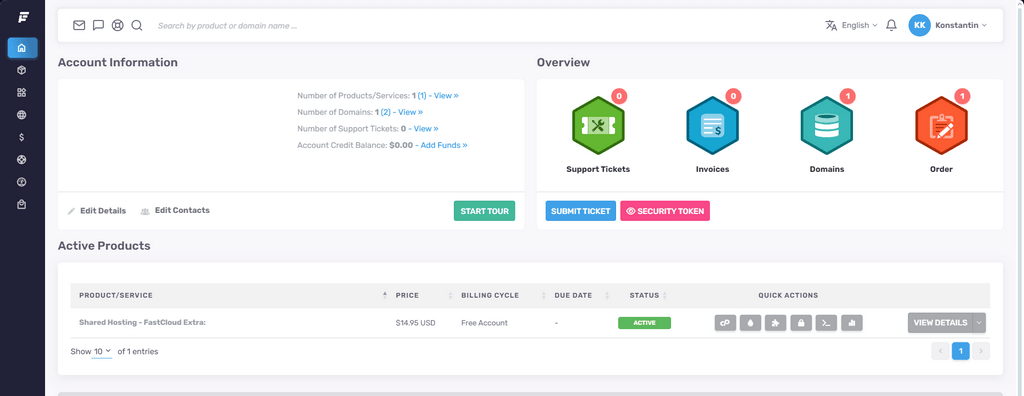
As you can see, the page has general information about your account, your plans, your tickets, domains, etc. It also has buttons on the left that will take you to other parts of the Client Area, and you can also open tickets and manage your products. And finally, your account settings are in the top right where your name goes. It is a straightforward homepage for the control panel on the customer account side. Regarding a control panel on the hosting side (the two are different), our services use cPanel, which we will focus on in this section. Here is an example of how it looks.
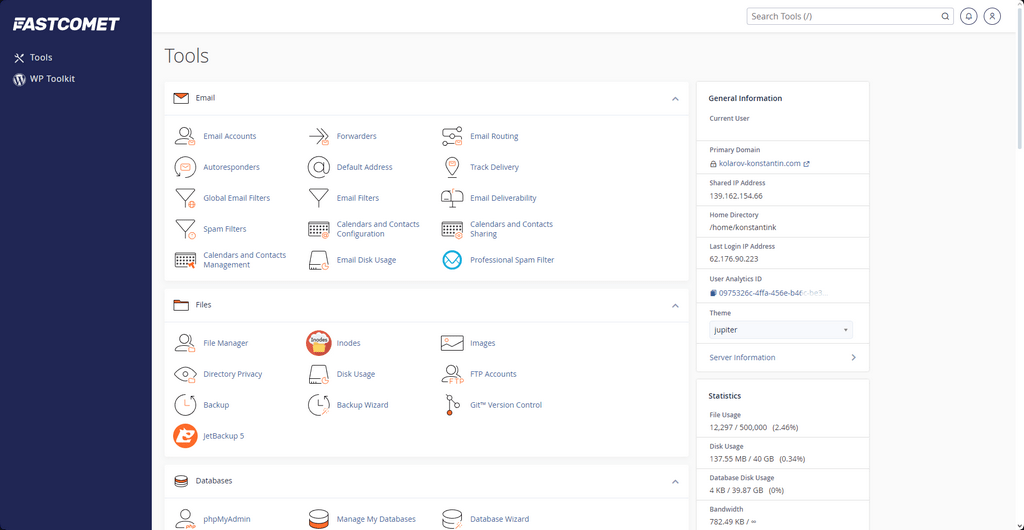
There are many icons in that screenshot, but we will focus on only a few. More specifically, the jargon associated with them. These are the ones a beginner is most likely to encounter first and use the most. With that said, here they are.
- File Manager – Typically, when talking about a file manager, we mean a tool or utility that allows users to browse all the files currently on their hosting account. That includes all the files and directories that came with the account (since some of them are required for its functionality) and all the rest that the user has uploaded;
- Database – You might have heard this word a lot in various media. That is because it is not exclusive to websites. Still, it often means generally the same thing: an organized collection of data that is stored and managed in a way that allows for efficient retrieval, insertion, updating, and deletion of information. It is often crucial for a website’s operation since it can hold data related to users, content, orders, and other vital data. The database management system our services use is MySQL, and you can read how to create databases in cPanel here;
- Addon Domain – To purchase a hosting account with us and many other providers, you must first own a domain. That domain is the so-called “primary” for your hosting. What if you want to have more than one domain on that hosting account, though? That is when you create an addon domain if your plan permits it. Sometimes, when it comes to shared hosting, you may not have the ability to create addon domains on specific plans. If you hear that term, it literally means just a separate domain added to your hosting account. We have a tutorial on how that works in cPanel if you would like to learn more;
- Subdomain – Conversely, a subdomain is not a wholly separate domain you add to your hosting account. It is a subdivision of the “root” domain. For example, example.com is a normal domain. It is the “root” domain. blog.example.com is a subdomain. The part before the first full stop (blog) is the subdomain specifically. Subdomains like these are useful if you want to expand the functionality of the main website (on the root domain) while keeping that main website untouched. Localization is a great example of subdomain usage. You might be familiar with this example: https://en.wikipedia.org. In this case, the subdomain is for the English version. You can learn more about subdomains and how to create them in cPanel in our tutorial;
- Terminal/CLI – Finally, you might hear how a hosting plan supports a terminal (or command prompt or console) or comes with a specific CLI installed. Those words may not mean much to a novice, but they are actually easy to explain. Cast your memory back to the last film you watched where someone “hacked” something. All those commands they were supposedly typing out. That is what you can use a terminal for: to type server or application-related commands which execute a specific action. A CLI (Command Line Interface) is simply an array of commands specific to an application. WordPress has a CLI, for example, and the commands only work on WordPress websites.
We are certain you can imagine how these terms can be foundational to someone who is encountering a control panel for the first time. They are essential when it comes to building a website since you will need to access its files and database and maybe even create a subdomain or run a few commands. Additionally, if you want to learn more about cPanel, we strongly recommend their documentation.
Security
The final section of our beginner’s collection of web hosting jargon is related to security (account and website) and website well-being in general. You probably already know how unsafe the Internet can be, especially in recent years, so you must do pretty much anything you can to protect yourself online and your website. With that said, this set of web hosting jargon focuses exactly on that.
- SSL Certificate – Have you ever noticed how some websites have only http and not https in front of them? How your browser warns you about them being unsafe. That is due to a lack of an SSL (Secure Socket Layer) certificate. When a website is secured by such a certificate, any data it transmits to and from a client (browser) is encrypted. Therefore, it is far less likely for malicious parties to intercept it. Additionally, an SSL certificate is nigh required nowadays for SEO purposes, and users tend to shy away from websites without one. The warning is rather stark when you see it;
- Firewall – Another word you might have heard in those “hacking” films. Put simply, a firewall is a security system that runs on the server and monitors and controls incoming and outgoing network traffic based on predetermined security rules. It lets in good network traffic and stops the bad, to be even more blunt. Windows Defender is a good example of a firewall you are likely familiar with. On our side, we utilize Imunify360 for all our shared hosting services;
- Two-factor Authentication – 2FA as it is colloquially known, helps to further secure login details beyond just a normal password. It does that by introducing a physical aspect to the security of your account, most often your mobile phone. When enabled and you log into your account, the system will ask for an additional security code that is only available on your physical device. You can see for yourself how such a feature makes an account much more secure. Read our tutorial on the topic to learn more;
- OTP – Otherwise known as a One-time Password, OTP is a different way to secure your account. Instead of asking for a secondary code, it ensures that you have authorized the IP accessing your account. In other words, when you log into your account from your computer, the system checks if the IP you are using is on its “trusted” list. If not, it sends an OTP to your email, which you then have to input. You can see how this can foil efforts from an attacker if they do not have access to your email. FastComet takes advantage of this feature entirely;
- Backups – The last term we will mention is backups. While not entirely a security feature, they will ensure your website’s well-being by capturing a snapshot of its files and database, allowing you to restore them on a whim. If your website gets compromised or breaks, you can roll it back from one of these backups to restore its functionality. Without backups, you run the risk of permanently losing data. We use JetBackup on all our shared hosting services to provide daily snapshots of all your data.
That concludes the final section of our beginner’s guide to web hosting jargon. We know there are a lot of words and definitions to remember. If you forget any, you can always refer to this blog post for a refresher.
Beginner No More!
Armed with all this new-found knowledge and web hosting jargon, we are confident you no longer feel like a complete beginner. Of course, you will encounter countless, endless other terms you can learn, but these starting few will lay a strong foundation for you to build on.
You can also visit our blog, knowledge base, or tutorials for even more beginner-friendly content! Do not be intimidated by how endlessly vast the web hosting world may look! With resources like ours, you will be able to navigate it with little issue. You can always contact us if you require any help!