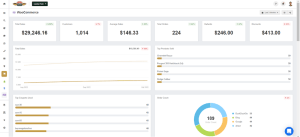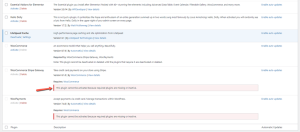Version 1.2.2 of the Developer plugin was recently released. The big feature of this release is a new WP-CLI command. If you’re not familiar with WP-CLI, it is “a set of command-line tools for managing WordPress installations.” These command-line tools let you do anything from download and install WordPress to manage options for your site. The command we’ve introduced will let you install and, optionally, activate the recommended plugins.
For example, the following will install and activate the Developer plugin and all the recommended plugins for WordPress.com VIP.
wp plugin install developer --activate
wp developer install-plugins --type=wpcom-vip --activate
As always, pull requests are welcome on Github. If you want to introduce a new WP-CLI subcommand or just stay up to date with the latest on the Developer plugin, join us there.