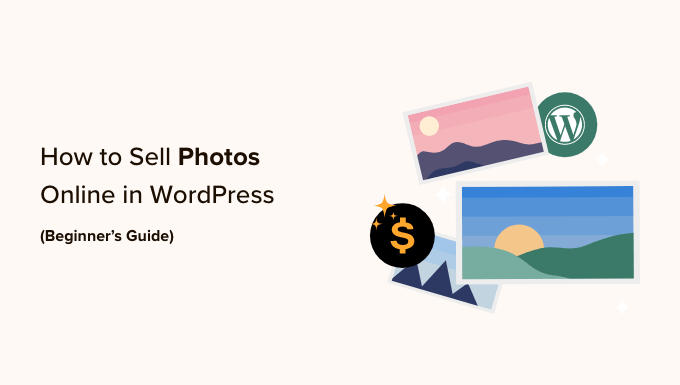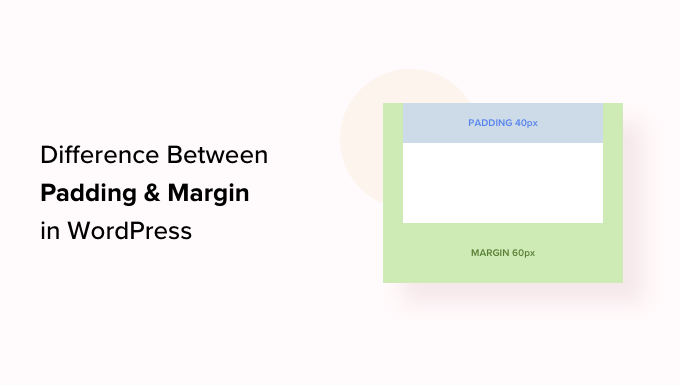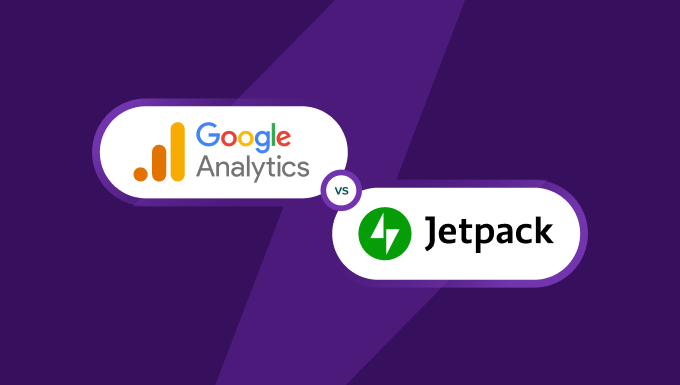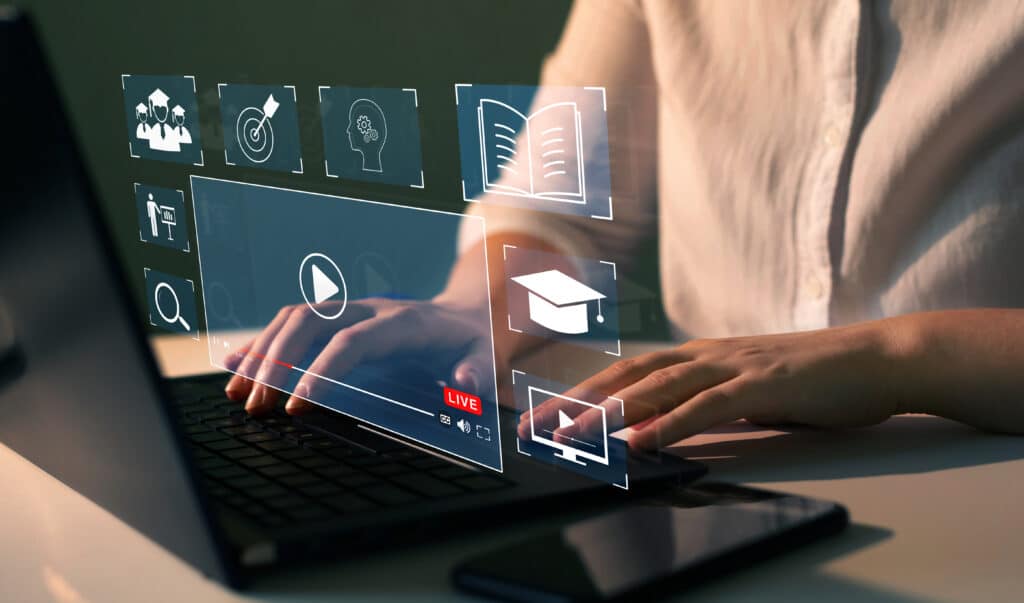
Webinars can be powerful marketing tools for promoting your online courses and other products and services. Also, by asking users to register for the webinar ahead of time, they can also be effective for lead generation.
What You’ll Need to Create an Online Course With WordPress 🧰
Before getting started, there are some things you’re going to need in order to create your online course. Let’s take a look at what those are.
Course Topic and Content
If you’re interested in creating an online course, the first step is to decide your topic. It’s important to choose an area you’re knowledgeable in, as well as something that there is a demand for. Spend some time researching the market and your competitors to see what type of online courses are currently being offered and to begin brainstorming ideas for your own.
Keep in mind that you don’t have to be an ‘expert’ in something in order to create an online course for it. It can simply be something you have an extreme interest or passion for.
With the topic in mind, you’ll also want to create an outline to flesh out the idea. You can organize it into different sections and highlight the points you want to cover. It also helps to establish clear learning objectives and outcomes to ensure your course content stays focused and doesn’t overwhelm your students.
Once you have your outline, you can begin writing, gathering, and preparing the course content. In addition to the text you’re going to use, this includes any images or training videos, as well as audio clips, you want to include in the course.
Target Audience
The more you know about your audience, the better positioned you’ll be to tailor the online course to them. If you ‘re using the course as an add-on to your existing business or website, you can use tools like Google Analytics to gather audience data and insights.
Some demographics to consider include:
- Age
- Gender
- Level of education
- Income
This data can help inform many of the decisions involved in creating and structuring an online course. For example, if you’re targeting high income earners, you might feel comfortable selling your course at a higher price point than you otherwise would.
Course Restrictions and Distribution Method
Before you start building your online course, you might also consider the distribution method you’re going to use. For example:
- Are you offering the course for free or charging a fee?
- If you plan on selling your course, will it be as a one-time purchase or part of a subscription or membership fee?
- Will students need to enroll or signup for the course?
- Do you plan to release the material all at once or on a schedule using a ‘drip content’ method?
Deciding ahead of time how you plan to deliver and distribute your online course will help expedite the process. Also, the process for creating a free, public online course will involve a bit less than, for example, a membership site. The latter will require setting up payment gateways, deciding which content is available to which audiences, etc.
WordPress Site
There are many different website builders and platforms you can use to create an online course. However, if you want to earn money from your online course, we recommend using a self-hosted WordPress site.
Thanks to the variety of plugins and themes available, WordPress makes creating an online course for free simple and straightforward. Plus, you’ll be able to exercise more control over the course content and distribution than you would if you choose another type of platform, such as an online course marketplace.
Note: If you’re creating a new WordPress site to host your online courses, you’ll need to purchase a domain name and hosting plan.
[bctt tweet=”🖥Thanks to LMS plugins, WordPress makes it easy to create an online course for free! #WordPress” username=”thewpbuffs”]
Learning Management System (LMS)
Another key aspect of creating your online course is choosing the LMS technology you’re going to use. Essentially, the LMS is what allows you to turn your content into a course to sell on your WordPress site. There are a lot of premium LMS solutions out there.
However, since we’re focusing on free methods in this post, we’ll be using the LearnPress WordPress LMS plugin: