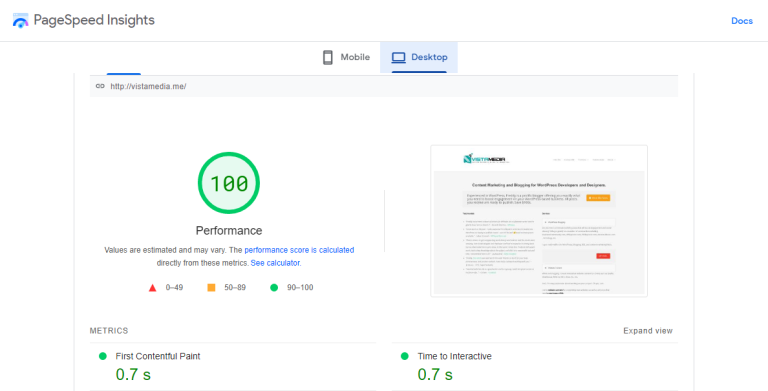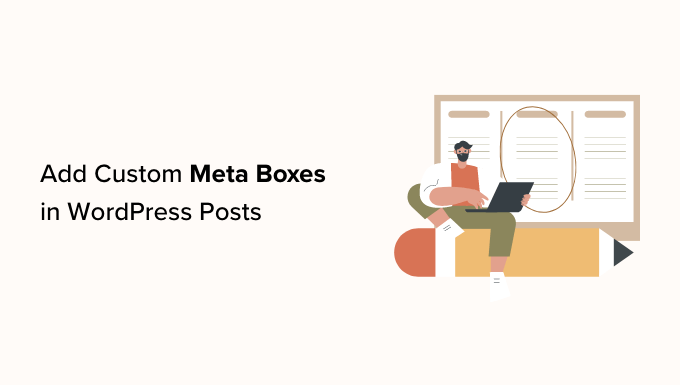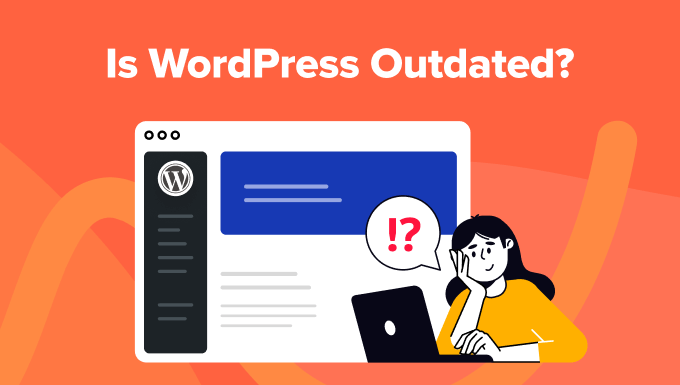WooCommerce is not only one of the world’s most widely used eCommerce platforms, it is one of the most popular WordPress plugins. And, like any other powerful tool, it evolves constantly. Quietly, but ceaselessly. From improved performance and checkout to core-level changes in how orders are stored and products are presented. Whether you’re a store owner or a developer, understanding the key WooCommerce changes from 9.0 to 10.0 will help you understand how your store is evolving.
We’ll walk you through each significant development that occurred during version 9’s cycle, and how version 10 built and added to those. You’ll see what is new, what has changed, and what all of that means for you.
Firstly, we begin with a summary of the major changes that occurred in various aspects of WooCommerce during version 9, and end with a detailed overview of version 10. How it builds and improves on everything.
Cart & Checkout
It comes as no surprise that one of the first things we mention, that has seen major improvement over the last year, is how WooCommerce displays products. Products are, after all, the main source of attraction for an eCommerce website.
To that end, WooCommerce’s ongoing goal has been to enhance product discovery and presentation in block themes. The easier and more pleasant it is to find what you need, the better the chances you are going to buy it!
In version 9.0, WooCommerce began its transition away from shortcode-driven cart and checkout systems. That marked the Cart and Checkout blocks becoming the default methods for new installs (old ones could toggle it if desired).
Throughout versions 9.2 and 9.5 those blocks saw more customization options and hooks added. The biggest thing was that the legacy checkout method is no longer the default. Here are the major milestones regarding carts and checkout that occurred in the 9.x versions.
- 9.0 – Cart and Checkout blocks become the new default for stores;
- 9.6 – Legacy checkout is now deprecated;
- 9.9 – Conditional checkout fields are introduced, expanding the functionality even further.
Better Product Presentation
Improving the cart and checkout experience is amazing, but they would be pointless without some products to fill them up! The WooCommerce team has been hard at work ever since 9.0 to upgrade how stores display products.
Introducing the Product Collection and Product Summary blocks. These two have been the heroes of the product presentation drive WooCommerce has had for the last year. They have seen numerous improvements, making showing off your products a much more streamlined process (and a better looking one).
These are the major ways the two blocks have evolved since their introduction.
Product Collection
- Out of Beta – The Product Collections block, previously in beta, sees full release.
- Enhanced Navigation and Responsiveness – Improved navigation, responsiveness, and layout control.
- Clearer Distinction – The block now distinguishes between general Product Catalogs and specialized collections (e.g., “On Sale”).
- Granular Control – More granular control over layout and filtering options.
- Preview Label – A new preview label and tooltip for the Product Editor, clarifying how products appear in different contexts.
- Optimized for Empty Collections – The block only renders when it contains products or when a “no results” block is present, ensuring a cleaner display.
- JS Events – New JS events are introduced to consolidate product grid functionalities within the Product Collection block.
Product Summary
- Text Styling and Truncation – The Product Summary block now supports text styling options, allowing for customization of the summary’s appearance. It also includes truncation control, enabling you to limit the length of the summary displayed.
- “Read More” Link – You can add a “Read More” link to the summary. It provides a clear path for users to view the full product description in case of a truncated summary or if they want more details.
- Contextual Compatibility – These enhancements work across various contexts, including All Products and Single Product templates. They ensure consistent functionality regardless of where the block is.
- Language Support – The block handles languages with different word definitions, ensuring proper rendering and truncation in various linguistic contexts.
If that was not enough, the WooCommerce team also introduced a Product Filters block. It has real-time filtering and mobile-first functionality, making finding what you need even more of a breeze. Finally, to top it all off, the Product Gallery block (currently in beta) has set the stage–with numerous updates–for better thumbnail scrolling and performance.
Full Block Theme Compatibility
For a while now, the Full Site Editor (FSE) has become WordPress’ focus and has seen countless improvements. It allows users to create whole sections of their sites with ease, then edit and adapt them to different purposes. Things like headers, footers, or entire product catalog or blog layouts are simple to create.
The best part is the process requires minimal to no custom code. All of that is possible through WordPress’s Global Styles, Patterns, Templates, and Template Parts. Ever since its full release in version 5.9, FSE has become the driving force behind WordPress customization. Through block-based themes and full control of the design process via the block editor, this has been a massive step towards a more accessible way of creating websites.
WooCommerce is not far behind and has evolved to match this philosophy. Throughout the 9.x cycle, it has changed in the following ways.
- WooCommerce improved its block infrastructure across versions by migrating many frontend components to React, aligning with Gutenberg standards, and expanding block-level extensibility. This included the introduction of new settings panels, attribute support, and data hydration mechanisms.
- Product Collection blocks gained visibility controls and customization tools.
- Developers have more hooks and filters to make block customization easier.
- Additional support was added for block conditionals, cart/checkout extensibility, and global styles.
- In 9.9, WooCommerce optimized compatibility by avoiding block styles on classic themes.
- By 10.0, FSE support became fully integrated, making block themes the recommended choice for modern Woo stores.
With so many improvements to the the Full Site Editors, we are excited about the future of both WordPress and WooCommerce block-based themes.
High-Performance Order Storage
Order storage has come a long way during the 9.x versions of WooCommerce. Before High-Performance Order Storage was introduced in version 9.0, WooCommerce would store order data as WordPress posts with metadata. That is a fine method, but not very efficient or fast.
Instead, the team at WooCommerce came up with HPOS. It stores orders in specially designed database tables optimized for performance, scalability, and reliability. It was initially an optional feature, but with version 10.0 it is now the default method for storing order data.
Merchants using HPOS saw reduced database load and faster reporting. In 9.6, support was expanded with better caching and field visibility in the new checkout blocks. By 9.9, stores reported up to 95% faster admin loading times thanks to HPOS.
To help plugin developers adapt to this new infrastructure, WooCommerce provided in-depth migration documentation and tooling.
Better Imports and Exports
CSV import/export tools have become significantly more powerful over the past year. WooCommerce 9.8 added Amazon S3 support, making it easier to import large product catalogs stored remotely.
Additionally, store owners can now map columns more flexibly and run imports in the background with better error handling.
Version 9.9 introduced selective product exports by ID, allowing merchants to isolate and manage specific SKUs for backup, migration, or bulk updates without exporting the full catalog.
In WooCommerce 10.0, CSV imports gained support for rich HTML and image content, letting merchants import complete product descriptions and visual layouts in bulk, which is a major time-saver for large stores or marketplaces.
New Email Templates
For years, WooCommerce’s transactional emails used basic templates that were difficult to customize and looked outdated on mobile. In version 9.9, WooCommerce began rolling out a new set of responsive email templates, with better layout structure, clearer typography, and cleaner code under the hood.
These new templates were opt-in during early releases, giving merchants a chance to preview and test. Dot releases through 9.9.4 and 9.9.5 introduced fixes, improved compatibility with third-party email tools, and better rendering across clients like Gmail and Outlook. While still rolling out gradually, they mark a big improvement in brand presentation and customer communication.
Other Updates and UX Upgrades
Beyond the headline features, WooCommerce 9.x included several important enhancements that often flew under the radar:
- Brands in Core – WooCommerce 9.6 integrated brand taxonomy directly into core. No more plugin dependency.
- Autocomplete on Reviews – Improved UX by helping logged-in customers fill out reviews faster.
- Store API Rate-Limiting – Added in 9.6 to prevent spam or abusive behavior during checkout via REST endpoints.
- Blueprints (Beta) – A powerful feature introduced in 9.9 for exporting/importing store configuration. This is useful for agencies managing multiple WooCommerce installations.
- Improved Admin Performance – Numerous small backend refinements, including database optimizations and more asynchronous tasks, helped improve large-store usability.
And these are just the most prominent features. If you want to read everything that the 9.x line of updates for WooCommerce have, head over to their releases page.
WooCommerce 10.0: The Turning Point
If you thought the updates that versions 9.0 to 9.9 brought to WooCommerce were impressive, then the team has something in store for you!
WooCommerce 10 didn’t just build on what came before it. It solidified it into the current, modern-day defaults for the eCommerce platform. Many optional features are now part of the core installation, and they are all for the better.
- Cart and Checkout Blocks are now the default for all new stores, completing the migration away from shortcode-driven experiences.
- HPOS (High-Performance Order Storage) is the default, providing faster, scalable order management.
- Full Site Editing (FSE) support is fully integrated, making block themes the best way to customize your store.
- Rich Product Imports support HTML and images directly from CSV files.
- New Coupon Features and shareable checkout URLs streamline marketing and customer engagement.
- Deprecated APIs and legacy systems have been removed, marking a clean break from older WooCommerce architecture.
In addition to completing these ongoing transitions, WooCommerce 10.0 also introduced several fresh features that enhance flexibility, performance, and developer experience.
- Shareable Checkout URLs – Create links that take customers straight to a pre-filled checkout page. That is ideal for marketing campaigns, DMs, or influencer promotions.
- Advanced Coupon Rules – New restrictions based on product quantity, shipping methods, and user behavior allow merchants to run more sophisticated discounts.
- Modern Onboarding Wizard – A refreshed setup flow helps merchants get started faster and introduces block-based editing and HPOS from day one.
- Developer Tooling Enhancements – Better integration with Playwright for automated testing and schema validation improvements make custom development more reliable.
- Legacy Cleanup – Deprecated shortcodes and unused filters have been removed to reduce technical debt and improve performance.
If 9.x was the ramp, WooCommerce 10.0 is the launchpad. Everything it finalizes–HPOS, Blocks, block theme support, modern email templates–makes WooCommerce faster, leaner, and more future-proof.
The Future is Bright
WooCommerce 10.0 didn’t arrive out of nowhere. It’s the product of a steady, structured evolution that started all the way back in 9.0. If your store or codebase hasn’t kept pace, now is the time to catch up and take advantage of the speed, flexibility, and modern tooling WooCommerce now offers by default.