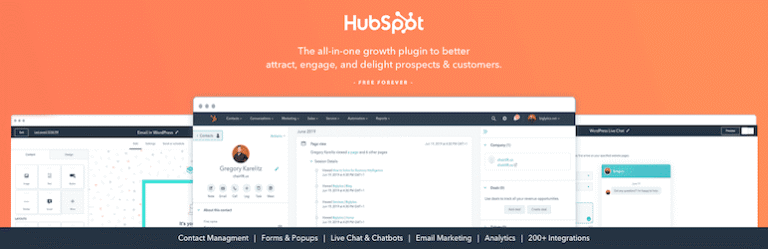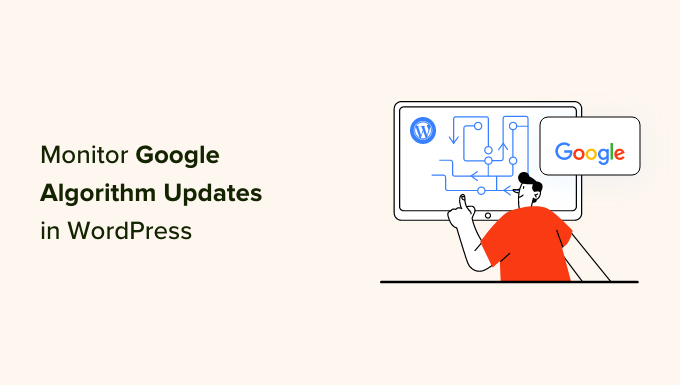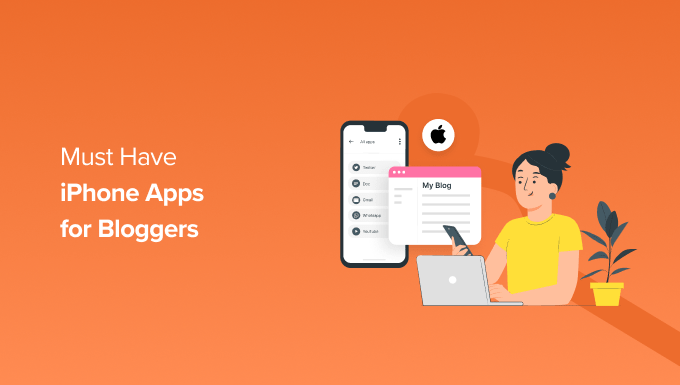peshkova / stock.adobe.com
Search Engine Optimization (SEO) is critical if you want to get as much traffic as possible for your website. However, proper SEO involves a lot of moving parts. Keeping track of every aspect that you need to optimize can be challenging, which is where WordPress SEO plugins come in.
You have several options to choose from, including Rank Math. This particular SEO plugin is considered one of the best freemium tools you can use, right alongside Yoast SEO. In fact, many users believe Rank Math to be better.

In this Rank Math review, we’ll introduce you to the plugin, explain how it works, and discuss how to set it up. Then we’ll talk about its features and see how it fares against Yoast SEO and other popular options. Let’s get to it!
In This Article 👋
An Introduction to the Rank Math SEO Plugin 🌟

Rank Math is an all-in-one WordPress SEO plugin. Using Rank Math, you get access to tools that enable you to optimize your content for search engines. If you’ve ever used Yoast SEO or another similar plugin, you likely already have a rough idea of how Rank Math works.
The plugin provides you with a score for each page on your site, representing its SEO level. You get tips and actionable advice for improving that score, which should lead to better SEO rankings. Overall, Rank Math scores your content on over 100 factors, which is incredibly comprehensive for a free plugin.
For each page, the free version of Rank Math enables you to optimize its content for up to five focus keywords. By comparison, most other free WordPress SEO tools limit you to a single keyword per page.
Rank Math also provides you with sitewide optimization tools. The plugin can run full-site audits for you and let you know if there are any errors, such as missing alt attributes for images, 404 errors, pages with missing titles, and more.
There are many big claims when it comes to Rank Math, and most of them are comparisons with the popular Yoast SEO plugin. Yoast has been the top WordPress SEO plugin for years, and now Rank Math claims to be better, faster, and stronger.
Let’s find out if that’s true by taking a look at Rank Math. We’ll start off our review right from the moment you activate the free version of the plugin.
[bctt tweet=”🔧 Rank Math is a freemium, all-in-one WordPress SEO plugin that can help drive traffic to your site. #WordPress”]
How to Set Up and Configure Rank Math (In 3 Steps) 📐
In this section, we’ll show you how to use the Rank Math configuration wizard, and the additional settings you can tweak after you finish the plugin’s initial setup. Let’s take a look at how to configure Rank Math in three simple steps:
Step 1: Use the Rank Math Setup Wizard
As soon as you activate Rank Math, the plugin will prompt you to use its configuration wizard. There are quite a few steps involved, so we’ll break down each one.
Connecting Your Account
From the get-go, Rank Math asks you to sign up for a free account on its platform. If you want to get access to the plugin’s complete set of tools, it’s a step that you can’t skip:
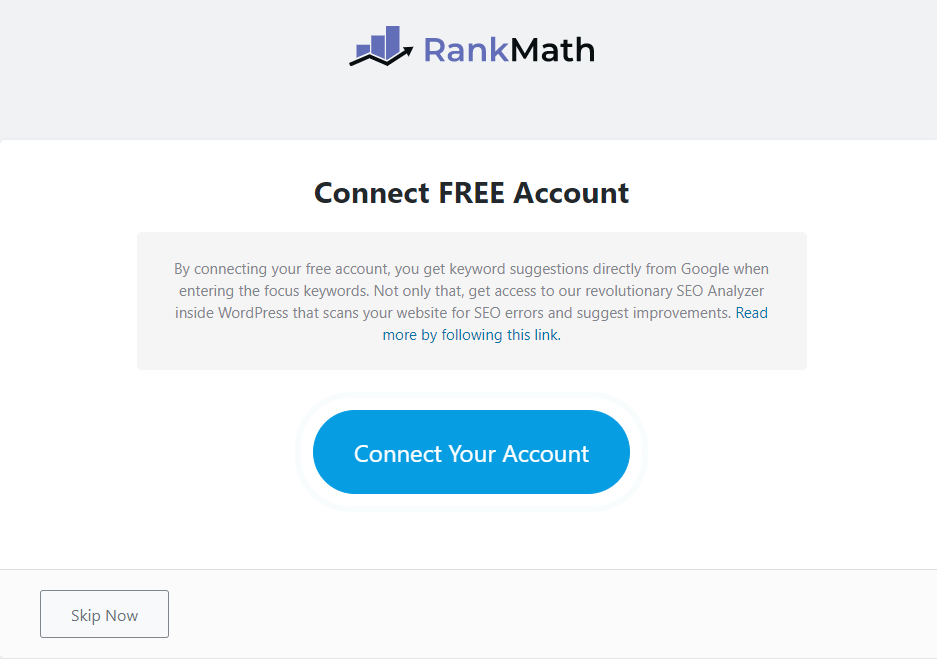
Although it’s not always convenient when plugins force you to sign up for accounts on external platforms, if you’re going to use Rank Math, you might as well take advantage of all its tools. One of the biggest selling points here is that, by signing up, the plugin will be able to use the Rank Math Application Programming Interface (API) to run more comprehensive tests for your website.
Once you connect your account with your website, Rank Math will ask if you want to configure its settings manually or use the Easy mode, which means fewer settings to deal with:
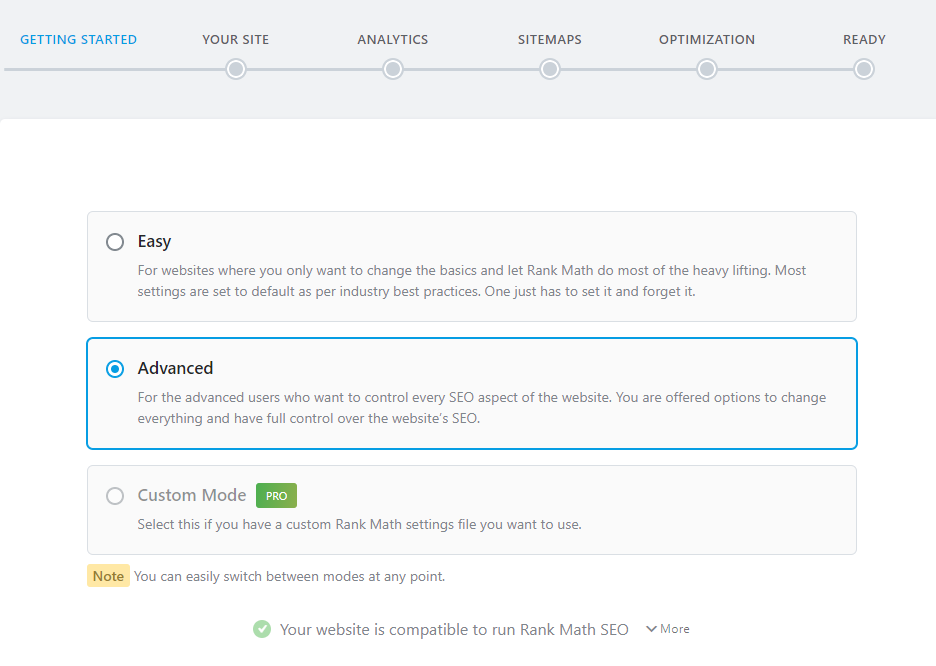
Again, if you want to get the most out of using Rank Math, we recommend choosing the Advanced Mode. That way, you’ll get full control over all your website’s SEO settings. Next up, the plugin will ask you some basic questions about your website:
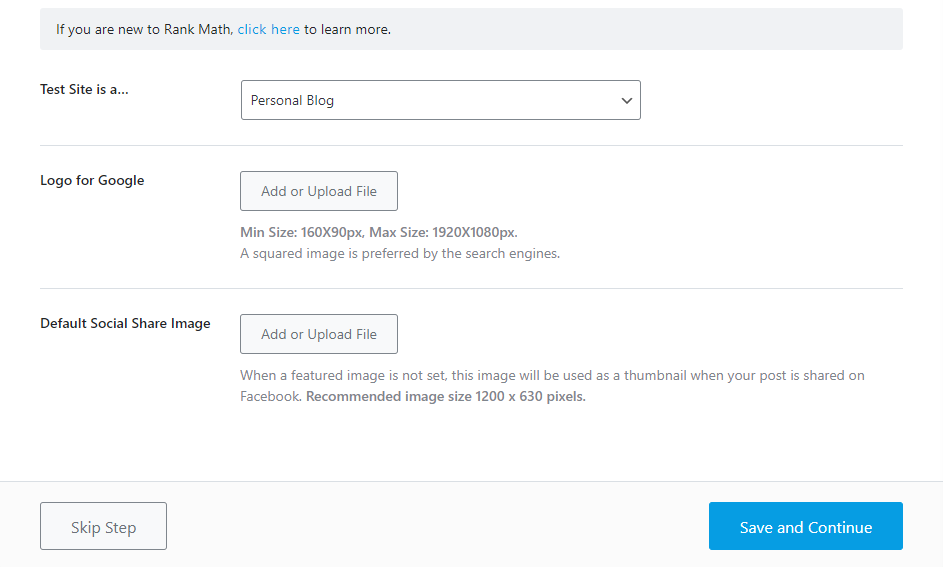
You can complete the sections as you see fit. When you’re done, click on Save and Continue.
Integrating With Google Services
During the next step, you’ll be able to connect your website with Google Search Console and Google Analytics. If you’re not using both services yet, we recommend setting up accounts since they can provide you with invaluable information.
There are a lot of plugins that you can use to integrate these services with WordPress. However, since the primary goal of both Analytics and Search Console is to improve SEO, it’s a smart move for Rank Math to connect both:
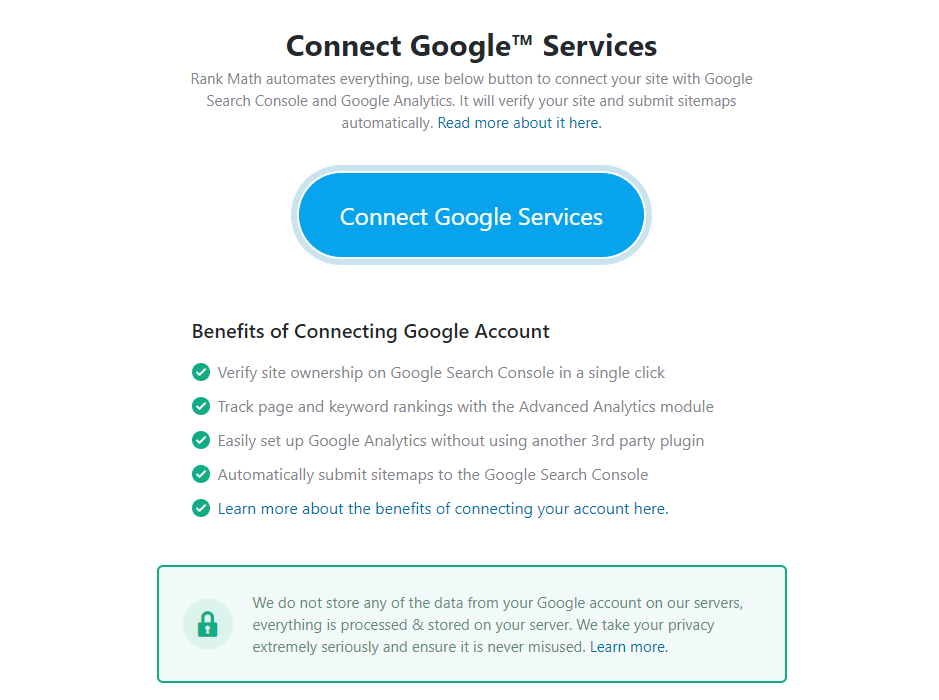
Once you select Connect Google Services, you’ll be asked for permission for Rank Math to access your account data. You can click on Allow to complete this stage of the process
Creating a Sitemap
Now, we get to the Rank Math XML sitemap. Rank Math will ask you if you want the plugin to generate a sitemap for your website, whether to include images, and what content it should map:
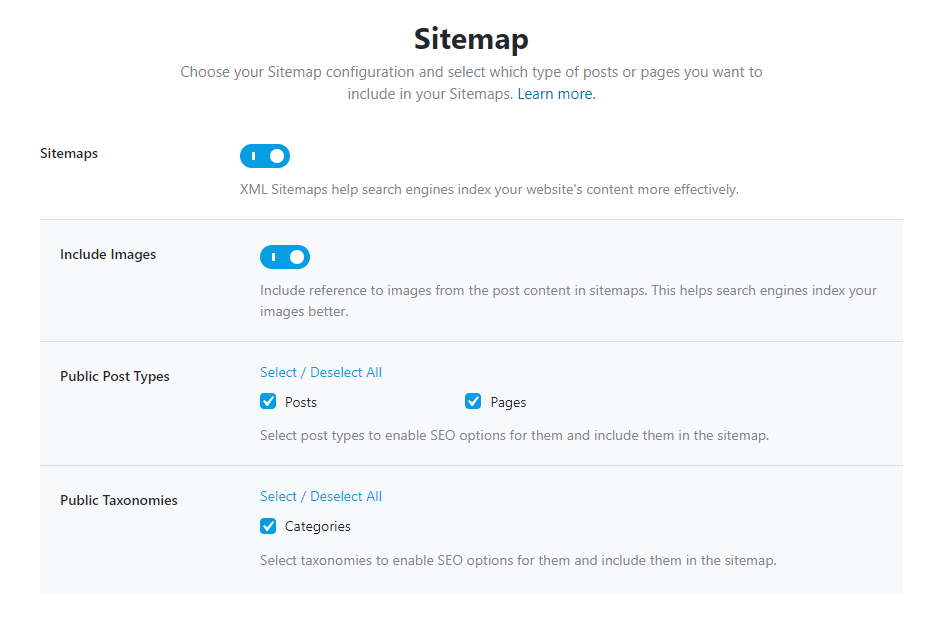
If there are any custom post types that you’d rather not include as part of your website’s sitemap, you can exclude them here. However, the rest of the default settings should work perfectly for most sites.
Rank Math will guide you through a handful of final optimizations before returning you back to the dashboard. The plugin will enable you to ‘noindex’ categories and tags with no content, as well as decide if you want to add the ‘nofollow’ attribute to external links:
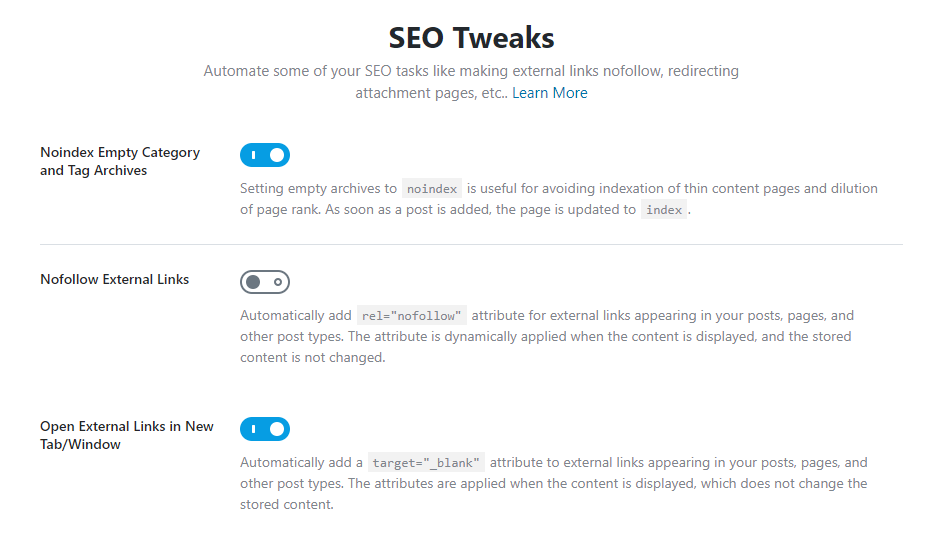
In most cases, you probably won’t want to use the nofollow attribute globally, so you can leave that option turned off for now and confirm the changes. Next, Rank Math will ask if you want to enable automatic updates for the plugin:
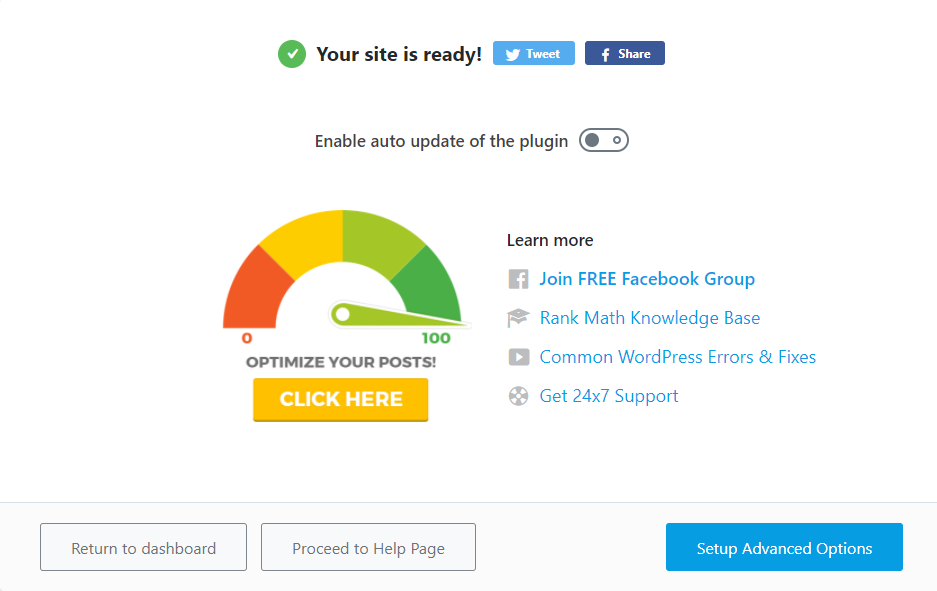
At this point, you can return to the dashboard if you want. However, Rank Math also includes a few more advanced options within the configuration wizard.
Setting Up Advanced Options and Schema Markup
To access them, you can click on the Setup Advanced Options button. First, the plugin will let you decide which user roles should have full access to Rank Math configuration pages:
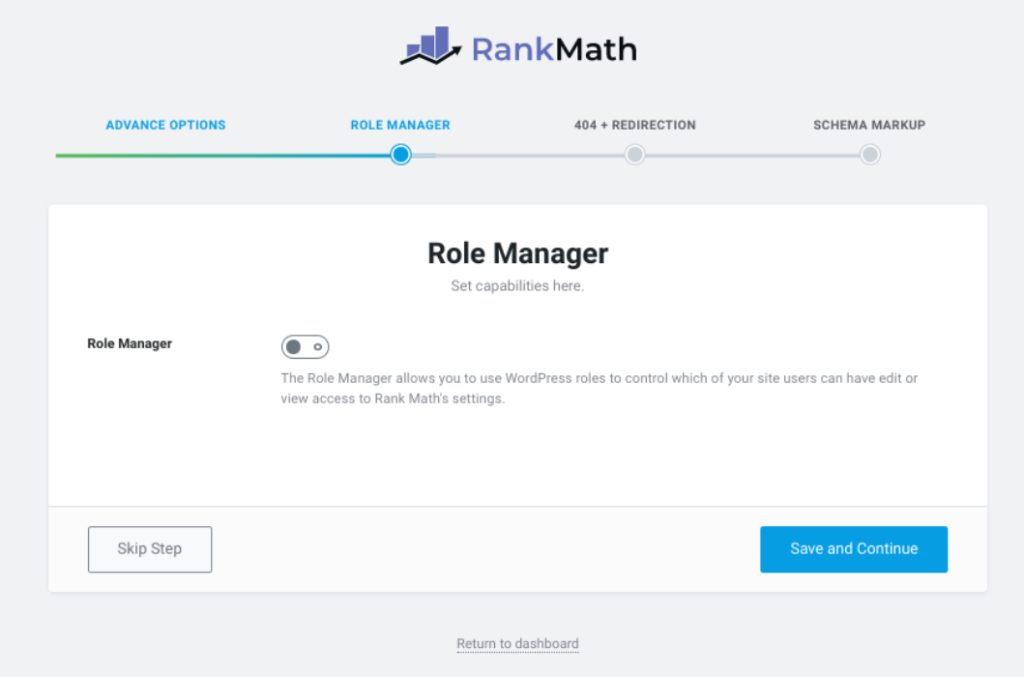
As we mentioned before, Rank Math can actively monitor your website for 404 errors, and you can enable that option from this next page. The plugin can also set up redirects in case it detects 404 errors, which is a nice touch:
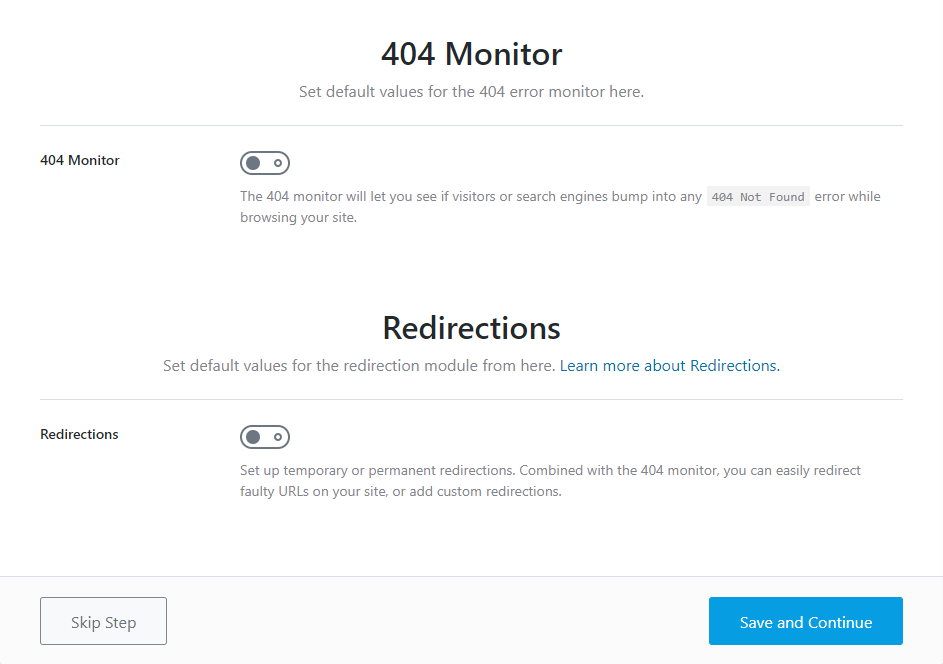
Finally, Rank Math will ask you if you want it to add schema markup to your content, which we recommend doing. Schema markup can be a powerful way to drive more traffic to your pages. However, in most cases, you either have to add it manually or use a separate plugin that does this.
The fact that Rank Math schema markup is offered as built-in functionality with its free toolbelt is a major selling point, in our opinion:
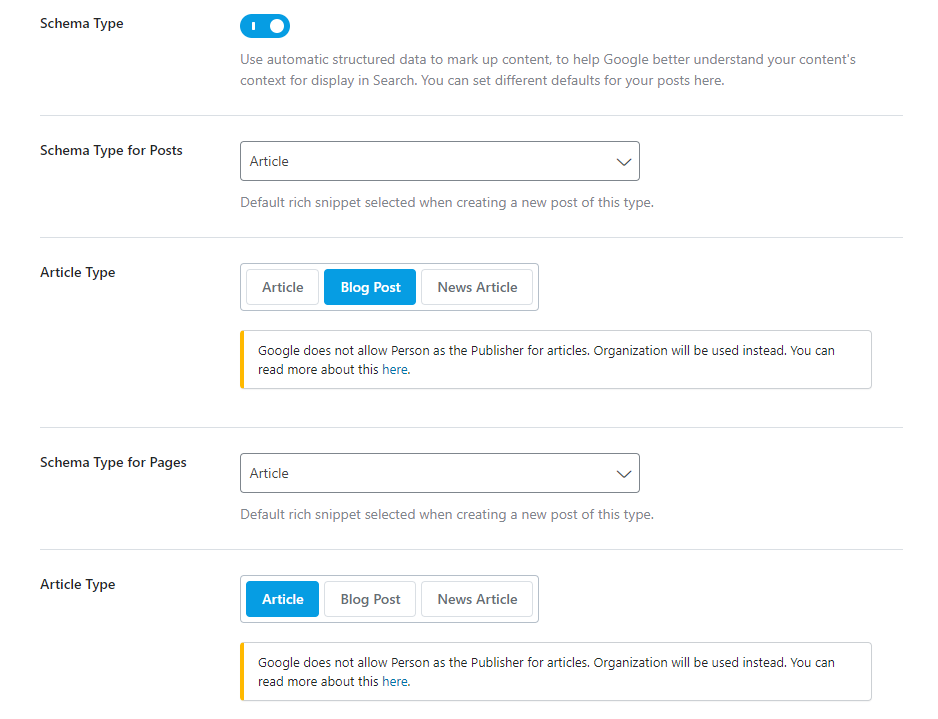
All in all, going through Rank Math’s setup wizard should only take you a few minutes. After you’re done, you can start to configure individual components for the plugin.
Step 2: Configure Individual Rank Math Modules
Rank Math uses a modular system that lets you choose which of its tools to turn on for your website. For example, you can decide whether to enable 404 error monitoring, support for Accelerated Mobile Pages (AMP), advanced options for image SEO, and more:
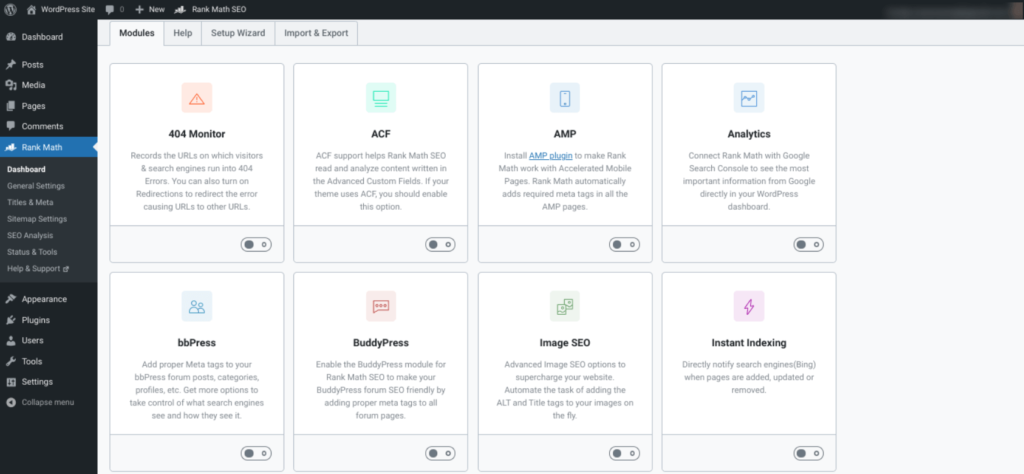
Per its claims, this modular approach is at the core of what makes Rank Math so fast. While its speed as a plugin isn’t the most significant selling point for us, the broad range of settings and control over which tools it enables for your site is advantageous.
At this stage, we recommend checking out what each module does and deciding which options you want to enable for your website. For every module that you enable, you’ll get access to a new set of configuration options.
Each setting is easy to configure because Rank Math explains what it does. You don’t have to consult the plugin’s documentation at every turn. On top of each module’s settings, Rank Math will also set up a new tab where you can consult your Google Analytics data directly:
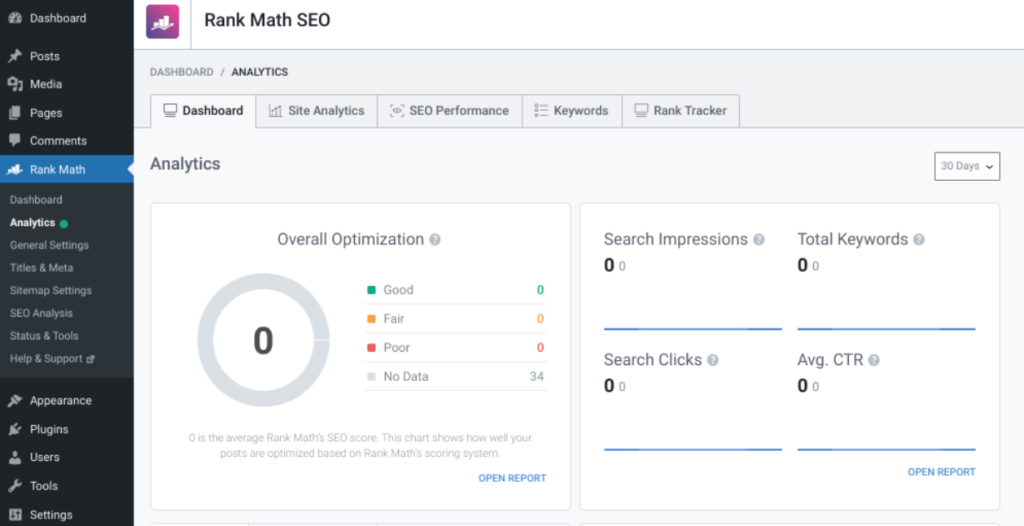
You can access more general settings by navigating to the Rank Math > General Settings tab, or going into Titles & Meta to see what options you have to configure your site’s titles:
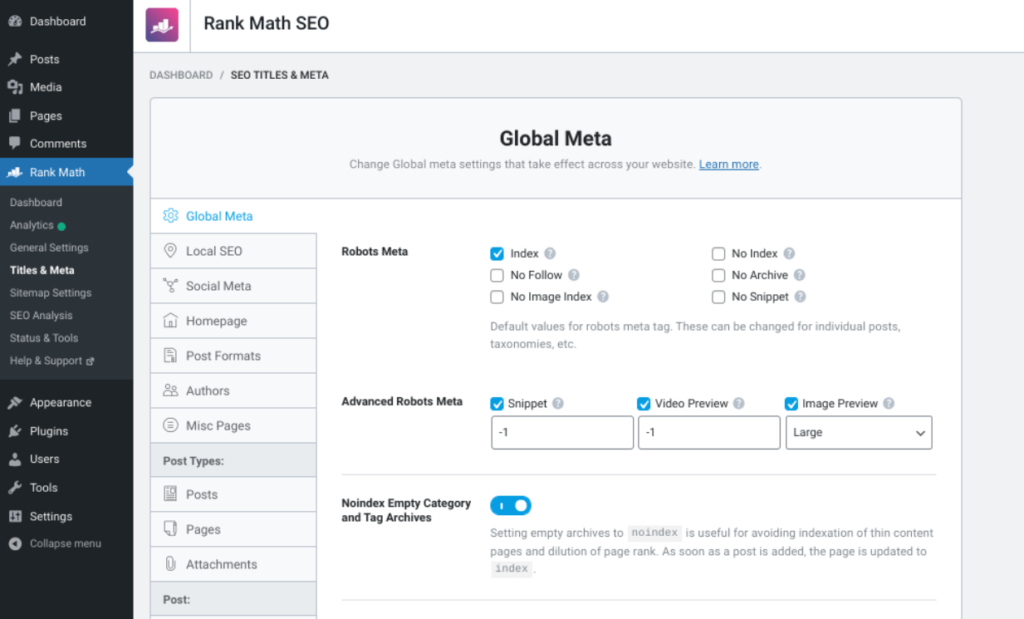
Overall, configuring Rank Math feels intuitive. However, if you’re going to enable multiple modules, keep in mind that the number of settings you’ll have to deal with will increase. The modular approach also helps make the setup less intimidating if you want access to the plugin’s core SEO functionality.
Step 3: Import Data from Other SEO Plugins
If you’ve been using another SEO plugin and want to make the switch to Rank Math, there’s an import tool that you can use. To access it, you can navigate to Rank Math > Status and Tools > Import & Export.
Here, you’ll be able to select an import file and have Rank Math pull the data it needs from it:
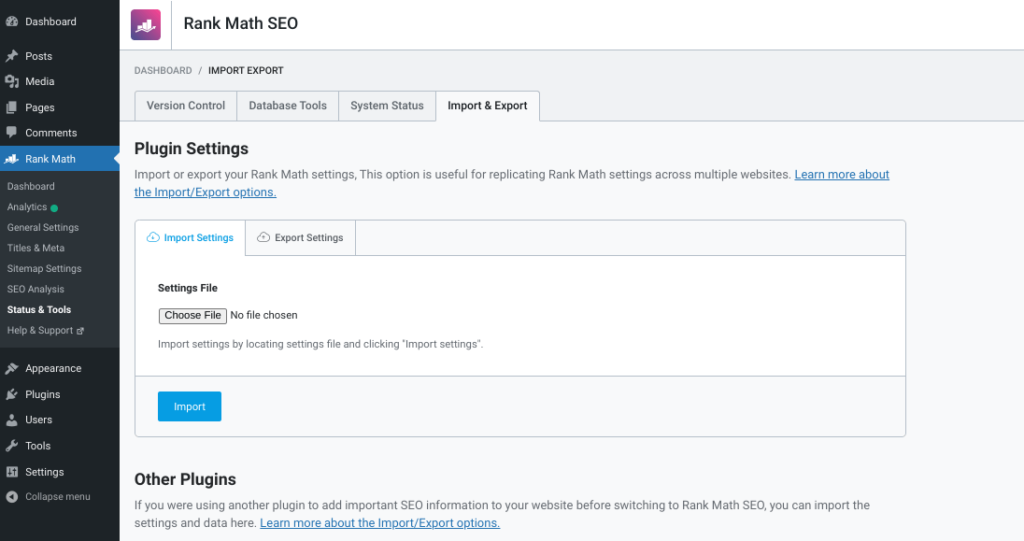
For example, if you’ve been using Yoast SEO, Rank Math can pull keyword optimization data from all of your pages and run new analyses using its own scoring system. You won’t need to start your keyword optimization from scratch.
More importantly, if you use a premium version of Rank Math, you also get access to keyword tracking tools. By importing data from other SEO plugins, you’ll be able to monitor rankings for keywords you already optimized.
Sadly, that feature isn’t available with the free version of Rank Math. However, we’ll talk more about pricing later.
How to Use Rank Math for SEO 🔧
So far, we’ve spent our time checking out Rank Math’s configuration options. Now let’s see what the plugin offers when it comes to SEO. In the following sections, we’ll discuss how to use Rank Math for SEO, including:
Running an SEO Analysis
The first step you’ll want to take after configuring Rank Math is to run a site-wide analysis using the plugin’s SEO analyzer feature. The analysis will provide you with an overview of basic SEO ranking issues that you can fix to see quick improvements for your site, such as:
- Broken links
- Missing page titles
- Lack of tags
- Website performance issues
- And more
To get started, you can navigate to Rank Math > SEO Analysis and click on Start Site-Wide Analysis:
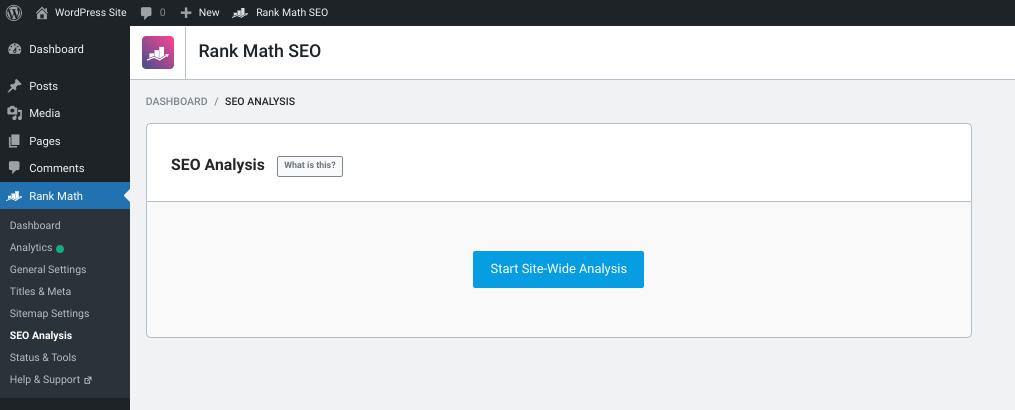
The test will run, and once it’s done, you’ll see a result score such as the following:
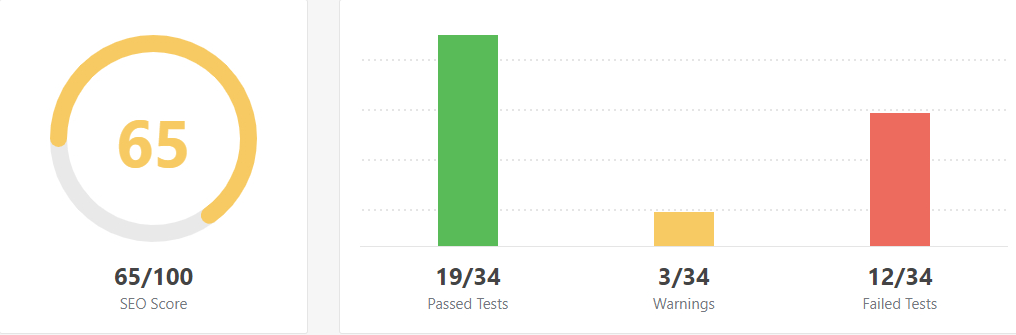
Rank Math divides issues into passed tests, warnings, and failed tests. “Failed tests” are what the plugin considers major issues from an SEO perspective. By fixing those, your search result rankings should improve near instantly.
In our opinion, site-wide analysis alone is a game-changer among WordPress SEO plugins. Even if you’re meticulous about SEO, chances are you’ll miss the occasional opportunity, simply because there are so many elements to keep track of.
By running an occasional website analysis using Rank Math, you’ll be able to spot SEO opportunities that you might miss while working on each specific page. With that in mind, let’s check out what Rank Math can do for your pages.
Understanding Your Rank Math Page Scores
If you’re using the Block Editor, you’ll see each page’s Rank Math score on the top menu, to the right side of the screen:

Clicking on the score will open a menu where you can set focus keywords and review suggestions to improve both your score and overall SEO. If you’ve used Yoast before, you should be familiar with this system:

To be fair, the system itself isn’t groundbreaking. However, Rank Math separating “errors” and improvement opportunities using tabs makes for a solid organization system. Likewise, you can click on the question mark next to each entry to get a bit more information on why the plugin suggests you make that change.
As with other SEO plugins, the bulk of the keyword optimization work falls on you. However, that’s not necessarily a bad thing, as it’s a process that you shouldn’t automate if you want to publish readable and engaging content.
Adding Rank Math Schema Markup
The same Rank Math menu includes three other tabs. One for robots.txt configuration, another for adding schema markup to your content, and a final, social media preview section.
If you use the free version of the plugin, you can add a single schema for each page. Rank Math also includes a builder tool that you can use to tweak and validate the code:
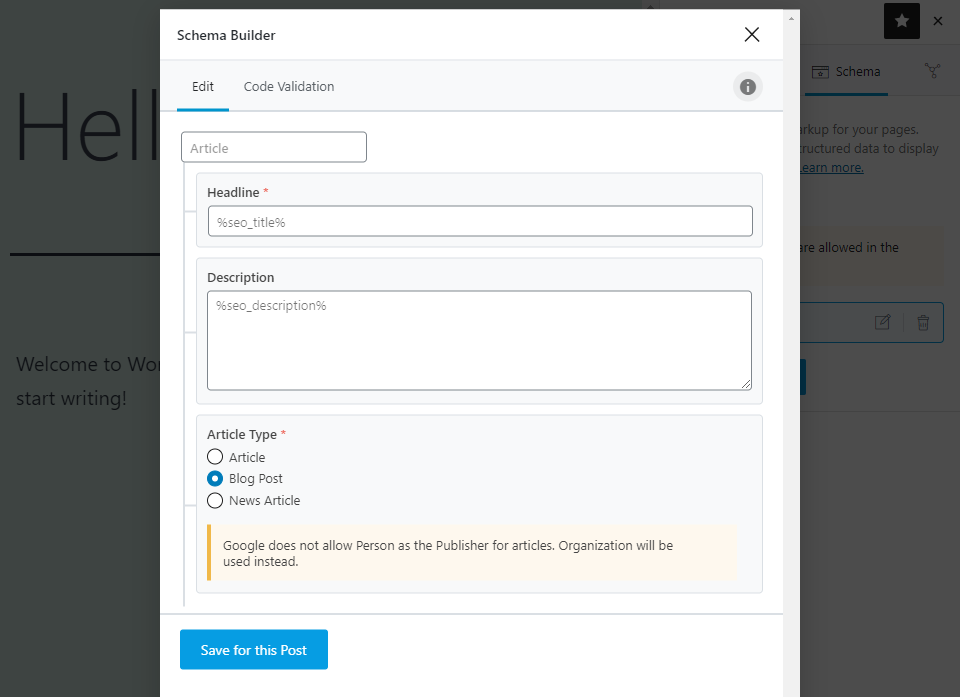
Unfortunately, schema markup validation is limited to the premium version of the plugin.
Finally, Rank Math enables you to preview how your content will look if you share it on Facebook and Twitter. Here, you can also replace the featured image for social networks, edit the content’s title, and modify its description:
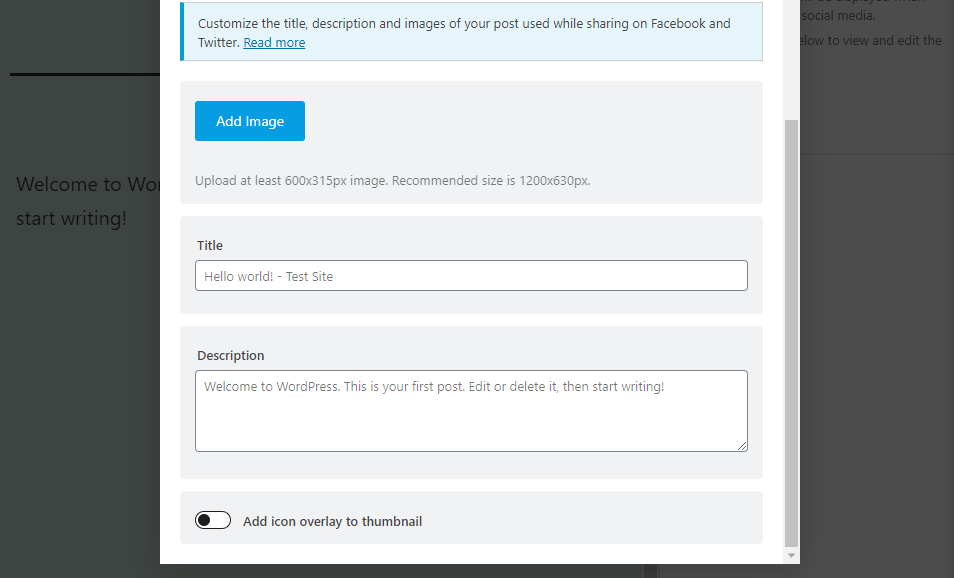
Overall, the Rank Math plugin doesn’t offer anything entirely new for optimizing specific pages for target keywords. However, Rank Math’s schema functionality is a valuable addition to the usual set of tools that WordPress SEO plugins typically include.
[bctt tweet=”Rank Math offers a handful of valuable features, such as schema functionality, that you don’t typically see with other SEO plugins. #WordPress”]
Rank Math Review: Free vs Premium 💰
So far, most of the features and options that we’ve shown you or mentioned are part of Rank Math’s free version. However, the plugin also comes in premium variations. However, is Rank Math premium worth the purchase?
The short answer is that Rank Math’s free version is already one of the most comprehensive (if not the most) SEO plugins that you can use. However, if you want to pull out the big guns when it comes to SEO, it might be worth considering paying for a premium license.
Some of the perks that come with Rank Math premium include:
- A keyword rank tracker functionality
- Support for up to 500-1,000 tracked keywords (including rankings)
- More options for adding schema markup to your content
- Integration with Google Trends, News, and Video
- Tools for local SEO optimization
- Advanced options for WooCommerce SEO
Perhaps the biggest incentive to pay for a premium license is Rank Math’s ability to track keyword rankings and display that data within WordPress:
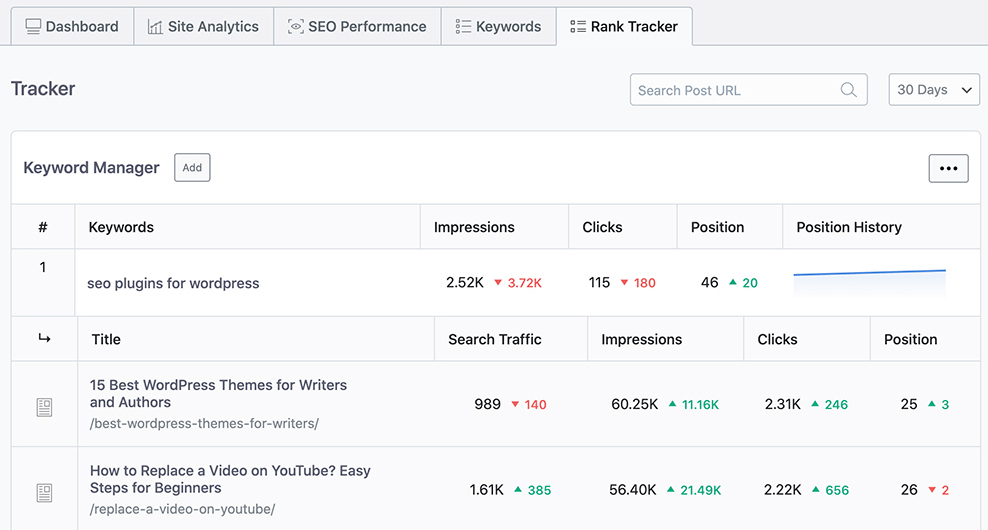
Rank Math’s keyword tracker is surprisingly in-depth. It shows you impressions, clicks, and overall position. More importantly, the tool is capable of telling you whether those numbers have gone up or down within a specific period.
Of course, there are many ways to collect this kind of data without using a plugin. However, having access to this information within WordPress is a game-changer. By tracking keyword rankings, you can see whether the changes you make impact the traffic you get from search engines.
To us, that feature alone justifies a Rank Math premium license. Pricing starts at $59 per year, which is pretty reasonable:
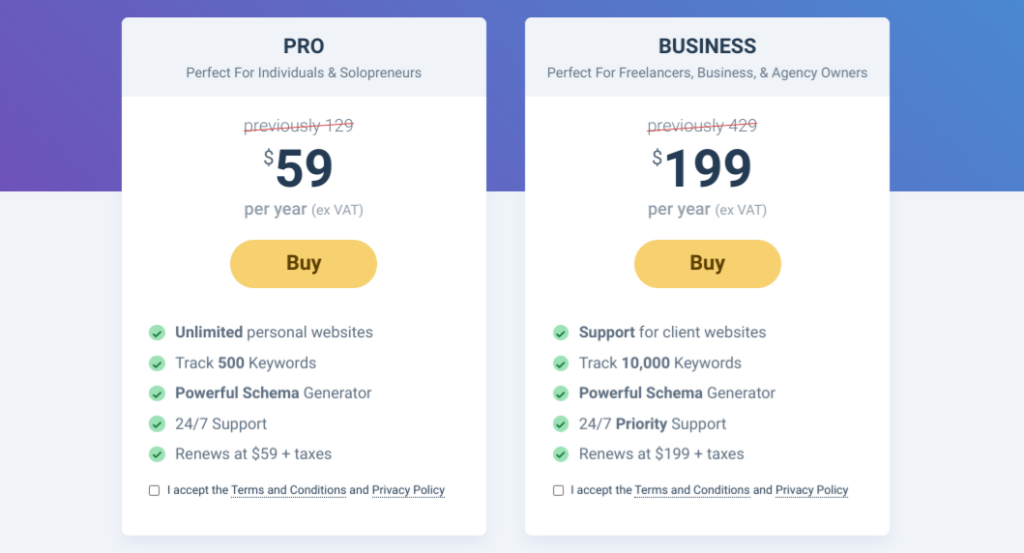
If you don’t want to pay for a premium license, Rank Math’s free version is still remarkably feature-filled. This is decidedly not a case of a plugin that hides all of its best features behind a paywall. You can also check out its demo to learn more about the Rank Math free vs premium features.
Rank Math vs Other SEO Plugins 💪
Rank Math is not the only WordPress SEO plugin worth considering. If you’re in between SEO tools right now and need a little help making a decision, the following sections may help. Here’s how Rank Math fares against other popular options.
Rank Math vs Yoast SEO
After mentioning Yoast SEO so often, it’s clear that plugin is a strong contender against Rank Math. Yoast is perhaps the most popular WordPress SEO plugin, and it’s a tool that almost everyone familiar with the Content Management System (CMS) knows:

It can be difficult for new WordPress SEO plugins to gain footing. However, Rank Math has done that and much more.
Both Rank Math and Yoast SEO offer a similar set of tools for keyword optimization within your pages. However, when it comes to Rank Math vs Yoast, the former has an edge in several aspects including:
- Better schema markup implementation
- The ability to set multiple focus keywords
- A modular system that enables you to select what Rank Math features you want to use
- The option to run site-wide SEO audits on demand
- 404 error monitoring and automatic redirection implementation
In our opinion, Rank Math also offers a better User Interface (UI). Although that’s not as critical as core functionality, it does make for a better experience when configuring the plugin.
Currently, there are about 700,000 active installs of Rank Math, versus five million plus for Yoast SEO. However, as far as we’re concerned, Rank Math deserves more attention, as its free version offers a much broader set of tools and options than Yoast.
Rank Math vs All In One SEO (AIOSEO)
All In One SEO (AIOSEO) is second only to Yoast in terms of popularity and active installs. The plugin has over two million active users, and it offers a comprehensive set of tools for SEO:
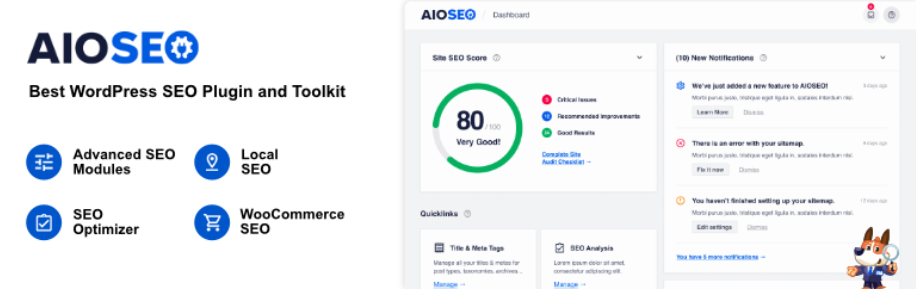
If we had to choose one WordPress SEO plugin that’s the closest to Rank Math in features, it would be AIOSEO. This ranking plugin also uses a modular system that enables you to choose which tools to activate, and you can purchase several add-ons to extend its functionality.
With AIOSEO, you get access to a similar keyword optimization system as with Yoast and Rank Math. However, the plugin also includes a range of unique features, such as:
As with Rank Math, AIOSEO also provides you with an overall SEO score for your website – which reflects its ‘health’ and points you in the right direction for getting better rankings in search engines.
Overall, Rank Math vs All In One SEO match pretty evenly in terms of functionality. Therefore, you can decide which tool to use depending on your personal preferences and pricing.
Starter licenses for both Rank Math ($59 per year) and AIOSEO ($49.50 per year) are relatively inexpensive. However, a Basic license for the latter only works for one website. Rank Math licenses, on the other hand, work on unlimited sites.
Rank Math vs SmartCrawl
SmartCrawl* is not as popular as the other WordPress SEO plugins we’ve talked about. However, that’s not to say it’s a bad option:

As far as UIs go, we’d say SmartCrawl blows other SEO plugins out of the water. However, that’s expected since Smartcrawl is part of the WPMU DEV* family of plugins, which is characterized by its high level of polish.
SmartCrawl also provides the option to run site-wide SEO audits or checkups. It delivers a score and tells you which aspects of your site you can improve. For individual page optimization, this plugin uses a nearly identical system to the other options we’ve covered so far.
On the other hand, when judging Rank Math vs SmartCrawl on sheer number of features, the former plugin is the winner. With Rank Math, you get much more control over how to approach SEO and a broader set of tools to improve rankings.
Overall, SmartCrawl can be a viable option if you want to use a plugin that’s incredibly user-friendly and provides you with a more streamlined SEO experience. Although you can pay for premium support, the plugin itself is free, and it doesn’t hide any features behind a license.
Frequently Asked Questions 🙏
What Is Rank Math?
Rank Math is a freemium WordPress SEO plugin that can help you increase traffic from search engines to your website. It’s one of the most popular WordPress SEO tools out there.
Rank Math offers a powerful combination of ease-of-use with a broad range of SEO features. It’s definitely at the top of the WordPress SEO plugins list.
Is Rank Math Better Than Yoast SEO?
Rank Math’s free version gives you access to more features than the base Yoast SEO plugin. However, the SEO results that you get don’t just depend on which plugin you use. Your overall strategy is also crucial.
Will Using Rank Math Increase My Site’s Traffic?
Rank Math’s site audit functionality can help you fix errors with your website that might impact how it appears in search results. However, overall rankings and traffic largely depend on a good SEO plan. Rank Math can help you implement your strategy and monitor results, but you still have to do a lot of legwork.
Is Rank Math Free?
Rank Math offers a free plugin as well as premium licenses. Rank Math’s free version packs a lot of functionality and is comparable, if not better, to most other popular WordPress SEO plugins.
Speed eBook to improve Core Web Vitals
Download our Free Speed eBook to get the 12-step checklist on achieving load times under 1 second!
FREE EBOOK
Wrapping Up 🎁
Your choice of WordPress SEO plugin is just as critical as deciding what backup or security tool you’re going to use. If you plan on getting the lion’s share of your traffic from search engines, you need to play their game – and using the right tools can make that a lot easier.
Rank Math is possibly the best WordPress SEO plugin we’ve had the pleasure to use, thanks to its wealth of features, modular system, and intuitive UI. If you’re in the market for a plugin that can help you bring more traffic to your site, the Rank Math SEO plugin is an excellent option.
One of the best ways to bring in new visitors is to offer the best website experience possible. A major part of that involves performing maintenance and optimization work. At WP Buffs, we offer Rank Math-approved support and premium maintenance services, so you can ensure your site will be running in top shape at all times!
Want to give your feedback or join the conversation? Add your comments 🐦 on Twitter!