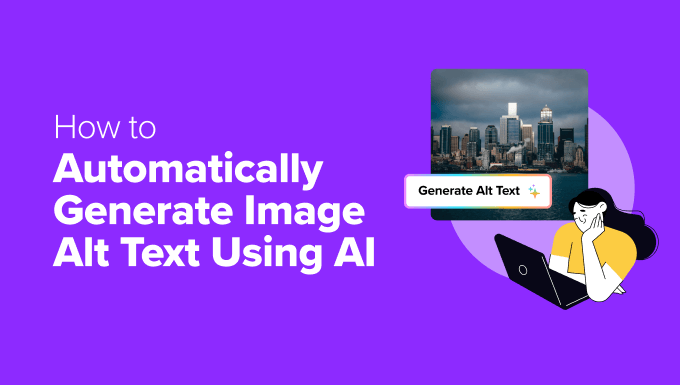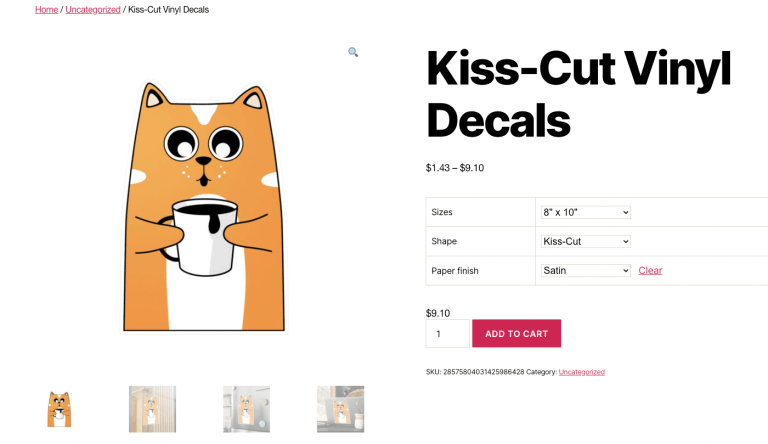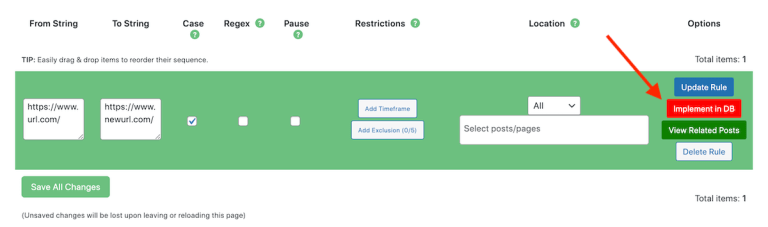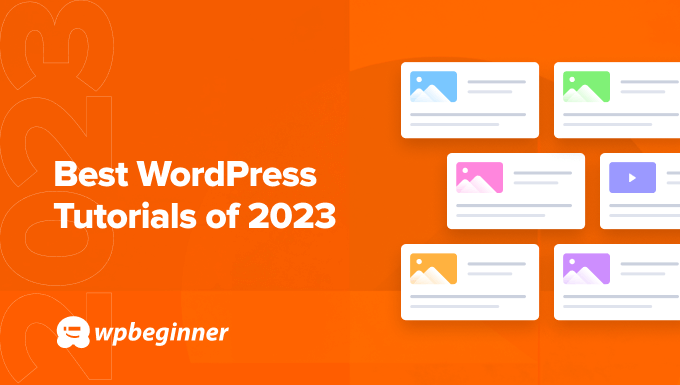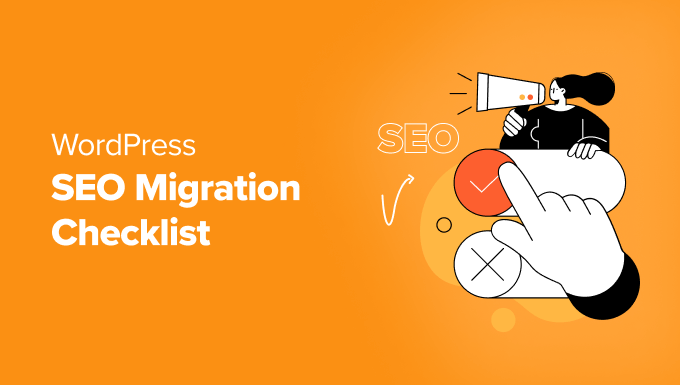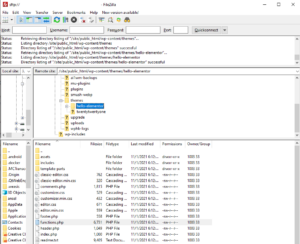WordPress offers a built-in method for sending emails using the PHP mail() function. However, this method has several limitations and can lead to deliverability issues. A better alternative is to use SMTP (Simple Mail Transfer Protocol) to send emails in WordPress. This article will explain what SMTP is and why it’s a good idea to use it in WordPress. It will also provide instructions on how to configure SMTP in WordPress both with and without plugins.
SMTP is a protocol that defines the rules for email transmission. It allows for the exchange of emails between different computers, servers, and networks. An SMTP server is an application that follows the SMTP protocol and sends emails from the sender to the recipient. It receives emails from the email client and transfers them to other SMTP servers if necessary. The recipient’s SMTP server then picks up the emails and delivers them using incoming mail servers.
Using the PHP mail() function in WordPress to send emails has several drawbacks. It is mainly suitable for simple text emails and lacks HTML capabilities, attachments, and embedded images. Additionally, it has deliverability issues as ISPs often mark emails sent with this method as spam or reject them altogether. PHP mail() also doesn’t allow for sending emails through external servers or support SMTP authentication.
To overcome these limitations, it is recommended to configure WordPress to send emails with an SMTP server. This requires header authentication and supports secure transmission through SSL and TLS. By using a reliable SMTP service and properly setting up everything, you can improve email deliverability.
There are two ways to configure SMTP in WordPress: without plugins and with plugins. Without plugins, you can use PHPMailer, a library created for PHP that supports complex email bodies, attachments, and any SMTP server. You need a working SMTP server, such as Gmail SMTP, and make changes to the wp-config.php and functions.php files.
With plugins, you can use dedicated plugins like WP Mail SMTP, HubSpot WordPress Plugin, Gmail SMTP, or Post SMTP Mailer. These plugins simplify the configuration process and don’t require coding skills. They allow you to set up third-party SMTP services or use built-in mailers provided by the plugins.
To test your email configuration, most plugins have a testing feature that allows you to send a test email and check for errors. However, it’s also important to test HTML, validate headers, and check spam scores. Mailtrap’s Email Testing solution can help with this by capturing WordPress emails in a virtual inbox and ensuring they don’t reach recipients’ inboxes.
In conclusion, using SMTP to send emails in WordPress is a better alternative to the PHP mail() function. It improves email capabilities, deliverability, and allows for sending emails through external servers. Whether you choose to configure SMTP without plugins or use dedicated plugins, the goal is to overcome the limitations of PHP’s email function.