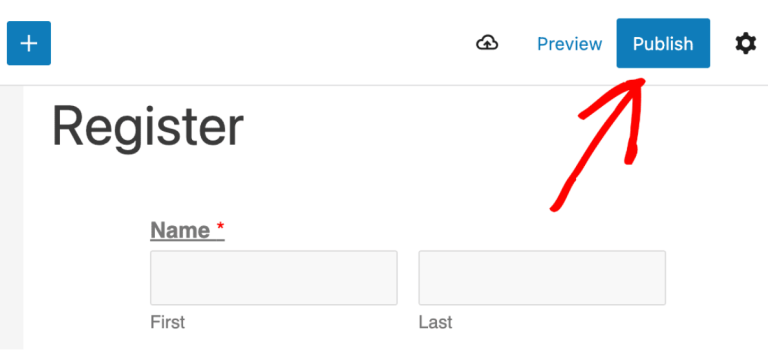In this digital world of ours, having a website for your business is pretty much a necessity to ensure success. We are certain we do not need to cite studies or articles for you to agree with that statement. People nowadays rely heavily on the Internet to find businesses and services near them, and without any online presence, yours might get overlooked. But what if you are a brand-new business with little capital? What if you do not have much money to spend on a fancy new website? That is the purpose of this blog post! In it, we will offer you some excellent website tips for businesses on a budget.
In the next few chapters, we will give you direct advice about what you need for your new website and how to allocate your budget. However, we cannot tell you how much a website will cost because that number can fluctuate depending on the type of site you are building and its complexity. What we can tell you, however, is that if you follow these guidelines, you are likely to stay within your budget while also ensuring your website is as good as it can be.
Your Business Needs a Website

Let us begin by explaining why your business needs a website. Notice how we use the word “need” here and how it is a commanding statement. That is because it genuinely does! Without a website, no matter how simple it may be, your business is missing out on many of the benefits an online presence can bring. It does not matter how big or small your business is, either. If you are serious about it, then definitely consider and eventually get a website.
We completely understand that is much easier said than done, though. A website is an investment in and of itself. You not only have to make it, but you also must maintain and update it, create content, and all these other things that take time and money. And we realize not every business has the budget for a fancy website with all the bells and whistles. Fortunately, a complex website does not equal a good one. You can just as easily have a simple yet informative and functional website that is perfectly satisfactory.
That said, we have compiled a list of the most significant benefits a website will bring to your business.
- Visibility – Having an online presence nowadays is mandatory for your business’ success. More than 95% of potential customers learn about a business online. Such exposure is indescribably good for you. You can test this yourself right now. Open Google and type in any business you can think of and your location. The majority, if not all, of the results you see on the first page are local to you. Now imagine your website among them!
- Credibility – Visitors are far more likely to trust your business and become your customers if they see a good website. Again, it does not need to be the fanciest website in the world as long as it conveys professionalism. It can be simple but has robust functionality, is easy to navigate, and is informative without being overwhelming. We do not need to give you a statistic here because you – or someone you know – have encountered an utterly off-putting website because it was “too much” at least once. People tend to prefer “simple” nowadays because “simple” usually means straightforward and convenient;
- Showcase Your Stuff – A website is a fantastic way for visitors to learn about what your business offers and about the company as a whole. It is a simple and elegant way to showcase what you are about without too much effort on your or, more importantly, your customers’ part. Take our website; for example, everything you need to know about us can be found in the navigation bar at the top. Easy!
- Marketing and Customer Engagement – By making a website for your business, you also open it up for marketing opportunities and customer feedback. Those two can significantly boost your website’s exposure and traffic, therefore increasing sales. We have a separate blog post about a slew of methods to market your website, so check it out for some excellent advice. On the review side of things, we know that negative ones can be scary. However, you will be surprised by how many people leave positive reviews when you do good by them. Those can prove incredibly valuable when others look up your business, helping with the credibility point above;
- Competition – Other businesses already have websites; without one, you are behind in the competition. It is as simple as that. However, with a good website, you can engage in that competition and come out on top not only locally but perhaps even internationally. More than 50% of people nowadays shop internationally, so if your business can handle it, why not do it?
- Convenience – The modern customer loves convenience. We know we do, and we are certain you do as well. And what is more convenient than pulling up a website and finding out all you need to know about a business or buying from them? The other option is doing those things in person, which takes far longer than online.
As you can see for yourself, those are significant benefits. Online presence is the way to boost your business’ visibility and profits. Now that we have convinced you it is a good idea let us tell you about the few things you must ensure you have in the budget.
Things to Focus On
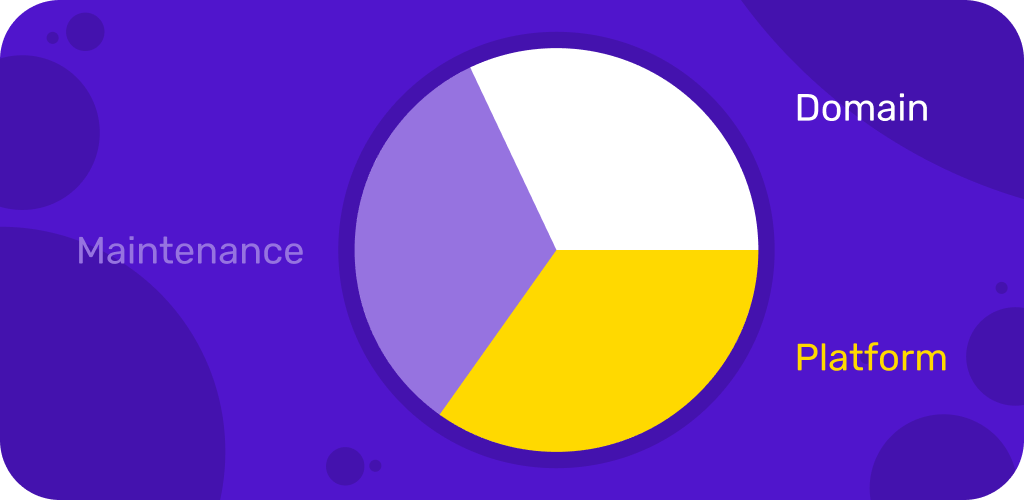
Even before you begin allocating money to build your website, there are several things you must include in your budgetary considerations. These are the foundation and lifeblood of your website, and without them, it would be nothing but a bunch of files in some random directory. We will discuss three things: the domain you will use, the hosting platform you will build your website on, and the maintenance of that website. Your website budget should be big enough to accommodate these three things without much compromise.
A Domain
You cannot have a website without an appropriate domain name. The domain name is not just how customers access your website, though. It is also a powerful marketing tool. A catchy domain name sticks in people’s memory much more easily. Combine that with one that is actually easy to remember and you have yourself an excellent domain name choice! We wrote a blog post about the importance of a good domain name and strongly recommend you take a look!
However, you must keep in mind that different Top-level Domains (TLDs) have different costs. To clarify quickly, a TLD is the part after the full stop. For example, .com is a TLD and will cost you around $15 per year ($13.95 if you register it through us, or free for a select few). Of course, there are cheaper and more expensive options, and there are even TLDs that you could say are “cosmetic.” TLDs such as .business, .cars, .dance, etc., will bring a flair of customization to your domain name. Naturally, they are typically more expensive than .com, .net, .org, or any of the most popular ones.
Our advice is to begin with a .com domain. There is nothing wrong with it. It is the most popular TLD, easy to remember, and wholly recognizable. If you decide to get a more fancy TLD later, you can easily transfer your website to it. If you are hosting your website with us, just open a ticket, and we will be happy to do that for you!
The Platform
The next major element to include in your budgeting when building a website is the platform you will use. The platform is what will host your website and where you will create it. It is where its files will live and how it goes online. Without a platform, your domain is nothing but a waste of money that leads nowhere.
But “platform” is too general a term, so it is time to stop beating around the bush and talk specifics. Typically, there are two ways to go about this. The first is to use a website builder, while the second is to purchase web hosting space and build it yourself. There are some significant differences between these two approaches, so let us explore them.
Website Building Platform
A website building platform is an online SaaS (Software as a Service) that is an all-in-one suite for creating and launching a website. Typically, these builders require very little, if any, coding knowledge, as they provide a user-friendly interface that makes putting a website together much more intuitive and simple. Here are some key features many website builders share.
- Drag-and-Drop Interface – This style of interface allows users to – as the name suggests – easily arrange elements (text, images, buttons, etc.) without the need for any coding;
- Templates – This is another staple of website builders. These templates are typically premade and are used to design and customize the appearance of your website;
- Integrated Hosting – Alongside being an easy way to create a website, builders often offer hosting services as well. That way, you do not have to purchase separate hosting space to launch the website you just created;
- No Coding – When using such a builder, you do not need any coding knowledge. Yes, some can help, but it is absolutely not necessary.
Website builders are a quick and easy way to launch a website. Some of them even have free plans you can use. However, there are some downsides that you must also be aware of. Regarding customizability of appearance and functionality, builders often restrict their users to what the platform provides, which can sometimes prove insufficient. Also, if you want to use a domain you already have, you may have to purchase a plan.
Additionally, such services rarely give users full access to the website’s backend, making it difficult to add your own code. This also means the platform’s terms, conditions, and limitations wholly bind you. Finally, if you do eventually decide to transfer your website—typically because it has outgrown your platform—that could prove difficult or even impossible.
On the monetary side, many website builders offer low or no-cost plans, but those typically have limitations that make them unappealing to more advanced customers. Of course, they also offer more expensive solutions, but we are talking about building a website on a budget here!
Hosting Provider
On the other hand, you have the option to use a hosting provider and create a website there. This is the more technically involved option, without a doubt, but it comes with many benefits. Yes, it does take a tiny bit longer to set up, and there are no free plans to test the waters with, but you have far more control over not just your website but also the hosting.
Additionally, hosting plans generally come with more features and resources than a website builder can offer. For example, all our hosting plans include backups, SSL certificates, a software installer, FTP capabilities, and more—all part of the plan’s price. Additionally, we offer 24/7 human support to all our customers. On top of those things, purchasing a hosting account and creating your website has a few other key upsides.
- Full Control – Purchasing a hosting account and building your website there offers much more control over how it is built and customized and what functionalities it has. Chances are, since you are on a budget, you will use free software. Typically, such software is open-source, meaning you have full access not only to the website’s backend but to its code in general;
- Scalability – Hosting plans can usually be scaled up or down depending on your website’s needs. If your website outgrows your current plan, all you have to do is upgrade to the next tier, and vice versa;
- Security – Any self-respecting hosting provider will ensure that its servers are protected from cyber-attacks while also offering its customers ways to secure their websites further;
- Customizability – Since you have full access to your website’s backend and code, you can customize it any way you want and add any functionality you need. Also, you will typically have access to a more extensive selection of tools to build your website. Whether it is using the free and open-source WordPress software or something more complex like NodeJS, that is all possible because of the complete control we mentioned above.
If we had to mention a downside it is that you will have to learn how to build a website and how hosting works to some degree. Additionally, users of a web hosting service are fully responsible for the security and maintenance of their websites. Yes, we did mention that a web host should have secure servers. However, that does not mean it can stop its users from uploading a suspicious plugin that ends up with their website being hacked. So be careful what you upload!
Which One?
So, now that you have the two options before you, which one should you choose? Should you go with some website builders’ free or low-cost options but sacrifice customizability and flexibility? Or pay a bit more monthly but have full control over your website and all the additional features a web host provides? This should help.
- Website Building Platforms – Services like this are ideal for beginners or small businesses that need a quick and user-friendly way to create a website. It is perfect for users who are content with the premade themes and plugins the builder comes with, or the lack of extensive customization. They are an all-in-one solution at an affordable price, which makes them a great starter choice, but they do not offer much scalability or flexibility;
- Hosting Provider – On the other hand, using a hosting provider offers greater freedom of creation, additional services, and features. Still, it requires more time to learn how things work, and setup is more complex than it is with website builders, but not by much. This solution is still satisfactory for beginners and you should consider it only if you want to future-proof your website.
We suggest using a hosting provider—not just because we ourselves are one, but because of all the additional features, freedom, and scalability a hosting account offers. Chances are your business will grow, so your website will have to grow alongside it. Regarding pricing, beginner-friendly hosting plans are typically not that expensive. For example, our Shared Hosting plans all offer a steep discount for the first year, and they come with a ton of those extra features we keep mentioning. Such “addons” might be paid services elsewhere and can add up severely over the years, making that cheap plan cost far more.
However, if you want to try a builder, WordPress.com is a good starting point. They have a free plan that you can experiment with. Also, you can check out our blog post discussing the differences between WordPress.com and WordPress.com. It also illustrates the differences between the two methods of building a website from the perspective of WordPress. Much of what we describe can be applied to any decision between a builder and a web host.
Maintenance
We wish we could tell you that after you launch your website, the struggle is over. If only! That is actually the beginning of a road that lasts until you decide to take the website down.
Maintenance is vital for a website’s longevity and operation. Technology never stops evolving, and software updates come out daily. This is the core reason why websites must be maintained.
When developers push a new release for their software, they do so for several reasons.
- To introduce new features;
- To fix bugs and issues;
- To patch any known vulnerabilities;
- To lay the foundation for future updates.
Those are four of the most significant reasons developers release new versions. We are certain you can see for yourself why keeping your website up to date is vital. However, it is not all about new software releases. There are several other tasks you should perform when maintaining the website.
- Backups – If your chosen platform does not offer automatic backups for the website’s files and database, do it manually. Download the files and database to a secure, reliable machine. If something happens to the live website, you have healthy files to restore it. Even if automated backups are available, always ensure they are happening at the designated time;
- Test Functionality – Go through your website and ensure everything works as expected. Click on as many things as you can, fill in any forms you may have, and also test the website’s speed;
- Optimize Database – A database can bloat significantly over time, so clean and optimize it regularly. That will reduce its size and make your website more snappy and responsive. The procedure will differ depending on where you are hosting your website;
- Content Updates – Check if any of your content needs to be refreshed in any way. Ensure there is no outdated information, for example. Additionally, check any of your products, descriptions, blogs, or company details and also ensure they are relevant;
- Compatibility – Finally, open your website from as many devices and browsers as possible. That way you can ensure it is compatible with all of them and can identify any issues that may arise.
Tasks like those can typically be performed by one person a few times a week or a month; that is where the expenses will come from. We strongly recommend you pay someone to manage your website. You need not necessarily hire a wholly new person, but whoever handles these duties will require compensation. That is especially true if your website begins growing. You will need someone to devote their attention to its smooth operations during such transitional periods.
We believe you can see for yourself now why we consider these three elements of having a website to be the most vital ones. You cannot have a website without a domain, nor can you have a website without a host or software to build it with, and it will rot away into a virus-infected red warning in people’s browsers if you do not maintain it.
Of course, there are plenty of other things you can spend money on, and it may even be a good idea to do so. These include a dedicated website developer, plugins, extensions, themes, a more powerful hosting plan, etc. Read on, and we will tell you what you can spend any left-over budget on, as well as our recommendation about where to start with it all.
How to Build a Website on a Budget

We have told you a lot about what you should theoretically do! Now, it is time to give you some practical, concrete pointers on how to start, develop, and future-proof your website while staying within your budget.
Assuming you have already allocated a budget for a domain, the platform you will use, and the website’s future maintenance, it is time to get going and create the thing! Like with the previous part, there are three key points to the creation process that you must also budget for. They are:
- Which Tools to Use
- DIY or Hire a Professional
- Prioritize Essential Features
While the three points from the previous chapter were the foundation upon which your website will be built, these three are the scaffolding that will allow you to create and support it. They are almost as vital as the former three. Let us dive right into them.
Which Tools to Use
Now that you have chosen the perfect domain name, have found the means to host your website, and have devoted enough of your budget to future website maintenance, it is time to decide what to use to build it. Before that, though, be very clear about the purpose of your website. Take time to discuss this with your team and determine beyond a shadow of a doubt what your website is there to do. Last year, we posted a blog about the most vital considerations when building a website. “Purpose” is the first one we mentioned because it is that important. So, clear that out first because it may influence your decision on which tools to use.
Once you know the purpose of your website, the answer to the initial question is simple: if you have already decided to use a website builder like the ones we described earlier. They already include all the tools you will need, plus the hosting necessary to launch your website online. However, even then, further considerations are to be made. Any famous website builder offers more than just its basic functionalities that users can typically purchase. For example, some offer additional plugins or themes that you can buy to enhance your website. Regarding website builders, those are the “tools” you must remember when budgeting.
The answer gets more complicated, however, when we look at it from a dedicated web hosting perspective, but not by much, surprisingly enough. Many modern web hosts offer integrated website builders of their own that can be used to launch a quick and simple website without much hassle. You can check out our tutorial right here. However – and this is where the difference becomes significant – you are not confined to a website builder when utilizing a separate web host.
You have an almost endless choice of tools to create your website. From programming languages like NodeJS to a reliable CMS like WordPress. You can upload any application you want to build your website with to your host and begin. So, which one should you choose? Our advice is rather obvious: WordPress. But why?
Because WordPress offers the most versatility and ease of use at the lowest price. A programming language requires your developer to know that language already. We imagine that if you are trying to build a website on a budget, you do not have the space in that budget for a highly skilled programmer. Meanwhile, WordPress is easy to learn; it comes with a graphical interface that makes things so much easier to understand and control and is free. It even has a ton of free and reliable themes and plugins to enhance your website. Our services even come with the WP Toolkit, which can install and configure a WordPress website on your domain in seconds.
With all of this said, here are your two options:
- Use a website builder for their all-in-one convenience, but having to purchase the plugins and themes you need;
- Or, get a hosting plan and run WordPress on it for freedom, flexibility and a ton of free options, with a slightly higher learning curve.
Once more, our choice between the two is the latter. Self-hosting WordPress is much better, even for a budding business. It is very easy to understand how web hosting works and WordPress is straightforward to use. However, it offers more scalability and flexibility than using a dedicated, all-in-one builder and host solution.
DIY or Hiring a Professional
Right! You are now certain of the purpose of your website and have settled on the perfect tools for the job. The next decision is whether to hire a professional or create the website yourself.
That entirely depends on several key questions.
- Can you create the website in-house?
- Is your team good enough with your chosen tools to create a functional and reliable website?
- Do you know a reputable company or freelancer who can create your website?
- Are you comfortable entrusting this new venture into the hands of a third party?
- How much time and money are you willing to spend on this project?
You can see for yourself that these are perfectly logical questions that cover some basic considerations. As always, either decision has upsides and downsides.
Doing it in-house is obviously the more budget-friendly option. After all, you do not have to pay a company or a freelancer to do it for you. However, do you have the necessary skills within your team to create something that is stable, functional, and responsive? If you do not, are you willing to invest time and money into educating your team? Both of those, especially time, are resources precious to a business.
There are only so many hours in a workday and a lot of things to do when it comes to building a website. It can be a lengthy process and at some point it starts costing more than it would have if you had hired a professional to do it.
On the other hand, hiring someone to do the job for you will not put weight on your team’s shoulders, allowing you to focus on your business. Plus, they are more likely to do it in a more reasonable timeframe. However, that comes with the risks of not having direct supervision over the creation process of the website. Not only that, but it is also the more expensive option of the two.
We do not have a concrete solution for you at this time. This decision is entirely dependent on your current circumstances. If you have the capability to create the website in-house, we recommend you do so. That will allow you more direct control and access to it. But if you must hire someone to create the website for you, then ensure you do your due diligence. Research extensively online before you settle on a developer, and do not jump at the first offer you get.
Prioritize Essential Features
Once you have decided who and how will develop the website, it is time to figure out what exactly that website will contain —its functionalities, appearance, and so on. After all, it is there to not only make your business easier to discover but also serve as a marketing tool, a line of communication with your customers, and maybe even a shopping platform.
This is where cementing the website’s purpose is also vital. Without it, you might add features you do not need, bloating the website unnecessarily. You do not want that! The extra work of safely removing said features means more development time, meaning a hit to the budget. So, prioritize the essential features. What are those?
That depends on your website, of course, but there are a few that every website needs.
- Must-have Pages – Every website needs several pages.
- Firstly, you must have a Home page. It should relay the purpose of your website and any additional relevant information clearly without overwhelming the visitor;
- Then, you can have an About page that goes into more detail about your business. You can include its history, bios about the staff, achievements, etc.;
- A Contact page is always good, too. It is a centralized and easily accessible page where all your contact information is;
- Then, you can add any additional pages that you see fit. For example, a Services page can provide more details about what you offer. Or you can add a FAQ page with some frequently asked questions;
- Mobile Responsiveness – We recently posted a blog about what to do and what to avoid when choosing a WordPress theme. In it, we discuss responsive design and how important it is nowadays. More than 60% of website traffic comes from mobile devices nowadays, so having a website that can adapt to any screen size while still looking good and functional is essential;
- Clear Navigation – The pages of your website should flow in a logical order. Ensure that whoever is creating the site’s page structure does so cleanly and logically. Not just for your customers, but crawlers prefer it as well;
- Keep it Simple – Finally, just keep your website simple. This is a website on a budget, so there is no need to gussy it up unnecessarily. It should convey the purpose of your business and provide all necessary functions in an uncomplicated way. Simple means convenient, and customers prefer convenience. If you do not believe us, just look up horror stories about people trying to cancel a subscription online.
You can always make your website more flashy and add more functionality in the future. But if you are building it on a budget, focus on what matters the most. That plugin over there, that will cost you five dollars per month and adds some silly gimmick? You do not need it right now; concentrate!
Time to Begin
Now, you have most of the information you need to create a website on a budget. Of course, depending on your specific circumstances and budget, you will need to fill in the gaps and blank spaces.
Nonetheless, with the advice we have given you and the plethora of tools and resources online, we are certain you will be able to create an excellent website while still keeping it within your budget. Whether you go with a dedicated host or an all-in-one website builder or choose WordPress, a programming language, or whatever else, those are all things that are specific to your case and your needs, but with our advice, you will be able to keep the prices down and the quality up.