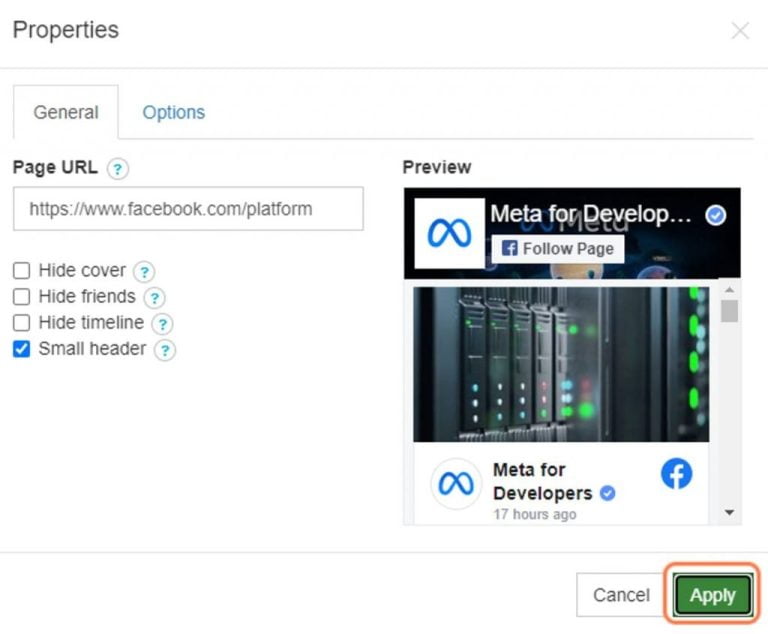Personalized content, friendly interfaces, and interactive themes help create engaging, accessible websites. But to truly reach a global audience, your website should speak your clients’ language.
Fortunately, translating your site into any language is getting easier, quicker, and more affordable thanks to automatic translation options, also called machine translation, in many translation plugins.
Why Translate Your Site?
English may be the main language used on the Internet, but that doesn’t mean it’s spoken and understood by everyone. It’s great to create a site anyone can understand, but that’s only one of many reasons why you should consider translating it.
Here are three other great reasons to consider translating your site:
Multilingual SEO Reaches More Potential Customers
A multi-language website gives you the upper hand in global markets by increasing your visibility online. Multilingual SEO not only ranks higher in Google searches. It also ranks higher in search engines that are popular in other parts of the world such as Bing and Baidu.
Showing up in searches in other languages is an easy way to get more exposure for your site. There’s no need to add new products or generate new content – you can do it by simply translating what’s already on your site.
Translated Checkout Processes Increase Sales
Once a potential customer can find you via search, a translated site increases your chances of landing a sale. Studies show that people prefer to obtain information and buy goods or services in their native language. It’s easier to feel confident making a purchase when you can read the product descriptions in your own language.
When you’re dealing with payments, it’s important to make the purchase process as seamless as possible. A translated checkout process makes it less likely that a client will abandon their cart due to confusion and uncertainty.
Translated Sites are Trustworthy
It comes down to more than just convenience – consumers are looking for businesses that they can trust.
Translated support and documentation show your customers that you’re dedicated to reaching them on a deeper level. It indicates to your clients that you have taken the time to customize your online services to meet their needs.
Once you gain a customer’s trust, they’re more likely to return to you for future purchases. This means that any upfront cost of translating your site can quickly pay you back in increased sales and customer loyalty.
What is Automatic Translation?
The rewards for translating your content are clearly well worth the time and effort. For most, however, it’s not a question of whether launching a multilingual site is beneficial. Instead, it’s a question of how to translate your WordPress website in a way that’s affordable and efficient.
Your competitors may choose not to translate their sites because:
- Professional translation is expensive
- Translating your site yourself is time-consuming
- What do you do if you don’t speak any other languages?
One solution is automatic translation (also known as machine translation). Automatic translation uses a service such as Google Translate or DeepL to generate translations with the click of a button. This makes it possible to translate your site quickly and for a fraction of the cost of hiring a professional translator.
Automatic translation is quickly gaining popularity among nearly all popular WordPress translation plugins. WPML, Weglot, TranslatePress, Polylang, and GTranslate all offer automatic translation features, so translating your site has never been easier.
How Automatic Translation Works with WPML
WPML is the most popular WordPress plugin for multilingual sites. It offers lots of options and affordable pricing, making a fully-translated site a possibility for even the smallest businesses.
WPML’s automatic translation is powered by Microsoft, Google, or DeepL and supports dozens of language pairs. You can choose which translation engine to use based on which one generates the most natural-sounding translations for your site’s languages.
WPML has been perfecting automatic translation over the years by making it possible to automatically translate individual sentences, entire pages, or batches of pages in bulk.
Now, with WPML’s latest release, you can also effortlessly translate your whole site automatically in minutes thanks to a new mode called Translate Everything. Plus, anytime you click “Publish” on a new page or edit an existing post, WPML gets to work, automatically updating the translations in the background.
With Translate Everything, you can automatically translate…
- Posts
- Pages
- Taxonomy
- WooCommerce Products
- Content from page builders
- and more!
Thanks to WPML’s translation memory, you never have to pay for the same sentence twice. Plus, with WPML, you own your translations – they’re saved in your own database, not in a translation plugin’s cloud.
How to Automatically Translate a WordPress Site Using Total Theme and WPML
With the right tools, you can translate your entire site in no time flat. To illustrate this, we’re translating a test site built using Total theme and WPML.
Total theme is multilingual-ready, meaning you can translate every part of it – from headers and footers to custom post types and more. It can help you get your business off the ground quickly, thanks to an integrated page builder, a vast library of demo sites, and a variety of theme customization options.
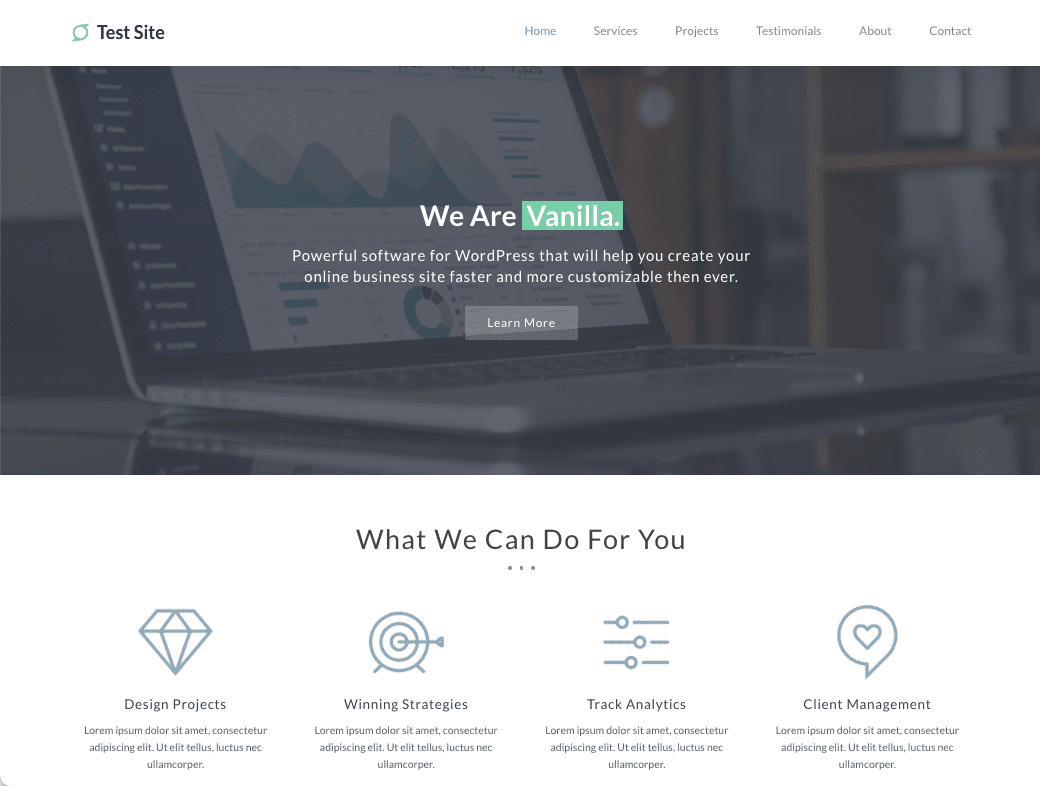
A Total theme demo site with English as a default language
Total is also fully compatible with WPML, and thanks to a mutual commitment to ongoing compatibility, you can rest assured that any potential issues will be quickly resolved.
With Total and WPML, you can automatically translate your entire site in as little as 3 easy steps:
1. Install & Configure WPML
To automatically translate your content, you need a WPML Multilingual CMS or Agency account. These account types include the String Translation add-on and Translation Management feature that are required for automatic translation.
After activating, WPML launches an intuitive setup wizard that allows you to:
- Choose your site’s languages
- Format your site’s URL format
- Register your plugin
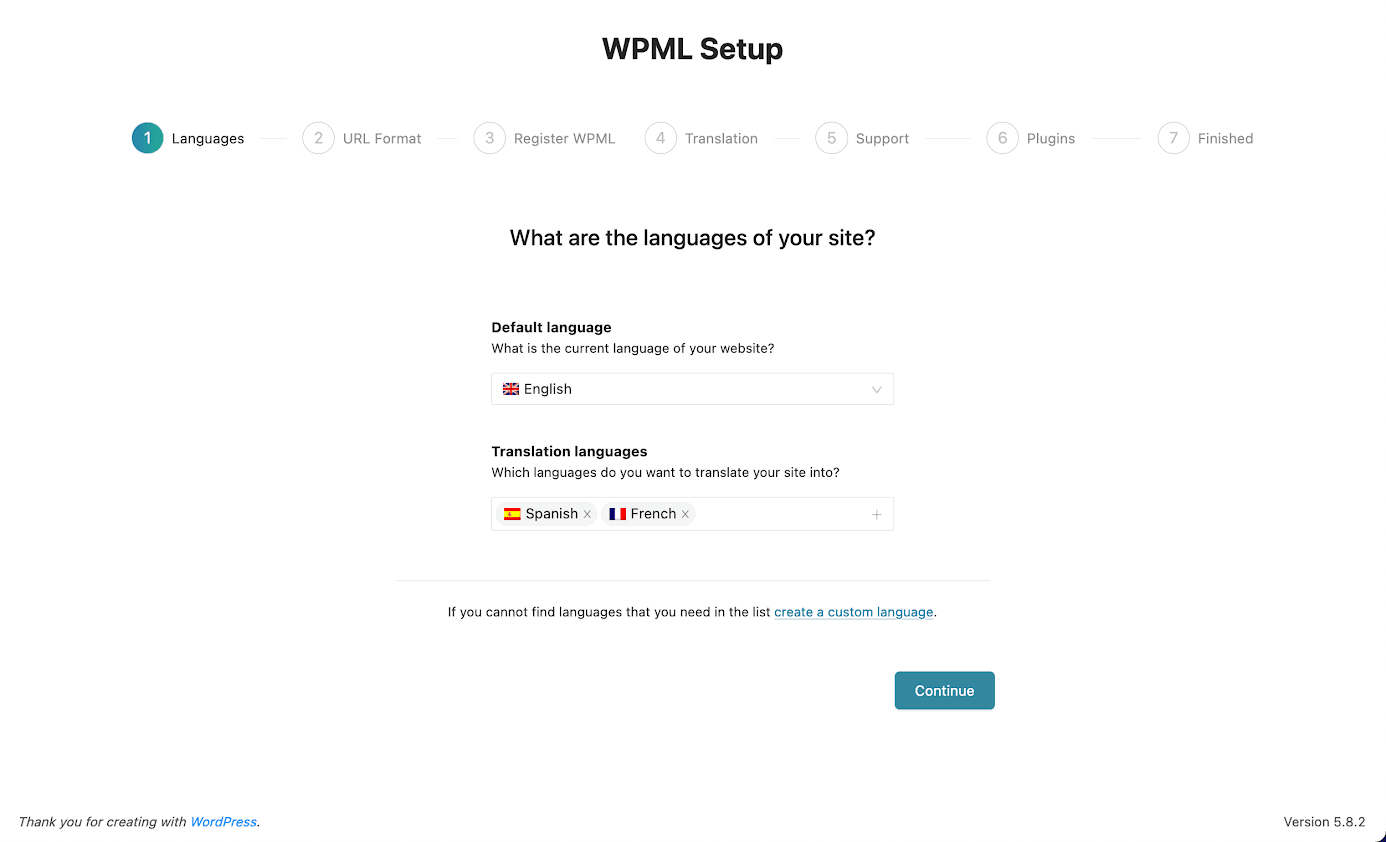
Choosing your site’s languages
You can also install any other relevant WPML add-ons. For example, the WooCommerce Multilingual plugin allows you to add multiple currencies to your WooCommerce store and translate your products, product attributes and variations, cart and checkout process, and more.
2. Enable “Translate Everything” Mode
As part of the setup wizard, you can also choose your translation mode. This is where the magic happens! By choosing WPML’s new Translate Everything mode, WPML will automatically translate your whole website and update your translations any time you edit your content.
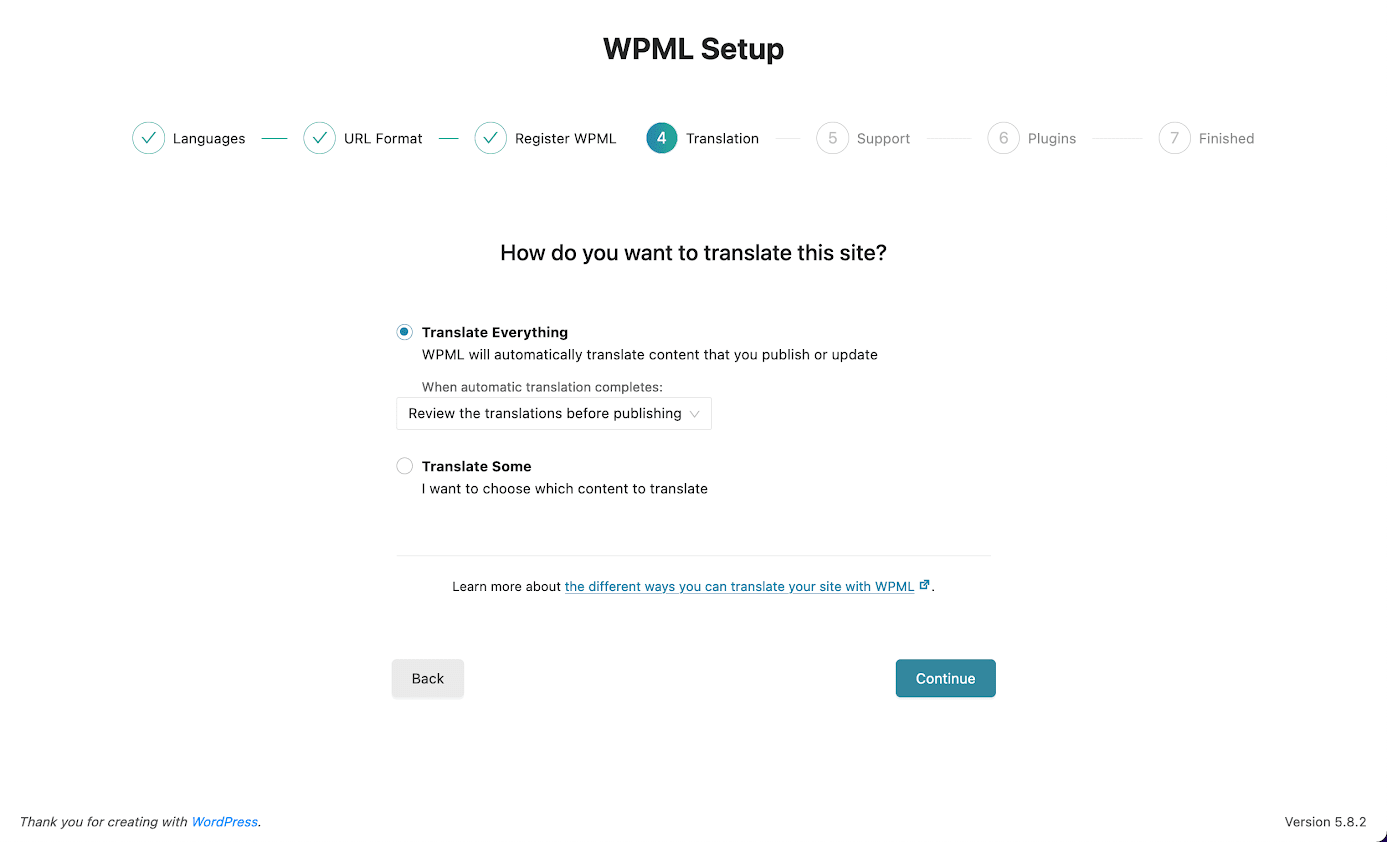
Choosing the new Translate Everything mode
When you finish the setup wizard, sit back and relax as WPML automatically translates your pages, posts, taxonomies, custom post types, custom fields, menus, and more!
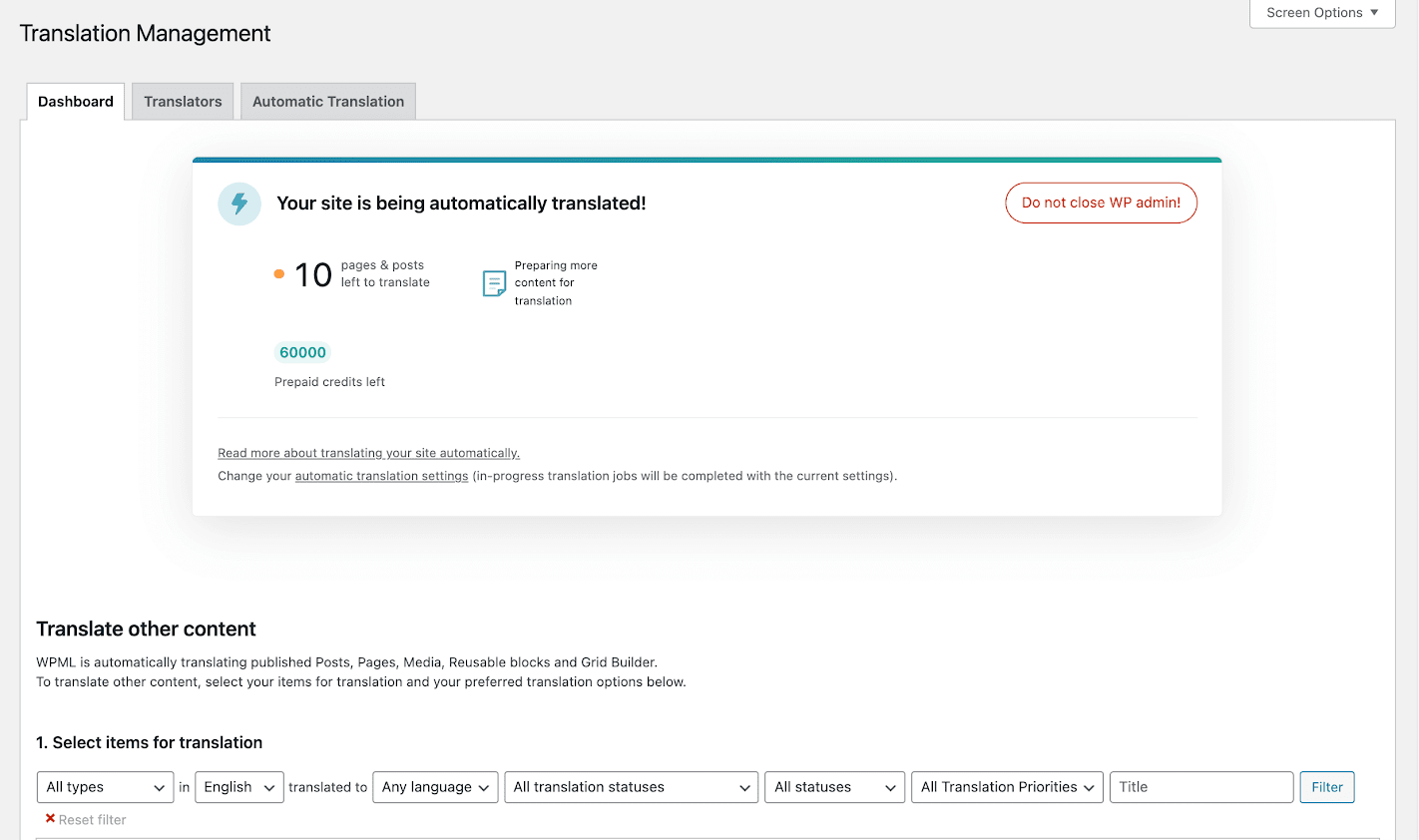
Automatically translating a site
Some custom post types, custom fields, and custom taxonomies may not be automatically translated by default. Simply go to WPML → Settings, set them as Translatable, and WPML will start to translate them immediately!
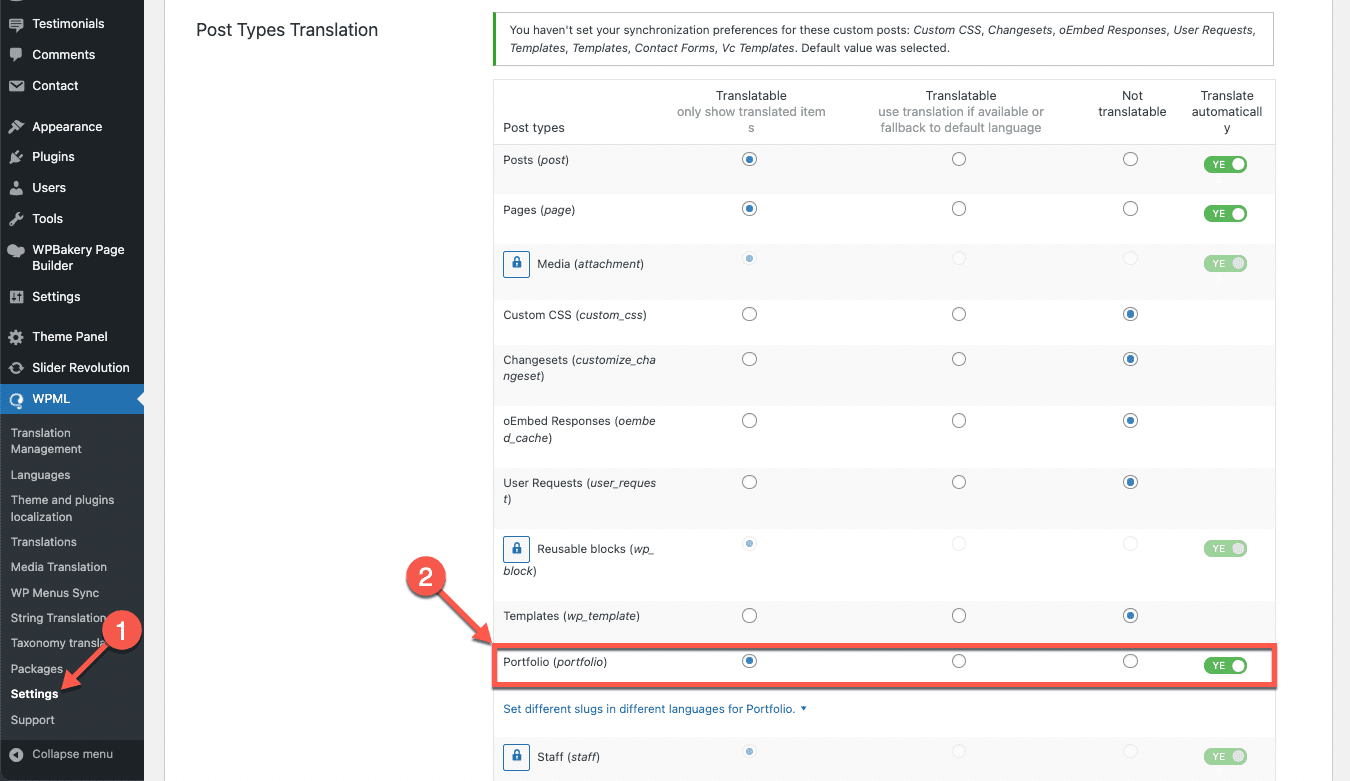
Setting a custom post type to be translatable
3. Review Your Automatic Translations
One downside to automatic translation is that it doesn’t always provide the same quality translations a native-speaking, professional translator would. It also doesn’t excel with slang or industry-specific jargon. That’s why it’s always good to review your automatic translations to make sure they are accurate and sound natural.
WPML offers the options to:
- Hold your translations for review before publishing
- Review your translations after publishing
- Skip the review
If you choose to review your translations, you can see the list of what needs to be reviewed in your Translations Queue after WPML finishes automatically translating everything.
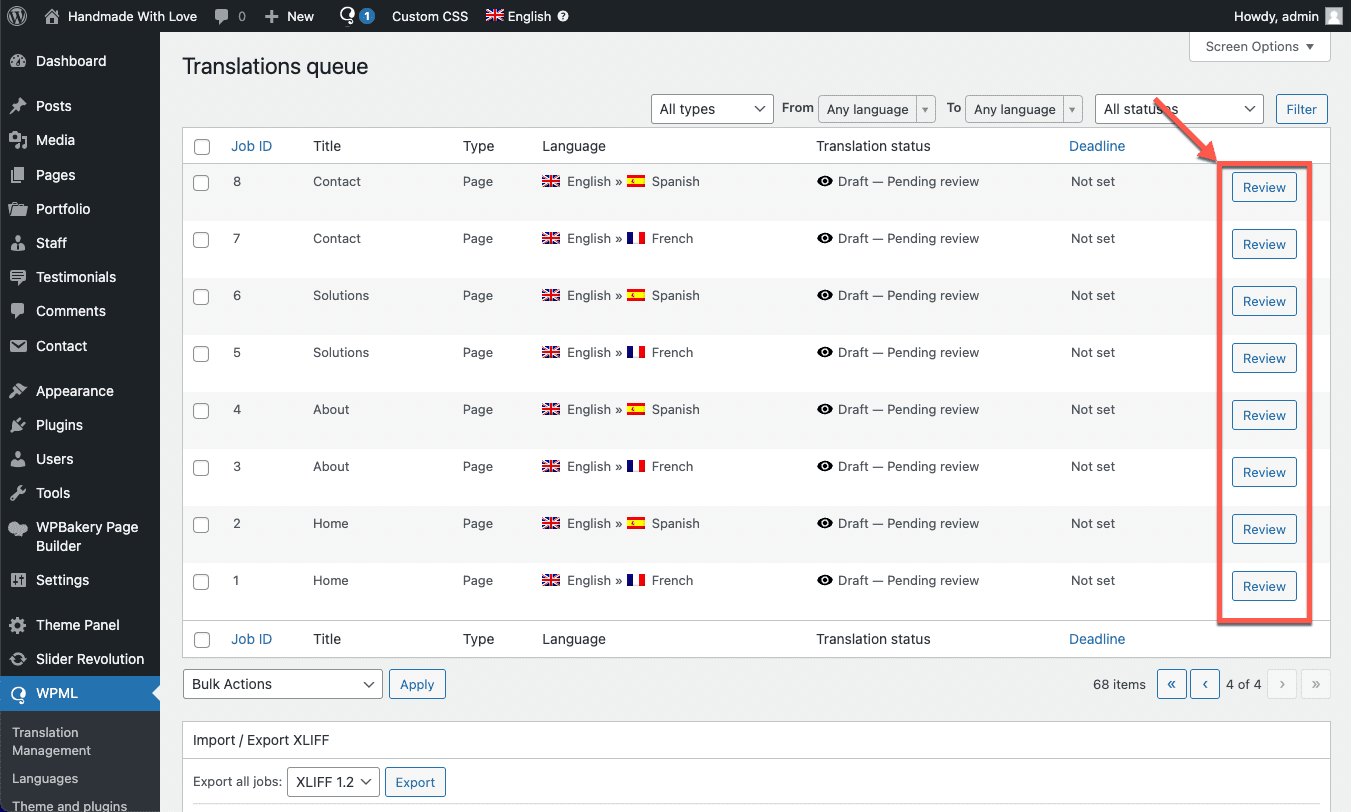
Automatic translations awaiting review
Click the Review button to see how the translation looks on your site’s front-end. You can then accept and publish the translation, or edit it using WPML’s Advanced Translation Editor.
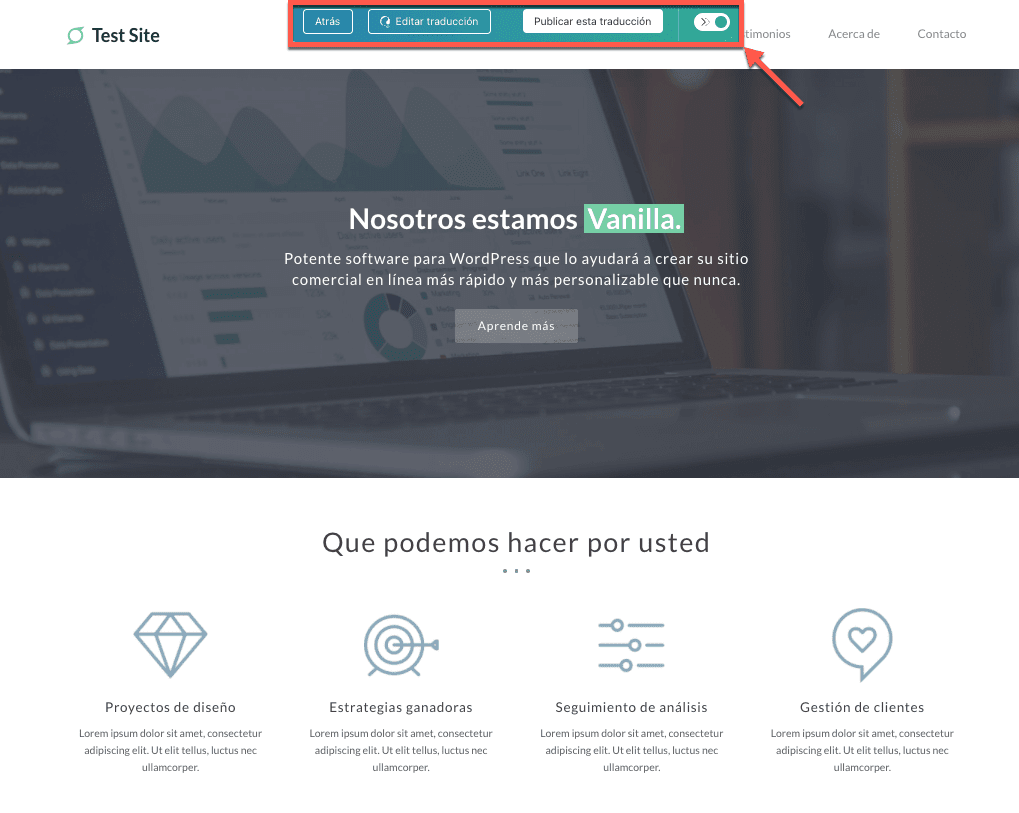
Reviewing an automatic translation
How Do I Find a Translation Reviewer?
Of course, you can review your automatic translations yourself, but what if you don’t speak your site’s languages, or you don’t have time to review? Not to worry! WPML has you covered.
You can easily find a professional reviewer in the Translation Reviewer directory. These are translators who have been screened and certified by WPML. Because WPML’s automatic translation does all of the translation work, the review process is quicker and cheaper than hiring a translator to translate from scratch.
Because every reviewer in the directory is also a certified translator, they can also assist you with any other translation-related work, such as translating more complex content, strings, etc.
You’re Done!
And that’s it! In 3 steps, you have a fully translated and reviewed website. Even better, you’ve saved 90% of the time it would have taken to translate the site yourself.
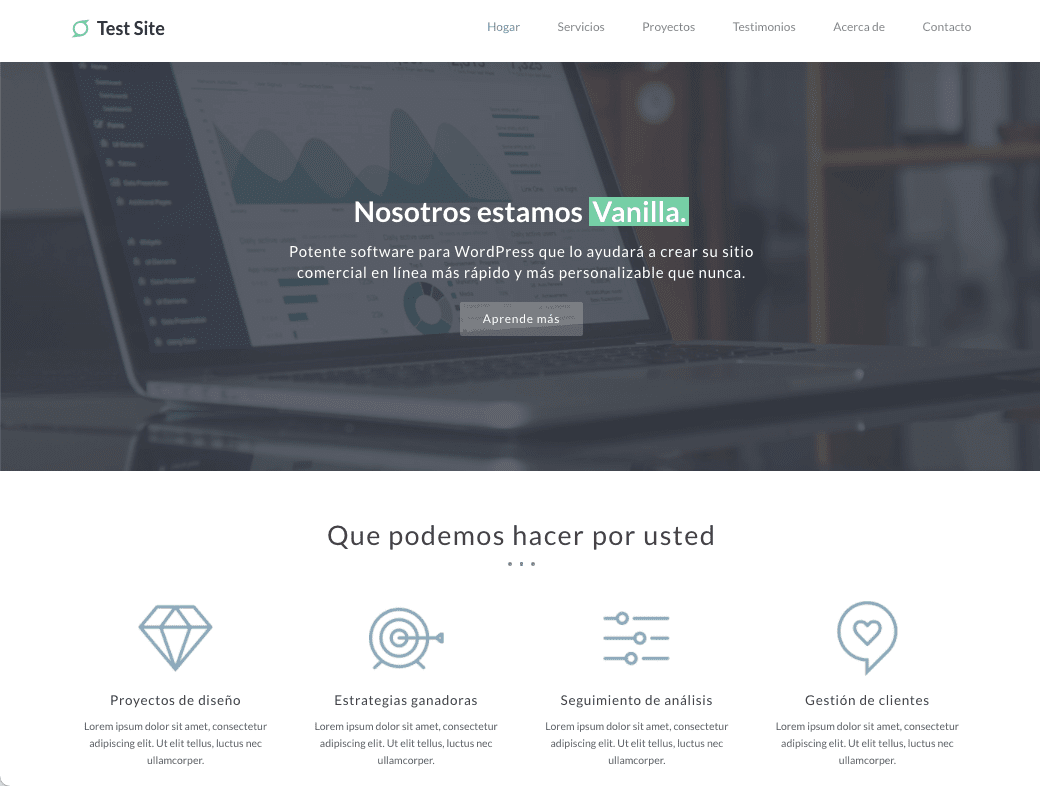
A translated Total theme demo site
Whether you’re a solo entrepreneur or a growing business, automatic translation can help you reach new global markets and connect with your customers while staying within budget and on time.
Let WPML’s new Translate Everything mode handle all the translations in the background while you focus on running your new multilingual business.
Would you use automatic translation to translate your site? Let us know in the comments below!