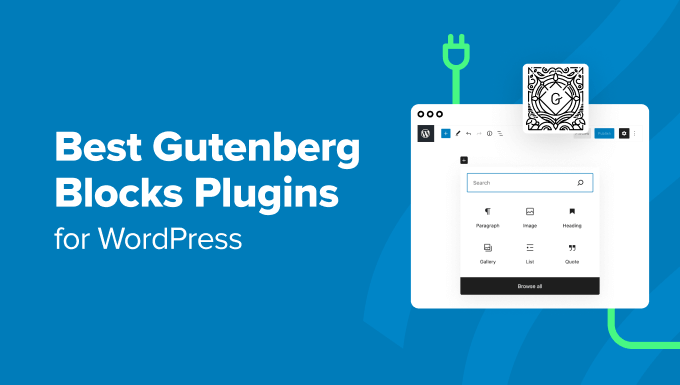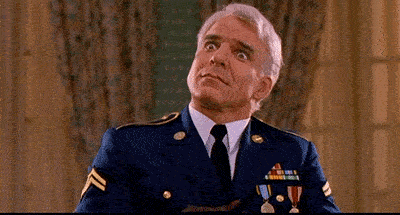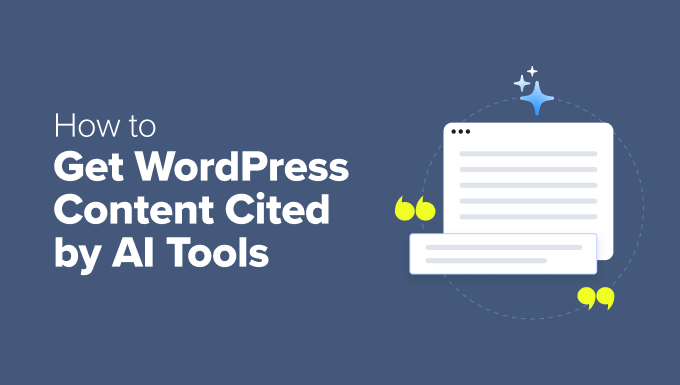Ever wished there was an easy way to display calendars, manage events, and sell event tickets from your WordPress site?
Most event calendar plugins are either way too simple or overly complex. That’s why I acquired Sugar Calendar a few years ago.
Today, I am excited to announce that we’ve completely revamped Sugar Calendar from the ground up (free version here).
With Sugar Calendar 3.0, we’ve completely reimagined how the plugin works. Now, managing events & ticketing in WordPress is easier and faster.
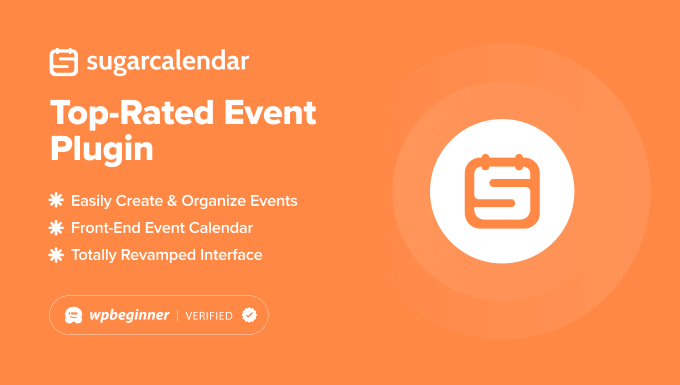
About Sugar Calendar
Sugar Calendar has been one of the most beginner-friendly event calendar plugins for WordPress. My friend, Pippin Williamson, created the plugin 12 years ago with a goal of making a simple event management & ticketing plugin for WordPress.
In 2021, I acquired the plugin as part of a larger deal that brought Easy Digital Downloads, AffiliateWP, WP Simple Pay, as well as Sugar Calendar to the WPBeginner family of brands.
With the latest Sugar Calendar update 3.0, we’ve completely redesigned the plugin from the ground up, prioritizing your productivity. You’ll find a fresh, modern look and an easy-to-use layout that will make you wonder how you ever managed events without it.
Let’s explore these new features:
New Admin Area: Creating Events Made Easy
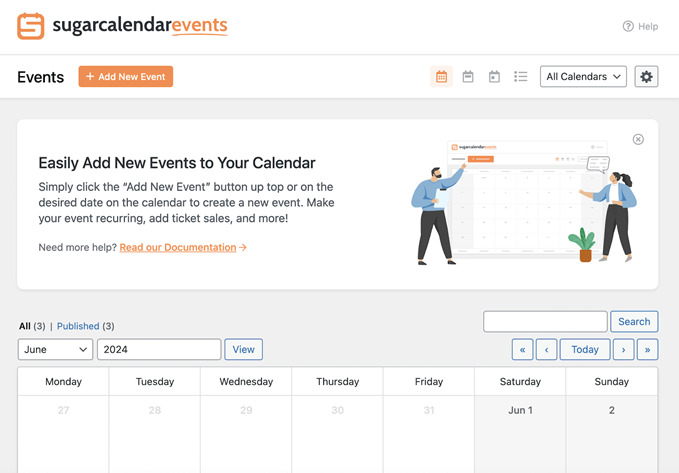
Sugar Calendar’s brand-new event plugin management dashboard makes it easy to add new events to your calendar. If you need a refresher, you can quickly find links to the documentation.
All the options you need to set up events in WordPress are organized in a streamlined way.
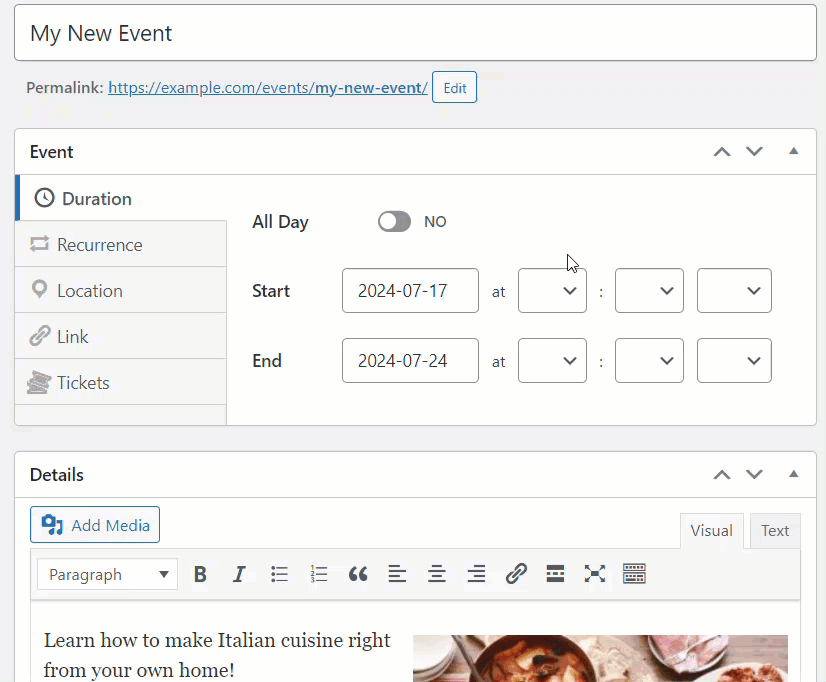
Here are a few options you’ll find in our WordPress event builder:
- Duration: Easily assign a start and end time for your event.
- Recurrence: Make the events recurring on the calendar if you want.
- Location: Display an interactive map with Google Maps pointing to the event’s location.
- Tickets: Manage ticket sales for both virtual and in-person events right from your WordPress site.
- Details: You can add relevant event details either with the classic editor or block editor. Your preferred editor can be selected from the plugin settings.
After setting up events in the event builder, you can publish and embed it on any page of your site.
This allows your users to add events to their calendar of choice, such as Google Calendar / Microsoft Outlook / Apple Calendar, or even download the event as an ICS file.
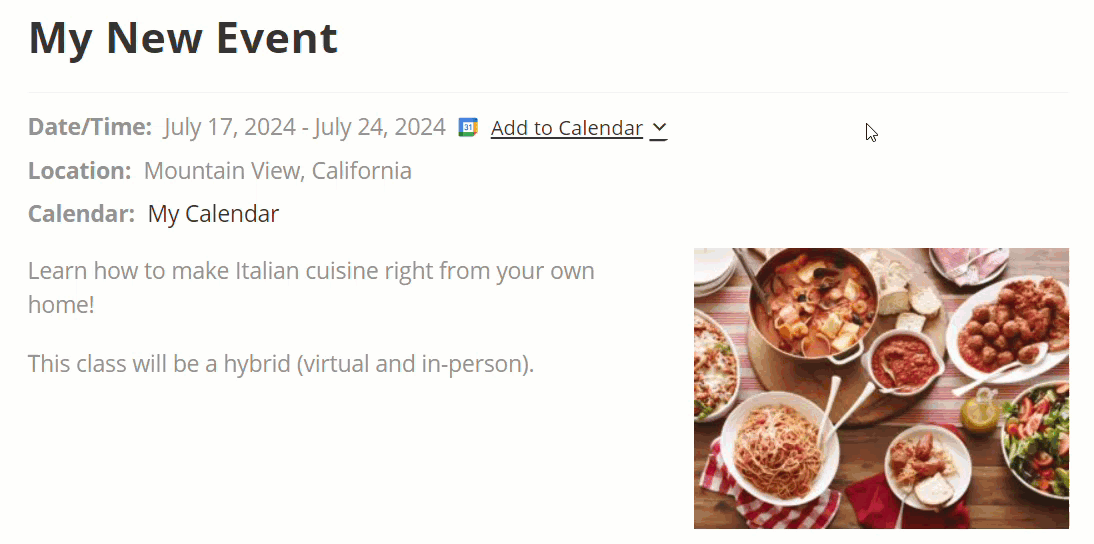
Organize Events Into Calendars Like Never Before
If you host multiple different type of events, then you need an easy way for users to find the event type they’re looking for.
For example, churches often host different event types, like small groups, fundraising events, bible study, virtual sermons, etc. Businesses, on the other hand, also host different types of events, such as conferences, webinars, consultations, and more.
Since attendees for each event type are often different, it makes sense to organize a separate calendar for each event type that you offer.
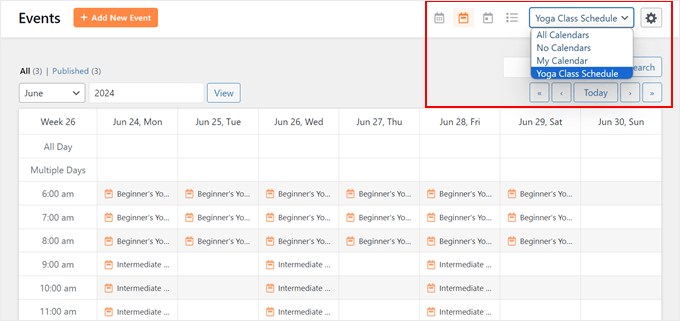
With Sugar Calendar, you can easily switch between calendars, choose your preferred view (monthly, weekly, daily, or list), and even filter events by date. Alternatively, you can search for a specific event using the search bar on the right.
Drag-and-Drop Calendar Blocks to Show Events
Sugar Calendar makes it easy to add events to any posts or pages in WordPress.
It comes with 2 Sugar Calendar blocks.
1. Events Calendar
Display your events in a clean and attractive calendar view.
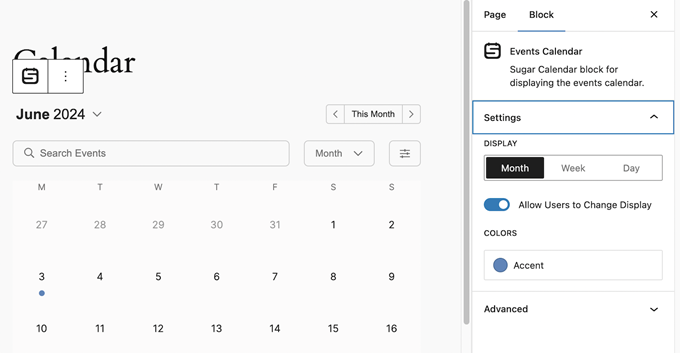
Within the block options, you can configure which calendar to display, customize accent colors, and select the preferred view – whether it’s weekly, monthly, or daily.
When published, this block enables users to toggle between different calendar views on the front end, ensuring a personalized experience for every visitor.
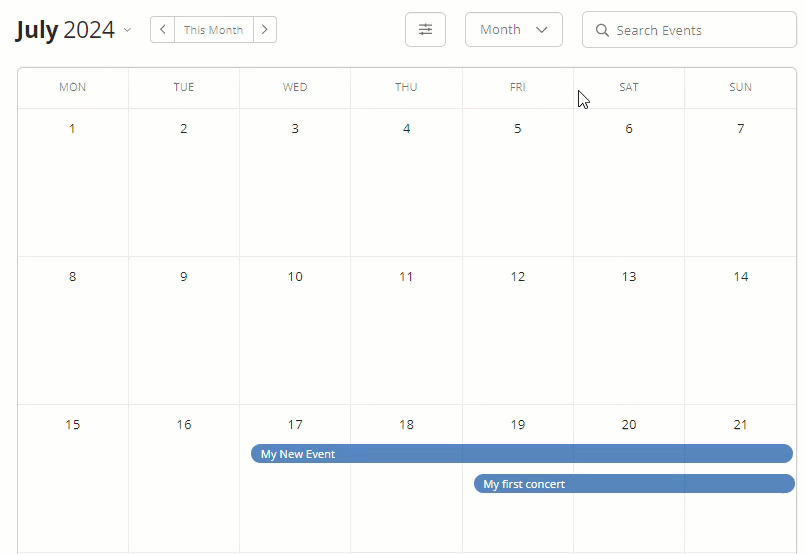
2. Events List
With the Events List block, you can display your events in a summarized list.
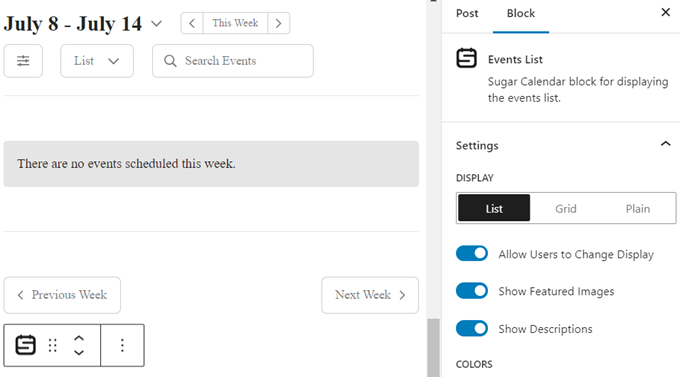
This block is the best choice if you only want to highlight events from the upcoming week.
Unlike displaying the entire calendar, the list block doesn’t take up a lot of space on the page to display the events.
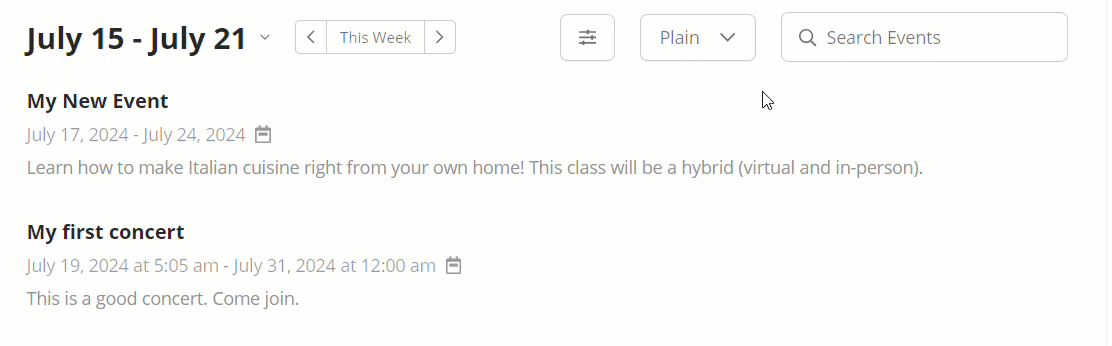
Sell Event Tickets without a Hassle
The Event Ticketing addon allows you to manage ticket sales for both virtual and in-person events right from your WordPress site. The plugin lets you process the payments with Stripe.
We also have a seamless WooCommerce integration that you can use as well. It allows you to enable a standard WooCommerce checkout experience for selling tickets.
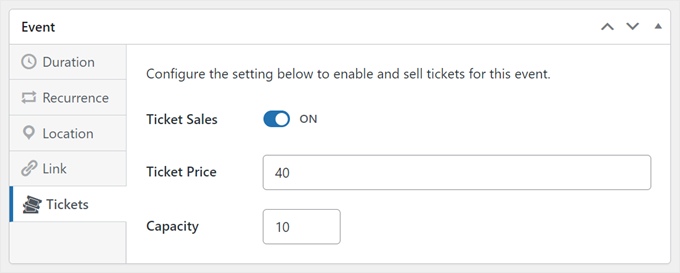
More Features That Make Sugar Calendar Standout
Below are a few features that you’ll love about Sugar Calendar:
- Automate Workflow with Zapier: Connect to over 7,000+ apps to streamline your event management processes.
- Frontend Event Submission: Integrate Sugar Calendar with a form builder plugin and allow users to submit events directly from the frontend of your site.
- Calendar Feed Subscription: Enable visitors to get event updates directly to their personal calendars on Google Calendar, Apple Calendar, Microsoft Outlook, and more.
Try Sugar Calendar Today
I am excited about the improvements we made so far with Sugar Calendar.
I am also extremely pleased with the community response so far, as everyone is loving the new features.
This new release is already available for all users, so please give Sugar Calendar a try and share your thoughts by posting a comment here.
You can also get started for free by installing the Sugar Calendar free plugin from WordPress.org. This free version provides all the essential event management and calendar features to get you up and running.
The journey doesn’t end here. If you have ideas on how to improve the plugin for your needs, please don’t hesitate to share them here.
As always, I am thankful for your continued support and look forward to hearing from you.
Yours Truly,
Syed Balkhi
Founder of WPBeginner