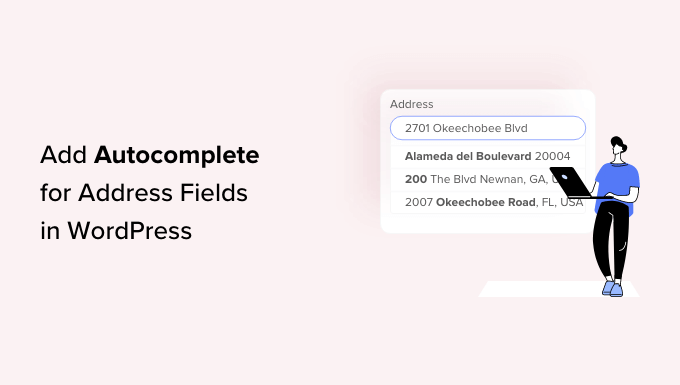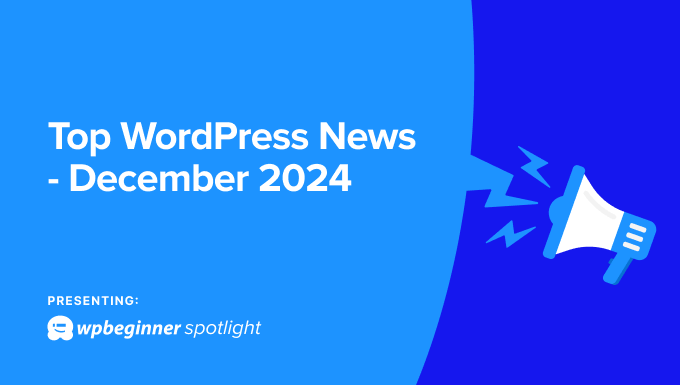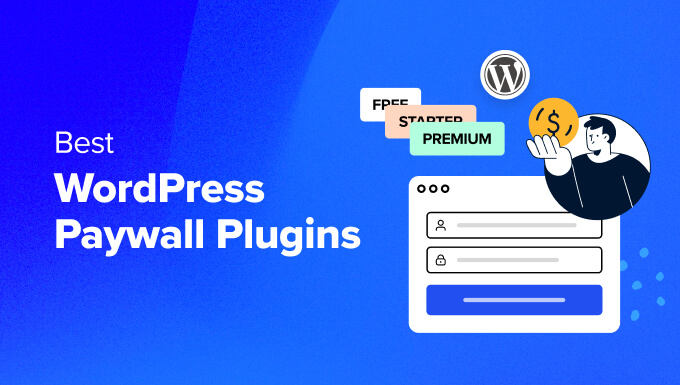This article will teach you what DNS propagation is.
DNS can be an intimidating topic for many of us. However, it’s a simple system that does the magic behind the scenes.
However, what is DNS?
Domain Name System (DNS) Records translate your domain name into an actual IP Address, which is needed by browsers or mail clients to connect to the relevant server on the internet. If you access kualo.com on your browser, DNS reads the IP address and will locate its files. The DNS will go through a series of queries until it finds the correct resources to connect back to your browser – thus, you see Kualo’s website and its content.
Think of it like an address book on your phone. It would be incredibly hard to remember all of your contacts’ phone numbers and understand if they were mobile numbers, home phone numbers etc., if you coudn’t store them with a friendly name and designation. DNS is much the same, it allows you to use a memorable name (a domain name or subdomain) and match this to a corresponding IP address and function (the record type).
There are different types of DNS records; here are the most common:
| A Record | The most common type of DNS record. A or Address record is used to point your domain or subdomain to an IP address. For example, 100.21.242.3 is where yourdomain.com is hosted. |
| AAAA Record | AAAA or quad-A Record is used to point a domain or subdomain name to an IPv6 Address. The IP address 100.21.242.3 will now be 0000:0000:0000:0000:0000:ffff:6415:f203 which is more specific. This is also in case the browser you’re using prefers IPv6 when searching. |
| CNAME Record | CNAME or Canonical Name Record connects a subdomain to its primary domain. For example, www.yourdomain.com to yourdomain.com. You will still load the same site with or without typing www. |
| MX Record | MX or Mail eXchanger Record connects your domain to a specific mail server. This record will route your emails properly. |
Most of the time, you may be asked to change your name servers rather than the DNS records shown above. You can think of DNS Records are individual entries on your phone book.
Name servers are the best way to connect your domain name to where your resources are located. Once you change them, the A, AAAA, CNAME, MX records, etc., are already set. All you have to do is wait. You can look at name servers like a cafe phone book.
If you have Shared hosting with us, click the link on which nameservers you should use and if you’re a reseller or have a Cloud/Dedicated Server, you may want to check this article for your Reseller and Cloud/Dedicated Server Name Servers.
So, what is DNS propagation?
When you change either of the DNS Record listed above to a new one, this will take some time to take effect. This is called DNS Propagation. To simply put it, propagation is ‘transmission’. The DNS propagation may depend on the server and workload. Some providers may still access your old server after changing the DNS Record or name servers. While others are already reaching the current one.
We also mention that changing your name servers or any DNS records may take at least 24-48 hours of propagation time. You can always monitor the process with our DNS Checker: http://whatsmydns.net/ or https://toolbox.googleapps.com/apps/dig/
When the propagation process is complete, you may need to flush the DNS cache on your computer to see the changes.